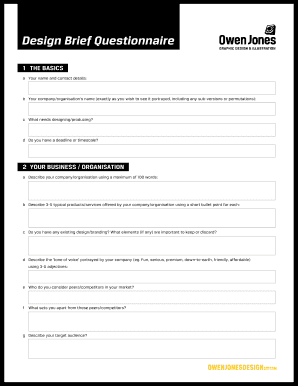
Design Brief Questionnaire Form


What is the Design Brief Questionnaire
The design brief questionnaire is a structured document used to gather essential information about a project. It helps designers and clients align their expectations and objectives. This form typically includes sections for project goals, target audience, budget constraints, and timelines. By clearly defining these parameters, the questionnaire serves as a foundational tool that guides the design process and ensures that all parties are on the same page.
How to use the Design Brief Questionnaire
Using the design brief questionnaire involves several straightforward steps. First, gather all relevant stakeholders to discuss the project requirements. Next, distribute the questionnaire to collect insights from each participant. Encourage detailed responses to ensure comprehensive understanding. Once completed, review the answers collectively, identifying key themes and priorities. This collaborative approach fosters clarity and sets a solid groundwork for the design phase.
Key elements of the Design Brief Questionnaire
The design brief questionnaire comprises several key elements that are crucial for effective project planning. These elements usually include:
- Project Overview: A brief description of the project and its objectives.
- Target Audience: Information about the intended users or customers.
- Budget: Financial constraints that may impact design choices.
- Timeline: Important deadlines and milestones throughout the project.
- Design Preferences: Any specific styles, colors, or themes that should be considered.
By addressing these elements, the questionnaire ensures a comprehensive understanding of the project's scope and requirements.
Steps to complete the Design Brief Questionnaire
Completing the design brief questionnaire involves a series of methodical steps to ensure thoroughness. Start by reviewing each question carefully. Provide clear and concise answers, drawing on insights from all relevant stakeholders. If necessary, hold follow-up discussions to clarify any ambiguous points. After filling out the questionnaire, revisit the responses to ensure alignment with project goals. Finally, compile the completed questionnaire for distribution to the design team.
Legal use of the Design Brief Questionnaire
The design brief questionnaire can be legally binding if it meets specific criteria. To ensure its validity, it should include clear terms and conditions that outline the responsibilities of all parties involved. Additionally, obtaining electronic signatures through a reliable platform can enhance its legal standing. Compliance with regulations such as the ESIGN Act and UETA is essential for electronic documents to be recognized in a court of law.
Examples of using the Design Brief Questionnaire
Examples of utilizing the design brief questionnaire can be found across various industries. For instance, a graphic design firm may use it to outline the needs of a new branding project. Similarly, an architectural firm might employ the questionnaire to gather requirements for a building design. Each example highlights the versatility of the questionnaire in capturing essential project information, regardless of the sector.
Quick guide on how to complete design brief questionnaire
Handle Design Brief Questionnaire seamlessly on any device
Digital document management has become increasingly favored by businesses and individuals alike. It offers a green alternative to traditional printed and signed documents, allowing you to locate the appropriate form and securely store it online. airSlate SignNow provides all the necessary tools to create, modify, and electronically sign your documents promptly without interruptions. Manage Design Brief Questionnaire on any device using airSlate SignNow's Android or iOS applications and enhance any document-driven workflow today.
The easiest way to modify and electronically sign Design Brief Questionnaire effortlessly
- Obtain Design Brief Questionnaire and then click Get Form to initiate.
- Utilize the tools we offer to complete your document.
- Emphasize important sections of the documents or redact sensitive information using the tools that airSlate SignNow provides specifically for this purpose.
- Create your signature with the Sign tool, which takes mere seconds and holds the same legal validity as a conventional wet ink signature.
- Review the details and then click on the Done button to save your modifications.
- Select how you wish to send your form, whether by email, text message (SMS), invite link, or download it to your computer.
Eliminate concerns about lost or misplaced documents, tedious form searching, or errors that require printing new copies. airSlate SignNow fulfills your document management needs in just a few clicks from your preferred device. Modify and electronically sign Design Brief Questionnaire and ensure effective communication at any point in the form preparation process with airSlate SignNow.
Create this form in 5 minutes or less
Create this form in 5 minutes!
How to create an eSignature for the design brief questionnaire
How to create an electronic signature for a PDF online
How to create an electronic signature for a PDF in Google Chrome
How to create an e-signature for signing PDFs in Gmail
How to create an e-signature right from your smartphone
How to create an e-signature for a PDF on iOS
How to create an e-signature for a PDF on Android
People also ask
-
What is a design brief questionnaire?
A design brief questionnaire is a tool that helps gather essential information about a project’s requirements and objectives. It assists in clarifying client expectations and ensures that the design process aligns with their vision. By utilizing a design brief questionnaire, businesses can streamline communication and enhance project outcomes.
-
How does airSlate SignNow support the design brief questionnaire process?
airSlate SignNow simplifies the process of creating and managing design brief questionnaires by allowing users to easily send and eSign documents. This platform enables quick feedback and approvals, which accelerates project timelines. With its user-friendly interface, airSlate SignNow ensures that gathering responses is straightforward and efficient.
-
Are there any costs associated with using airSlate SignNow for design brief questionnaires?
airSlate SignNow offers various pricing plans that cater to different business needs, ensuring that you can find a cost-effective solution for your design brief questionnaire requirements. Each plan includes access to essential features that make document signing and management seamless. Customers can choose a plan that aligns with their budget while still enjoying comprehensive support.
-
What features does airSlate SignNow provide for creating a design brief questionnaire?
airSlate SignNow provides robust features such as customizable templates, real-time collaboration, and secure eSigning capabilities for your design brief questionnaire. These features allow for easy customization to fit your project’s needs while ensuring that all stakeholder input is captured efficiently. Additionally, tracking and managing documents is straightforward within the platform.
-
Can I integrate airSlate SignNow with other tools for my design brief questionnaire?
Yes, airSlate SignNow offers integrations with various third-party applications to enhance your workflow for design brief questionnaires. You can connect it with popular tools like Google Drive, Slack, and others, ensuring that all your documents exist in a seamless ecosystem. This integration capability amplifies productivity by reducing the need to switch between multiple platforms.
-
What are the benefits of using a design brief questionnaire?
Using a design brief questionnaire can signNowly enhance project clarity and alignment among all parties involved. It helps identify the key characteristics and goals of the project upfront, minimizing misunderstandings later. Furthermore, it sets a structured foundation for creative work, leading to higher satisfaction for both clients and designers.
-
How can I ensure better response rates for my design brief questionnaire?
To ensure better response rates for your design brief questionnaire, consider using airSlate SignNow's easy-to-use platform that enhances user experience. Provide clear instructions and keep the questionnaire concise and relevant to the project. Additionally, allowing clients to respond via electronic signatures can facilitate quicker feedback and engagement.
Get more for Design Brief Questionnaire
- Nycgovprocessservers form
- Monthly service unit meeting agenda checklist service unit gsoh form
- Application to proceed in forma pauperis clark county courts clarkcountycourts
- 1098 tax form
- Landscaping schedule template form
- Dcu joint account form
- Registration and update form a individual last upd
- Family llc operating agreement template form
Find out other Design Brief Questionnaire
- How To eSign Tennessee Real Estate Business Associate Agreement
- eSign Michigan Sports Cease And Desist Letter Free
- How To eSign Wisconsin Real Estate Contract
- How To eSign West Virginia Real Estate Quitclaim Deed
- eSign Hawaii Police Permission Slip Online
- eSign New Hampshire Sports IOU Safe
- eSign Delaware Courts Operating Agreement Easy
- eSign Georgia Courts Bill Of Lading Online
- eSign Hawaii Courts Contract Mobile
- eSign Hawaii Courts RFP Online
- How To eSign Hawaii Courts RFP
- eSign Hawaii Courts Letter Of Intent Later
- eSign Hawaii Courts IOU Myself
- eSign Hawaii Courts IOU Safe
- Help Me With eSign Hawaii Courts Cease And Desist Letter
- How To eSign Massachusetts Police Letter Of Intent
- eSign Police Document Michigan Secure
- eSign Iowa Courts Emergency Contact Form Online
- eSign Kentucky Courts Quitclaim Deed Easy
- How To eSign Maryland Courts Medical History