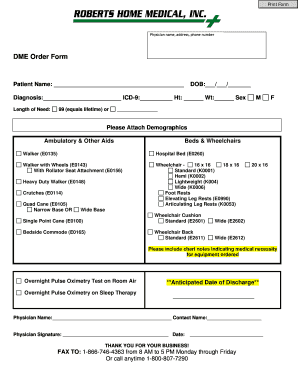
DME Order Form


What is the DME Order Form
The DME order form is a critical document used in the healthcare industry to request durable medical equipment (DME) for patients. This form is essential for healthcare providers to communicate the specific needs of patients to suppliers, ensuring that the right equipment is prescribed and delivered. Common examples of DME include wheelchairs, oxygen equipment, and prosthetics. The DME order form serves as a formal request that must be completed accurately to facilitate insurance coverage and compliance with regulations.
How to use the DME Order Form
Using the DME order form involves several straightforward steps. First, healthcare providers must gather necessary patient information, including demographics, medical history, and specific equipment needs. Next, the provider fills out the form, detailing the type of DME required and any relevant medical justification. Once completed, the form is submitted to the appropriate supplier or insurance company for processing. It is crucial to ensure that all sections of the form are filled out correctly to avoid delays in obtaining the necessary equipment.
Steps to complete the DME Order Form
Completing the DME order form requires attention to detail. Here are the steps to follow:
- Begin with patient identification details, including name, date of birth, and insurance information.
- Specify the type of durable medical equipment needed, including model numbers if applicable.
- Provide medical justification for the equipment, citing relevant diagnoses and treatment plans.
- Include the prescribing physician's information, including their signature and contact details.
- Review the completed form for accuracy before submission.
Legal use of the DME Order Form
The legal use of the DME order form is governed by various healthcare regulations in the United States. To be legally binding, the form must be completed in compliance with the Health Insurance Portability and Accountability Act (HIPAA) and other relevant laws. This ensures that patient information is protected and that the equipment prescribed is medically necessary. Additionally, the form must be signed by a licensed healthcare provider to validate the request.
Key elements of the DME Order Form
Several key elements must be included in the DME order form to ensure its effectiveness and compliance. These elements include:
- Patient's full name and contact information.
- Detailed description of the requested durable medical equipment.
- Medical necessity justification, including diagnosis codes.
- Prescribing physician's name, signature, and National Provider Identifier (NPI) number.
- Insurance information to facilitate billing and reimbursement.
Examples of using the DME Order Form
Examples of using the DME order form can vary based on patient needs. For instance, a patient requiring a wheelchair would have their physician complete the form, specifying the type of wheelchair and the medical reasons for its necessity. Another example could involve a patient needing home oxygen therapy, where the form would detail the required flow rate and duration of use. Each example highlights the importance of accurate and thorough completion to ensure timely access to necessary medical equipment.
Quick guide on how to complete dme order form
Complete DME Order Form effortlessly on any device
Digital document management has become increasingly favored by businesses and individuals. It offers an ideal eco-friendly substitute for traditional printed and signed documents, allowing you to find the necessary form and securely store it online. airSlate SignNow equips you with all the tools required to create, modify, and eSign your documents swiftly without delays. Manage DME Order Form on any platform with airSlate SignNow's Android or iOS applications and enhance any document-related process today.
The simplest way to modify and eSign DME Order Form with ease
- Locate DME Order Form and click Get Form to begin.
- Use the tools we provide to fill out your document.
- Mark essential sections of the documents or obscure sensitive information with tools that airSlate SignNow provides specifically for that purpose.
- Create your signature using the Sign feature, which takes seconds and carries the same legal validity as a traditional ink signature.
- Review all the details and click on the Done button to save your modifications.
- Choose how you want to send your form, via email, SMS, or invitation link, or download it to your computer.
Eliminate worries about lost or misplaced documents, tedious form searching, or mistakes that necessitate printing new document copies. airSlate SignNow addresses all your document management needs in just a few clicks from any device you prefer. Modify and eSign DME Order Form and ensure optimal communication at any phase of the form preparation process with airSlate SignNow.
Create this form in 5 minutes or less
Create this form in 5 minutes!
How to create an eSignature for the dme order form
How to create an electronic signature for a PDF online
How to create an electronic signature for a PDF in Google Chrome
How to create an e-signature for signing PDFs in Gmail
How to create an e-signature right from your smartphone
How to create an e-signature for a PDF on iOS
How to create an e-signature for a PDF on Android
People also ask
-
What is a dme order form pdf and how is it used?
A dme order form pdf is a standardized document used for ordering durable medical equipment (DME). Healthcare providers can complete and send this form electronically to ensure accurate record-keeping and timely processing of DME orders.
-
How can airSlate SignNow help with dme order form pdf management?
airSlate SignNow simplifies the management of dme order form pdfs by allowing users to easily create, edit, and eSign these documents. The platform streamlines the workflow, ensuring that all necessary approvals are obtained digitally and securely.
-
Is there a cost associated with using airSlate SignNow for dme order form pdf?
Yes, airSlate SignNow offers various pricing plans to fit different business needs. Each plan provides capabilities for handling dme order form pdfs, allowing you to choose one that suits your volume of usage and budget.
-
Are there any integrations available for managing dme order form pdfs?
Absolutely! airSlate SignNow integrates seamlessly with various third-party applications like Google Drive and Salesforce, making it easy to manage your dme order form pdfs alongside your existing tools. This ensures a cohesive workflow across platforms.
-
What are the benefits of using airSlate SignNow for dme order form pdfs?
Using airSlate SignNow for dme order form pdfs allows for quicker processing times, reduced paperwork, and enhanced document security. Moreover, the platform ensures compliance and accuracy, which is crucial in the healthcare field.
-
Can I track the status of my dme order form pdfs with airSlate SignNow?
Yes, airSlate SignNow provides real-time tracking for your dme order form pdfs. You will receive notifications on document status, ensuring that you're always informed about when a form has been viewed or signed.
-
Is it easy to customize a dme order form pdf with airSlate SignNow?
Customizing a dme order form pdf with airSlate SignNow is straightforward and user-friendly. The platform provides tools to add fields, modify layouts, and personalize your forms to meet the specific needs of your practice.
Get more for DME Order Form
- Washington legal last will and testament form for divorced person not remarried with adult children 3194554
- Psta td recert form
- 401k application for retirement benefits pdf eib form
- Domestic incident report nyc form
- Go kart waiver form powerplay
- Antifoam a msds form
- Armed forces medley lyrics form
- Form 3cf of income tax act
Find out other DME Order Form
- Electronic signature Missouri Non-disclosure agreement PDF Myself
- How To Electronic signature New York Non-disclosure agreement PDF
- Electronic signature South Carolina Partnership agreements Online
- How Can I Electronic signature Florida Rental house lease agreement
- How Can I Electronic signature Texas Rental house lease agreement
- eSignature Alabama Trademark License Agreement Secure
- Electronic signature Maryland Rental agreement lease Myself
- How To Electronic signature Kentucky Rental lease agreement
- Can I Electronic signature New Hampshire Rental lease agreement forms
- Can I Electronic signature New Mexico Rental lease agreement forms
- How Can I Electronic signature Minnesota Rental lease agreement
- Electronic signature Arkansas Rental lease agreement template Computer
- Can I Electronic signature Mississippi Rental lease agreement
- Can I Electronic signature Missouri Rental lease contract
- Electronic signature New Jersey Rental lease agreement template Free
- Electronic signature New Jersey Rental lease agreement template Secure
- Electronic signature Vermont Rental lease agreement Mobile
- Electronic signature Maine Residential lease agreement Online
- Electronic signature Minnesota Residential lease agreement Easy
- Electronic signature Wyoming Rental lease agreement template Simple