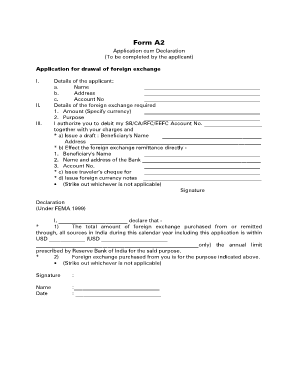
Form A2


What is the Form A2
The Form A2, also known as the vernacular signature declaration form, is a document used primarily for various legal and administrative purposes. It is often required by organizations to verify a signer's identity and intent to authenticate a document electronically. This form plays a crucial role in ensuring that the signatures collected are valid and legally binding under U.S. law.
How to use the Form A2
Using the Form A2 involves several steps to ensure compliance and accuracy. First, gather all necessary information that needs to be included in the form. Next, fill out the form with accurate details, ensuring that all required fields are completed. Once filled, the form can be signed electronically using a trusted eSignature platform, which will provide a digital certificate to validate the signature. This process ensures that the form is legally recognized and secure.
Steps to complete the Form A2
Completing the Form A2 requires careful attention to detail. Here are the steps to follow:
- Obtain the Form A2 from a reliable source.
- Review the instructions to understand the requirements.
- Fill in your personal information accurately.
- Sign the form using an eSignature tool that complies with legal standards.
- Save a copy of the completed form for your records.
Legal use of the Form A2
The legal use of the Form A2 hinges on its compliance with various regulations governing electronic signatures. It must meet the standards set by the ESIGN Act and UETA, which ensure that electronic signatures hold the same weight as traditional handwritten signatures. Furthermore, the form must be filled out and signed using a secure platform that provides a digital audit trail, confirming the identity of the signer and the integrity of the document.
Key elements of the Form A2
Several key elements make the Form A2 effective and legally binding:
- Personal Information: Accurate details of the signer, including name and contact information.
- Signature: A valid electronic signature that complies with legal standards.
- Timestamp: A record of when the form was signed, which is crucial for legal purposes.
- Digital Certificate: Issued by the eSignature provider, confirming the authenticity of the signature.
Form Submission Methods
The Form A2 can be submitted through various methods, depending on the requirements of the organization requesting it. Common submission methods include:
- Online: Most organizations accept electronically signed forms submitted via secure portals.
- Mail: In some cases, a physical copy may need to be printed and mailed to the appropriate address.
- In-Person: Certain situations may require the form to be submitted in person, especially for legal documents.
Quick guide on how to complete form a2 100426209
Easily Prepare Form A2 on Any Device
Managing documents online has gained traction among businesses and individuals alike. It offers a perfect environmentally friendly substitute for conventional printed and signed documents, allowing you to obtain the necessary form and securely save it online. airSlate SignNow provides all the tools you require to quickly create, edit, and electronically sign your papers without any delays. Handle Form A2 on any device using airSlate SignNow's Android or iOS applications and enhance any document-based workflow today.
How to Modify and Electronically Sign Form A2 Effortlessly
- Obtain Form A2 and click on Get Form to begin.
- Utilize the tools we provide to complete your document.
- Emphasize pertinent sections of the documents or redact sensitive information with tools specifically designed for that purpose by airSlate SignNow.
- Generate your electronic signature using the Sign tool, which takes mere seconds and holds the same legal validity as a traditional handwritten signature.
- Review all the details and click the Done button to save your changes.
- Select your preferred method for sending your form, whether by email, SMS, shareable link, or download it to your computer.
Eliminate the hassle of lost files, tedious document searching, or errors that necessitate the printing of new copies. airSlate SignNow fulfills all your document management needs with just a few clicks from your chosen device. Modify and electronically sign Form A2 to ensure clear communication throughout the document preparation process with airSlate SignNow.
Create this form in 5 minutes or less
Create this form in 5 minutes!
How to create an eSignature for the form a2 100426209
How to create an electronic signature for a PDF online
How to create an electronic signature for a PDF in Google Chrome
How to create an e-signature for signing PDFs in Gmail
How to create an e-signature right from your smartphone
How to create an e-signature for a PDF on iOS
How to create an e-signature for a PDF on Android
People also ask
-
What is an A2 form in airSlate SignNow?
The A2 form in airSlate SignNow is a specific document template designed to streamline the eSigning process for businesses. It ensures that all necessary information is captured efficiently, allowing users to send and sign documents quickly. By utilizing the A2 form, businesses can improve their document management workflow.
-
How can I create an A2 form in airSlate SignNow?
Creating an A2 form in airSlate SignNow is straightforward. You simply need to log into your account, choose the 'Create Document' option, and select the A2 form template to start customizing it. Once you've filled in the necessary fields, you can save it and send it out for eSignature right away.
-
Is airSlate SignNow cost-effective for using A2 forms?
Yes, airSlate SignNow offers a cost-effective solution for businesses looking to use A2 forms. With tiered pricing plans, companies of all sizes can find a suitable option that fits their budget. The easy-to-use interface combined with the affordability makes it an excellent choice for efficient document management.
-
What features does airSlate SignNow offer for A2 forms?
airSlate SignNow provides several features for A2 forms, including customizable templates, secure eSigning, and real-time tracking of document status. These features enhance the signing experience, ensuring that all parties can review and complete the forms without hassle. This ultimately leads to improved productivity across teams.
-
Can I integrate airSlate SignNow with other applications for my A2 forms?
Absolutely! airSlate SignNow supports integration with a variety of applications to enhance your A2 form workflows. Users can connect to CRMs, project management tools, and cloud storage solutions, allowing for seamless data transfer and streamlined processes. This flexibility makes it easier to incorporate into existing business systems.
-
Are A2 forms legally binding when signed through airSlate SignNow?
Yes, A2 forms signed through airSlate SignNow are considered legally binding under most jurisdictions, provided that all parties have consented to the electronic signature process. airSlate SignNow follows stringent security protocols to ensure the integrity and authenticity of signed documents. This makes it a reliable option for businesses requiring legally valid signatures.
-
What are the benefits of using airSlate SignNow for A2 forms?
Using airSlate SignNow for A2 forms offers numerous benefits, including faster turnaround times, cost savings on paper and printing, and improved tracking of document workflows. Additionally, the eSigning process reduces the chances of errors that can occur with traditional paper forms. Ultimately, this results in a more efficient operational workflow for your business.
Get more for Form A2
- Request to purchase service credit including any form
- University of note dame standard form entertainmen
- Restraining order 638666362 form
- Ud 105 form
- Feedback form for massage
- Application for general registration as a psychologist agen 76 form
- Notice of non responsibility california form
- Florida application disabled permit form
Find out other Form A2
- How Can I eSignature Missouri Business Operations PPT
- How Can I eSignature Montana Car Dealer Document
- Help Me With eSignature Kentucky Charity Form
- How Do I eSignature Michigan Charity Presentation
- How Do I eSignature Pennsylvania Car Dealer Document
- How To eSignature Pennsylvania Charity Presentation
- Can I eSignature Utah Charity Document
- How Do I eSignature Utah Car Dealer Presentation
- Help Me With eSignature Wyoming Charity Presentation
- How To eSignature Wyoming Car Dealer PPT
- How To eSignature Colorado Construction PPT
- How To eSignature New Jersey Construction PDF
- How To eSignature New York Construction Presentation
- How To eSignature Wisconsin Construction Document
- Help Me With eSignature Arkansas Education Form
- Can I eSignature Louisiana Education Document
- Can I eSignature Massachusetts Education Document
- Help Me With eSignature Montana Education Word
- How To eSignature Maryland Doctors Word
- Help Me With eSignature South Dakota Education Form