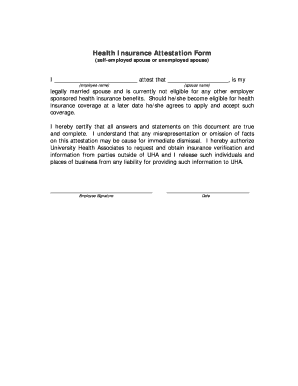
Health Attestation Form


What is the Health Attestation Form
The health attestation form is a document used to confirm an individual's health status, particularly in contexts where health information is crucial for participation in activities, travel, or employment. This form typically requires the signer to disclose any relevant health conditions, recent symptoms, or exposure to contagious diseases. It serves as a declaration of one's health, ensuring that organizations can take necessary precautions to protect public health and safety.
How to use the Health Attestation Form
Using the health attestation form involves several straightforward steps. First, individuals must obtain the form from a trusted source, such as an employer or healthcare provider. Once acquired, the signer should carefully read the instructions and fill in the required information accurately. After completing the form, it can be submitted electronically or in paper format, depending on the organization's requirements. Ensuring that all information is truthful and complete is essential for the form to be valid.
Steps to complete the Health Attestation Form
Completing the health attestation form involves a series of steps to ensure accuracy and compliance. Here are the key steps:
- Obtain the form from the appropriate source.
- Read all instructions thoroughly before filling it out.
- Provide personal information, including name and contact details.
- Answer health-related questions honestly, detailing any symptoms or exposure.
- Review the completed form for accuracy.
- Sign and date the form, ensuring it is submitted according to specified guidelines.
Legal use of the Health Attestation Form
The health attestation form is legally binding when completed and submitted in accordance with relevant laws. In the United States, electronic signatures on such forms are recognized under the ESIGN Act and UETA, provided that the signer consents to use electronic means. It is essential for organizations to ensure that the form complies with applicable health regulations and privacy laws, such as HIPAA, to protect individuals' health information.
Key elements of the Health Attestation Form
Key elements of the health attestation form typically include:
- Personal identification details, such as name and contact information.
- Health-related questions, including recent symptoms and exposure history.
- A declaration statement confirming the accuracy of the provided information.
- Signature and date fields to validate the form.
These elements are critical for ensuring that the form serves its intended purpose effectively.
Examples of using the Health Attestation Form
The health attestation form is commonly used in various scenarios, including:
- Workplace settings, where employees must confirm their health status before returning to the office.
- Travel requirements, particularly for flights or entry into certain venues, where health declarations are mandated.
- Healthcare facilities, where patients may need to attest to their health status before receiving treatment.
These examples illustrate the form's importance in promoting health and safety across different environments.
Quick guide on how to complete health attestation form
Prepare Health Attestation Form easily on any device
Online document management has become favored by businesses and individuals. It offers an ideal eco-friendly substitute for traditional printed and signed documents, as you can find the correct form and securely store it online. airSlate SignNow equips you with all the tools necessary to create, edit, and eSign your documents quickly without delays. Manage Health Attestation Form on any platform using airSlate SignNow Android or iOS applications and enhance any document-related task today.
How to edit and eSign Health Attestation Form effortlessly
- Find Health Attestation Form and click Get Form to begin.
- Utilize the tools we provide to complete your form.
- Highlight pertinent sections of your documents or redact sensitive information with tools that airSlate SignNow specifically offers for that purpose.
- Create your signature using the Sign tool, which takes mere seconds and holds the same legal validity as a conventional wet ink signature.
- Verify the information and click the Done button to save your changes.
- Choose how you wish to send your form, via email, SMS, invitation link, or download it to your computer.
Eliminate the hassle of lost or misplaced documents, tedious form searching, or mistakes that require printing new document copies. airSlate SignNow addresses all your document management needs in just a few clicks from any device of your choice. Edit and eSign Health Attestation Form and ensure effective communication at every stage of your form preparation process with airSlate SignNow.
Create this form in 5 minutes or less
Create this form in 5 minutes!
How to create an eSignature for the health attestation form
How to create an electronic signature for a PDF online
How to create an electronic signature for a PDF in Google Chrome
How to create an e-signature for signing PDFs in Gmail
How to create an e-signature right from your smartphone
How to create an e-signature for a PDF on iOS
How to create an e-signature for a PDF on Android
People also ask
-
What is a health attestation form?
A health attestation form is a document used to verify an individual's health status, often required for compliance with policies or regulations. It captures important information regarding health conditions and vaccinations. Using airSlate SignNow, you can easily create and manage your health attestation form digitally.
-
How can airSlate SignNow help with health attestation forms?
airSlate SignNow provides a convenient platform for creating, sending, and eSigning health attestation forms. Our solution streamlines the process, ensuring quick approvals while maintaining compliance with health regulations. Experience enhanced efficiency and security with our user-friendly tools.
-
What are the benefits of using airSlate SignNow for health attestation forms?
Using airSlate SignNow for health attestation forms allows for quicker document turnaround times and reduces paper usage. The platform ensures that all submissions are securely stored and easily accessible. Additionally, it enables you to track and manage signed documents seamlessly.
-
Is there a cost associated with using airSlate SignNow for health attestation forms?
Yes, airSlate SignNow offers various pricing plans tailored to different business needs, including options for handling health attestation forms. We provide a cost-effective solution that can save you time and money in the long run. Visit our pricing page for detailed information.
-
Can I integrate airSlate SignNow with other software for health attestation forms?
Absolutely! airSlate SignNow integrates seamlessly with popular applications such as Google Workspace, Microsoft, and others. This flexibility enables you to streamline the management of your health attestation forms across different platforms, enhancing productivity and collaboration.
-
What features does airSlate SignNow offer for health attestation forms?
Key features of airSlate SignNow for health attestation forms include customizable templates, advanced eSigning capabilities, and real-time tracking. You can also set up automated reminders and notifications to ensure timely completion of forms. These features help improve the overall workflow and user experience.
-
How secure is the health attestation form process with airSlate SignNow?
Security is a top priority at airSlate SignNow. Our platform uses advanced encryption and security protocols to protect the integrity of your health attestation forms and sensitive data. Compliance with industry standards ensures that your information remains safe throughout the signing process.
Get more for Health Attestation Form
Find out other Health Attestation Form
- Sign Indiana Healthcare / Medical Moving Checklist Safe
- Sign Wisconsin Government Cease And Desist Letter Online
- Sign Louisiana Healthcare / Medical Limited Power Of Attorney Mobile
- Sign Healthcare / Medical PPT Michigan Now
- Sign Massachusetts Healthcare / Medical Permission Slip Now
- Sign Wyoming Government LLC Operating Agreement Mobile
- Sign Wyoming Government Quitclaim Deed Free
- How To Sign Nebraska Healthcare / Medical Living Will
- Sign Nevada Healthcare / Medical Business Plan Template Free
- Sign Nebraska Healthcare / Medical Permission Slip Now
- Help Me With Sign New Mexico Healthcare / Medical Medical History
- Can I Sign Ohio Healthcare / Medical Residential Lease Agreement
- How To Sign Oregon Healthcare / Medical Living Will
- How Can I Sign South Carolina Healthcare / Medical Profit And Loss Statement
- Sign Tennessee Healthcare / Medical Business Plan Template Free
- Help Me With Sign Tennessee Healthcare / Medical Living Will
- Sign Texas Healthcare / Medical Contract Mobile
- Sign Washington Healthcare / Medical LLC Operating Agreement Now
- Sign Wisconsin Healthcare / Medical Contract Safe
- Sign Alabama High Tech Last Will And Testament Online