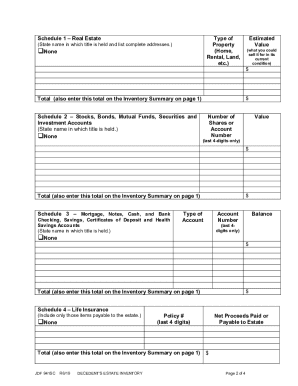
Estate Inventory Form


What is the Estate Inventory Form
The estate inventory form is a crucial document used in the estate planning process. It serves as a comprehensive record of all assets owned by an individual at the time of their passing. This form typically includes real estate, bank accounts, investments, personal belongings, and other valuable items. By detailing these assets, the estate inventory form helps executors manage the distribution of the estate according to the deceased's wishes, ensuring that all assets are accounted for and appropriately allocated.
How to Use the Estate Inventory Form
Using the estate inventory form involves several steps. First, gather all relevant information regarding the deceased's assets. This includes property deeds, bank statements, investment records, and appraisals for personal items. Next, fill out the form by entering each asset's details, including its description, value, and location. It is essential to be thorough and accurate to avoid complications during the probate process. Once completed, the form should be reviewed for accuracy before submission to the appropriate legal or financial entities.
Steps to Complete the Estate Inventory Form
Completing the estate inventory form requires careful attention to detail. Follow these steps:
- Gather all necessary documents related to the deceased's assets.
- List each asset systematically, including real estate, bank accounts, and personal belongings.
- Assign a fair market value to each asset based on appraisals or current market conditions.
- Include any liabilities or debts associated with the estate, as these will affect the overall value.
- Review the completed form for accuracy and completeness before submission.
Legal Use of the Estate Inventory Form
The estate inventory form holds legal significance in the probate process. It is often required by courts to validate the estate's value and facilitate the distribution of assets. Properly completed forms can help prevent disputes among heirs and ensure compliance with state laws regarding estate management. It is important to understand that inaccuracies or omissions may lead to legal complications, making it essential to approach this form with diligence and care.
Key Elements of the Estate Inventory Form
Several key elements must be included in the estate inventory form to ensure its effectiveness and legal standing:
- Asset Description: A detailed description of each asset, including its type and location.
- Value: The fair market value of each asset at the time of the individual's passing.
- Liabilities: Any debts or obligations that the estate must settle before distribution.
- Executor Information: Contact details of the executor responsible for managing the estate.
- Signatures: Necessary signatures from the executor and any witnesses, if required by state law.
Examples of Using the Estate Inventory Form
Real-life scenarios illustrate the importance of the estate inventory form. For instance, a family may use the form to ensure all items in a deceased relative's home are documented, from valuable antiques to personal belongings. This can help in dividing assets equitably among heirs. Additionally, financial institutions may require the form to release funds from the deceased's accounts, ensuring that all legal obligations are met before distribution. Proper use of this form can streamline the probate process and minimize potential conflicts.
Quick guide on how to complete estate inventory form
Easily prepare Estate Inventory Form on any device
Digital document management has gained traction among companies and individuals. It offers an ideal environmentally friendly substitute for traditional printed and signed documents, allowing you to obtain the correct format and securely save it online. airSlate SignNow provides all the tools needed to create, edit, and electronically sign your documents quickly and efficiently. Manage Estate Inventory Form on any device using airSlate SignNow's Android or iOS applications and enhance any document-related workflow today.
How to edit and electronically sign Estate Inventory Form effortlessly
- Acquire Estate Inventory Form and then click Get Form to begin.
- Utilize the tools available to complete your document.
- Underline important sections of your documents or obscure sensitive information with the tools that airSlate SignNow specifically provides for that purpose.
- Create your electronic signature with the Sign feature, which only takes a few seconds and carries the same legal validity as a conventional handwritten signature.
- Review the details and then click on the Done button to save your modifications.
- Select your preferred method to send your form, whether by email, SMS, or invitation link, or download it to your computer.
Eliminate concerns about lost or misfiled documents, cumbersome form navigation, or mistakes that necessitate printing new copies. airSlate SignNow fulfills all your document management needs in just a few clicks from any device you prefer. Edit and electronically sign Estate Inventory Form and ensure outstanding communication throughout any stage of the document preparation process with airSlate SignNow.
Create this form in 5 minutes or less
Create this form in 5 minutes!
How to create an eSignature for the estate inventory form
How to create an electronic signature for a PDF online
How to create an electronic signature for a PDF in Google Chrome
How to create an e-signature for signing PDFs in Gmail
How to create an e-signature right from your smartphone
How to create an e-signature for a PDF on iOS
How to create an e-signature for a PDF on Android
People also ask
-
What is an estate inventory worksheet?
An estate inventory worksheet is a crucial document that helps individuals organize and assess the assets and liabilities of an estate. This worksheet allows executors to keep track of items, property, and debts, ensuring a smooth settlement process after a person passes away. Using an estate inventory worksheet simplifies estate management and provides clarity for beneficiaries.
-
How can airSlate SignNow help with my estate inventory worksheet?
airSlate SignNow provides an efficient platform to create, manage, and sign your estate inventory worksheet. This tool not only simplifies the drafting process but also allows for secure electronic signatures, making it easier to finalize documents with all relevant parties. The platform ensures that your estate inventory worksheet is accessible anywhere and at any time.
-
Is the estate inventory worksheet customizable?
Yes, the estate inventory worksheet created with airSlate SignNow is fully customizable. You can add or remove sections as needed, ensuring that it meets your specific needs and accurately reflects the assets and liabilities of the estate. This flexibility helps maintain an organized and comprehensive record.
-
What features are included with the estate inventory worksheet template?
airSlate SignNow offers a variety of features with its estate inventory worksheet template, including electronic signatures, cloud storage, and document sharing. These features enhance collaboration and ensure that all parties involved can access the worksheet anytime. The user-friendly interface allows for easy navigation and updating of your inventory details.
-
Is there a cost associated with using airSlate SignNow for the estate inventory worksheet?
Yes, airSlate SignNow offers various pricing plans to suit different needs, including options for individual users and teams. By investing in this tool, you gain access to a wide range of features that streamline the creation and management of your estate inventory worksheet. Affordable pricing makes it accessible for users looking to simplify their estate planning.
-
Can I integrate airSlate SignNow with other applications?
Absolutely! airSlate SignNow offers seamless integrations with various applications such as Google Drive, Dropbox, and more. This integration capability allows you to import or export your estate inventory worksheet easily, making the process more efficient and cohesion across your document management systems.
-
How does using an estate inventory worksheet benefit estate planning?
Using an estate inventory worksheet can signNowly enhance your estate planning process by providing a clear overview of assets and liabilities. This transparency aids in decision-making and ensures that nothing is overlooked during the settlement of the estate. Ultimately, a well-organized estate inventory worksheet can lead to smoother transitions for beneficiaries.
Get more for Estate Inventory Form
- Civil form 14859351
- Health care proxy form south shore hospital
- Ultimate music theory pdf form
- Form dtf 664 tax shelter disclosure for material advisors tax year 708146953
- Michigan direct deposit of refund 3174 form
- State tax form software updates
- 4891 michigan corporate income tax annual return 708156460 form
- 4976 michigan home heating credit claim mi 1040cr 7 form
Find out other Estate Inventory Form
- How To Electronic signature Massachusetts Finance & Tax Accounting Quitclaim Deed
- Electronic signature Michigan Finance & Tax Accounting RFP Now
- Electronic signature Oklahoma Government RFP Later
- Electronic signature Nebraska Finance & Tax Accounting Business Plan Template Online
- Electronic signature Utah Government Resignation Letter Online
- Electronic signature Nebraska Finance & Tax Accounting Promissory Note Template Online
- Electronic signature Utah Government Quitclaim Deed Online
- Electronic signature Utah Government POA Online
- How To Electronic signature New Jersey Education Permission Slip
- Can I Electronic signature New York Education Medical History
- Electronic signature Oklahoma Finance & Tax Accounting Quitclaim Deed Later
- How To Electronic signature Oklahoma Finance & Tax Accounting Operating Agreement
- Electronic signature Arizona Healthcare / Medical NDA Mobile
- How To Electronic signature Arizona Healthcare / Medical Warranty Deed
- Electronic signature Oregon Finance & Tax Accounting Lease Agreement Online
- Electronic signature Delaware Healthcare / Medical Limited Power Of Attorney Free
- Electronic signature Finance & Tax Accounting Word South Carolina Later
- How Do I Electronic signature Illinois Healthcare / Medical Purchase Order Template
- Electronic signature Louisiana Healthcare / Medical Quitclaim Deed Online
- Electronic signature Louisiana Healthcare / Medical Quitclaim Deed Computer