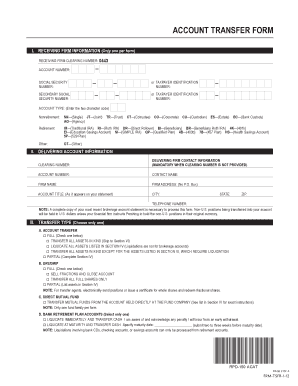
Pershing Llc Fillable Account Transfer Form Rpd 150 Acat


What is the Pershing LLC Fillable Account Transfer Form RPD 150 ACAT
The Pershing LLC fillable account transfer form RPD 150 ACAT is a standardized document used for transferring assets between brokerage accounts. This form is particularly relevant for clients wishing to move their investments from one financial institution to another, ensuring a smooth transition of assets. The form is designed to capture essential information about the account holder, including account numbers, types of assets being transferred, and the receiving institution's details. Understanding the purpose of this form is crucial for clients to facilitate a seamless transfer process.
Steps to Complete the Pershing LLC Fillable Account Transfer Form RPD 150 ACAT
Completing the Pershing LLC fillable account transfer form RPD 150 ACAT involves several key steps:
- Gather Required Information: Collect all necessary details, including your current account information, the receiving institution's details, and the types of assets you wish to transfer.
- Fill Out the Form: Input the gathered information accurately in the designated fields of the form. Ensure that all sections are completed to avoid delays.
- Review for Accuracy: Double-check all entries for accuracy, including account numbers and personal information, to prevent any issues during the transfer process.
- Sign the Form: Provide your signature where required to authenticate the request. This step is crucial for the form's validity.
- Submit the Form: Follow the submission guidelines provided by your financial institution, which may include online submission, mailing, or delivering in person.
Legal Use of the Pershing LLC Fillable Account Transfer Form RPD 150 ACAT
The legal use of the Pershing LLC fillable account transfer form RPD 150 ACAT is governed by regulations surrounding financial transactions and asset transfers. For the form to be considered legally binding, it must be completed accurately and signed by the account holder. Compliance with relevant laws, such as the Electronic Signatures in Global and National Commerce Act (ESIGN) and the Uniform Electronic Transactions Act (UETA), is essential when submitting the form electronically. These legal frameworks ensure that electronic signatures are recognized as valid, providing protection for both the account holder and the financial institutions involved.
Key Elements of the Pershing LLC Fillable Account Transfer Form RPD 150 ACAT
Understanding the key elements of the Pershing LLC fillable account transfer form RPD 150 ACAT can enhance the completion process:
- Account Holder Information: This section includes personal details such as name, address, and Social Security number.
- Current Account Details: Information regarding the existing account, including the account number and type of assets.
- Receiving Institution Information: Details about the new brokerage firm where the assets will be transferred.
- Asset Transfer Instructions: Specific instructions on which assets are to be transferred, including any restrictions or conditions.
- Signature Section: A designated area for the account holder's signature, confirming the request for transfer.
How to Obtain the Pershing LLC Fillable Account Transfer Form RPD 150 ACAT
Obtaining the Pershing LLC fillable account transfer form RPD 150 ACAT is straightforward. Clients can typically access the form through their current brokerage's website or by contacting customer service for assistance. Many financial institutions provide the form in a downloadable format, allowing for easy completion. Additionally, some firms may offer the option to fill out the form electronically, streamlining the process and enhancing convenience for users.
Digital vs. Paper Version of the Pershing LLC Fillable Account Transfer Form RPD 150 ACAT
When considering the Pershing LLC fillable account transfer form RPD 150 ACAT, users have the option of completing a digital or paper version. The digital version offers several advantages, including ease of access, the ability to save and edit information, and quicker submission processes. Electronic forms are often designed to be user-friendly, guiding users through the completion process. In contrast, the paper version may be preferred by those who are more comfortable with traditional methods or who wish to maintain a physical record. Regardless of the format chosen, ensuring accuracy and compliance with submission guidelines is essential for a successful transfer.
Quick guide on how to complete pershing llc fillable account transfer form rpd 150 acat
Complete Pershing Llc Fillable Account Transfer Form Rpd 150 Acat easily on any device
Digital document management has become increasingly favored by businesses and individuals alike. It serves as an ideal environmentally friendly alternative to traditional paper documents and signed records, allowing users to locate the correct form and safely store it online. airSlate SignNow provides you with all the resources necessary to create, amend, and electronically sign your documents quickly and efficiently. Manage Pershing Llc Fillable Account Transfer Form Rpd 150 Acat on any device using airSlate SignNow's Android or iOS applications and enhance any document-driven process today.
How to modify and electronically sign Pershing Llc Fillable Account Transfer Form Rpd 150 Acat with ease
- Find Pershing Llc Fillable Account Transfer Form Rpd 150 Acat and then click Get Form to begin.
- Use the tools available to fill out your document.
- Emphasize signNow sections of your documents or redact confidential data with tools specifically designed for that purpose by airSlate SignNow.
- Create your electronic signature using the Sign tool, which takes mere seconds and holds the same legal validity as a conventional handwritten signature.
- Review the information and then click the Done button to save your changes.
- Select your preferred method for delivering your form, whether by email, text message (SMS), invitation link, or download it to your computer.
Say goodbye to lost or misfiled documents, tiresome form searches, or mistakes that necessitate printing new copies. airSlate SignNow meets all your document management needs in just a few clicks from any device you prefer. Modify and electronically sign Pershing Llc Fillable Account Transfer Form Rpd 150 Acat and ensure clear communication throughout the document preparation process with airSlate SignNow.
Create this form in 5 minutes or less
Create this form in 5 minutes!
How to create an eSignature for the pershing llc fillable account transfer form rpd 150 acat
How to create an electronic signature for a PDF online
How to create an electronic signature for a PDF in Google Chrome
How to create an e-signature for signing PDFs in Gmail
How to create an e-signature right from your smartphone
How to create an e-signature for a PDF on iOS
How to create an e-signature for a PDF on Android
People also ask
-
What is the Pershing Llc Fillable Account Transfer Form Rpd 150 Acat?
The Pershing Llc Fillable Account Transfer Form Rpd 150 Acat is a customizable online document designed for transferring brokerage accounts. It simplifies the account transfer process and ensures that users can complete the necessary paperwork efficiently. This form is beneficial for users who need to move their investments without hassle.
-
How can I access the Pershing Llc Fillable Account Transfer Form Rpd 150 Acat?
You can access the Pershing Llc Fillable Account Transfer Form Rpd 150 Acat directly through the airSlate SignNow platform. Simply log in or sign up for an account, and you will find the form readily available for use. It’s quick, easy, and user-friendly.
-
Are there any costs associated with using the Pershing Llc Fillable Account Transfer Form Rpd 150 Acat?
Using the Pershing Llc Fillable Account Transfer Form Rpd 150 Acat on airSlate SignNow is part of our subscription plans. Whether you choose a monthly or annual plan, you will have access to this form and other document signing features. Prices vary based on the level of service you choose.
-
What features does the Pershing Llc Fillable Account Transfer Form Rpd 150 Acat offer?
The Pershing Llc Fillable Account Transfer Form Rpd 150 Acat features fillable fields, electronic signatures, and secure document storage. Users can easily edit, send, and track the status of their forms, making the account transfer process more efficient. These features are designed to streamline your experience.
-
How does using the Pershing Llc Fillable Account Transfer Form Rpd 150 Acat benefit my business?
By utilizing the Pershing Llc Fillable Account Transfer Form Rpd 150 Acat, your business can signNowly reduce the paperwork involved in account transfers. This not only saves time but also minimizes errors during form completion. Additionally, electronic signatures enhance security and compliance.
-
Can the Pershing Llc Fillable Account Transfer Form Rpd 150 Acat be integrated with other applications?
Yes, the Pershing Llc Fillable Account Transfer Form Rpd 150 Acat can be integrated with various third-party applications via airSlate SignNow's API. This allows for streamlined workflows, enabling users to automate their processes and sync data across platforms. Enhancements like these increase productivity.
-
Is the Pershing Llc Fillable Account Transfer Form Rpd 150 Acat secure?
Absolutely, the Pershing Llc Fillable Account Transfer Form Rpd 150 Acat is designed with robust security measures in place. Data encryption, user authentication, and secure storage ensure that your sensitive information remains protected throughout the eSigning process. Your privacy and security are our top priorities.
Get more for Pershing Llc Fillable Account Transfer Form Rpd 150 Acat
- Bus rental contract sample form
- Arc application form sun valley
- Boe ca govproptaxesbpfboe prescribed forms california state board of equalization
- Brental applicationb avalon communities form
- Bloomington grove apartments bloomington grove amp lillian court form
- Property transfer notification certification form
- Points of origin new patient intake form
- Ama rre d form
Find out other Pershing Llc Fillable Account Transfer Form Rpd 150 Acat
- eSign Washington Finance & Tax Accounting Emergency Contact Form Safe
- How To eSign Georgia Government Claim
- How Do I eSign Hawaii Government Contract
- eSign Hawaii Government Contract Now
- Help Me With eSign Hawaii Government Contract
- eSign Hawaii Government Contract Later
- Help Me With eSign California Healthcare / Medical Lease Agreement
- Can I eSign California Healthcare / Medical Lease Agreement
- How To eSign Hawaii Government Bill Of Lading
- How Can I eSign Hawaii Government Bill Of Lading
- eSign Hawaii Government Promissory Note Template Now
- eSign Hawaii Government Work Order Online
- eSign Delaware Healthcare / Medical Living Will Now
- eSign Healthcare / Medical Form Florida Secure
- eSign Florida Healthcare / Medical Contract Safe
- Help Me With eSign Hawaii Healthcare / Medical Lease Termination Letter
- eSign Alaska High Tech Warranty Deed Computer
- eSign Alaska High Tech Lease Template Myself
- eSign Colorado High Tech Claim Computer
- eSign Idaho Healthcare / Medical Residential Lease Agreement Simple