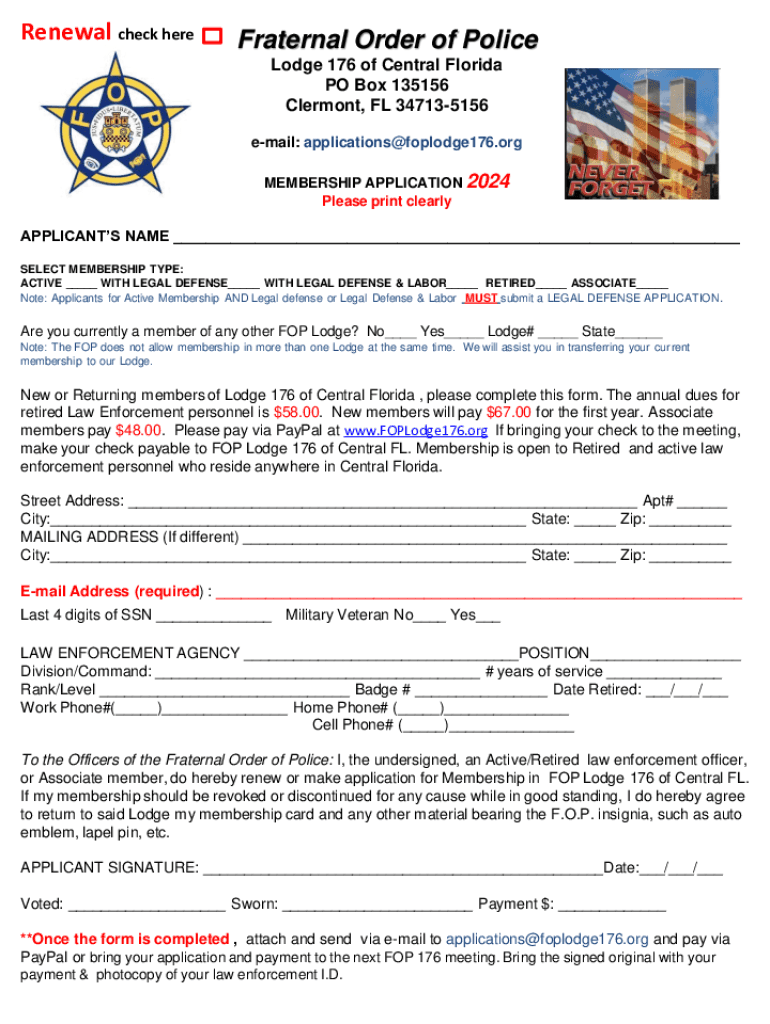
Florida State Lodge FOP 2024-2026


What is the Florida State Lodge FOP
The Florida State Lodge Fraternal Order of Police (FOP) is a professional organization dedicated to supporting law enforcement officers and their families. It provides a platform for members to advocate for their rights, benefits, and welfare. The Florida State Lodge FOP also engages in community service and promotes public safety initiatives. Membership is open to active and retired law enforcement personnel, offering them a network of support and resources.
How to use the Florida State Lodge FOP
Using the Florida State Lodge FOP involves engaging with its resources and services. Members can access various benefits, including legal assistance, training programs, and networking opportunities. To utilize these services, members can contact their local lodge or visit the Florida State Lodge FOP website for information on events, resources, and support programs. Participation in lodge activities fosters camaraderie and strengthens the law enforcement community.
Steps to complete the Florida State Lodge FOP
Completing the Florida State Lodge FOP application involves several straightforward steps:
- Gather required documents, including proof of law enforcement employment.
- Fill out the application form accurately, ensuring all information is complete.
- Submit the application along with any necessary fees to your local lodge.
- Await confirmation of membership, which will include details about upcoming meetings and events.
Eligibility Criteria
To be eligible for membership in the Florida State Lodge FOP, applicants must meet specific criteria. This typically includes being an active or retired law enforcement officer from a recognized agency. Additionally, applicants may need to provide documentation verifying their employment status. The organization aims to foster a diverse membership that reflects the various law enforcement agencies across Florida.
Key elements of the Florida State Lodge FOP
The Florida State Lodge FOP encompasses several key elements that enhance its mission:
- Advocacy: The lodge advocates for the rights and benefits of law enforcement personnel.
- Community Engagement: Members participate in community service projects to promote public safety.
- Training and Resources: The lodge offers access to training programs and resources for professional development.
- Networking Opportunities: Members can connect with fellow law enforcement professionals for support and collaboration.
Legal use of the Florida State Lodge FOP
The Florida State Lodge FOP operates within legal frameworks that govern professional organizations. It adheres to state and federal laws regarding labor relations and collective bargaining. Members are encouraged to understand their rights under these laws, ensuring that they can effectively advocate for their interests while complying with legal standards. The lodge also provides guidance on navigating legal issues related to law enforcement work.
Quick guide on how to complete florida state lodge fop
Complete Florida State Lodge FOP effortlessly on any device
Managing documents online has become increasingly popular among businesses and individuals. It offers an excellent eco-friendly alternative to traditional printed and signed papers, as you can access the desired form and securely store it on the web. airSlate SignNow equips you with all the tools necessary to create, edit, and eSign your documents quickly without any delays. Handle Florida State Lodge FOP on any gadget using airSlate SignNow's Android or iOS applications and enhance any document-related process today.
How to modify and eSign Florida State Lodge FOP with ease
- Obtain Florida State Lodge FOP and click Get Form to begin.
- Utilize the tools we offer to complete your document.
- Emphasize relevant sections of your documents or obscure sensitive information using tools that airSlate SignNow provides specifically for that purpose.
- Create your eSignature using the Sign feature, which takes seconds and holds the same legal authority as a traditional handwritten signature.
- Review all the information and click on the Done button to preserve your changes.
- Choose your preferred method of sending your form, whether through email, text message (SMS), or invitation link, or download it to your computer.
Forget about lost or mislaid files, tedious form searches, or mistakes that require printing new document copies. airSlate SignNow manages all your document management needs in just a few clicks from your chosen device. Modify and eSign Florida State Lodge FOP and ensure excellent communication at any stage of the form preparation process with airSlate SignNow.
Create this form in 5 minutes or less
Find and fill out the correct florida state lodge fop
Create this form in 5 minutes!
How to create an eSignature for the florida state lodge fop
How to create an electronic signature for a PDF online
How to create an electronic signature for a PDF in Google Chrome
How to create an e-signature for signing PDFs in Gmail
How to create an e-signature right from your smartphone
How to create an e-signature for a PDF on iOS
How to create an e-signature for a PDF on Android
People also ask
-
What is the Florida State Lodge FOP and how does airSlate SignNow help it?
The Florida State Lodge FOP is an organization that supports law enforcement officers in Florida. airSlate SignNow provides a cost-effective and efficient way for the FOP to manage and eSign important documents, ensuring that members can focus on their duties without paperwork delays.
-
How does airSlate SignNow improve efficiency for the Florida State Lodge FOP?
By using airSlate SignNow, the Florida State Lodge FOP can quickly send, receive, and eSign documents, reducing the time spent on administrative tasks. This streamlining of processes allows the organization to operate more efficiently and respond faster to member needs.
-
What features does airSlate SignNow offer for the Florida State Lodge FOP?
airSlate SignNow offers features such as customizable templates, automated workflows, and a mobile app that can greatly benefit the Florida State Lodge FOP. These tools ensure that document management is accessible and user-friendly for all members.
-
Is airSlate SignNow cost-effective for the Florida State Lodge FOP?
Yes, airSlate SignNow offers competitive pricing models that are budget-friendly for organizations like the Florida State Lodge FOP. This approach allows the lodge to adopt the software without excessive financial burden while enjoying robust features.
-
Can airSlate SignNow integrate with other tools the Florida State Lodge FOP uses?
Absolutely! airSlate SignNow provides seamless integrations with various software applications that the Florida State Lodge FOP may already be familiar with, enhancing productivity and ensuring a smooth workflow.
-
What are the benefits of using airSlate SignNow for the Florida State Lodge FOP?
The primary benefits for the Florida State Lodge FOP include enhanced security, improved document tracking, and increased collaboration among members. These features help the lodge maintain operational integrity while fostering a sense of community.
-
How can the Florida State Lodge FOP get started with airSlate SignNow?
Getting started with airSlate SignNow is easy for the Florida State Lodge FOP. Prospective customers can sign up for a free trial on the website to explore features and functionalities before making a commitment.
Get more for Florida State Lodge FOP
- Eagle torch with safe stop manual form
- Centurion tvet college online application form
- L33 formular
- Form d proof of claim by a workman or an employee
- Passport withdrawal request letter form
- D37 decree of absolute form
- Flower essence repertory pdf form
- Sample form transcript redaction request e file the redaction lawd uscourts
Find out other Florida State Lodge FOP
- How To Integrate Sign in Banking
- How To Use Sign in Banking
- Help Me With Use Sign in Banking
- Can I Use Sign in Banking
- How Do I Install Sign in Banking
- How To Add Sign in Banking
- How Do I Add Sign in Banking
- How Can I Add Sign in Banking
- Can I Add Sign in Banking
- Help Me With Set Up Sign in Government
- How To Integrate eSign in Banking
- How To Use eSign in Banking
- How To Install eSign in Banking
- How To Add eSign in Banking
- How To Set Up eSign in Banking
- How To Save eSign in Banking
- How To Implement eSign in Banking
- How To Set Up eSign in Construction
- How To Integrate eSign in Doctors
- How To Use eSign in Doctors