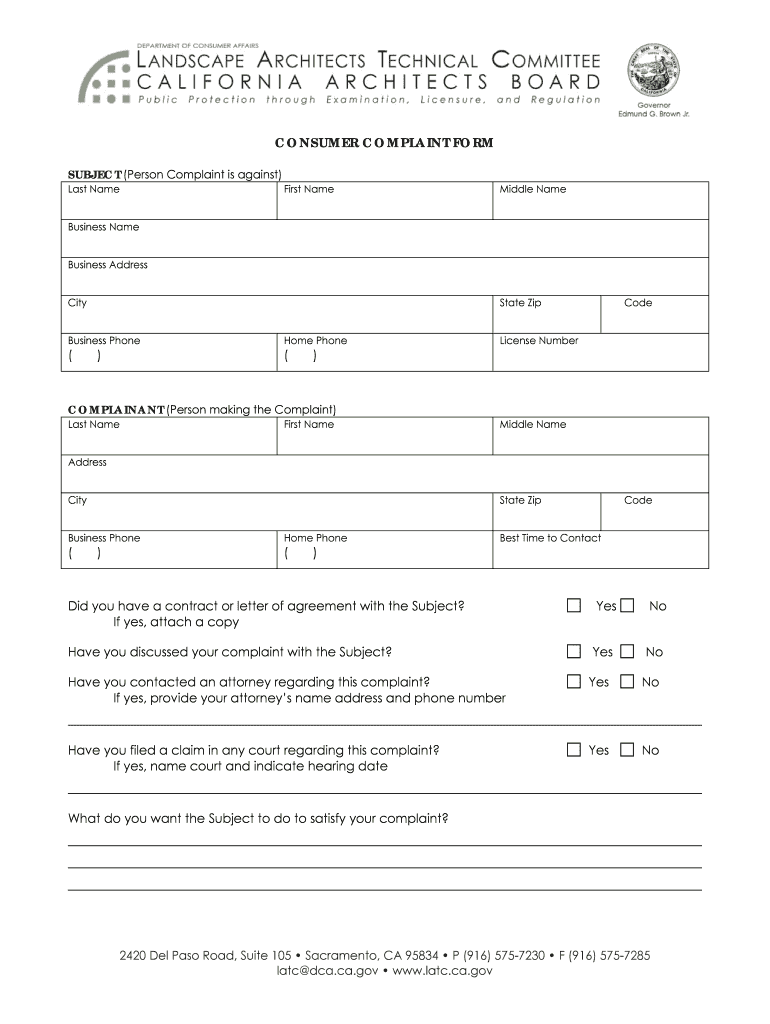
Consumer Complaint Form State of California Latc Ca


What is the Consumer Complaint Form for California?
The Consumer Complaint Form in California is a formal document used by individuals to report grievances regarding various consumer issues. This form is essential for addressing problems with products, services, or businesses that do not comply with consumer protection laws. The form is typically utilized by residents who wish to lodge complaints against companies or service providers regulated by the California Department of Consumer Affairs or other relevant agencies.
Key Elements of the Consumer Complaint Form
Understanding the key elements of the Consumer Complaint Form can help ensure that your complaint is processed efficiently. Essential components include:
- Personal Information: This section requires your name, address, and contact details to identify the complainant.
- Details of the Complaint: A clear description of the issue, including dates, times, and specific incidents.
- Business Information: The name and address of the business or individual you are complaining about.
- Desired Resolution: Indicating what outcome you seek, such as a refund or service correction.
- Supporting Documentation: Any relevant documents, such as receipts or correspondence, should be attached to support your claim.
Steps to Complete the Consumer Complaint Form
Completing the Consumer Complaint Form involves several steps to ensure accuracy and completeness. Follow these guidelines:
- Gather Information: Collect all necessary details about your complaint, including dates, transactions, and any communications with the business.
- Fill Out the Form: Carefully complete each section of the form, ensuring that all information is accurate and clear.
- Attach Supporting Documents: Include any documents that substantiate your complaint, such as receipts or emails.
- Review Your Submission: Double-check the form for any errors or omissions before submitting.
- Submit the Form: Follow the specified submission methods, whether online, by mail, or in person, as indicated on the form.
How to Obtain the Consumer Complaint Form
The Consumer Complaint Form can be obtained through various channels. You can access it online via the California Department of Consumer Affairs website, where it is available for download. Alternatively, you may request a physical copy by contacting the department directly or visiting a local office. Ensure you have the most recent version of the form to avoid processing delays.
Legal Use of the Consumer Complaint Form
Using the Consumer Complaint Form properly is crucial for it to be considered legally valid. The form must be filled out completely and accurately, as incomplete submissions may lead to dismissal. Additionally, ensure that you are submitting your complaint to the appropriate agency that governs the business or service in question. Compliance with any specific instructions provided on the form enhances its legal standing.
Form Submission Methods
There are several methods for submitting the Consumer Complaint Form in California. You may choose to submit it:
- Online: Many agencies offer an online submission option for convenience.
- By Mail: Print the completed form and send it to the designated address provided on the form.
- In Person: Visit a local office to submit your form directly and receive immediate assistance.
Quick guide on how to complete consumer complaint form state of california latc ca
Accomplish Consumer Complaint Form State Of California Latc Ca seamlessly on any device
Digital document management has gained traction among businesses and individuals. It offers an ideal eco-friendly substitute to traditional printed and signed paperwork, allowing you to obtain the necessary form and securely store it online. airSlate SignNow equips you with all the tools needed to create, modify, and electronically sign your documents swiftly without delays. Manage Consumer Complaint Form State Of California Latc Ca on any device using airSlate SignNow's Android or iOS applications and enhance any document-centric process today.
How to alter and electronically sign Consumer Complaint Form State Of California Latc Ca effortlessly
- Find Consumer Complaint Form State Of California Latc Ca and click Get Form to begin.
- Utilize the tools we offer to complete your form.
- Emphasize important sections of your documents or obscure sensitive information with tools specifically designed for that purpose by airSlate SignNow.
- Create your signature using the Sign tool, which takes mere seconds and carries the same legal validity as a conventional wet ink signature.
- Review the details and click on the Done button to save your updates.
- Select your preferred method of delivering your form, whether by email, text message (SMS), invitation link, or download it to your computer.
Say goodbye to lost or misplaced documents, tedious form searches, or mistakes that necessitate printing new document copies. airSlate SignNow fulfills your document management needs in just a few clicks from any device of your choice. Alter and electronically sign Consumer Complaint Form State Of California Latc Ca and ensure excellent communication at any stage of the form preparation process with airSlate SignNow.
Create this form in 5 minutes or less
FAQs
-
I’m being sued and I’m representing myself in court. How do I fill out the form called “answer to complaint”?
You can represent yourself. Each form is different per state or county but generally an answer is simply a written document which presents a synopsis of your story to the court. The answer is not your defense, just written notice to the court that you intend to contest the suit. The blank forms are available at the court clerk’s office and are pretty much self explanatoryThere will be a space calling for the signature of an attorney. You should sign your name on the space and write the words “Pro se” after your signature. This lets the court know you are acting as your own attorney.
-
How can I fill out Google's intern host matching form to optimize my chances of receiving a match?
I was selected for a summer internship 2016.I tried to be very open while filling the preference form: I choose many products as my favorite products and I said I'm open about the team I want to join.I even was very open in the location and start date to get host matching interviews (I negotiated the start date in the interview until both me and my host were happy.) You could ask your recruiter to review your form (there are very cool and could help you a lot since they have a bigger experience).Do a search on the potential team.Before the interviews, try to find smart question that you are going to ask for the potential host (do a search on the team to find nice and deep questions to impress your host). Prepare well your resume.You are very likely not going to get algorithm/data structure questions like in the first round. It's going to be just some friendly chat if you are lucky. If your potential team is working on something like machine learning, expect that they are going to ask you questions about machine learning, courses related to machine learning you have and relevant experience (projects, internship). Of course you have to study that before the interview. Take as long time as you need if you feel rusty. It takes some time to get ready for the host matching (it's less than the technical interview) but it's worth it of course.
-
How does an out-of-state undergraduate student establish California residency to get in-state tuition at a UC school?
As a UC gradute student I was told that the following steps would establish residency: Open a bank account at a local branch with my CA address as contact info, and if possible, change or cancel other accountsRegister to vote in CaliforniaGet a CA drivers license.I did the first two within a week of arriving, and delayed getting a drivers license until February because I did not drive a car. I was able to be approved as a CA resident after the first year. (I think you are asking for undergraduates, so this may not be pertinent to you specifically, but it also answers the question)
-
How to decide my bank name city and state if filling out a form, if the bank is a national bank?
Somewhere on that form should be a blank for routing number and account number. Those are available from your check and/or your bank statements. If you can't find them, call the bank and ask or go by their office for help with the form. As long as those numbers are entered correctly, any error you make in spelling, location or naming should not influence the eventual deposit into your proper account.
-
How long does it take to fill out University of California TAG?
It should not take more than an hour. I strongly suggest you complete it with a college counselor so you are taking the correct courses.The TAG agreement is a wonderful partnership between CA community colleges and the UC system, so take advantage of this service.
Create this form in 5 minutes!
How to create an eSignature for the consumer complaint form state of california latc ca
How to generate an electronic signature for your Consumer Complaint Form State Of California Latc Ca online
How to create an eSignature for your Consumer Complaint Form State Of California Latc Ca in Chrome
How to create an eSignature for signing the Consumer Complaint Form State Of California Latc Ca in Gmail
How to create an eSignature for the Consumer Complaint Form State Of California Latc Ca from your smartphone
How to create an eSignature for the Consumer Complaint Form State Of California Latc Ca on iOS
How to create an electronic signature for the Consumer Complaint Form State Of California Latc Ca on Android devices
People also ask
-
What is a form complaint in California?
A form complaint in California is a standardized document used to initiate a legal action in court. It outlines the plaintiff's allegations against the defendant and the relief sought. Using airSlate SignNow, you can easily create, edit, and eSign your form complaint California, making the legal process smoother and more efficient.
-
How does airSlate SignNow help in filling out a form complaint California?
AirSlate SignNow provides templates and an intuitive interface for filling out a form complaint California. Users can access various legal templates, input necessary information, and digitally sign documents. This streamlines the process and ensures accuracy in legal documentation.
-
Is it secure to eSign my form complaint California with airSlate SignNow?
Yes, airSlate SignNow employs industry-leading security measures to protect your data when eSigning a form complaint California. The platform ensures that all documents are encrypted and securely stored. Your privacy and confidentiality are our top priority.
-
What are the pricing options for using airSlate SignNow for legal documents?
AirSlate SignNow offers various pricing plans to cater to different user needs, including individual and business options. These plans allow you to send, manage, and eSign documents, including a form complaint California, at competitive rates. You can choose a plan that suits your budget and frequency of use.
-
Can I integrate airSlate SignNow with other legal software?
Absolutely! airSlate SignNow provides robust integrations with various legal software and productivity tools. This means you can seamlessly incorporate the functionality of airSlate SignNow while managing a form complaint California and other documents across your workflows.
-
What are the benefits of using airSlate SignNow for filing a form complaint California?
Using airSlate SignNow to file a form complaint California offers numerous benefits, such as time savings, improved accuracy, and ease of use. The platform's user-friendly features simplify the document management process, allowing you to focus on your case rather than administrative tasks. Plus, with the eSigning capability, you can finalize documents quickly.
-
Do I need to download software to use airSlate SignNow for legal documents?
No, airSlate SignNow is a cloud-based solution, meaning you don't need to download any software to file a form complaint California. You can access the platform from any internet-enabled device, making it convenient to manage your legal documents on the go.
Get more for Consumer Complaint Form State Of California Latc Ca
Find out other Consumer Complaint Form State Of California Latc Ca
- How To Electronic signature California General Power of Attorney Template
- eSignature Alaska Bill of Sale Immovable Property Online
- Can I Electronic signature Delaware General Power of Attorney Template
- Can I Electronic signature Michigan General Power of Attorney Template
- Can I Electronic signature Minnesota General Power of Attorney Template
- How Do I Electronic signature California Distributor Agreement Template
- eSignature Michigan Escrow Agreement Simple
- How Do I Electronic signature Alabama Non-Compete Agreement
- How To eSignature North Carolina Sales Receipt Template
- Can I Electronic signature Arizona LLC Operating Agreement
- Electronic signature Louisiana LLC Operating Agreement Myself
- Can I Electronic signature Michigan LLC Operating Agreement
- How Can I Electronic signature Nevada LLC Operating Agreement
- Electronic signature Ohio LLC Operating Agreement Now
- Electronic signature Ohio LLC Operating Agreement Myself
- How Do I Electronic signature Tennessee LLC Operating Agreement
- Help Me With Electronic signature Utah LLC Operating Agreement
- Can I Electronic signature Virginia LLC Operating Agreement
- Electronic signature Wyoming LLC Operating Agreement Mobile
- Electronic signature New Jersey Rental Invoice Template Computer