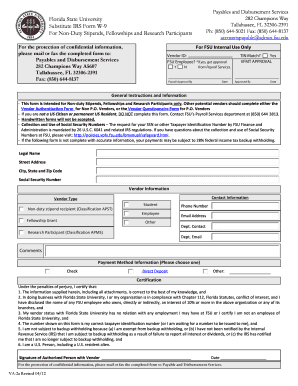
Fsu Employee W9 Form


What is the Fsu Employee W9 Form
The Fsu Employee W9 Form is a tax document used by Florida State University employees to provide their taxpayer identification information. This form is essential for reporting income to the Internal Revenue Service (IRS) and is typically requested by the university for tax purposes. It includes details such as the employee's name, address, and Social Security number or Employer Identification Number (EIN). The information provided on this form helps ensure accurate tax reporting and compliance with federal regulations.
How to use the Fsu Employee W9 Form
Using the Fsu Employee W9 Form is straightforward. Employees need to fill out the form with their personal information accurately. Once completed, the form should be submitted to the appropriate department at Florida State University, usually the payroll or human resources department. This process ensures that the university has the necessary information to report any payments made to the employee, such as wages or stipends, to the IRS.
Steps to complete the Fsu Employee W9 Form
Completing the Fsu Employee W9 Form involves several key steps:
- Download the form from the official Florida State University website or obtain it from the human resources department.
- Fill in your name as it appears on your tax return.
- Provide your business name if applicable.
- Enter your address, including city, state, and ZIP code.
- Indicate your taxpayer identification number, which can be your Social Security number or EIN.
- Sign and date the form to certify that the information is accurate.
- Submit the completed form to the designated department at the university.
Legal use of the Fsu Employee W9 Form
The Fsu Employee W9 Form is legally binding when completed correctly and submitted to the appropriate authorities. It serves as a declaration of the employee's taxpayer identification information, which is crucial for tax reporting. Compliance with IRS regulations is mandatory, and failure to provide accurate information can lead to penalties or issues with tax filings. Therefore, it is essential to ensure that all details are correct before submission.
Key elements of the Fsu Employee W9 Form
Several key elements are essential to the Fsu Employee W9 Form:
- Name: The employee's legal name as it appears on their tax return.
- Business name: If applicable, the name of the business entity.
- Address: The current mailing address for the employee.
- Taxpayer identification number: Either the Social Security number or Employer Identification Number.
- Signature: The employee's signature certifying the accuracy of the information.
- Date: The date when the form is signed.
Form Submission Methods
The Fsu Employee W9 Form can be submitted in various ways, depending on the university's requirements. Common submission methods include:
- Online: Some departments may allow electronic submission through secure portals.
- Mail: The completed form can be mailed to the appropriate department.
- In-Person: Employees may also submit the form directly to the human resources or payroll office.
Quick guide on how to complete fsu employee w9 form
Complete Fsu Employee W9 Form seamlessly on any device
Online document management has become increasingly popular among companies and individuals. It offers an excellent environmentally friendly substitute for traditional printed and signed documents, as you can easily locate the appropriate form and securely store it online. airSlate SignNow provides you with all the necessary tools to create, modify, and eSign your documents quickly without delays. Manage Fsu Employee W9 Form on any device with the airSlate SignNow Android or iOS applications and streamline any document-related task today.
How to edit and eSign Fsu Employee W9 Form effortlessly
- Obtain Fsu Employee W9 Form and click Get Form to begin.
- Utilize the tools we offer to complete your document.
- Mark important sections of your documents or redact sensitive information with the tools that airSlate SignNow provides specifically for such purposes.
- Create your eSignature with the Sign feature, which takes mere seconds and has the same legal validity as a conventional wet ink signature.
- Review all the details and click on the Done button to save your modifications.
- Select your preferred method to deliver your form, whether by email, SMS, invitation link, or download it to your computer.
Eliminate the hassle of lost or misplaced documents, tedious form searches, or mistakes that require new document copies to be printed. airSlate SignNow meets all your document management needs in just a few clicks from your preferred device. Modify and eSign Fsu Employee W9 Form and guarantee outstanding communication at every stage of the form preparation process with airSlate SignNow.
Create this form in 5 minutes or less
Create this form in 5 minutes!
How to create an eSignature for the fsu employee w9 form
How to create an electronic signature for a PDF online
How to create an electronic signature for a PDF in Google Chrome
How to create an e-signature for signing PDFs in Gmail
How to create an e-signature right from your smartphone
How to create an e-signature for a PDF on iOS
How to create an e-signature for a PDF on Android
People also ask
-
What is the Fsu Employee W9 Form and why do I need it?
The Fsu Employee W9 Form is a tax document used for recording taxpayer information. It is essential for employees to accurately report income and for employers to ensure compliance with federal tax regulations. By using this form, you can streamline the payment process and uphold transparency in your financial dealings.
-
How can I access the Fsu Employee W9 Form through airSlate SignNow?
You can easily access the Fsu Employee W9 Form through airSlate SignNow by navigating to our document library. Our platform allows you to download, fill out, and eSign the form seamlessly. This ensures a hassle-free experience, saving you time and effort.
-
Is airSlate SignNow the most cost-effective solution for managing the Fsu Employee W9 Form?
Yes, airSlate SignNow offers a cost-effective solution for managing the Fsu Employee W9 Form compared to traditional methods. With our competitive pricing plans, businesses can utilize our comprehensive features without breaking the bank. You can choose a plan that best fits your needs while enjoying advanced functionalities.
-
What features does airSlate SignNow offer for the Fsu Employee W9 Form?
airSlate SignNow provides multiple features for the Fsu Employee W9 Form, including eSignature capabilities, document templates, and secure storage. Our platform also enables you to track the status of your forms in real time. These features make the document management process efficient and user-friendly.
-
Can I integrate other applications with the Fsu Employee W9 Form in airSlate SignNow?
Absolutely! airSlate SignNow supports numerous integrations with popular applications to streamline the use of the Fsu Employee W9 Form. Whether you want to connect with CRMs, cloud storage, or accounting software, our platform makes it simple to enhance your workflow.
-
What are the benefits of using airSlate SignNow for the Fsu Employee W9 Form?
Using airSlate SignNow for the Fsu Employee W9 Form brings numerous benefits, including time savings, high-level security, and improved collaboration. Our intuitive interface allows multiple users to work on forms concurrently. Additionally, you can ensure compliance with minimal errors and best practices.
-
Is it easy to eSign the Fsu Employee W9 Form with airSlate SignNow?
Yes, eSigning the Fsu Employee W9 Form with airSlate SignNow is extremely easy. With just a few clicks, you can add your signature and send the form to others for their signatures. Our user-friendly platform ensures that the signing process is quick and hassle-free.
Get more for Fsu Employee W9 Form
- Comprehensive conservation management plan form
- Sapobservation form conversational partner stage social communication page 2 joint attention 1 shares attention ja1
- Residential care establishments business continuity plan form
- Employees subject access request form
- Nhs application form
- Memorandum of lease agreement template form
- Mobile home lease agreement template form
- Mobile home lot lease agreement template form
Find out other Fsu Employee W9 Form
- Sign Montana Finance & Tax Accounting LLC Operating Agreement Computer
- How Can I Sign Montana Finance & Tax Accounting Residential Lease Agreement
- Sign Montana Finance & Tax Accounting Residential Lease Agreement Safe
- How To Sign Nebraska Finance & Tax Accounting Letter Of Intent
- Help Me With Sign Nebraska Finance & Tax Accounting Letter Of Intent
- Sign Nebraska Finance & Tax Accounting Business Letter Template Online
- Sign Rhode Island Finance & Tax Accounting Cease And Desist Letter Computer
- Sign Vermont Finance & Tax Accounting RFP Later
- Can I Sign Wyoming Finance & Tax Accounting Cease And Desist Letter
- Sign California Government Job Offer Now
- How Do I Sign Colorado Government Cease And Desist Letter
- How To Sign Connecticut Government LLC Operating Agreement
- How Can I Sign Delaware Government Residential Lease Agreement
- Sign Florida Government Cease And Desist Letter Online
- Sign Georgia Government Separation Agreement Simple
- Sign Kansas Government LLC Operating Agreement Secure
- How Can I Sign Indiana Government POA
- Sign Maryland Government Quitclaim Deed Safe
- Sign Louisiana Government Warranty Deed Easy
- Sign Government Presentation Massachusetts Secure