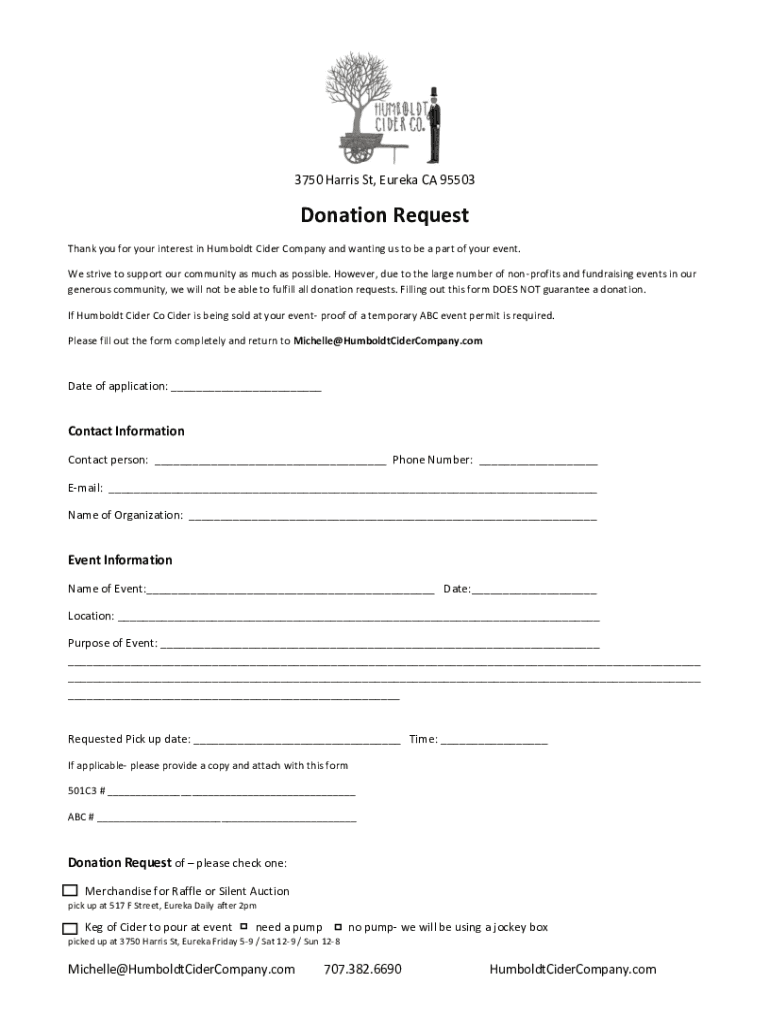
Donation Tax Form


Understanding the Donation Tax
The donation tax, often referred to as the gift tax, is a federal tax applied to the transfer of property from one individual to another without receiving something of equal value in return. In the United States, this tax is relevant for individuals who give gifts exceeding a certain value threshold. The IRS sets annual limits on the amount that can be gifted without incurring tax obligations. Understanding these limits is crucial for individuals looking to make significant donations, as exceeding them may require filing a gift tax return.
Steps to Complete the Donation Tax Form
Completing the donation tax form involves several key steps to ensure compliance with IRS regulations. First, gather all necessary documentation, including details of the gifts made and their values. Next, accurately fill out the appropriate form, typically Form 709, which is the United States Gift (and Generation-Skipping Transfer) Tax Return. Ensure that you report all gifts made during the tax year, including any that exceed the annual exclusion limit. Finally, review the form for accuracy before submitting it to the IRS by the designated deadline.
Legal Use of the Donation Tax
The legal framework surrounding the donation tax is established by the IRS, which outlines the rules and regulations governing gift transfers. It is important to understand that while the donation tax applies to gifts exceeding the annual exclusion limit, certain exceptions exist. For instance, gifts made to qualified charities are typically exempt from this tax. Additionally, understanding the tax implications of gifts made to family members or friends can help individuals navigate their tax responsibilities effectively.
IRS Guidelines for the Donation Tax
The IRS provides comprehensive guidelines regarding the donation tax, detailing how to report gifts, the applicable tax rates, and exemptions. According to IRS regulations, individuals must file a gift tax return if they give a gift that exceeds the annual exclusion amount, which is adjusted periodically. Familiarizing oneself with these guidelines is essential to ensure proper compliance and to avoid potential penalties associated with underreporting gifts.
Required Documents for Filing the Donation Tax
When filing the donation tax, specific documents are required to substantiate the gifts made. Individuals should prepare a list of all gifts, including the recipient's name, the date of the gift, and the fair market value at the time of the transfer. Additionally, any relevant appraisals for non-cash gifts, such as real estate or valuable collectibles, should be included. These documents not only aid in the accurate completion of the tax form but also serve as essential records in case of an IRS audit.
Penalties for Non-Compliance with Donation Tax Regulations
Failing to comply with donation tax regulations can result in significant penalties imposed by the IRS. If an individual does not file a required gift tax return or underreports the value of gifts, they may face fines and interest on unpaid taxes. Understanding the potential consequences of non-compliance emphasizes the importance of accurately reporting gifts and adhering to IRS guidelines to avoid unnecessary financial repercussions.
Quick guide on how to complete donation tax
Effortlessly Prepare Donation Tax on Any Device
The management of online documents has gained signNow popularity among businesses and individuals alike. It offers an ideal environmentally friendly substitute to conventional printed and signed paperwork, allowing you to access the necessary form and securely store it online. airSlate SignNow provides all the tools you require to create, modify, and electronically sign your documents swiftly and without delay. Manage Donation Tax on any device with the airSlate SignNow apps for Android or iOS, and streamline any document-related process today.
How to Edit and Electronically Sign Donation Tax with Ease
- Obtain Donation Tax and click Get Form to initiate the process.
- Utilize the tools we offer to complete your document.
- Emphasize important sections of the documents or conceal sensitive information with the tools that airSlate SignNow provides specifically for that purpose.
- Generate your signature using the Sign tool, which takes moments and carries the same legal validity as a conventional wet ink signature.
- Review the details and click on the Done button to confirm your changes.
- Select your preferred method to send your form, whether by email, text message (SMS), invitation link, or download it to your computer.
Eliminate concerns about lost or misfiled documents, tedious form searches, or errors that necessitate printing new copies. airSlate SignNow addresses all your document management needs in just a few clicks from any device you choose. Modify and electronically sign Donation Tax and ensure effective communication at every stage of your form preparation process with airSlate SignNow.
Create this form in 5 minutes or less
Create this form in 5 minutes!
How to create an eSignature for the donation tax
How to create an electronic signature for a PDF online
How to create an electronic signature for a PDF in Google Chrome
How to create an e-signature for signing PDFs in Gmail
How to create an e-signature right from your smartphone
How to create an e-signature for a PDF on iOS
How to create an e-signature for a PDF on Android
People also ask
-
What is the role of the safety commission in document signing?
The safety commission oversees compliance and regulatory standards when it comes to document signing. By ensuring that all electronic signatures meet legal requirements, the safety commission helps maintain the integrity of signed documents.
-
How does airSlate SignNow comply with safety commission regulations?
airSlate SignNow adheres to the guidelines set by the safety commission by employing advanced security measures and encryption. This ensures that all signed documents are legally binding and meet industry standards, providing peace of mind to users.
-
What are the pricing options for airSlate SignNow?
airSlate SignNow offers a variety of pricing plans tailored to suit different business needs. Each plan includes features that align with safety commission requirements, making it an affordable solution for compliant document signing.
-
What features does airSlate SignNow offer for safety commission compliance?
Key features of airSlate SignNow include audit trails, detailed reporting, and secure storage. These elements are crucial for compliance with safety commission standards, ensuring that every signed document is thoroughly documented and accessible.
-
How can airSlate SignNow benefit my business with safety commission requirements?
By using airSlate SignNow, businesses can streamline their document signing processes while ensuring compliance with safety commission regulations. This not only boosts efficiency but also enhances trust among clients, knowing that their signatures are safeguarded.
-
Does airSlate SignNow integrate with other applications that support safety commission standards?
Yes, airSlate SignNow integrates seamlessly with various applications that comply with safety commission standards. This allows businesses to create an efficient workflow that meets all document signing requirements effortlessly.
-
What industries benefit the most from airSlate SignNow's safety commission compliance?
Industries such as healthcare, finance, and legal services greatly benefit from airSlate SignNow's compliance with safety commission standards. These sectors require strict adherence to regulations, making our solution ideal for managing sensitive documents securely.
Get more for Donation Tax
- Wreck it ralph 2 script form
- Assignment of agreement addendum form
- Sample of employee exit clearance form in the philippines
- Marriage hall booking receipt format 336563193
- Tuwharetoa registration form
- 1038 form
- Important please open this form in adobe acrobat
- Pelvic support survey bladder symptoms prolapse usf health form
Find out other Donation Tax
- eSignature New York Non-Profit LLC Operating Agreement Mobile
- How Can I eSignature Colorado Orthodontists LLC Operating Agreement
- eSignature North Carolina Non-Profit RFP Secure
- eSignature North Carolina Non-Profit Credit Memo Secure
- eSignature North Dakota Non-Profit Quitclaim Deed Later
- eSignature Florida Orthodontists Business Plan Template Easy
- eSignature Georgia Orthodontists RFP Secure
- eSignature Ohio Non-Profit LLC Operating Agreement Later
- eSignature Ohio Non-Profit LLC Operating Agreement Easy
- How Can I eSignature Ohio Lawers Lease Termination Letter
- Can I eSignature Ohio Lawers Lease Termination Letter
- Can I eSignature Oregon Non-Profit Last Will And Testament
- Can I eSignature Oregon Orthodontists LLC Operating Agreement
- How To eSignature Rhode Island Orthodontists LLC Operating Agreement
- Can I eSignature West Virginia Lawers Cease And Desist Letter
- eSignature Alabama Plumbing Confidentiality Agreement Later
- How Can I eSignature Wyoming Lawers Quitclaim Deed
- eSignature California Plumbing Profit And Loss Statement Easy
- How To eSignature California Plumbing Business Letter Template
- eSignature Kansas Plumbing Lease Agreement Template Myself