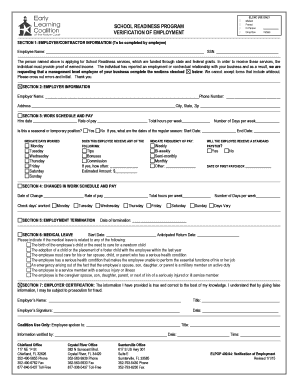
Verification of Employment Form Early Learning Coalition of the 2015


What is the Verification Of Employment Form Early Learning Coalition Of The
The Verification Of Employment Form Early Learning Coalition Of The is a crucial document used to confirm an individual's employment status, particularly for those seeking assistance or benefits related to early childhood education programs. This form is typically required by various organizations, including government agencies and educational institutions, to verify that an applicant is currently employed and to assess their eligibility for specific programs. It includes essential details such as the employee's name, job title, employment dates, and the employer's contact information.
How to use the Verification Of Employment Form Early Learning Coalition Of The
Using the Verification Of Employment Form Early Learning Coalition Of The involves several straightforward steps. First, the employee should request the form from their employer or the relevant coalition. Once obtained, the employee fills out their personal information accurately. The employer then reviews the information provided, verifies the employment details, and signs the form to authenticate it. After completion, the form can be submitted to the requesting organization, either electronically or in paper format, depending on their requirements.
Steps to complete the Verification Of Employment Form Early Learning Coalition Of The
Completing the Verification Of Employment Form Early Learning Coalition Of The requires attention to detail. Follow these steps for accurate completion:
- Obtain the form from your employer or the Early Learning Coalition.
- Fill in your personal information, including your full name, job title, and employment dates.
- Provide any additional information requested, such as salary or hours worked, if applicable.
- Submit the form to your employer for verification and signature.
- Once signed, ensure the form is sent to the appropriate organization as per their submission guidelines.
Key elements of the Verification Of Employment Form Early Learning Coalition Of The
The Verification Of Employment Form Early Learning Coalition Of The includes several key elements that are vital for its effectiveness. These elements typically consist of:
- Employee Information: Full name, address, and contact details.
- Employer Information: Company name, address, and contact details.
- Employment Details: Job title, employment start and end dates, and current employment status.
- Signature Section: A space for the employer's signature and date to validate the information.
Legal use of the Verification Of Employment Form Early Learning Coalition Of The
The Verification Of Employment Form Early Learning Coalition Of The is legally binding when filled out correctly and signed by the employer. This form serves as an official record of employment status and can be used in various legal contexts, such as applications for financial assistance, housing, or educational programs. To ensure its legal standing, it is essential that all information provided is accurate and truthful, as any discrepancies could lead to legal repercussions for both the employee and employer.
Digital vs. Paper Version
Both digital and paper versions of the Verification Of Employment Form Early Learning Coalition Of The are acceptable, but each has its advantages. The digital version allows for easy sharing and faster processing, as it can be completed and submitted online. This method often includes features such as electronic signatures, which enhance security and compliance with legal standards. Conversely, the paper version may be preferred by some organizations or individuals who are more comfortable with traditional documentation methods. Regardless of the format chosen, it is essential to ensure that all necessary information is accurately provided and verified.
Quick guide on how to complete verification of employment form early learning coalition of the
Prepare Verification Of Employment Form Early Learning Coalition Of The effortlessly on any device
Web-based document management has become increasingly favored by businesses and individuals alike. It serves as an ideal environmentally-friendly alternative to traditional printed and signed documents, allowing you to locate the right form and securely store it online. airSlate SignNow equips you with all the tools required to create, edit, and eSign your documents quickly without any delays. Manage Verification Of Employment Form Early Learning Coalition Of The on any device with airSlate SignNow's Android or iOS applications and simplify any document-oriented task today.
The easiest way to edit and eSign Verification Of Employment Form Early Learning Coalition Of The seamlessly
- Locate Verification Of Employment Form Early Learning Coalition Of The and click on Get Form to begin.
- Utilize the tools we offer to complete your document.
- Emphasize pertinent sections of your documents or obscure sensitive data with tools that airSlate SignNow offers specifically for this purpose.
- Generate your signature using the Sign tool, which takes mere seconds and holds the same legal validity as a conventional wet ink signature.
- Verify all the information and click on the Done button to save your modifications.
- Select how you wish to send your form, whether by email, text message (SMS), or invitation link, or download it to your computer.
Say goodbye to lost or mislaid files, tedious form searching, or errors that require the printing of new document copies. airSlate SignNow meets all your document management needs in just a few clicks from any device you prefer. Edit and eSign Verification Of Employment Form Early Learning Coalition Of The and ensure excellent communication at every stage of your form preparation process with airSlate SignNow.
Create this form in 5 minutes or less
Find and fill out the correct verification of employment form early learning coalition of the
Create this form in 5 minutes!
How to create an eSignature for the verification of employment form early learning coalition of the
How to create an electronic signature for a PDF online
How to create an electronic signature for a PDF in Google Chrome
How to create an e-signature for signing PDFs in Gmail
How to create an e-signature right from your smartphone
How to create an e-signature for a PDF on iOS
How to create an e-signature for a PDF on Android
People also ask
-
What is the Verification Of Employment Form Early Learning Coalition Of The?
The Verification Of Employment Form Early Learning Coalition Of The is a document used to verify an individual's employment status for early learning services. It assists organizations in confirming eligibility and qualifications for various programs, ensuring that necessary criteria are met.
-
How can airSlate SignNow help with the Verification Of Employment Form Early Learning Coalition Of The?
airSlate SignNow streamlines the process of sending and eSigning the Verification Of Employment Form Early Learning Coalition Of The. Our easy-to-use platform enables users to fill out, send, and sign this essential document quickly, enhancing efficiency and accuracy.
-
Is airSlate SignNow cost-effective for managing the Verification Of Employment Form Early Learning Coalition Of The?
Yes, airSlate SignNow offers a cost-effective solution for managing the Verification Of Employment Form Early Learning Coalition Of The. With various pricing plans, organizations can choose an option that fits their budget while benefiting from advanced document management features.
-
What features does airSlate SignNow offer for the Verification Of Employment Form Early Learning Coalition Of The?
Our platform provides features such as customizable templates, secure eSigning, and document tracking for the Verification Of Employment Form Early Learning Coalition Of The. These functionalities ensure that your documentation process is efficient, secure, and compliant with regulatory standards.
-
Are there any integrations available for the Verification Of Employment Form Early Learning Coalition Of The?
Absolutely! airSlate SignNow integrates seamlessly with various applications and services, enhancing the efficiency of handling the Verification Of Employment Form Early Learning Coalition Of The. Popular integrations include CRM software, cloud storage solutions, and productivity tools, making document management even easier.
-
How secure is airSlate SignNow for handling the Verification Of Employment Form Early Learning Coalition Of The?
AirSlate SignNow prioritizes document security, ensuring that the Verification Of Employment Form Early Learning Coalition Of The is encrypted and protected. With features like user authentication and audit trails, we ensure that your sensitive information remains confidential and secure.
-
Can multiple users collaborate on the Verification Of Employment Form Early Learning Coalition Of The using airSlate SignNow?
Yes, airSlate SignNow allows multiple users to collaborate on the Verification Of Employment Form Early Learning Coalition Of The. You can invite team members to review, comment, or sign the document, making the entire process more collaborative and efficient.
Get more for Verification Of Employment Form Early Learning Coalition Of The
- Transfer your drivers license from a foreign country mass gov form
- Vsa 10b fill online printable fillable blankpdffiller form
- Stolen vehicle police report example 470408564 form
- Medallion storage receipt new york city form
- California full reconveyance deed form
- New york city albany form
- Fork lift certification form 3 dot ny
- New york mv 37 form
Find out other Verification Of Employment Form Early Learning Coalition Of The
- eSign Texas Lawers Contract Fast
- eSign Texas Lawers Lease Agreement Free
- eSign Maine Insurance Rental Application Free
- How Can I eSign Maryland Insurance IOU
- eSign Washington Lawers Limited Power Of Attorney Computer
- eSign Wisconsin Lawers LLC Operating Agreement Free
- eSign Alabama Legal Quitclaim Deed Online
- eSign Alaska Legal Contract Safe
- How To eSign Alaska Legal Warranty Deed
- eSign Alaska Legal Cease And Desist Letter Simple
- eSign Arkansas Legal LLC Operating Agreement Simple
- eSign Alabama Life Sciences Residential Lease Agreement Fast
- How To eSign Arkansas Legal Residential Lease Agreement
- Help Me With eSign California Legal Promissory Note Template
- eSign Colorado Legal Operating Agreement Safe
- How To eSign Colorado Legal POA
- eSign Insurance Document New Jersey Online
- eSign Insurance Form New Jersey Online
- eSign Colorado Life Sciences LLC Operating Agreement Now
- eSign Hawaii Life Sciences Letter Of Intent Easy