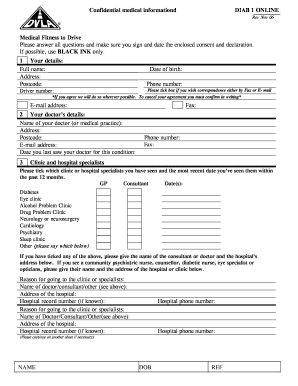
Dvla Form Diab1sg


What is the DVLA Form Diab1sg
The DVLA Form Diab1sg is a specialized document used in the United Kingdom for individuals with diabetes who wish to apply for a driving license or report changes in their medical condition. This form is essential for ensuring that drivers meet the necessary health standards required by the Driver and Vehicle Licensing Agency (DVLA). It helps assess whether a person’s diabetes management is stable enough to safely operate a vehicle.
How to Obtain the DVLA Form Diab1sg
To obtain the DVLA Form Diab1sg, individuals can visit the official DVLA website or contact the DVLA directly. The form is often available for download in PDF format, allowing users to print and fill it out at their convenience. It is crucial to ensure that the most current version of the form is used, as outdated forms may not be accepted.
Steps to Complete the DVLA Form Diab1sg
Completing the DVLA Form Diab1sg involves several key steps:
- Gather necessary medical information, including details about your diabetes management.
- Fill out personal details such as name, address, and date of birth.
- Provide information regarding your diabetes, including treatment plans and any complications.
- Sign and date the form to confirm that the information provided is accurate.
After completing the form, it is important to review all entries for accuracy before submission.
Legal Use of the DVLA Form Diab1sg
The DVLA Form Diab1sg is legally binding and must be filled out truthfully. Providing false information can lead to penalties, including the revocation of your driving license. The legal framework surrounding this form ensures that all drivers with medical conditions are assessed fairly to maintain road safety.
Key Elements of the DVLA Form Diab1sg
Key elements of the DVLA Form Diab1sg include:
- Personal Information: Essential details about the applicant.
- Medical History: Information regarding diabetes management and any related health issues.
- Declaration: A section where the applicant confirms the accuracy of the information provided.
These elements are crucial for the DVLA to assess the applicant’s fitness to drive.
Form Submission Methods
The DVLA Form Diab1sg can be submitted through various methods:
- Online: If applicable, some users may have the option to submit the form electronically via the DVLA website.
- Mail: Print and send the completed form to the designated DVLA address.
- In-Person: Some individuals may choose to deliver the form directly to a DVLA office.
It is important to check the DVLA website for the most current submission methods and addresses.
Quick guide on how to complete dvla form diab1sg
Effortlessly Prepare Dvla Form Diab1sg on Any Device
Digital document management has become favored by businesses and individuals alike. It serves as an ideal environmentally friendly substitute for traditional printed and signed documents, enabling you to acquire the necessary form and securely store it online. airSlate SignNow provides all the tools required to create, modify, and electronically sign your documents quickly and without delays. Manage Dvla Form Diab1sg on any device with the airSlate SignNow applications for Android or iOS and simplify your document-related tasks today.
How to Modify and eSign Dvla Form Diab1sg with Ease
- Locate Dvla Form Diab1sg and click Get Form to commence.
- Utilize the tools we provide to fill out your form.
- Emphasize important sections of your documents or conceal sensitive information with tools specifically designed by airSlate SignNow for that purpose.
- Create your signature using the Sign tool, which takes mere seconds and holds the same legal validity as a conventional wet ink signature.
- Review all details and click the Done button to save your changes.
- Choose how you want to send your form: via email, SMS, invitation link, or download it to your computer.
Put an end to lost or misplaced documents, tedious form searches, or mistakes that necessitate printing new document copies. airSlate SignNow meets your document management needs in just a few clicks from any device you prefer. Modify and eSign Dvla Form Diab1sg and ensure efficient communication at every stage of your form preparation process with airSlate SignNow.
Create this form in 5 minutes or less
Create this form in 5 minutes!
How to create an eSignature for the dvla form diab1sg
How to create an electronic signature for a PDF online
How to create an electronic signature for a PDF in Google Chrome
How to create an e-signature for signing PDFs in Gmail
How to create an e-signature right from your smartphone
How to create an e-signature for a PDF on iOS
How to create an e-signature for a PDF on Android
People also ask
-
What is the DVLA form D1 and why do I need it?
The DVLA form D1 is an application form used to apply for a driving license in the UK. You will need this form if you're applying for a new license or updating your personal information. By understanding its significance, you can ensure the application process goes smoothly.
-
How can airSlate SignNow help me with my DVLA form D1?
With airSlate SignNow, you can easily fill out and eSign your DVLA form D1 online. Our platform streamlines the entire process, making it quick and efficient for you to submit the required documents without the hassle of printing and mailing.
-
Is there a cost associated with using airSlate SignNow for the DVLA form D1?
Yes, airSlate SignNow offers various subscription plans that suit different needs and budgets. You'll find our solutions to be cost-effective compared to traditional methods, ensuring you get great value while completing your DVLA form D1 with ease.
-
What features does airSlate SignNow offer for filling out forms like the DVLA form D1?
AirSlate SignNow provides features such as digital signatures, document templates, and secure cloud storage. These tools make completing and managing your DVLA form D1 straightforward, helping to reduce errors and save time.
-
Can I integrate airSlate SignNow with other applications for my DVLA form D1?
Absolutely! AirSlate SignNow seamlessly integrates with various applications such as Google Drive, Dropbox, and CRMs. This means you can easily access and manage your DVLA form D1 alongside your other important documents.
-
Is my information secure when I fill out the DVLA form D1 using airSlate SignNow?
Yes, security is a top priority at airSlate SignNow. We utilize advanced encryption and secure data storage practices to ensure that all your information, including the details from your DVLA form D1, is fully protected against unauthorized access.
-
How quickly can I complete my DVLA form D1 with airSlate SignNow?
Using airSlate SignNow can signNowly speed up the process of completing your DVLA form D1. You can fill it out, eSign, and send it in just a few minutes, allowing you to get your driving license without unnecessary delays.
Get more for Dvla Form Diab1sg
- Mechanical permit application city of portland oregon form
- Notice upon order for service by publication st louis county form
- Cfs 718 rl background check for relatives state of illinois form
- Assumed name unicorp final dallascounty form
- Beating common sense into interactive applications web media mit form
- Antrag auf nachentrichtung der maut selbstanzeige form
- Recommended onsite sewage disposal system osds inspection form recommended onsite sewage disposal system osds inspection form
- Donation request bformb capital wheel
Find out other Dvla Form Diab1sg
- How To eSign Maine Church Directory Form
- How To eSign New Hampshire Church Donation Giving Form
- eSign North Dakota Award Nomination Form Free
- eSignature Mississippi Demand for Extension of Payment Date Secure
- Can I eSign Oklahoma Online Donation Form
- How Can I Electronic signature North Dakota Claim
- How Do I eSignature Virginia Notice to Stop Credit Charge
- How Do I eSignature Michigan Expense Statement
- How Can I Electronic signature North Dakota Profit Sharing Agreement Template
- Electronic signature Ohio Profit Sharing Agreement Template Fast
- Electronic signature Florida Amendment to an LLC Operating Agreement Secure
- Electronic signature Florida Amendment to an LLC Operating Agreement Fast
- Electronic signature Florida Amendment to an LLC Operating Agreement Simple
- Electronic signature Florida Amendment to an LLC Operating Agreement Safe
- How Can I eSignature South Carolina Exchange of Shares Agreement
- Electronic signature Michigan Amendment to an LLC Operating Agreement Computer
- Can I Electronic signature North Carolina Amendment to an LLC Operating Agreement
- Electronic signature South Carolina Amendment to an LLC Operating Agreement Safe
- Can I Electronic signature Delaware Stock Certificate
- Electronic signature Massachusetts Stock Certificate Simple