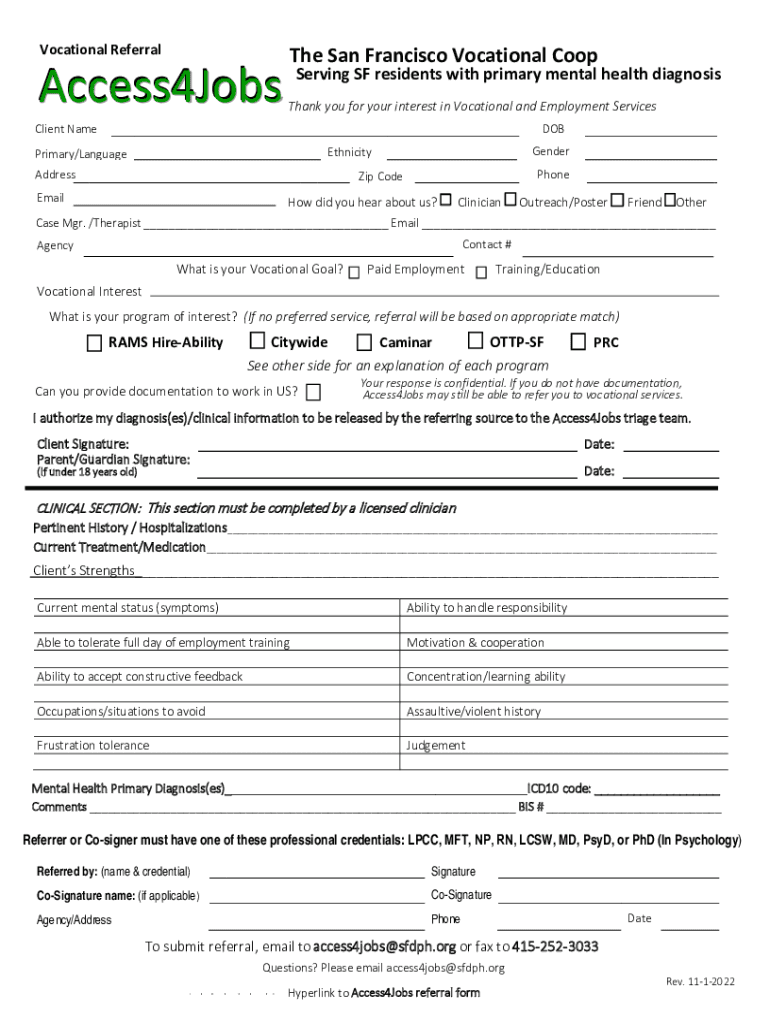
Client Name Form


What is the Client Name
The Client Name form is a crucial document used in various business and legal contexts to identify and verify the identity of a client. This form typically includes essential information such as the client's full name, contact details, and other identifying information necessary for establishing a formal relationship. Understanding the purpose and requirements of the Client Name form is vital for ensuring compliance and facilitating smooth transactions.
How to use the Client Name
Using the Client Name form involves several straightforward steps. First, gather all necessary information about the client, including their legal name, address, and any relevant identification numbers. Next, fill out the form accurately, ensuring that all fields are completed to avoid delays. Once the form is filled, it should be reviewed for accuracy before submitting it as required by the specific context, whether that be for legal, financial, or other business purposes.
Steps to complete the Client Name
Completing the Client Name form requires careful attention to detail. Follow these steps for accurate completion:
- Begin by writing the client's full legal name as it appears on official documents.
- Provide the client's current address, including city, state, and zip code.
- Include any applicable identification numbers, such as Social Security Number or Tax Identification Number.
- Review the information for accuracy and completeness.
- Sign and date the form if required, ensuring compliance with any additional instructions.
Legal use of the Client Name
The legal use of the Client Name form is essential in various transactions, including contracts, agreements, and financial dealings. For the form to be considered legally binding, it must be filled out correctly, and all parties involved should adhere to relevant laws and regulations. The use of a reliable electronic signature platform, such as airSlate SignNow, can enhance the legal standing of the document by providing necessary compliance with eSignature laws.
Examples of using the Client Name
There are numerous scenarios where the Client Name form is utilized. For instance, businesses may require this form when onboarding new clients to ensure accurate record-keeping. Financial institutions often use the Client Name form for account openings, while legal firms may need it to establish client relationships formally. Each of these examples underscores the importance of accurate completion and proper handling of the form to maintain compliance and protect both parties' interests.
Required Documents
When completing the Client Name form, certain documents may be required to verify the client's identity. Commonly required documents include:
- A government-issued photo ID, such as a driver's license or passport.
- Proof of address, such as a utility bill or bank statement.
- Tax identification information, if applicable.
Having these documents ready can streamline the process and ensure that the form is completed accurately.
Quick guide on how to complete client name
Manage Client Name seamlessly on any device
Digital document management has become increasingly favored by companies and individuals alike. It serves as an ideal environmentally-friendly alternative to conventional printed and signed papers, allowing you to access the correct form and securely store it online. airSlate SignNow provides all the tools necessary to create, modify, and electronically sign your documents quickly and without delays. Handle Client Name on any platform using airSlate SignNow's Android or iOS applications and enhance any document-related task today.
Steps to adjust and electronically sign Client Name effortlessly
- Find Client Name and click on Get Form to begin.
- Utilize the tools we provide to complete your form.
- Emphasize important sections of the documents or obscure sensitive details with tools that airSlate SignNow offers specifically for that purpose.
- Create your signature using the Sign tool, which takes just seconds and carries the same legal validity as a standard wet ink signature.
- Review all information and then click on the Done button to save your modifications.
- Select your preferred delivery method for your form, whether via email, text message (SMS), invite link, or download to your computer.
Eliminate concerns about lost or misplaced documents, burdensome form searching, or mistakes that require reprinting new document copies. airSlate SignNow fulfills your document management needs in just a few clicks from a device of your choosing. Modify and electronically sign Client Name and ensure outstanding communication at every step of your form preparation journey with airSlate SignNow.
Create this form in 5 minutes or less
Create this form in 5 minutes!
How to create an eSignature for the client name
How to create an electronic signature for a PDF online
How to create an electronic signature for a PDF in Google Chrome
How to create an e-signature for signing PDFs in Gmail
How to create an e-signature right from your smartphone
How to create an e-signature for a PDF on iOS
How to create an e-signature for a PDF on Android
People also ask
-
What is airSlate SignNow and how can it benefit my Client Name?
airSlate SignNow is a powerful eSigning solution designed to enhance the signing experience for businesses. It empowers your Client Name to send and eSign documents easily, saving time and reducing operational costs. By providing a seamless workflow, it ensures that your Client Name can manage documents efficiently and securely.
-
Is there a free trial available for airSlate SignNow for my Client Name?
Yes, airSlate SignNow offers a free trial that allows your Client Name to explore all its features without any commitment. This trial period is an excellent opportunity for your Client Name to assess how effectively the platform meets their eSigning needs. Sign up today and initiate a hassle-free experience for your Client Name.
-
What are the pricing plans available for airSlate SignNow for my Client Name?
airSlate SignNow offers flexible pricing plans tailored to fit the needs of your Client Name. Plans vary based on features, allowing your Client Name to select an option that best aligns with their document signing requirements. Explore our website for detailed pricing information and find the perfect fit for your Client Name.
-
How does airSlate SignNow ensure security for documents signed by Client Name?
Security is a top priority for airSlate SignNow, ensuring that all documents signed by your Client Name are protected. The platform uses advanced encryption protocols and complies with industry standards to safeguard sensitive information. With airSlate SignNow, your Client Name can eSign documents with peace of mind, knowing their data is secure.
-
Can airSlate SignNow integrate with other applications for my Client Name?
Absolutely! airSlate SignNow offers numerous integrations with popular applications, making it easy for your Client Name to enhance their existing workflow. Integrate with tools like Google Workspace, Salesforce, and more to streamline processes effectively. These integrations ensure that your Client Name can maintain productivity while using airSlate SignNow.
-
What features does airSlate SignNow provide that can assist my Client Name?
airSlate SignNow offers an array of features designed to assist your Client Name in managing documents. Key features include reusable templates, bulk sending capabilities, and real-time tracking of document status. These functionalities signNowly improve the efficiency of document workflows for your Client Name.
-
How easy is it for my Client Name to eSign documents through airSlate SignNow?
eSigning documents with airSlate SignNow is incredibly user-friendly, designed to cater to your Client Name's needs. The platform offers an intuitive interface that guides users through the signing process with ease. Your Client Name will appreciate the simplicity and speed with which they can finalize documents.
Get more for Client Name
Find out other Client Name
- How To Sign Maine Plumbing POA
- Sign Maryland Plumbing Letter Of Intent Myself
- Sign Hawaii Orthodontists Claim Free
- Sign Nevada Plumbing Job Offer Easy
- Sign Nevada Plumbing Job Offer Safe
- Sign New Jersey Plumbing Resignation Letter Online
- Sign New York Plumbing Cease And Desist Letter Free
- Sign Alabama Real Estate Quitclaim Deed Free
- How Can I Sign Alabama Real Estate Affidavit Of Heirship
- Can I Sign Arizona Real Estate Confidentiality Agreement
- How Do I Sign Arizona Real Estate Memorandum Of Understanding
- Sign South Dakota Plumbing Job Offer Later
- Sign Tennessee Plumbing Business Letter Template Secure
- Sign South Dakota Plumbing Emergency Contact Form Later
- Sign South Dakota Plumbing Emergency Contact Form Myself
- Help Me With Sign South Dakota Plumbing Emergency Contact Form
- How To Sign Arkansas Real Estate Confidentiality Agreement
- Sign Arkansas Real Estate Promissory Note Template Free
- How Can I Sign Arkansas Real Estate Operating Agreement
- Sign Arkansas Real Estate Stock Certificate Myself