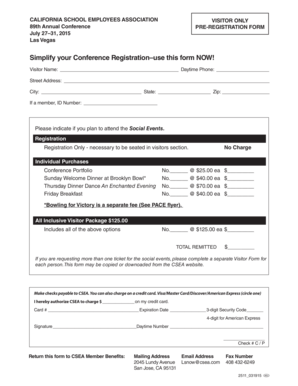
Pre Registration Form Template


What is the Pre Registration Form Template
The pre registration form template is a structured document designed to collect essential information from individuals or entities prior to an event, service, or process. This form is commonly used in various contexts, such as educational institutions, healthcare facilities, and event management. It ensures that all necessary details are gathered efficiently, allowing organizations to streamline their processes and maintain accurate records.
How to Use the Pre Registration Form Template
Utilizing the pre registration form template involves several straightforward steps. First, identify the specific information required for your purpose, such as names, contact details, and any relevant identifiers. Next, customize the template to fit your needs, ensuring that all fields are clear and concise. Once the form is ready, distribute it to your target audience through digital platforms or print copies as needed. Collect the completed forms and store them securely for future reference.
Steps to Complete the Pre Registration Form Template
Completing the pre registration form template can be done effectively by following these steps:
- Read the instructions provided with the form carefully.
- Fill in personal details accurately, including full name, address, and contact information.
- Provide any additional information requested, such as identification numbers or preferences.
- Review the completed form for accuracy and completeness.
- Submit the form through the designated method, whether online, via mail, or in person.
Legal Use of the Pre Registration Form Template
The legal use of the pre registration form template hinges on its compliance with relevant regulations. To ensure that the form is legally binding, it must include necessary elements such as clear instructions, consent statements, and appropriate signatures. Utilizing a reliable electronic signature platform can enhance the legal validity of the completed form, as these platforms often comply with laws such as ESIGN and UETA, which govern electronic signatures in the United States.
Key Elements of the Pre Registration Form Template
Several key elements are essential for an effective pre registration form template. These include:
- Contact Information: Fields for names, addresses, and phone numbers.
- Event or Service Details: Information about the specific event or service being registered for.
- Consent and Agreement Statements: Sections that require signatures or acknowledgments.
- Submission Instructions: Clear guidance on how to return the completed form.
Examples of Using the Pre Registration Form Template
The pre registration form template can be adapted for various scenarios. For instance, educational institutions may use it to gather information from students enrolling in courses. Healthcare providers might implement it to pre-register patients for appointments. Event organizers often utilize this template to collect attendee information prior to conferences or workshops, ensuring a smooth check-in process.
Quick guide on how to complete pre registration form template
Handle Pre Registration Form Template seamlessly across any device
Digital document management has become increasingly favored by companies and individuals alike. It presents a superior environmentally friendly substitute to conventional printed and signed paperwork, as you can easily locate the appropriate template and store it securely online. airSlate SignNow equips you with all necessary tools to create, modify, and electronically sign your documents quickly and without delays. Administer Pre Registration Form Template on any device with airSlate SignNow apps available for Android and iOS and enhance any document-driven workflow today.
How to modify and eSign Pre Registration Form Template with ease
- Obtain Pre Registration Form Template and click on Get Form to begin.
- Utilize the tools we provide to fill out your form.
- Emphasize important sections of the documents or obscure sensitive data with tools specifically designed by airSlate SignNow for that purpose.
- Create your eSignature using the Sign tool, which takes mere seconds and carries the same legal authority as a traditional handwritten signature.
- Review all the details and click on the Done button to store your modifications.
- Decide how you would like to send your form—via email, SMS, invitation link, or download it to your computer.
Eliminate concerns about lost or misplaced documents, time-consuming form searches, or mistakes that necessitate printing new copies. airSlate SignNow caters to your document management requirements in just a few clicks from your preferred device. Modify and eSign Pre Registration Form Template and guarantee outstanding communication at any stage of your form preparation with airSlate SignNow.
Create this form in 5 minutes or less
Create this form in 5 minutes!
How to create an eSignature for the pre registration form template
How to create an electronic signature for a PDF online
How to create an electronic signature for a PDF in Google Chrome
How to create an e-signature for signing PDFs in Gmail
How to create an e-signature right from your smartphone
How to create an e-signature for a PDF on iOS
How to create an e-signature for a PDF on Android
People also ask
-
What is a pre registration form, and how does it work?
A pre registration form is a type of document that allows organizations to collect information from participants before an event or service. With airSlate SignNow, you can easily create and customize your pre registration forms to gather necessary details while ensuring a smooth and efficient process for both you and your users.
-
Can I customize my pre registration form with airSlate SignNow?
Yes, airSlate SignNow offers extensive customization options for your pre registration form. You can add various fields, including text, checkboxes, and dropdowns, to suit your specific needs, thereby streamlining data collection and enhancing the user experience.
-
Is there a cost associated with using airSlate SignNow for pre registration forms?
airSlate SignNow offers flexible pricing plans tailored to fit different business needs. Whether you are a startup or an enterprise, you can find a suitable plan that allows you to create pre registration forms without breaking the bank while enjoying the features you need.
-
What are the benefits of using a pre registration form?
Using a pre registration form simplifies the registration process and helps businesses collect vital participant information efficiently. Additionally, it enhances user convenience by allowing them to complete the necessary information ahead of time, ultimately leading to a smoother event experience.
-
Can I integrate my pre registration form with other software?
Absolutely! airSlate SignNow supports various integrations with popular applications, allowing you to seamlessly connect your pre registration form to your existing workflow. This integration capability ensures smooth data transfer and enhances productivity by minimizing manual entry.
-
How secure are my pre registration forms on airSlate SignNow?
Security is a top priority at airSlate SignNow. Your pre registration forms are protected with industry-grade encryption, ensuring that all sensitive information collected is safe and secure. We comply with data protection regulations to give you peace of mind.
-
Can I track responses from my pre registration form?
Yes, airSlate SignNow provides tracking capabilities for your pre registration forms. You can monitor responses in real-time, helping you analyze participant data and make informed decisions as your event date approaches.
Get more for Pre Registration Form Template
- First name and initials tax form canada
- Miramar permit search form
- Mtnl shifting form 55612315
- Direct service central registry clearance form 29884022
- Permits to cut bamboo in hawaii form
- Missouri tattoo consent form
- Specimen of candidate identification affidavit form
- Pinellas county court clerk form
Find out other Pre Registration Form Template
- Help Me With eSign Kansas Education LLC Operating Agreement
- Help Me With eSign West Virginia Doctors Lease Agreement Template
- eSign Wyoming Doctors Living Will Mobile
- eSign Wyoming Doctors Quitclaim Deed Free
- How To eSign New Hampshire Construction Rental Lease Agreement
- eSign Massachusetts Education Rental Lease Agreement Easy
- eSign New York Construction Lease Agreement Online
- Help Me With eSign North Carolina Construction LLC Operating Agreement
- eSign Education Presentation Montana Easy
- How To eSign Missouri Education Permission Slip
- How To eSign New Mexico Education Promissory Note Template
- eSign New Mexico Education Affidavit Of Heirship Online
- eSign California Finance & Tax Accounting IOU Free
- How To eSign North Dakota Education Rental Application
- How To eSign South Dakota Construction Promissory Note Template
- eSign Education Word Oregon Secure
- How Do I eSign Hawaii Finance & Tax Accounting NDA
- eSign Georgia Finance & Tax Accounting POA Fast
- eSign Georgia Finance & Tax Accounting POA Simple
- How To eSign Oregon Education LLC Operating Agreement