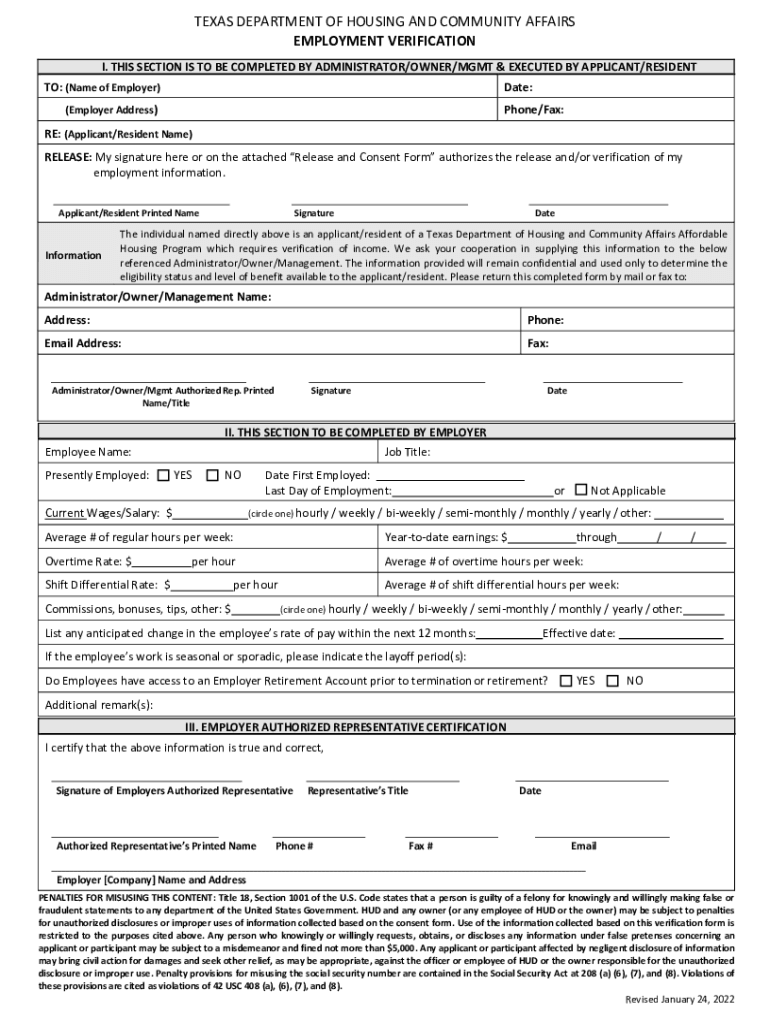
Form H1028, Employment Verification


What is the Form H1028, Employment Verification
The Form H1028, also known as the employment verification form in Texas, is a crucial document used to confirm an individual's employment status and details. This form is often required by various entities, including government agencies, financial institutions, and employers, to verify employment history and income. It typically includes essential information such as the employee's name, job title, dates of employment, and salary details. Understanding the purpose and structure of this form is vital for both employers and employees in Texas.
Steps to complete the Form H1028, Employment Verification
Completing the Form H1028 requires careful attention to detail. Here are the steps to follow:
- Gather necessary information: Collect details about the employee, including their full name, job title, and employment dates.
- Fill out the form: Input the gathered information accurately into the designated fields of the form.
- Review for accuracy: Double-check all entries for correctness to avoid any discrepancies.
- Sign and date the form: Ensure that the appropriate parties sign and date the document to validate it.
- Submit the form: Deliver the completed form to the requesting entity, whether electronically or via mail.
Legal use of the Form H1028, Employment Verification
The legal use of the Form H1028 is governed by various regulations that ensure its validity and compliance. This form serves as a formal declaration of employment status and is often required for applications involving loans, housing, and government assistance programs. To maintain its legal standing, the form must be completed accurately and signed by authorized personnel. Additionally, it is essential to adhere to state-specific rules regarding employment verification to avoid potential legal issues.
Key elements of the Form H1028, Employment Verification
Understanding the key elements of the Form H1028 is essential for proper completion and usage. The form typically includes:
- Employee Information: Full name, job title, and employment dates.
- Employer Information: Name of the company, address, and contact details.
- Verification Details: Specific statements about the employee's job performance, salary, and employment status.
- Signatures: Required signatures from both the employee and employer to authenticate the document.
How to obtain the Form H1028, Employment Verification
Obtaining the Form H1028 is a straightforward process. Employers can typically access the form through the Texas Health and Human Services website or request it directly from their HR department. Additionally, many online resources provide fillable versions of the form for convenience. It is important to ensure that the most current version of the form is used to comply with legal requirements.
Form Submission Methods (Online / Mail / In-Person)
The Form H1028 can be submitted through various methods, depending on the requirements of the requesting entity. Common submission methods include:
- Online Submission: Many organizations allow for electronic submission of the form through secure online portals.
- Mail Submission: The completed form can be printed and mailed to the designated address of the requesting party.
- In-Person Submission: Some entities may require the form to be submitted in person, allowing for immediate verification and processing.
Quick guide on how to complete form h1028 employment verification
Complete Form H1028, Employment Verification seamlessly on any device
Digital document management has become increasingly popular among businesses and individuals. It offers an ideal eco-friendly substitute for traditional printed and signed documents, as you can access the correct form and securely store it online. airSlate SignNow provides all the tools necessary to create, amend, and eSign your documents swiftly without any delays. Manage Form H1028, Employment Verification on any platform using airSlate SignNow’s Android or iOS applications and enhance any document-centered workflow today.
How to modify and eSign Form H1028, Employment Verification effortlessly
- Locate Form H1028, Employment Verification and click Get Form to begin.
- Utilize the tools we offer to complete your form.
- Emphasize vital sections of your documents or redact sensitive information using the tools that airSlate SignNow provides specifically for that purpose.
- Create your eSignature with the Sign tool, which takes mere seconds and holds the same legal validity as a conventional wet ink signature.
- Review all the information and click the Done button to save your modifications.
- Select your preferred method of delivering your form: via email, SMS, invite link, or download it to your computer.
Eliminate the issues of missing or lost documents, tedious form searches, or mistakes that necessitate printing new document copies. airSlate SignNow caters to your document management needs in just a few clicks from any device you choose. Modify and eSign Form H1028, Employment Verification and guarantee seamless communication at every stage of the form preparation process with airSlate SignNow.
Create this form in 5 minutes or less
Create this form in 5 minutes!
How to create an eSignature for the form h1028 employment verification
How to create an electronic signature for a PDF online
How to create an electronic signature for a PDF in Google Chrome
How to create an e-signature for signing PDFs in Gmail
How to create an e-signature right from your smartphone
How to create an e-signature for a PDF on iOS
How to create an e-signature for a PDF on Android
People also ask
-
What is a Texas employment verification form?
A Texas employment verification form is a document that verifies an individual's current or past employment status in Texas. This form typically includes details such as job title, dates of employment, and salary information, providing essential proof for various applications and processes.
-
How can I create a Texas employment verification form using airSlate SignNow?
Using airSlate SignNow, you can easily create a Texas employment verification form by selecting from our customizable templates. Our user-friendly platform allows you to add fields, input the necessary information, and prepare the form for electronic signatures, all in just a few clicks.
-
What are the pricing options for using airSlate SignNow for employment verification forms?
airSlate SignNow offers flexible pricing plans to fit various business needs, allowing you to choose the most suitable option for your budget. You can start with a free trial to explore features related to the Texas employment verification form before committing to a paid plan.
-
Are there any specific features for Texas employment verification forms on airSlate SignNow?
Yes, airSlate SignNow offers specific features for Texas employment verification forms, including template customization, eSignatures, and secure document storage. These features ensure that your forms are not only easy to complete but also safe and legally binding.
-
What benefits does airSlate SignNow provide for managing Texas employment verification forms?
Using airSlate SignNow for Texas employment verification forms streamlines the verification process, saving time and reducing paperwork. It allows for quick electronic sign-offs, ensures document accuracy, and enhances organization with its cloud-based storage.
-
Can I integrate airSlate SignNow with other software for verification processes?
Absolutely! airSlate SignNow integrates seamlessly with various software applications, such as HR management systems and payroll software. This integration helps in automating the workflow for Texas employment verification forms, making the process efficient and error-free.
-
Is my data safe when using airSlate SignNow for employment verification forms?
Yes, your data is secure with airSlate SignNow. We prioritize data security and compliance, employing advanced encryption techniques and secure servers to protect your Texas employment verification forms and sensitive information.
Get more for Form H1028, Employment Verification
Find out other Form H1028, Employment Verification
- eSignature Missouri Car Dealer Purchase Order Template Easy
- eSignature Indiana Charity Residential Lease Agreement Simple
- How Can I eSignature Maine Charity Quitclaim Deed
- How Do I eSignature Michigan Charity LLC Operating Agreement
- eSignature North Carolina Car Dealer NDA Now
- eSignature Missouri Charity Living Will Mobile
- eSignature New Jersey Business Operations Memorandum Of Understanding Computer
- eSignature North Dakota Car Dealer Lease Agreement Safe
- eSignature Oklahoma Car Dealer Warranty Deed Easy
- eSignature Oregon Car Dealer Rental Lease Agreement Safe
- eSignature South Carolina Charity Confidentiality Agreement Easy
- Can I eSignature Tennessee Car Dealer Limited Power Of Attorney
- eSignature Utah Car Dealer Cease And Desist Letter Secure
- eSignature Virginia Car Dealer Cease And Desist Letter Online
- eSignature Virginia Car Dealer Lease Termination Letter Easy
- eSignature Alabama Construction NDA Easy
- How To eSignature Wisconsin Car Dealer Quitclaim Deed
- eSignature California Construction Contract Secure
- eSignature Tennessee Business Operations Moving Checklist Easy
- eSignature Georgia Construction Residential Lease Agreement Easy