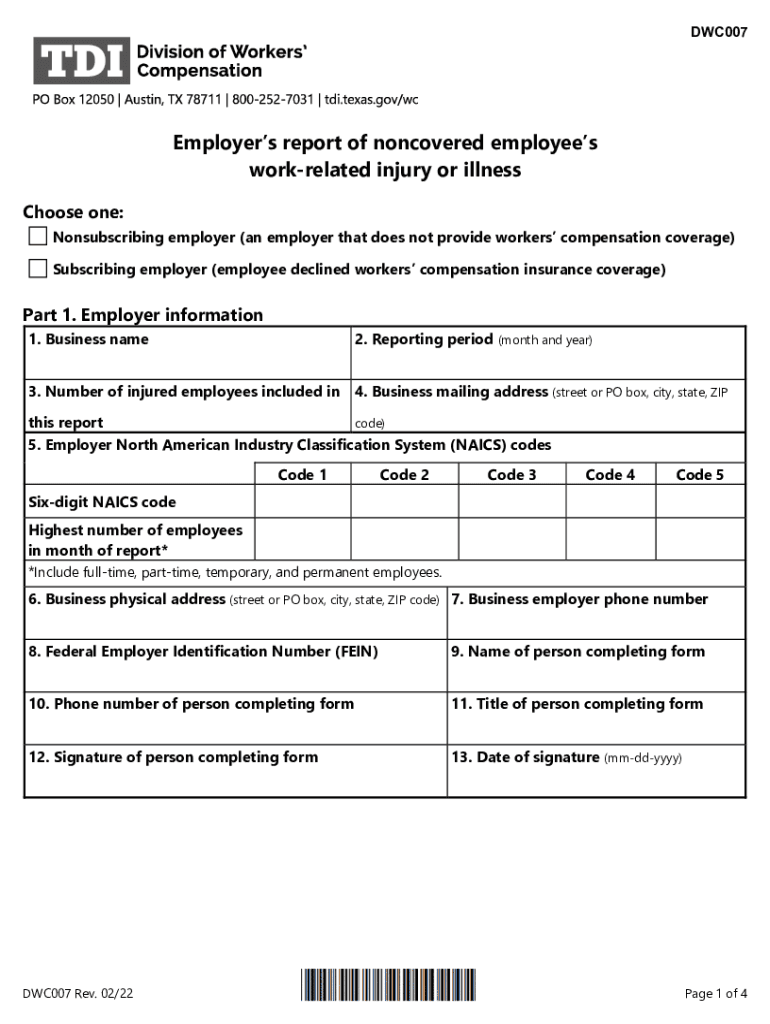
DWC Form 007, Employer S Report of Non Covered Employee S Occupational Injury or Disease


What is the DWC Form 007?
The DWC Form 007, also known as the Employer’s Report of Non-Covered Employee’s Occupational Injury or Disease, is a crucial document used in Texas to report workplace injuries or diseases that do not fall under the coverage of workers' compensation insurance. This form is essential for employers to document incidents involving employees who are not eligible for traditional workers' compensation benefits. By submitting this form, employers fulfill their legal obligation to report such occurrences to the Texas Department of Insurance.
How to Obtain the DWC Form 007
The DWC Form 007 can be easily obtained from the Texas Department of Insurance website. It is available for download in a printable format, allowing employers to access the form at their convenience. Additionally, employers may request a physical copy by contacting the Texas Department of Insurance directly. Ensuring you have the most current version of the form is important, as outdated forms may not be accepted.
Steps to Complete the DWC Form 007
Completing the DWC Form 007 involves several key steps:
- Gather Information: Collect all necessary details regarding the employee, the nature of the injury or disease, and any relevant witness statements.
- Fill Out the Form: Accurately enter the required information in each section of the form, ensuring clarity and completeness.
- Review the Form: Double-check all entries for accuracy, as incorrect information can lead to delays or complications.
- Submit the Form: Follow the submission guidelines provided by the Texas Department of Insurance, whether online, by mail, or in person.
Legal Use of the DWC Form 007
The DWC Form 007 holds legal significance as it serves as an official record of non-covered injuries or diseases. Proper completion and submission of this form can protect employers from potential legal repercussions and ensure compliance with Texas state laws. It is essential for employers to understand that submitting this form does not imply liability or acceptance of responsibility for the injury but rather fulfills a reporting requirement.
Key Elements of the DWC Form 007
Several key elements must be included in the DWC Form 007 to ensure its validity:
- Employee Information: Full name, address, and contact details of the injured employee.
- Incident Details: Date, time, and location of the injury or disease, along with a description of the incident.
- Employer Information: Name and contact information of the employer or business entity.
- Witness Information: Names and contact information of any witnesses to the incident.
Form Submission Methods
Employers have several options for submitting the DWC Form 007:
- Online Submission: Some employers may be able to submit the form electronically through the Texas Department of Insurance's online portal.
- Mail: The form can be printed and mailed to the appropriate address provided by the Texas Department of Insurance.
- In-Person Submission: Employers may also choose to deliver the form directly to a local office of the Texas Department of Insurance.
Quick guide on how to complete dwc007 fillable form
Complete dwc007 fillable form effortlessly on any device
Web-based document management has become popular among businesses and individuals. It offers an ideal eco-friendly alternative to traditional printed and signed documents, allowing you to obtain the necessary form and securely store it online. airSlate SignNow provides you with all the tools required to create, edit, and eSign your documents swiftly without delays. Manage texas department of insurance form dwc007 on any platform using airSlate SignNow's Android or iOS applications and simplify any document-centric task today.
How to modify and eSign dwc 007 with ease
- Locate dwc form 007 and click Get Form to begin.
- Utilize the tools we offer to complete your document.
- Emphasize important sections of the documents or redact sensitive information with tools that airSlate SignNow specifically provides for that purpose.
- Create your eSignature using the Sign feature, which takes seconds and carries the same legal validity as a traditional handwritten signature.
- Review all the details and click on the Done button to save your edits.
- Choose your preferred method to send your form, whether by email, SMS, or invite link, or download it to your computer.
Eliminate concerns about lost or misfiled documents, tedious form searching, or mistakes that require printing new copies. airSlate SignNow addresses all your document management needs in just a few clicks from any device you select. Edit and eSign dwc007 and ensure outstanding communication throughout the form preparation process with airSlate SignNow.
Create this form in 5 minutes or less
Related searches to form dwc052
Create this form in 5 minutes!
How to create an eSignature for the dwc 007 fax
How to create an electronic signature for a PDF online
How to create an electronic signature for a PDF in Google Chrome
How to create an e-signature for signing PDFs in Gmail
How to create an e-signature right from your smartphone
How to create an e-signature for a PDF on iOS
How to create an e-signature for a PDF on Android
People also ask dwc 007 texas
-
What is the Texas Department of Insurance form DWC007?
The Texas Department of Insurance form DWC007 is a crucial document used in the workers' compensation system in Texas. It serves to notify the Texas Department of Insurance about an injured employee's claim. Completing the form accurately is essential for ensuring timely processing of workers' compensation claims.
-
How can airSlate SignNow help with the Texas Department of Insurance form DWC007?
airSlate SignNow provides an efficient platform to create, send, and eSign the Texas Department of Insurance form DWC007. With its user-friendly interface, businesses can easily fill out and manage this important document online. You can streamline the process to ensure compliance and expedite your claims management.
-
Is there a cost associated with using airSlate SignNow for the DWC007 form?
Yes, airSlate SignNow offers various pricing plans to cater to different business needs, including those who need to fill out the Texas Department of Insurance form DWC007. These plans are competitively priced and designed to be cost-effective, ensuring you have access to necessary features without breaking the budget. Check our website for detailed pricing information.
-
What features does airSlate SignNow offer for document management?
airSlate SignNow includes a range of features such as customizable templates, electronic signatures, cloud storage, and secure sharing. These features are specifically designed to simplify the process of managing essential documents like the Texas Department of Insurance form DWC007. Easy tracking and automated workflows further enhance your document management experience.
-
Are there any integrations available with airSlate SignNow?
Yes, airSlate SignNow integrates seamlessly with various platforms such as Google Workspace, Salesforce, and Microsoft Office. This makes it easier for businesses to incorporate the Texas Department of Insurance form DWC007 into their existing workflows without disruptions. Leveraging these integrations can enhance productivity and streamline document processing.
-
What are the benefits of using airSlate SignNow for the DWC007 form?
Using airSlate SignNow to complete the Texas Department of Insurance form DWC007 offers numerous benefits, including improved efficiency and reduced paper usage. You can sign documents electronically, which saves time and enhances security. Furthermore, the platform’s tracking features provide visibility and accountability throughout the process.
-
Can I access airSlate SignNow on mobile devices?
Absolutely! airSlate SignNow is designed to be mobile-friendly, allowing users to complete and eSign the Texas Department of Insurance form DWC007 on the go. This flexibility ensures that you can manage your documents anytime and anywhere, making it a convenient solution for busy professionals.
Get more for texas department of insurance form dwc007
- Printable court forms 400798337
- Club name sign in sheet date visited toastmasters form
- Suspicious transaction report template 267010695 form
- Mbs cmat online form
- Sonnet 65 pdf form
- Application form for allotment of guest accommodation rajya sabha
- Surgical clearance letter 37907445 form
- Addendum for coastal area property form
Find out other dwc 007
- How To eSign Hawaii Employee confidentiality agreement
- eSign Idaho Generic lease agreement Online
- eSign Pennsylvania Generic lease agreement Free
- eSign Kentucky Home rental agreement Free
- How Can I eSign Iowa House rental lease agreement
- eSign Florida Land lease agreement Fast
- eSign Louisiana Land lease agreement Secure
- How Do I eSign Mississippi Land lease agreement
- eSign Connecticut Landlord tenant lease agreement Now
- eSign Georgia Landlord tenant lease agreement Safe
- Can I eSign Utah Landlord lease agreement
- How Do I eSign Kansas Landlord tenant lease agreement
- How Can I eSign Massachusetts Landlord tenant lease agreement
- eSign Missouri Landlord tenant lease agreement Secure
- eSign Rhode Island Landlord tenant lease agreement Later
- How Can I eSign North Carolina lease agreement
- eSign Montana Lease agreement form Computer
- Can I eSign New Hampshire Lease agreement form
- How To eSign West Virginia Lease agreement contract
- Help Me With eSign New Mexico Lease agreement form