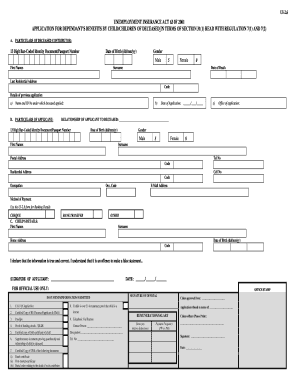
Ui2 6 Form


What is the UI-53 Form?
The UI-53 form, also known as the "Request for Reconsideration," is a document used in the unemployment insurance process in the United States. This form allows individuals to request a review of a decision made by the unemployment agency regarding their eligibility for benefits. It is essential for individuals who believe they have been wrongly denied unemployment benefits or wish to contest the amount awarded. Understanding the purpose and requirements of the UI-53 form is crucial for ensuring a fair review process.
Key Elements of the UI-53 Form
When filling out the UI-53 form, several key elements must be included to ensure the request is processed efficiently. These elements typically include:
- Personal Information: Full name, address, and contact details of the applicant.
- Claim Information: Details of the original claim, including claim number and dates of unemployment.
- Reason for Reconsideration: A clear explanation of why the applicant believes the decision should be reviewed.
- Supporting Documentation: Any relevant documents that support the request, such as pay stubs or termination letters.
Providing accurate and complete information is vital for a successful reconsideration process.
Steps to Complete the UI-53 Form
Completing the UI-53 form involves a series of straightforward steps. Following these steps can help ensure that the form is filled out correctly:
- Gather necessary personal and claim information.
- Clearly state the reasons for requesting reconsideration.
- Attach any supporting documents that bolster your case.
- Review the completed form for accuracy and completeness.
- Submit the form according to the instructions provided by your state's unemployment agency.
By adhering to these steps, applicants can improve their chances of a favorable outcome.
Form Submission Methods
The UI-53 form can typically be submitted through various methods, depending on the regulations of the state in which the claim was filed. Common submission methods include:
- Online Submission: Many states offer an online portal for submitting the UI-53 form, allowing for quick and efficient processing.
- Mail: Applicants can print the completed form and send it via postal service to the designated unemployment office.
- In-Person: Some individuals may prefer to submit the form in person at their local unemployment office.
Choosing the appropriate submission method can help ensure timely processing of the reconsideration request.
Legal Use of the UI-53 Form
The UI-53 form is governed by state-specific laws and regulations concerning unemployment benefits. It is essential to understand the legal framework surrounding the form to ensure compliance. The form must be completed and submitted within specific time frames set by the state’s unemployment agency. Failure to adhere to these regulations may result in the denial of the reconsideration request. Understanding the legal implications can help applicants navigate the process more effectively.
Examples of Using the UI-53 Form
There are several scenarios in which an individual might need to use the UI-53 form. Common examples include:
- An applicant who was denied benefits due to insufficient work history may use the UI-53 form to contest the decision.
- A claimant who believes their benefit amount was calculated incorrectly can request a review using this form.
- Individuals who have new evidence that supports their eligibility for benefits can submit the UI-53 form to have their case reconsidered.
These examples illustrate the form's importance in ensuring that individuals receive fair treatment in the unemployment benefits process.
Quick guide on how to complete ui2 6
Complete Ui2 6 effortlessly on any device
Online document management has gained popularity among businesses and individuals. It offers an excellent eco-friendly substitute for standard printed and signed paperwork, allowing you to obtain the necessary form and securely save it online. airSlate SignNow provides all the tools you need to create, modify, and eSign your documents quickly without delays. Manage Ui2 6 on any platform using airSlate SignNow Android or iOS applications and enhance any document-related process today.
The simplest way to amend and eSign Ui2 6 with ease
- Find Ui2 6 and click Get Form to begin.
- Make use of the tools we offer to complete your form.
- Mark relevant sections of the documents or redact sensitive information with tools specifically provided by airSlate SignNow for that purpose.
- Create your signature using the Sign tool, which takes mere seconds and carries the same legal validity as a traditional handwritten signature.
- Review the information and click the Done button to save your modifications.
- Select your preferred method to send your form: by email, text message (SMS), invitation link, or download it to your computer.
Say goodbye to lost or misplaced documents, tedious form searching, or mistakes that require printing new copies. airSlate SignNow meets your document management needs in just a few clicks from any device you choose. Modify and eSign Ui2 6 and ensure excellent communication at any stage of your form preparation process with airSlate SignNow.
Create this form in 5 minutes or less
Create this form in 5 minutes!
How to create an eSignature for the ui2 6
How to create an electronic signature for a PDF online
How to create an electronic signature for a PDF in Google Chrome
How to create an e-signature for signing PDFs in Gmail
How to create an e-signature right from your smartphone
How to create an e-signature for a PDF on iOS
How to create an e-signature for a PDF on Android
People also ask
-
What are UIF forms and why do I need to download them as PDF?
UIF forms are essential documents required for Unemployment Insurance Fund submissions. Downloading them as PDF allows for easier management, filling, and submission. With airSlate SignNow, you can efficiently handle these files, ensuring compliance and smooth processing.
-
How can I download UIF forms in PDF using airSlate SignNow?
To download UIF forms as PDF with airSlate SignNow, simply access the forms through our platform, fill them out, and select the download option. This user-friendly process ensures that you have the correct versions of these forms ready for submission. Fast and convenient, our solution helps streamline your paperwork.
-
Are there costs associated with downloading UIF forms in PDF through airSlate SignNow?
Using airSlate SignNow to download UIF forms as PDF is part of our comprehensive service offerings. We provide a cost-effective solution tailored to different business needs, ensuring you get value for your investment. Explore our pricing plans for more details and choose the service that best fits your requirements.
-
Can I eSign UIF forms after downloading them as PDF?
Yes, airSlate SignNow allows you to eSign UIF forms after you download them as PDF. Our platform makes it simple to add your electronic signature securely, aligning with legal standards. This feature enhances convenience and speeds up the submission process for all your documents.
-
What are the benefits of using airSlate SignNow for UIF forms download PDF?
The primary benefits include ease of use, compliance assurance, and cost-effectiveness. With airSlate SignNow, downloading UIF forms as PDF simplifies the documentation process, while electronic signatures save time. Streamlining your workflow helps your business run more efficiently.
-
Is airSlate SignNow compatible with other software for handling UIF forms?
Absolutely! airSlate SignNow integrates seamlessly with various applications, enhancing your ability to manage UIF forms. This allows for efficient data transfer and simplifies your workflow when downloading these forms as PDF. Enjoy the benefit of working within your existing software ecosystem.
-
What types of devices can I use to download UIF forms as PDF?
You can use any device with internet access to download UIF forms as PDF using airSlate SignNow. Whether you're on a desktop, laptop, tablet, or smartphone, our cloud-based solution offers flexibility and convenience. This ensures you can manage your documents from anywhere, anytime.
Get more for Ui2 6
- Israel application form
- Wic proof of pregnancy form
- Ip justification form
- Walt disney hercules classwork answers form
- Request for change of address or boxholder information napps
- Name class date reading skills and strategies worksheet act ii the importance of being earnest act ii recognizing parallel form
- Equine lease agreement template form
Find out other Ui2 6
- eSign Hawaii Life Sciences Letter Of Intent Easy
- Help Me With eSign Hawaii Life Sciences Cease And Desist Letter
- eSign Hawaii Life Sciences Lease Termination Letter Mobile
- eSign Hawaii Life Sciences Permission Slip Free
- eSign Florida Legal Warranty Deed Safe
- Help Me With eSign North Dakota Insurance Residential Lease Agreement
- eSign Life Sciences Word Kansas Fast
- eSign Georgia Legal Last Will And Testament Fast
- eSign Oklahoma Insurance Business Associate Agreement Mobile
- eSign Louisiana Life Sciences Month To Month Lease Online
- eSign Legal Form Hawaii Secure
- eSign Hawaii Legal RFP Mobile
- How To eSign Hawaii Legal Agreement
- How Can I eSign Hawaii Legal Moving Checklist
- eSign Hawaii Legal Profit And Loss Statement Online
- eSign Hawaii Legal Profit And Loss Statement Computer
- eSign Hawaii Legal Profit And Loss Statement Now
- How Can I eSign Hawaii Legal Profit And Loss Statement
- Can I eSign Hawaii Legal Profit And Loss Statement
- How To eSign Idaho Legal Rental Application