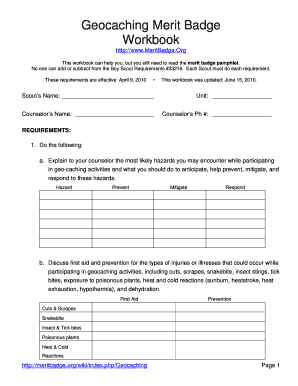
Geocaching Merit Badge Worksheet Form


What is the Geocaching Merit Badge Worksheet
The Geocaching Merit Badge Worksheet is a structured document designed for Scouts to track their progress and complete the requirements necessary to earn the Geocaching Merit Badge. This worksheet includes sections for recording geocaching experiences, reflecting on learned skills, and documenting the completion of specific tasks outlined in the merit badge pamphlet. It serves as a practical tool for Scouts to organize their thoughts and activities related to geocaching, ensuring they meet all criteria set by the Boy Scouts of America.
How to use the Geocaching Merit Badge Worksheet
Using the Geocaching Merit Badge Worksheet effectively involves several steps. First, Scouts should familiarize themselves with the merit badge requirements as detailed in the accompanying pamphlet. Next, they can fill out the worksheet by documenting their geocaching experiences, including the types of caches found and the skills demonstrated. It is important to reflect on what was learned during each activity, as this reflection helps reinforce the knowledge gained. Scouts should also ensure that they obtain the necessary signatures from their counselors to validate their progress.
Steps to complete the Geocaching Merit Badge Worksheet
Completing the Geocaching Merit Badge Worksheet involves a systematic approach. Begin by reviewing the merit badge pamphlet to understand the requirements. Then, follow these steps:
- Participate in at least three geocaching activities, documenting each experience.
- Record the details of each cache, including the location, type, and any challenges faced.
- Reflect on the skills learned and how they apply to future geocaching adventures.
- Engage with a merit badge counselor to discuss your experiences and receive guidance.
- Obtain the counselor's signature to confirm completion of the requirements.
Legal use of the Geocaching Merit Badge Worksheet
The Geocaching Merit Badge Worksheet is legally recognized as a valid document for tracking merit badge progress within the Boy Scouts of America framework. To ensure its legal use, it is important to follow the guidelines set forth by the organization, including obtaining necessary approvals and signatures. This adherence not only validates the document but also ensures that Scouts are meeting all requirements in a manner that is consistent with organizational policies.
Key elements of the Geocaching Merit Badge Worksheet
Several key elements are essential for the Geocaching Merit Badge Worksheet to be effective. These include:
- Personal Information: Scouts should include their name, troop number, and date of completion.
- Geocaching Experiences: A section dedicated to documenting each geocaching activity, including location and type of caches.
- Skills Reflection: A space for Scouts to reflect on what they learned from their experiences.
- Counselor Signature: A designated area for the merit badge counselor to sign, confirming that the requirements have been met.
Examples of using the Geocaching Merit Badge Worksheet
Examples of using the Geocaching Merit Badge Worksheet can provide valuable insights into its practical application. For instance, a Scout might document a day spent searching for a multi-cache, noting the teamwork involved and the problem-solving skills utilized. Another example could include reflecting on a challenging cache that required specific navigation skills, allowing the Scout to articulate their learning process. These examples not only enhance the worksheet's utility but also help Scouts articulate their experiences when discussing them with counselors.
Quick guide on how to complete geocaching merit badge worksheet
Prepare Geocaching Merit Badge Worksheet effortlessly on any device
Online document management has gained popularity among businesses and individuals. It serves as an ideal eco-friendly alternative to traditional printed and signed documents, allowing you to locate the correct form and securely save it online. airSlate SignNow provides all the necessary tools for generating, editing, and electronically signing your documents quickly and without complications. Manage Geocaching Merit Badge Worksheet on any device using airSlate SignNow's Android or iOS applications and enhance any document-based task today.
How to modify and eSign Geocaching Merit Badge Worksheet without breaking a sweat
- Locate Geocaching Merit Badge Worksheet and click on Get Form to begin.
- Make use of the tools available to fill out your form.
- Emphasize important sections of the documents or redact sensitive information using the tools provided by airSlate SignNow for this purpose.
- Create your signature with the Sign tool, which takes mere seconds and carries the same legal validity as a traditional wet ink signature.
- Verify the details and click on the Done button to save your modifications.
- Select your preferred method to share your form—via email, text message (SMS), or an invitation link, or download it to your computer.
Eliminate the worry of lost or misplaced documents, tedious form searches, or mistakes that necessitate printing new document copies. airSlate SignNow addresses all your document management needs in just a few clicks from any device you prefer. Modify and eSign Geocaching Merit Badge Worksheet and ensure smooth communication at every stage of the form preparation process with airSlate SignNow.
Create this form in 5 minutes or less
Create this form in 5 minutes!
How to create an eSignature for the geocaching merit badge worksheet
How to create an electronic signature for a PDF online
How to create an electronic signature for a PDF in Google Chrome
How to create an e-signature for signing PDFs in Gmail
How to create an e-signature right from your smartphone
How to create an e-signature for a PDF on iOS
How to create an e-signature for a PDF on Android
People also ask
-
What is a geocaching merit badge worksheet?
A geocaching merit badge worksheet is a tool used by scouts to document their experiences and learning while pursuing the geocaching merit badge. It helps organize the steps involved and ensures that all requirements are met. Using this worksheet effectively enhances the scouting experience by providing a structured way to track progress.
-
How can I obtain a geocaching merit badge worksheet?
You can obtain a geocaching merit badge worksheet online from various scouting resources or directly from the Boy Scouts of America website. Additionally, airSlate SignNow offers templates that can help streamline the process of creating and customizing your own worksheet conveniently.
-
What features does the airSlate SignNow platform offer for the geocaching merit badge worksheet?
The airSlate SignNow platform provides features such as document templates, electronic signatures, and easy document sharing to facilitate the creation and distribution of a geocaching merit badge worksheet. These features ensure that scouts can easily track their progress and obtain necessary approvals or signatures.
-
Are there any costs associated with using the geocaching merit badge worksheet on airSlate SignNow?
Using the geocaching merit badge worksheet on the airSlate SignNow platform is cost-effective. The platform offers various subscription options, and users can try it for free with a trial period, making it affordable for everyone, including troops and individual scouts.
-
Can the geocaching merit badge worksheet be customized?
Yes, the geocaching merit badge worksheet can be customized on the airSlate SignNow platform to suit specific needs. You can add or remove sections, change formatting, and incorporate your scout troop's branding, making it a personalized experience for your scouts.
-
How do I share the geocaching merit badge worksheet with others?
Sharing your geocaching merit badge worksheet with others is easy on airSlate SignNow. You can simply generate a shareable link or send the document directly via email, allowing troop leaders or parents to access and review progress seamlessly.
-
Is the geocaching merit badge worksheet compatible with mobile devices?
Absolutely! The geocaching merit badge worksheet created on the airSlate SignNow platform is fully compatible with mobile devices. This means scouts can access their worksheets on the go, making it easier to update or complete their requirements anytime, anywhere.
Get more for Geocaching Merit Badge Worksheet
- Peter went to a book exhibition yesterday form
- Applying for elevator permit in fairfax county va form
- Universal direct deposit form 101160483
- Notice of compliance with rule 1 123 nmra district court form
- Gapsc employer assurance form
- Links to statutes regulations rules regarding bar exam form
- Townhouse lease agreement template form
- Trailer lease agreement template form
Find out other Geocaching Merit Badge Worksheet
- eSignature Kansas Legal Separation Agreement Online
- eSignature Georgia Lawers Cease And Desist Letter Now
- eSignature Maryland Legal Quitclaim Deed Free
- eSignature Maryland Legal Lease Agreement Template Simple
- eSignature North Carolina Legal Cease And Desist Letter Safe
- How Can I eSignature Ohio Legal Stock Certificate
- How To eSignature Pennsylvania Legal Cease And Desist Letter
- eSignature Oregon Legal Lease Agreement Template Later
- Can I eSignature Oregon Legal Limited Power Of Attorney
- eSignature South Dakota Legal Limited Power Of Attorney Now
- eSignature Texas Legal Affidavit Of Heirship Easy
- eSignature Utah Legal Promissory Note Template Free
- eSignature Louisiana Lawers Living Will Free
- eSignature Louisiana Lawers Last Will And Testament Now
- How To eSignature West Virginia Legal Quitclaim Deed
- eSignature West Virginia Legal Lease Agreement Template Online
- eSignature West Virginia Legal Medical History Online
- eSignature Maine Lawers Last Will And Testament Free
- eSignature Alabama Non-Profit Living Will Free
- eSignature Wyoming Legal Executive Summary Template Myself