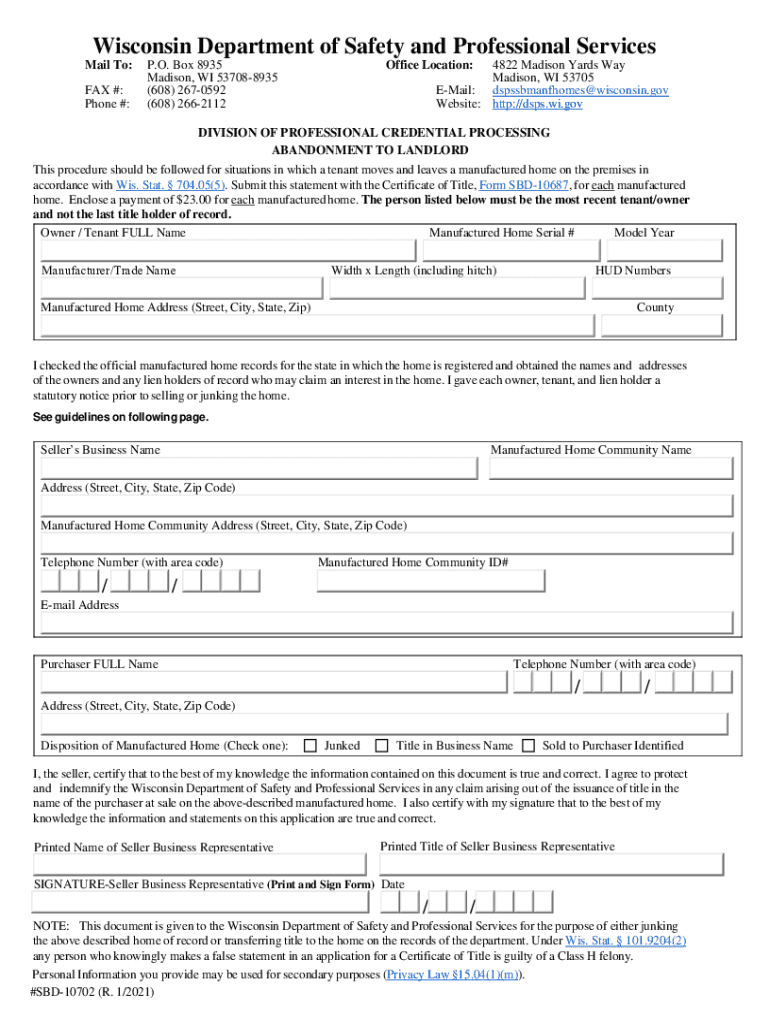
10702 Landlord Lien DOC 2021-2026


What is the 10702 Landlord Lien doc
The 10702 Landlord Lien document is a legal form used by landlords in the United States to assert a lien against a tenant's property for unpaid rent or other charges. This document serves as a formal notice that the landlord has a legal claim to the tenant's property until the debt is settled. It is essential for landlords to understand the implications of filing this lien, as it can affect the tenant's credit and ability to lease future properties.
How to use the 10702 Landlord Lien doc
To effectively use the 10702 Landlord Lien document, landlords must first ensure that they have a valid reason for filing the lien, such as unpaid rent. The process typically involves filling out the form with accurate information regarding the tenant, the property, and the amount owed. Once completed, the document should be filed with the appropriate local government office, often the county clerk or recorder's office. It is advisable for landlords to keep a copy of the filed document for their records.
Steps to complete the 10702 Landlord Lien doc
Completing the 10702 Landlord Lien document involves several key steps:
- Gather necessary information about the tenant and the property.
- Fill out the form accurately, including the amount owed and any relevant dates.
- Sign the document in accordance with local requirements.
- File the completed form with the appropriate local office.
- Provide a copy to the tenant, if required by state law.
Key elements of the 10702 Landlord Lien doc
Important elements of the 10702 Landlord Lien document include:
- The name and address of the landlord.
- The name and address of the tenant.
- A description of the property subject to the lien.
- The specific amount of money owed.
- The date the debt was incurred.
Legal use of the 10702 Landlord Lien doc
The legal use of the 10702 Landlord Lien document is governed by state laws, which can vary significantly. Landlords must ensure they comply with local regulations regarding the filing and enforcement of liens. This includes understanding the time limits for filing a lien after the debt arises and the proper procedures for notifying tenants. Failure to adhere to these legal requirements can result in the lien being deemed invalid.
State-specific rules for the 10702 Landlord Lien doc
Each state has its own rules and regulations regarding the use of the 10702 Landlord Lien document. Landlords should familiarize themselves with their state's specific requirements, such as:
- The time frame within which a lien must be filed.
- Notification requirements for tenants.
- The process for contesting a lien.
- Any fees associated with filing the lien.
Quick guide on how to complete 10702 landlord lien doc
Effortlessly prepare 10702 Landlord Lien doc on any device
Digital document management has become increasingly popular among businesses and individuals. It offers an ideal eco-friendly substitute for conventional printed and signed papers, as you can easily access the correct form and securely store it online. airSlate SignNow equips you with all the necessary tools to create, modify, and eSign your documents swiftly without delays. Manage 10702 Landlord Lien doc on any device using airSlate SignNow's Android or iOS applications and streamline your document-related tasks today.
The simplest way to modify and eSign 10702 Landlord Lien doc with ease
- Obtain 10702 Landlord Lien doc and select Get Form to begin.
- Use the tools we offer to fill out your form.
- Highlight important sections of your documents or obscure sensitive information using the tools provided specifically for that purpose by airSlate SignNow.
- Create your electronic signature using the Sign tool, which takes mere seconds and carries the same legal validity as a conventional wet ink signature.
- Review all the information and click on the Done button to save your modifications.
- Select your preferred method of delivering the form via email, text message (SMS), invite link, or download it to your computer.
Say goodbye to lost or misplaced documents, tedious form searching, or mistakes that necessitate printing new document copies. airSlate SignNow meets all your document management requirements in just a few clicks from any device you prefer. Edit and eSign 10702 Landlord Lien doc to ensure effective communication at every stage of the form preparation process with airSlate SignNow.
Create this form in 5 minutes or less
Find and fill out the correct 10702 landlord lien doc
Create this form in 5 minutes!
How to create an eSignature for the 10702 landlord lien doc
How to create an electronic signature for a PDF online
How to create an electronic signature for a PDF in Google Chrome
How to create an e-signature for signing PDFs in Gmail
How to create an e-signature right from your smartphone
How to create an e-signature for a PDF on iOS
How to create an e-signature for a PDF on Android
People also ask
-
What is a 10702 Landlord Lien doc?
The 10702 Landlord Lien doc is a legal document that allows landlords to place a lien on a tenant's property for unpaid rent or damages. This document is essential for landlords seeking to secure their financial interests. Using airSlate SignNow, you can easily create and eSign this document to ensure compliance with local laws.
-
How can I create a 10702 Landlord Lien doc using airSlate SignNow?
Creating a 10702 Landlord Lien doc with airSlate SignNow is simple. You can start by selecting a template or creating a document from scratch. Our user-friendly interface allows you to customize the document to meet your specific needs and eSign it securely.
-
What are the pricing options for using airSlate SignNow for a 10702 Landlord Lien doc?
airSlate SignNow offers flexible pricing plans to accommodate various business needs. You can choose from monthly or annual subscriptions, which provide access to features for creating and managing documents like the 10702 Landlord Lien doc. Visit our pricing page for detailed information on plans and features.
-
What features does airSlate SignNow offer for the 10702 Landlord Lien doc?
With airSlate SignNow, you can enjoy features such as customizable templates, secure eSigning, and document tracking for your 10702 Landlord Lien doc. Additionally, our platform allows for easy collaboration with other parties involved, ensuring a smooth signing process.
-
What are the benefits of using airSlate SignNow for my 10702 Landlord Lien doc?
Using airSlate SignNow for your 10702 Landlord Lien doc streamlines the document management process. It saves time and reduces paperwork, allowing you to focus on your business. Plus, the secure eSigning feature ensures that your documents are legally binding and protected.
-
Can I integrate airSlate SignNow with other applications for managing my 10702 Landlord Lien doc?
Yes, airSlate SignNow offers integrations with various applications to enhance your workflow. You can connect with tools like Google Drive, Dropbox, and CRM systems to manage your 10702 Landlord Lien doc efficiently. This integration helps keep all your documents organized and accessible.
-
Is the 10702 Landlord Lien doc legally binding?
Yes, the 10702 Landlord Lien doc created and signed through airSlate SignNow is legally binding. Our platform complies with eSignature laws, ensuring that your documents hold up in court. This gives landlords peace of mind when securing their rights.
Get more for 10702 Landlord Lien doc
Find out other 10702 Landlord Lien doc
- Electronic signature California Car Lease Agreement Template Free
- How Can I Electronic signature Florida Car Lease Agreement Template
- Electronic signature Kentucky Car Lease Agreement Template Myself
- Electronic signature Texas Car Lease Agreement Template Easy
- Electronic signature New Mexico Articles of Incorporation Template Free
- Electronic signature New Mexico Articles of Incorporation Template Easy
- Electronic signature Oregon Articles of Incorporation Template Simple
- eSignature Montana Direct Deposit Enrollment Form Easy
- How To Electronic signature Nevada Acknowledgement Letter
- Electronic signature New Jersey Acknowledgement Letter Free
- Can I eSignature Oregon Direct Deposit Enrollment Form
- Electronic signature Colorado Attorney Approval Later
- How To Electronic signature Alabama Unlimited Power of Attorney
- Electronic signature Arizona Unlimited Power of Attorney Easy
- Can I Electronic signature California Retainer Agreement Template
- How Can I Electronic signature Missouri Unlimited Power of Attorney
- Electronic signature Montana Unlimited Power of Attorney Secure
- Electronic signature Missouri Unlimited Power of Attorney Fast
- Electronic signature Ohio Unlimited Power of Attorney Easy
- How Can I Electronic signature Oklahoma Unlimited Power of Attorney