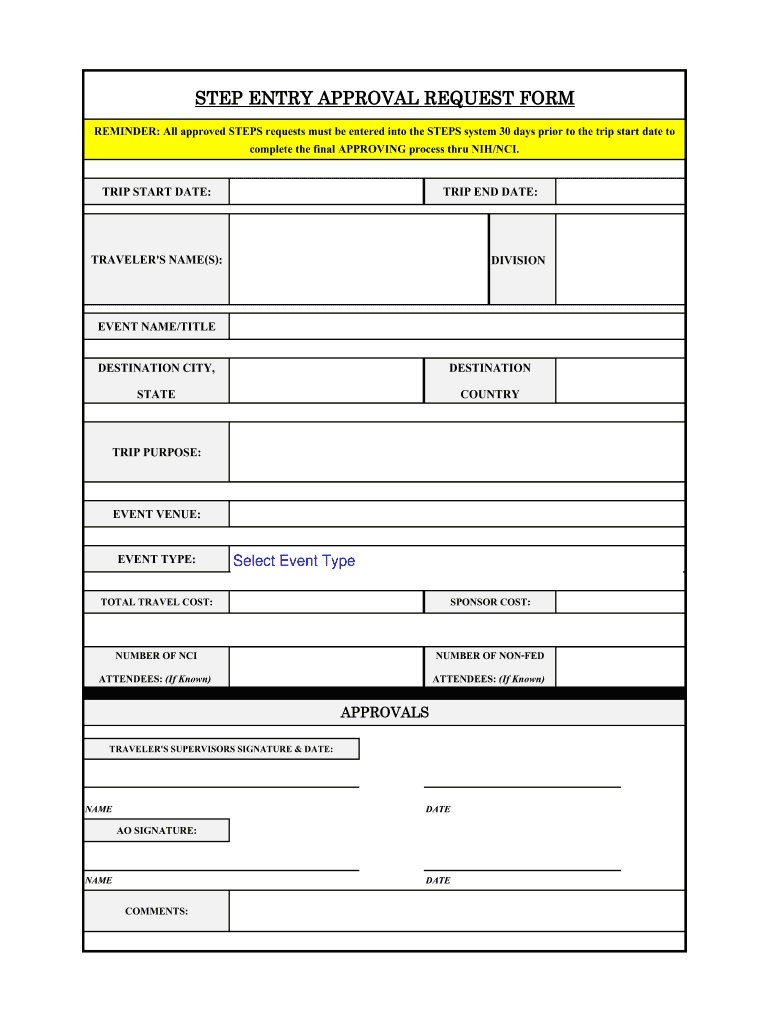
STEPS Approval Form


What is the STEPS Approval Form
The STEPS Approval Form is a critical document used in various processes, particularly within organizations that require formal approval for specific actions or projects. This form serves as a means to document the necessary approvals from relevant stakeholders before proceeding with a project or initiative. It is designed to ensure that all parties are informed and in agreement, thus promoting transparency and accountability in decision-making.
How to use the STEPS Approval Form
Using the STEPS Approval Form involves several straightforward steps. First, identify the purpose of the form and gather all necessary information related to the project or action requiring approval. Next, fill out the form with accurate details, including the names of the approvers and any relevant dates. Once completed, distribute the form to the designated approvers for their signatures. This process can be streamlined using digital tools that facilitate eSigning, ensuring a quick and efficient approval process.
Steps to complete the STEPS Approval Form
Completing the STEPS Approval Form requires careful attention to detail. Follow these steps for a successful submission:
- Gather necessary information, including project details and stakeholder names.
- Fill in the form accurately, ensuring all fields are completed.
- Review the form for any errors or omissions.
- Send the form to the required approvers for their signatures.
- Confirm receipt of the signed form and store it securely for future reference.
Legal use of the STEPS Approval Form
The STEPS Approval Form is legally binding when completed correctly and signed by the necessary parties. To ensure its legal validity, it is essential to comply with relevant laws governing eSignatures, such as the ESIGN Act and UETA. These laws establish that electronic signatures hold the same legal weight as traditional handwritten signatures, provided that the signers consent to use electronic means. Therefore, utilizing a reliable digital signature platform enhances the form's legal standing.
Key elements of the STEPS Approval Form
Several key elements must be included in the STEPS Approval Form to ensure its effectiveness and legality:
- Project Description: A clear explanation of the project or action requiring approval.
- Approver Details: Names and positions of individuals responsible for granting approval.
- Signatures: Space for electronic or handwritten signatures of approvers.
- Date: The date on which the form is signed, indicating when approval was granted.
- Comments Section: An area for additional notes or feedback from approvers.
Examples of using the STEPS Approval Form
The STEPS Approval Form can be utilized in various scenarios, including:
- Project initiation within a corporate setting, requiring management approval.
- Budget approval for departmental expenditures.
- Authorization for changes in project scope or timelines.
- Approval of new policies or procedures within an organization.
Quick guide on how to complete steps approval form
Complete STEPS Approval Form effortlessly on any device
Web-based document management has become increasingly favored by businesses and individuals alike. It offers an ideal eco-friendly substitute for traditional printed and signed documents, allowing you to obtain the necessary form and securely save it online. airSlate SignNow equips you with all the resources required to create, edit, and electronically sign your documents quickly without delays. Manage STEPS Approval Form on any device with the airSlate SignNow mobile applications for Android or iOS and enhance any document-related process today.
How to modify and eSign STEPS Approval Form with ease
- Locate STEPS Approval Form and then click on Get Form to initiate the process.
- Utilize the tools we provide to finalize your document.
- Highlight important sections of your documents or obscure sensitive information using the tools that airSlate SignNow offers for that purpose.
- Create your eSignature with the Sign tool, which takes mere seconds and carries the same legal validity as a conventional wet ink signature.
- Review all the details and then click the Done button to save your modifications.
- Select your preferred method for sharing your form, whether by email, SMS, invitation link, or download it to your computer.
Say goodbye to lost or misplaced documents, tedious form searches, or errors that require printing new document copies. airSlate SignNow meets your document management needs in just a few clicks from any device of your choice. Edit and eSign STEPS Approval Form and ensure seamless communication at every phase of your form preparation process with airSlate SignNow.
Create this form in 5 minutes or less
Create this form in 5 minutes!
How to create an eSignature for the steps approval form
How to create an electronic signature for a PDF online
How to create an electronic signature for a PDF in Google Chrome
How to create an e-signature for signing PDFs in Gmail
How to create an e-signature right from your smartphone
How to create an e-signature for a PDF on iOS
How to create an e-signature for a PDF on Android
People also ask
-
What is the STEPS Approval Form?
The STEPS Approval Form is a document that helps streamline the approval process within an organization. By utilizing this digital form, businesses can efficiently collect signatures and feedback from stakeholders, ensuring a swift and secure process.
-
How does airSlate SignNow support the STEPS Approval Form?
airSlate SignNow provides an intuitive platform for creating and managing your STEPS Approval Form. With features like customizable templates and advanced tracking, it signNowly enhances the efficiency of document approval workflows.
-
Is there a cost associated with using the STEPS Approval Form?
Using the STEPS Approval Form through airSlate SignNow is cost-effective and offers different pricing plans tailored to your business needs. You can choose a plan that suits your budget and access various features designed to optimize your document management.
-
What features are included with the STEPS Approval Form?
The STEPS Approval Form includes essential features such as electronic signatures, real-time tracking, and automated reminders. These tools help ensure that your approval process runs smoothly and that all parties are informed throughout the workflow.
-
Can I integrate the STEPS Approval Form with other tools?
Yes, airSlate SignNow allows seamless integrations with various applications, enhancing the efficiency of your STEPS Approval Form. This ensures that you can connect with the tools you already use, like CRM systems and project management software.
-
What are the benefits of using the STEPS Approval Form?
Using the STEPS Approval Form can signNowly reduce the time it takes to get approvals, minimize errors, and improve overall documentation security. This leads to enhanced productivity and helps your business maintain compliance with legal standards.
-
How secure is the STEPS Approval Form?
The STEPS Approval Form within airSlate SignNow is built with robust security features to protect sensitive information. Encryption, secure cloud storage, and compliance with industry standards ensure that your documents remain safe throughout the approval process.
Get more for STEPS Approval Form
- Lesson 5 homework practice volume of pyramids form
- Family camping checklist by rei staff form
- Adp health care enrollment form
- Break the code war for independence form
- Head start dental form 53340992
- Power of attorney form new jersey
- Srv form pmiwaiver indd
- Usc credit union direct deposit authorization form usccreditunion
Find out other STEPS Approval Form
- How Do I Sign Wisconsin Legal Form
- Help Me With Sign Massachusetts Life Sciences Presentation
- How To Sign Georgia Non-Profit Presentation
- Can I Sign Nevada Life Sciences PPT
- Help Me With Sign New Hampshire Non-Profit Presentation
- How To Sign Alaska Orthodontists Presentation
- Can I Sign South Dakota Non-Profit Word
- Can I Sign South Dakota Non-Profit Form
- How To Sign Delaware Orthodontists PPT
- How Can I Sign Massachusetts Plumbing Document
- How To Sign New Hampshire Plumbing PPT
- Can I Sign New Mexico Plumbing PDF
- How To Sign New Mexico Plumbing Document
- How To Sign New Mexico Plumbing Form
- Can I Sign New Mexico Plumbing Presentation
- How To Sign Wyoming Plumbing Form
- Help Me With Sign Idaho Real Estate PDF
- Help Me With Sign Idaho Real Estate PDF
- Can I Sign Idaho Real Estate PDF
- How To Sign Idaho Real Estate PDF