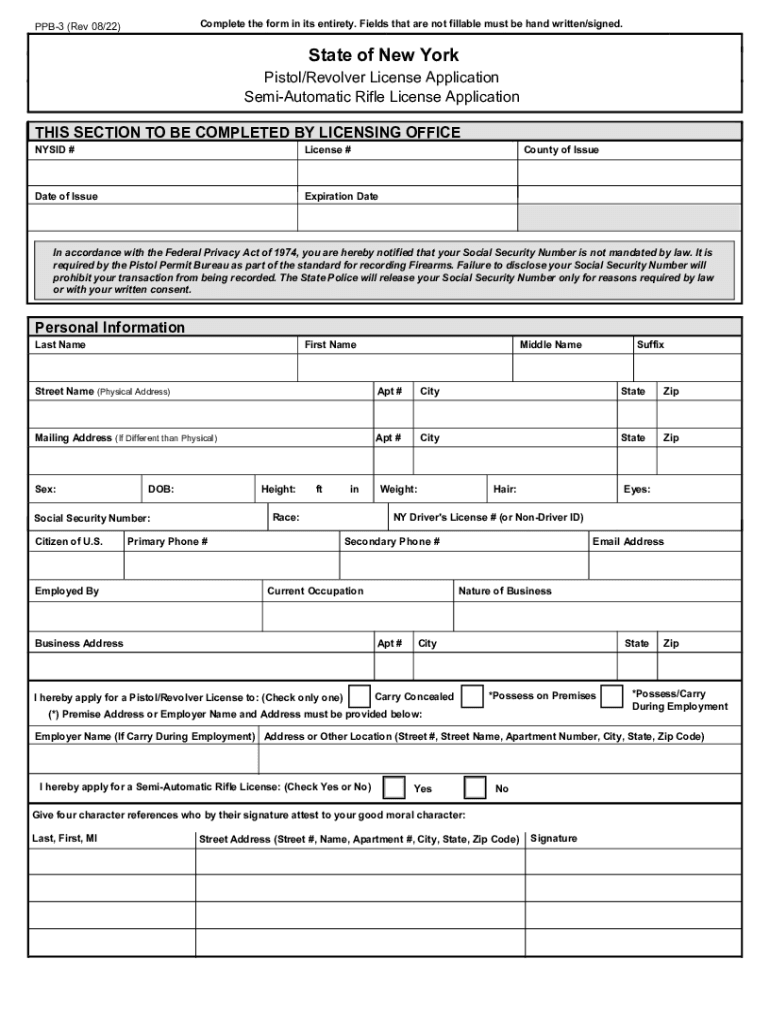
2 ANY LICENSE ISSUED as a RESULT of THIS APPLICAT 2022-2026


Understanding the NYC Gun Permit Application
The NYC gun permit application form online is a critical document for individuals seeking to obtain a gun license in New York City. This application is necessary for both residents and non-residents who wish to carry a firearm legally. The form requires detailed personal information, including identification, residency status, and any criminal history. Understanding the requirements and implications of this application is essential for a successful submission.
Eligibility Criteria for the NYC Gun Permit
To qualify for a gun permit in NYC, applicants must meet specific eligibility criteria. Generally, applicants must be at least twenty-one years old, a U.S. citizen or legal resident, and possess no felony convictions. Additionally, applicants should demonstrate good moral character and have a valid reason for needing a gun license, such as self-defense or employment in a profession that requires carrying a firearm. Understanding these criteria can help streamline the application process.
Steps to Complete the NYC Gun Permit Application
Completing the NYC gun permit application form online involves several key steps:
- Gather necessary documents, including identification, proof of residency, and any required references.
- Visit the official NYC gun permit application website to access the form.
- Fill out the application with accurate and complete information.
- Submit the application electronically or print it for in-person submission, depending on the requirements.
- Pay any associated fees as outlined in the application instructions.
- Await confirmation and further instructions from the issuing authority.
Required Documents for Application
When applying for a gun permit in NYC, specific documents are required to support the application. These typically include:
- A valid government-issued photo ID, such as a driver's license or passport.
- Proof of residency, which may include utility bills or lease agreements.
- Character references, often from individuals who can attest to the applicant's background.
- Any relevant training certificates, particularly for concealed carry permits.
Legal Use of the NYC Gun Permit
Once granted, the NYC gun permit allows individuals to carry a firearm legally within the city limits. However, it is crucial to understand the legal restrictions associated with this permit. Permitted uses typically include self-defense and employment-related activities. Carrying a firearm in restricted areas, such as schools or government buildings, is prohibited. Familiarizing oneself with these regulations is essential to avoid legal complications.
Application Process and Approval Time
The application process for the NYC gun permit can vary in duration. After submission, the application undergoes a thorough review by the NYPD. This process may take several weeks to months, depending on the volume of applications and the complexity of individual cases. Applicants are encouraged to remain patient and responsive to any requests for additional information from the authorities during this period.
Quick guide on how to complete 2 any license issued as a result of this applicat
Easily Prepare 2 ANY LICENSE ISSUED AS A RESULT OF THIS APPLICAT on Any Device
Digital document management has become increasingly favored by businesses and individuals alike. It serves as an ideal eco-friendly alternative to conventional printed and signed documents, allowing you to access the necessary forms and securely store them online. airSlate SignNow provides you with all the tools required to create, edit, and electronically sign your documents swiftly and without issues. Manage 2 ANY LICENSE ISSUED AS A RESULT OF THIS APPLICAT on any device using the airSlate SignNow Android or iOS applications, and simplify any document-related task today.
How to Edit and Electronically Sign 2 ANY LICENSE ISSUED AS A RESULT OF THIS APPLICAT with Ease
- Obtain 2 ANY LICENSE ISSUED AS A RESULT OF THIS APPLICAT and click Get Form to begin.
- Use the tools we provide to complete your document.
- Mark important sections of your documents or redact sensitive data with the tools that airSlate SignNow has specifically designed for that purpose.
- Create your electronic signature using the Sign feature, which takes mere seconds and carries the same legal authority as a traditional handwritten signature.
- Review the details and then click on the Done button to save your modifications.
- Select your preferred method for sharing your form, whether by email, text message (SMS), invitation link, or download it to your computer.
Eliminate concerns about lost or misfiled documents, frustrating form searches, or errors that necessitate printing new copies. airSlate SignNow fulfills your document management needs in just a few clicks from any device of your choosing. Edit and electronically sign 2 ANY LICENSE ISSUED AS A RESULT OF THIS APPLICAT to ensure excellent communication at every stage of the form preparation process with airSlate SignNow.
Create this form in 5 minutes or less
Find and fill out the correct 2 any license issued as a result of this applicat
Create this form in 5 minutes!
How to create an eSignature for the 2 any license issued as a result of this applicat
How to create an electronic signature for a PDF online
How to create an electronic signature for a PDF in Google Chrome
How to create an e-signature for signing PDFs in Gmail
How to create an e-signature right from your smartphone
How to create an e-signature for a PDF on iOS
How to create an e-signature for a PDF on Android
People also ask
-
What is the nys pistol permit application process?
The nys pistol permit application process involves several steps, including completing the application form, submitting required documents, and undergoing a background check. It's essential to follow the guidelines provided by your local county clerk to ensure a smooth application experience. airSlate SignNow can help streamline document submission for your nys pistol permit application.
-
How much does the nys pistol permit application cost?
The cost of the nys pistol permit application can vary by county, typically ranging from $100 to $300. This fee may cover processing and background checks. Using airSlate SignNow can help you manage and track your application costs effectively.
-
What documents are needed for the nys pistol permit application?
To complete the nys pistol permit application, you will generally need identification, proof of residency, and any required training certificates. It's crucial to check with your local authorities for specific documentation requirements. airSlate SignNow can assist in organizing and securely sending these documents.
-
How long does the nys pistol permit application take to process?
The processing time for the nys pistol permit application can vary signNowly, often taking anywhere from a few weeks to several months. Factors such as the volume of applications and local processing times can affect this duration. Using airSlate SignNow can help you keep track of your application status efficiently.
-
Can I track my nys pistol permit application status online?
Many counties in New York offer online tracking for the nys pistol permit application status. You can typically check your application progress through your local county clerk's website. airSlate SignNow can help you manage your documents and notifications related to your application.
-
What are the benefits of using airSlate SignNow for my nys pistol permit application?
Using airSlate SignNow for your nys pistol permit application provides a user-friendly platform for eSigning and sending documents securely. It simplifies the application process, reduces paperwork, and ensures that your documents are organized and easily accessible. This can save you time and reduce stress during the application process.
-
Does airSlate SignNow integrate with other applications for the nys pistol permit application?
Yes, airSlate SignNow offers integrations with various applications that can enhance your nys pistol permit application process. You can connect with tools like Google Drive, Dropbox, and more to streamline document management. This flexibility allows you to work efficiently and keep all your application materials in one place.
Get more for 2 ANY LICENSE ISSUED AS A RESULT OF THIS APPLICAT
Find out other 2 ANY LICENSE ISSUED AS A RESULT OF THIS APPLICAT
- Help Me With eSignature Iowa Life Sciences Presentation
- How Can I eSignature Michigan Life Sciences Word
- Can I eSignature New Jersey Life Sciences Presentation
- How Can I eSignature Louisiana Non-Profit PDF
- Can I eSignature Alaska Orthodontists PDF
- How Do I eSignature New York Non-Profit Form
- How To eSignature Iowa Orthodontists Presentation
- Can I eSignature South Dakota Lawers Document
- Can I eSignature Oklahoma Orthodontists Document
- Can I eSignature Oklahoma Orthodontists Word
- How Can I eSignature Wisconsin Orthodontists Word
- How Do I eSignature Arizona Real Estate PDF
- How To eSignature Arkansas Real Estate Document
- How Do I eSignature Oregon Plumbing PPT
- How Do I eSignature Connecticut Real Estate Presentation
- Can I eSignature Arizona Sports PPT
- How Can I eSignature Wisconsin Plumbing Document
- Can I eSignature Massachusetts Real Estate PDF
- How Can I eSignature New Jersey Police Document
- How Can I eSignature New Jersey Real Estate Word