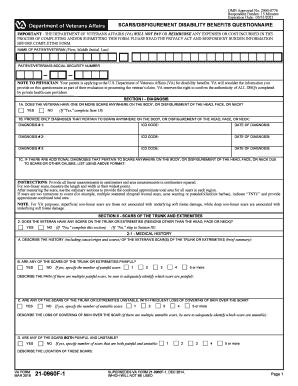
Va Dbq for Pseudofolliculitis Barbae 2018


What is the VA DBQ for Pseudofolliculitis Barbae
The VA Disability Benefits Questionnaire (DBQ) for pseudofolliculitis barbae is a standardized form used by veterans to document the severity of their condition. This questionnaire helps assess how the condition affects daily life and functioning. It is specifically tailored for veterans experiencing razor bumps due to shaving, which can lead to discomfort and skin issues. The DBQ includes sections for medical history, current symptoms, and any treatments received. Completing this form accurately is crucial for obtaining a proper VA rating for shaving bumps.
How to Use the VA DBQ for Pseudofolliculitis Barbae
Using the VA DBQ for pseudofolliculitis barbae involves several steps to ensure that the form is filled out correctly. Start by gathering all relevant medical records and documentation related to your condition. Carefully read each section of the DBQ and provide detailed answers regarding your symptoms and treatment history. It is essential to be honest and thorough in your responses, as this information directly impacts your VA rating. After completing the form, review it for accuracy before submission.
Steps to Complete the VA DBQ for Pseudofolliculitis Barbae
Completing the VA DBQ for pseudofolliculitis barbae requires a systematic approach:
- Obtain the latest version of the VA DBQ for pseudofolliculitis barbae.
- Fill out your personal information, including your name, service number, and contact details.
- Document your medical history related to pseudofolliculitis barbae, including onset and duration.
- Detail your current symptoms, including frequency and severity.
- List any treatments or medications you have received for your condition.
- Sign and date the form, certifying that the information provided is accurate.
Legal Use of the VA DBQ for Pseudofolliculitis Barbae
The legal use of the VA DBQ for pseudofolliculitis barbae is essential for ensuring that your application for disability benefits is valid. This form must be completed accurately and submitted as part of your claim for VA disability benefits. The information provided is used to determine your eligibility and the appropriate rating for your condition. It is important to comply with all legal requirements and guidelines set forth by the VA when submitting this form.
Key Elements of the VA DBQ for Pseudofolliculitis Barbae
Key elements of the VA DBQ for pseudofolliculitis barbae include:
- Personal identification information.
- Detailed medical history of the condition.
- Current symptoms and their impact on daily life.
- Treatment history, including medications and therapies.
- Signature and date to validate the information provided.
Eligibility Criteria for the VA DBQ for Pseudofolliculitis Barbae
Eligibility for using the VA DBQ for pseudofolliculitis barbae typically includes veterans who have been diagnosed with the condition and have experienced symptoms that affect their quality of life. The condition must be linked to military service, and the veteran should have received treatment or evaluation for the issue. Understanding these criteria is vital for ensuring that the form is applicable to your situation and that you qualify for the associated benefits.
Quick guide on how to complete va dbq for pseudofolliculitis barbae
Effortlessly Complete Va Dbq For Pseudofolliculitis Barbae on Any Device
Digital document management has become a favored choice for organizations and individuals alike. It offers an ideal environmentally friendly alternative to traditional printed and signed documents, allowing you to find the right form and securely store it online. airSlate SignNow equips you with all the tools necessary to create, edit, and eSign your documents quickly and without delays. Handle Va Dbq For Pseudofolliculitis Barbae on any device using airSlate SignNow's Android or iOS applications and streamline your document-related processes today.
How to Edit and eSign Va Dbq For Pseudofolliculitis Barbae Without Hassle
- Obtain Va Dbq For Pseudofolliculitis Barbae and click Get Form to begin.
- Utilize the tools provided to fill out your form.
- Highlight important sections of the documents or obscure sensitive details with the tools that airSlate SignNow supplies specifically for that purpose.
- Create your signature using the Sign tool, which takes mere seconds and carries the same legal validity as a conventional wet ink signature.
- Verify the information and click on the Done button to save your changes.
- Choose how you would like to send your form, via email, text message (SMS), or invitation link, or download it to your computer.
Eliminate the worries of lost or misplaced documents, tedious form searching, or mistakes that necessitate printing new document copies. airSlate SignNow meets your document management needs in just a few clicks from any device of your preference. Edit and eSign Va Dbq For Pseudofolliculitis Barbae and ensure seamless communication at every stage of the form preparation process with airSlate SignNow.
Create this form in 5 minutes or less
Find and fill out the correct va dbq for pseudofolliculitis barbae
Create this form in 5 minutes!
How to create an eSignature for the va dbq for pseudofolliculitis barbae
How to create an electronic signature for a PDF online
How to create an electronic signature for a PDF in Google Chrome
How to create an e-signature for signing PDFs in Gmail
How to create an e-signature right from your smartphone
How to create an e-signature for a PDF on iOS
How to create an e-signature for a PDF on Android
People also ask
-
What is the VA rating for razor bumps?
The VA rating for razor bumps is a disability rating assigned to veterans experiencing severe cases of ingrown hairs or PFB (Pseudofolliculitis Barbae). It is important for veterans to document their condition accurately to receive appropriate benefits. Typically, the VA evaluates the severity of symptoms and their impact on daily life to determine the rating.
-
How can airSlate SignNow help with submitting VA claims for razor bumps?
airSlate SignNow can facilitate the submission of VA claims for razor bumps by allowing users to electronically sign and send documents securely. With easy-to-use features, veterans can quickly compile medical records and supporting documents for their claims. This streamlines the process, helping veterans access their benefits faster.
-
What are the costs associated with using airSlate SignNow for VA claims?
Using airSlate SignNow for VA claims is cost-effective, with various pricing plans to suit different needs. This solution eliminates the need for printing and mailing, which can save both time and money. Additionally, the value of a streamlined document management system can outweigh the subscription costs.
-
Does airSlate SignNow offer features that assist veterans in managing their documents for VA claims?
Yes, airSlate SignNow provides features such as document templates, reminders, and secure storage, all of which assist veterans in managing documents required for VA claims related to razor bumps. The intuitive interface ensures that users can easily navigate the platform and track their documents' progress. This helps in efficient handling of VA rating processes.
-
Can I integrate airSlate SignNow with other platforms for managing VA claims?
Absolutely! airSlate SignNow seamlessly integrates with various platforms such as Google Drive, Dropbox, and CRM systems, which helps veterans manage VA claims more efficiently. These integrations enable users to pull in documents directly from other applications, making the submission process for VA claims related to razor bumps much smoother.
-
What benefits does airSlate SignNow offer for veterans filing for a VA rating for razor bumps?
AirSlate SignNow offers numerous benefits for veterans, including an easy electronic signature process, reduced paperwork hassle, and quick document turnaround times. These advantages are particularly signNow when navigating the VA rating for razor bumps, as they help veterans manage claims efficiently. Additionally, the platform is designed for user-friendliness, ensuring accessibility.
-
Is airSlate SignNow secure for handling sensitive VA documents?
Yes, airSlate SignNow prioritizes the security and privacy of its users by implementing industry-standard encryption and compliance measures. This is especially crucial when handling sensitive VA documents associated with razor bumps and disability claims. Veterans can trust that their information is safe while utilizing the platform.
Get more for Va Dbq For Pseudofolliculitis Barbae
- Union bank of india cif number form
- Eap ii application miscellaneous services bls international visa form
- Dekalb county department of watershed management dekalbcountyga form
- Merck serono a4 letterhead template form
- Form 61 100494629
- Com data universal leeward mastercard builder appl form
- Fcusafax fletcor com form
- Lc form ach ca320 indd
Find out other Va Dbq For Pseudofolliculitis Barbae
- Help Me With eSignature Colorado Legal Cease And Desist Letter
- How To eSignature Connecticut Legal LLC Operating Agreement
- eSignature Connecticut Legal Residential Lease Agreement Mobile
- eSignature West Virginia High Tech Lease Agreement Template Myself
- How To eSignature Delaware Legal Residential Lease Agreement
- eSignature Florida Legal Letter Of Intent Easy
- Can I eSignature Wyoming High Tech Residential Lease Agreement
- eSignature Connecticut Lawers Promissory Note Template Safe
- eSignature Hawaii Legal Separation Agreement Now
- How To eSignature Indiana Legal Lease Agreement
- eSignature Kansas Legal Separation Agreement Online
- eSignature Georgia Lawers Cease And Desist Letter Now
- eSignature Maryland Legal Quitclaim Deed Free
- eSignature Maryland Legal Lease Agreement Template Simple
- eSignature North Carolina Legal Cease And Desist Letter Safe
- How Can I eSignature Ohio Legal Stock Certificate
- How To eSignature Pennsylvania Legal Cease And Desist Letter
- eSignature Oregon Legal Lease Agreement Template Later
- Can I eSignature Oregon Legal Limited Power Of Attorney
- eSignature South Dakota Legal Limited Power Of Attorney Now