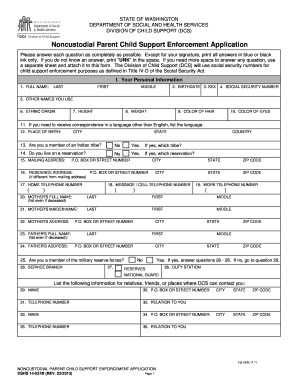
Dshs Washington Form


What is the DSHS Washington?
The Department of Social and Health Services (DSHS) in Washington state provides a variety of services aimed at supporting individuals and families in need. The DSHS Washington oversees programs related to child support, mental health, substance abuse treatment, and social services. Specifically, the DSHS child support program ensures that non-custodial parents contribute to the financial support of their children, helping to promote stability and well-being for families across the state.
How to Use the DSHS Washington
Using the DSHS Washington services involves accessing various programs and resources available for individuals and families. To utilize these services, you can visit the official DSHS website, where you can find information and applications for child support and other assistance programs. The website offers guidance on eligibility, required documentation, and application procedures, making it easier for users to navigate the available resources.
Steps to Complete the DSHS Washington Child Support Application
Completing the DSHS child support application involves several key steps:
- Gather necessary documents, including identification, proof of income, and any relevant court orders.
- Access the DSHS website to download the child support application form.
- Fill out the application form, ensuring all required fields are completed accurately.
- Review the application for completeness and accuracy before submission.
- Submit the application online, by mail, or in person at your local DSHS office.
Legal Use of the DSHS Washington Child Support Form
The DSHS child support form is legally binding when completed and submitted according to state regulations. It is essential to adhere to the guidelines set forth by the DSHS to ensure that the application is valid. This includes providing accurate information and signatures, as well as complying with any additional requirements specified by the DSHS. The form must be submitted within the designated timelines to avoid delays in processing.
Eligibility Criteria for DSHS Washington Child Support
To qualify for child support services through the DSHS Washington, applicants must meet specific eligibility criteria. Generally, the custodial parent must be a resident of Washington state, and there must be a legal obligation for the non-custodial parent to provide support. Additionally, the application may require proof of income, residency, and any existing court orders related to child support. Understanding these criteria helps streamline the application process.
Required Documents for DSHS Washington Child Support Application
When applying for child support through DSHS Washington, several documents are typically required:
- Identification, such as a driver's license or state ID.
- Proof of income, including pay stubs or tax returns.
- Any existing court orders regarding custody or support.
- Social Security numbers for both parents and the child.
Having these documents ready can facilitate a smoother application process and help ensure compliance with DSHS requirements.
Quick guide on how to complete dshs washington
Complete Dshs Washington effortlessly on any device
Managing documents online has gained traction among companies and individuals. It offers an ideal eco-friendly alternative to conventional printed and signed materials, allowing you to locate the appropriate form and securely save it on the internet. airSlate SignNow equips you with all the tools necessary to create, modify, and electronically sign your documents promptly without any hold-ups. Handle Dshs Washington on any platform using the airSlate SignNow Android or iOS applications and enhance any document-based process today.
The easiest way to modify and eSign Dshs Washington with no hassle
- Locate Dshs Washington and then click Get Form to begin.
- Make use of the tools we provide to complete your document.
- Emphasize relevant sections of the documents or redact sensitive information with tools that airSlate SignNow provides specifically for that purpose.
- Generate your eSignature using the Sign tool, which takes mere seconds and carries the same legal significance as a conventional wet ink signature.
- Review all the details and then click on the Done button to save your modifications.
- Choose how you would like to send your form, via email, text message (SMS), or an invite link, or download it to your computer.
Say goodbye to lost or misplaced documents, tedious search for forms, or mistakes that necessitate printing out new copies. airSlate SignNow fulfills all your document management needs in just a few clicks from any device you prefer. Modify and eSign Dshs Washington and ensure outstanding communication at any point in your form preparation process with airSlate SignNow.
Create this form in 5 minutes or less
Create this form in 5 minutes!
How to create an eSignature for the dshs washington
How to create an electronic signature for a PDF online
How to create an electronic signature for a PDF in Google Chrome
How to create an e-signature for signing PDFs in Gmail
How to create an e-signature right from your smartphone
How to create an e-signature for a PDF on iOS
How to create an e-signature for a PDF on Android
People also ask
-
What is wa dshs, and how does airSlate SignNow support it?
WA DSHS stands for Washington State Department of Social and Health Services. airSlate SignNow provides a secure platform for organizations dealing with wa dshs, allowing them to easily send, sign, and manage documents electronically. This ensures compliance and boosts efficiency in handling necessary paperwork.
-
How much does airSlate SignNow cost for wa dshs users?
airSlate SignNow offers competitive pricing plans that are suitable for wa dshs users, providing a cost-effective solution. Users can choose from monthly or annual subscriptions, with pricing tailored to meet different organizational needs. Thoroughly review our pricing page for detailed information.
-
What features does airSlate SignNow offer that benefit wa dshs?
airSlate SignNow includes features like document templates, automated workflows, and real-time tracking, which are particularly beneficial for wa dshs related processes. These features simplify the document management process and enhance collaboration among stakeholders involved in social and health services.
-
Can airSlate SignNow integrate with other systems used by wa dshs?
Yes, airSlate SignNow supports integrations with various platforms that are commonly used by wa dshs professionals. This includes CRM systems, cloud storage services, and other essential tools, ensuring a seamless workflow and improved document handling efficiency.
-
What are the benefits of using airSlate SignNow for wa dshs documentation?
Using airSlate SignNow for wa dshs documentation streamlines the eSigning process, reduces paper use, and minimizes errors. The platform enhances security and compliance, which is crucial for sensitive health and social service documents, ultimately saving time and resources for organizations.
-
Is there a free trial available for wa dshs users considering airSlate SignNow?
Yes, airSlate SignNow offers a free trial for prospective wa dshs users. This allows organizations to explore the platform's functionalities without any commitment, ensuring it meets their specific needs before subscribing to a plan.
-
How does airSlate SignNow ensure compliance with wa dshs regulations?
airSlate SignNow adheres to industry standards and regulations, ensuring that documents processed through the platform are compliant with wa dshs requirements. The platform features encryption, secure storage, and audit trails to maintain the integrity and confidentiality of sensitive documents.
Get more for Dshs Washington
- Sample cobb county georgia home expemtion form
- Structured abc analysis form
- Hospital medical form 21932398
- Application for employment mainline pharmacy form
- Medical staff bylaws trinity health form
- Clinical site visit rt form
- Motor vehicle liability insurance card north star mutual insurance form
- Download doctors note templates pdf rtf word wikidownload form
Find out other Dshs Washington
- Help Me With Electronic signature Arkansas Legal PDF
- How Can I Electronic signature Arkansas Legal Document
- How Can I Electronic signature California Legal PDF
- Can I Electronic signature Utah High Tech PDF
- How Do I Electronic signature Connecticut Legal Document
- How To Electronic signature Delaware Legal Document
- How Can I Electronic signature Georgia Legal Word
- How Do I Electronic signature Alaska Life Sciences Word
- How Can I Electronic signature Alabama Life Sciences Document
- How Do I Electronic signature Idaho Legal Form
- Help Me With Electronic signature Arizona Life Sciences PDF
- Can I Electronic signature Colorado Non-Profit Form
- How To Electronic signature Indiana Legal Form
- How To Electronic signature Illinois Non-Profit Document
- Can I Electronic signature Kentucky Legal Document
- Help Me With Electronic signature New Jersey Non-Profit PDF
- Can I Electronic signature New Jersey Non-Profit Document
- Help Me With Electronic signature Michigan Legal Presentation
- Help Me With Electronic signature North Dakota Non-Profit Document
- How To Electronic signature Minnesota Legal Document