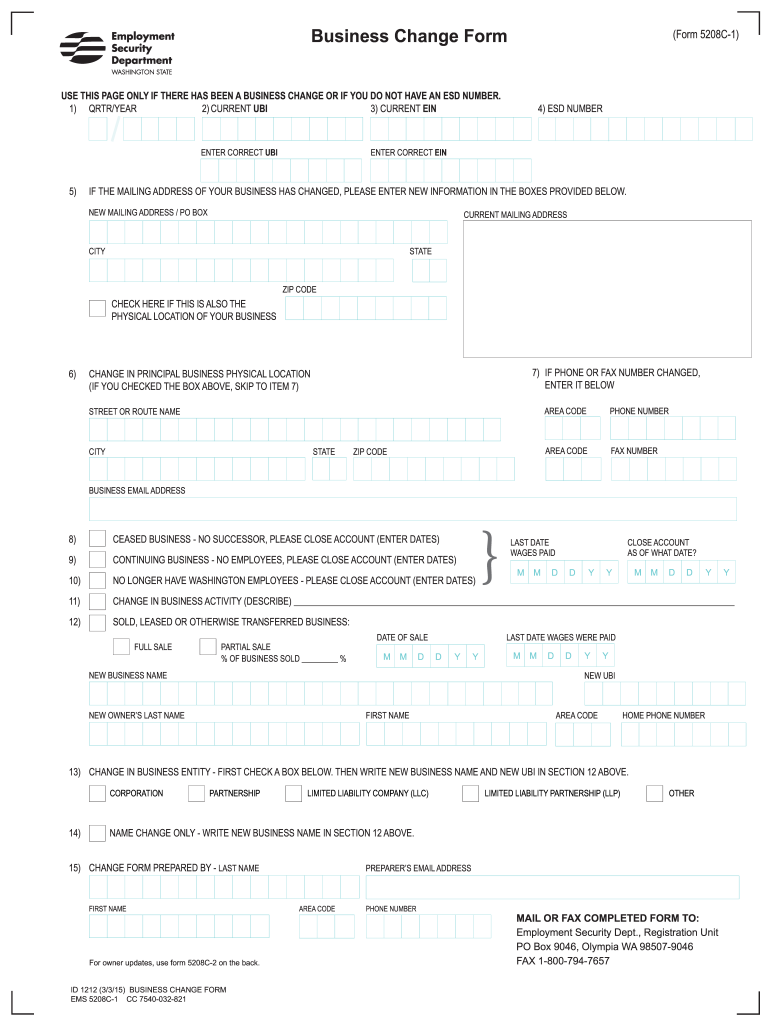
Form 5208c 1 2015


What is the Form 5208c 1
The Form 5208c 1 is an essential document used in the state of Washington, specifically related to employment security. It is designed for businesses to report changes that may affect their unemployment insurance account. This form is crucial for maintaining compliance with state regulations and ensuring that businesses accurately reflect their operational status.
By completing the Washington ESD change form, employers can update their information regarding ownership, business structure, or contact details. This ensures that the Employment Security Department (ESD) has the most current data, which is vital for the administration of unemployment benefits and other employment-related services.
How to use the Form 5208c 1
Using the Form 5208c 1 involves several straightforward steps. First, ensure that you have the correct version of the form, which can be obtained from the Washington ESD website or through authorized state offices. Next, gather all necessary information about your business, including your current unemployment insurance account number and details of the changes you wish to report.
Once you have the required information, fill out the form accurately, paying close attention to each section. After completing the form, review it for any errors or omissions before submission. This careful approach helps prevent delays in processing your changes.
Steps to complete the Form 5208c 1
Completing the Form 5208c 1 requires attention to detail. Follow these steps to ensure accuracy:
- Obtain the form from the Washington ESD website or local office.
- Fill in your business name, address, and unemployment insurance account number.
- Specify the nature of the changes you are reporting, such as changes in ownership or business structure.
- Provide any additional information required by the form.
- Review the completed form for accuracy and completeness.
- Submit the form according to the provided instructions, either online, by mail, or in person.
Legal use of the Form 5208c 1
The legal use of the Form 5208c 1 is governed by Washington state laws regarding employment security. Completing this form accurately is essential for maintaining compliance with these regulations. A properly filled-out form ensures that your business remains in good standing with the ESD and avoids potential penalties associated with inaccurate reporting.
Moreover, using the form correctly helps protect your business's rights and responsibilities regarding unemployment insurance. It is advisable to keep a copy of the submitted form for your records and to confirm that the changes have been processed by the ESD.
Who Issues the Form
The Form 5208c 1 is issued by the Washington Employment Security Department (ESD). This state agency is responsible for administering unemployment insurance programs and ensuring compliance with employment laws. The ESD provides guidance and resources for businesses to navigate the requirements associated with the form.
For any questions or assistance regarding the form, businesses can contact the ESD directly or visit their official website for additional resources and support.
Form Submission Methods
Submitting the Form 5208c 1 can be done through various methods to accommodate different preferences and needs. The primary submission methods include:
- Online: Businesses can submit the form electronically through the Washington ESD online portal, which offers a convenient and efficient way to complete the process.
- Mail: The form can be printed and mailed to the appropriate ESD office. Ensure that the correct address is used to avoid delays.
- In-Person: Businesses may also choose to submit the form in person at designated ESD offices, allowing for immediate confirmation of receipt.
Quick guide on how to complete form 5208c 1 210042216
Accomplish Form 5208c 1 effortlessly on any device
Digital document management has become increasingly favored by companies and individuals alike. It offers an ideal eco-friendly alternative to traditional printed and signed documents, allowing you to obtain the required form and securely store it online. airSlate SignNow equips you with all the necessary tools to create, modify, and eSign your documents quickly without delays. Manage Form 5208c 1 on any platform with airSlate SignNow's Android or iOS applications and simplify any document-related task today.
How to adjust and eSign Form 5208c 1 without any hassle
- Obtain Form 5208c 1 and click on Get Form to begin.
- Utilize the tools provided to fill out your form.
- Highlight pertinent sections of your documents or redact sensitive information using tools specifically designed for that purpose by airSlate SignNow.
- Create your signature with the Sign tool, which takes mere seconds and carries the same legal standing as a conventional wet ink signature.
- Review all information thoroughly and click on the Done button to save your modifications.
- Choose how you would like to share your form, via email, SMS, invitation link, or download it to your computer.
Eliminate concerns about lost or misplaced documents, tedious form searching, or errors requiring new printed copies. airSlate SignNow caters to all your document management needs in just a few clicks from your preferred device. Edit and eSign Form 5208c 1 and ensure excellent communication at every stage of the form preparation process with airSlate SignNow.
Create this form in 5 minutes or less
Find and fill out the correct form 5208c 1 210042216
Create this form in 5 minutes!
How to create an eSignature for the form 5208c 1 210042216
The best way to make an electronic signature for your PDF file online
The best way to make an electronic signature for your PDF file in Google Chrome
The best way to make an eSignature for signing PDFs in Gmail
The way to generate an eSignature right from your mobile device
How to generate an electronic signature for a PDF file on iOS
The way to generate an eSignature for a PDF on Android devices
People also ask
-
What is washington esd and how can it benefit my business?
Washington ESD (Employment Security Department) provides essential services for managing employment-related documents. By integrating airSlate SignNow with washington esd, businesses can streamline their document workflows, ensuring compliance and efficiency in handling employment forms.
-
How does airSlate SignNow integrate with washington esd?
airSlate SignNow offers seamless integration with washington esd, enabling businesses to electronically sign and manage employment documents efficiently. This integration helps eliminate paperwork, reduce processing time, and enhance productivity.
-
What are the pricing options for using airSlate SignNow with washington esd?
The pricing for airSlate SignNow varies based on the features you choose, but it’s designed to be cost-effective for all businesses. For specific pricing details related to washington esd integrations, it's best to contact our sales team for tailored information.
-
What features does airSlate SignNow offer for washington esd users?
AirSlate SignNow provides features such as customizable templates, bulk sending, and real-time tracking, specifically tailored for washington esd users. These features simplify the process of sending and signing employment-related documents, enhancing overall workflow management.
-
How secure is airSlate SignNow for handling washington esd documents?
AirSlate SignNow employs advanced security measures, including encryption and secure access controls, to protect all documents, including those related to washington esd. Rest assured, your sensitive employment data is managed with the highest level of security.
-
Can airSlate SignNow help automate processes related to washington esd?
Yes, airSlate SignNow can signNowly automate processes for washington esd, reducing manual entry and handling times. Automation features such as eSignature workflows can increase efficiency and minimize errors, benefiting your overall document management strategy.
-
How does airSlate SignNow improve compliance with washington esd requirements?
Using airSlate SignNow helps improve compliance with washington esd requirements by providing audit trails, secure storage, and legally binding eSignatures. This ensures that all employment documents remain compliant with local regulations.
Get more for Form 5208c 1
- Virginia abc retail license application 2012 2019 form
- Abc operation form
- School security services in virginia form
- Uniform franchise registration application
- Virginia dpor transfer form
- Vca application division of purchases and supply dps dgs virginia form
- Form dmas 96
- Va department of social services renewal application form
Find out other Form 5208c 1
- How Can I Electronic signature Oklahoma Doctors Document
- How Can I Electronic signature Alabama Finance & Tax Accounting Document
- How To Electronic signature Delaware Government Document
- Help Me With Electronic signature Indiana Education PDF
- How To Electronic signature Connecticut Government Document
- How To Electronic signature Georgia Government PDF
- Can I Electronic signature Iowa Education Form
- How To Electronic signature Idaho Government Presentation
- Help Me With Electronic signature Hawaii Finance & Tax Accounting Document
- How Can I Electronic signature Indiana Government PDF
- How Can I Electronic signature Illinois Finance & Tax Accounting PPT
- How To Electronic signature Maine Government Document
- How To Electronic signature Louisiana Education Presentation
- How Can I Electronic signature Massachusetts Government PDF
- How Do I Electronic signature Montana Government Document
- Help Me With Electronic signature Louisiana Finance & Tax Accounting Word
- How To Electronic signature Pennsylvania Government Document
- Can I Electronic signature Texas Government PPT
- How To Electronic signature Utah Government Document
- How To Electronic signature Washington Government PDF