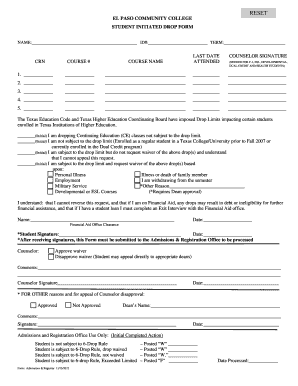
Epcc Student Initiated Drop Form 2012


What is the EPCC Student Initiated Drop Form
The EPCC Student Initiated Drop Form is a key document used by students at El Paso Community College to officially request the withdrawal from a course. This form is essential for maintaining accurate academic records and ensuring that students follow the proper procedures when making changes to their enrollment status. It serves as a formal request that, once completed and submitted, communicates a student's intention to drop a course to the college administration.
How to Use the EPCC Student Initiated Drop Form
To effectively use the EPCC Student Initiated Drop Form, students should first ensure they have all necessary information, such as their student ID, course details, and reasons for dropping the course. The form can typically be accessed online through the college's official website. After filling out the required fields, students must submit the form according to the guidelines provided by the college, which may include electronic submission or in-person delivery.
Steps to Complete the EPCC Student Initiated Drop Form
Completing the EPCC Student Initiated Drop Form involves several straightforward steps:
- Access the form from the EPCC website or student portal.
- Fill in your personal information, including your name, student ID, and contact details.
- Provide details about the course you wish to drop, including the course code and title.
- Indicate your reason for dropping the course, if required.
- Review the form for accuracy and completeness.
- Submit the form as per the instructions provided by the college.
Legal Use of the EPCC Student Initiated Drop Form
The legal use of the EPCC Student Initiated Drop Form is crucial for ensuring that the withdrawal process complies with institutional policies and regulations. By submitting this form, students formally document their decision to drop a course, which protects their academic record and prevents any potential misunderstandings regarding their enrollment status. It is essential that students adhere to deadlines and guidelines set forth by EPCC to ensure the legality of their request.
Key Elements of the EPCC Student Initiated Drop Form
Key elements of the EPCC Student Initiated Drop Form include:
- Student Information: Name, student ID, and contact details.
- Course Information: Course code, title, and semester.
- Reason for Withdrawal: A section where students can explain their rationale for dropping the course.
- Signature: A space for the student's signature to validate the request.
- Date: The date of submission to track compliance with deadlines.
Form Submission Methods
Students can submit the EPCC Student Initiated Drop Form through various methods, depending on the college's current policies. Common submission methods include:
- Online Submission: Many institutions allow for electronic submission through their student portal.
- Mail: Students may send the completed form via postal service to the designated office.
- In-Person: Delivering the form directly to the registrar's office or the appropriate department.
Quick guide on how to complete epcc student initiated drop form
Complete Epcc Student Initiated Drop Form effortlessly on any device
Online document management has gained immense popularity among businesses and individuals. It serves as a perfect eco-friendly substitute for conventional printed and signed paperwork, allowing you to obtain the correct form and securely store it online. airSlate SignNow equips you with all the necessary tools to create, modify, and eSign your documents quickly without interruptions. Handle Epcc Student Initiated Drop Form on any device using airSlate SignNow’s Android or iOS applications and enhance any document-centric operation today.
The easiest way to modify and eSign Epcc Student Initiated Drop Form with ease
- Obtain Epcc Student Initiated Drop Form and then click Get Form to initiate the process.
- Utilize the tools we offer to submit your document.
- Highlight important sections of your documents or mask sensitive information with tools specifically provided by airSlate SignNow.
- Create your signature using the Sign tool, which takes mere seconds and holds the same legal validity as a traditional wet ink signature.
- Review the details and click on the Done button to save your changes.
- Select your preferred method of sharing your form, whether by email, SMS, or an invitation link, or download it to your computer.
Eliminate concerns about lost or misplaced documents, tedious form searching, or mistakes that require reprinting new document copies. airSlate SignNow addresses your document management needs in just a few clicks from a device of your preference. Edit and eSign Epcc Student Initiated Drop Form and ensure excellent communication at every stage of your form preparation process with airSlate SignNow.
Create this form in 5 minutes or less
Find and fill out the correct epcc student initiated drop form
Create this form in 5 minutes!
How to create an eSignature for the epcc student initiated drop form
How to create an electronic signature for a PDF online
How to create an electronic signature for a PDF in Google Chrome
How to create an e-signature for signing PDFs in Gmail
How to create an e-signature right from your smartphone
How to create an e-signature for a PDF on iOS
How to create an e-signature for a PDF on Android
People also ask
-
What is the epcc holiday calendar and how can it be accessed?
The epcc holiday calendar outlines the designated holidays for the East Pasadena Community College. You can easily access the epcc holiday calendar on the college's official website or by contacting the administration office for more details.
-
How often is the epcc holiday calendar updated?
The epcc holiday calendar is typically updated annually to reflect any changes in holiday scheduling. It’s recommended to check the calendar regularly, especially at the beginning of each academic year, to stay informed about any updates.
-
Does the epcc holiday calendar include all the holidays observed by the college?
Yes, the epcc holiday calendar includes all statutory holidays and any additional days off that the college observes. This ensures students and staff have a clear understanding of when classes are not in session.
-
Are there any implications of the epcc holiday calendar on course schedules?
Yes, the epcc holiday calendar impacts course schedules, as classes will typically not be held on designated holidays. Instructors will provide students with adjusted syllabi to account for these days, ensuring a smooth academic experience.
-
Can I find the epcc holiday calendar in multiple formats?
Absolutely! The epcc holiday calendar is available in multiple formats, including a downloadable PDF and a calendar you can sync with your devices. This flexibility helps ensure that you can access the calendar in a way that best suits your needs.
-
Is there a way to receive notifications about any changes to the epcc holiday calendar?
Yes, many colleges, including EPCC, offer notification systems where you can subscribe to updates regarding the epcc holiday calendar. You can often sign up for emails or mobile alerts to stay informed of any changes throughout the academic year.
-
How does the epcc holiday calendar align with the college’s academic calendar?
The epcc holiday calendar is designed to complement the college's academic calendar, ensuring that holidays are strategically placed around key academic events. This alignment helps prevent disruptions in the educational process while accommodating both students and faculty.
Get more for Epcc Student Initiated Drop Form
Find out other Epcc Student Initiated Drop Form
- eSign West Virginia Construction Lease Agreement Online
- How To eSign West Virginia Construction Job Offer
- eSign West Virginia Construction Letter Of Intent Online
- eSign West Virginia Construction Arbitration Agreement Myself
- eSign West Virginia Education Resignation Letter Secure
- eSign Education PDF Wyoming Mobile
- Can I eSign Nebraska Finance & Tax Accounting Business Plan Template
- eSign Nebraska Finance & Tax Accounting Business Letter Template Online
- eSign Nevada Finance & Tax Accounting Resignation Letter Simple
- eSign Arkansas Government Affidavit Of Heirship Easy
- eSign California Government LLC Operating Agreement Computer
- eSign Oklahoma Finance & Tax Accounting Executive Summary Template Computer
- eSign Tennessee Finance & Tax Accounting Cease And Desist Letter Myself
- eSign Finance & Tax Accounting Form Texas Now
- eSign Vermont Finance & Tax Accounting Emergency Contact Form Simple
- eSign Delaware Government Stock Certificate Secure
- Can I eSign Vermont Finance & Tax Accounting Emergency Contact Form
- eSign Washington Finance & Tax Accounting Emergency Contact Form Safe
- How To eSign Georgia Government Claim
- How Do I eSign Hawaii Government Contract