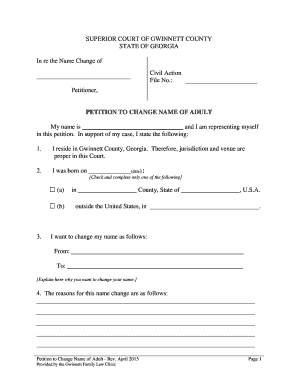
PETITION to CHANGE NAME of ADULT Georgia Form


What is the petition to change name of adult Georgia
The petition to change name of adult Georgia is a legal document that allows individuals to request a change of their name. This process is typically initiated for various reasons, including personal preference, marriage, divorce, or cultural identity. The petition must be filed with the appropriate court in Georgia and is subject to state laws and regulations. Understanding the legal framework and requirements for this petition is essential for a successful name change.
Steps to complete the petition to change name of adult Georgia
Completing the petition to change name of adult Georgia involves several important steps:
- Gather necessary information, including your current name, desired name, and reasons for the change.
- Obtain the official petition form from the court or a trusted legal resource.
- Fill out the form accurately, ensuring all required fields are completed.
- File the completed petition with the appropriate court, paying any associated filing fees.
- Attend the court hearing, if required, to present your case for the name change.
- Receive the court's decision and obtain a certified copy of the order if approved.
Legal use of the petition to change name of adult Georgia
The legal use of the petition to change name of adult Georgia is governed by state law. It is essential that the petition is filled out correctly and submitted to the correct jurisdiction. Legal grounds for changing a name may include personal reasons or the need to reflect a new identity. Courts typically require that the name change not be for fraudulent purposes or to escape legal obligations.
Required documents for the petition to change name of adult Georgia
When filing the petition to change name of adult Georgia, several documents may be required:
- A completed petition form.
- Proof of residency in Georgia.
- Identification documents, such as a driver's license or passport.
- Any relevant court documents if the name change is due to marriage or divorce.
- Payment for filing fees, if applicable.
State-specific rules for the petition to change name of adult Georgia
Each state has specific rules regarding name changes. In Georgia, individuals must file the petition in the county where they reside. Additionally, the petition may need to be published in a local newspaper to notify the public of the name change. This requirement is intended to prevent fraud and ensure transparency. Understanding these state-specific rules is crucial for a smooth process.
Form submission methods for the petition to change name of adult Georgia
The petition to change name of adult Georgia can typically be submitted in various ways:
- In-person at the local courthouse.
- By mail, sending the completed petition to the appropriate court.
- Online submission, if the court offers electronic filing options.
Quick guide on how to complete petition to change name of adult georgia
Complete [SKS] effortlessly on any device
Digital document management has become increasingly popular among companies and individuals. It offers an excellent eco-friendly alternative to traditional printed and signed documents, as you can easily locate the correct form and securely store it online. airSlate SignNow equips you with all the necessary tools to create, modify, and eSign your paperwork quickly and without interruption. Manage [SKS] on any device with airSlate SignNow's Android or iOS applications and enhance any document-based process today.
How to modify and eSign [SKS] seamlessly
- Obtain [SKS] and click Get Form to begin.
- Make use of the tools we offer to complete your form.
- Emphasize key sections of the documents or conceal sensitive details with tools that airSlate SignNow provides specifically for those purposes.
- Create your signature with the Sign tool, which takes just seconds and holds the same legal validity as a traditional wet ink signature.
- Verify all the information and click on the Done button to save your changes.
- Select how you want to share your form, whether by email, text message (SMS), invitation link, or download it to your computer.
Say goodbye to lost or misplaced documents, tedious form searches, or errors that require printing new copies. airSlate SignNow addresses your document management needs in a few clicks from any device you choose. Modify and eSign [SKS] and guarantee excellent communication at any phase of the form preparation process with airSlate SignNow.
Create this form in 5 minutes or less
Related searches to PETITION TO CHANGE NAME OF ADULT Georgia
Create this form in 5 minutes!
How to create an eSignature for the petition to change name of adult georgia
How to create an electronic signature for a PDF online
How to create an electronic signature for a PDF in Google Chrome
How to create an e-signature for signing PDFs in Gmail
How to create an e-signature right from your smartphone
How to create an e-signature for a PDF on iOS
How to create an e-signature for a PDF on Android
People also ask
-
What is the process to file a PETITION TO CHANGE NAME OF ADULT in Georgia?
To file a PETITION TO CHANGE NAME OF ADULT in Georgia, you must complete the required forms and file them with your local court. After submitting your petition, a hearing will be scheduled, and you must publish a notice of your name change in a local newspaper. airSlate SignNow can help you streamline document preparation and ensure compliance with state requirements.
-
How much does it cost to file a PETITION TO CHANGE NAME OF ADULT in Georgia?
The filing fees for a PETITION TO CHANGE NAME OF ADULT in Georgia typically range from $200 to $300, depending on the county. Additional costs may arise from publishing your name change notice. Using airSlate SignNow to manage your documents can save you time and potential additional costs associated with errors.
-
What documents do I need for a PETITION TO CHANGE NAME OF ADULT in Georgia?
When filing a PETITION TO CHANGE NAME OF ADULT in Georgia, you will need to provide identification, such as a driver's license or passport, and proof of residency. It is also crucial to include the completed petition and any additional documents required by your local court. airSlate SignNow can assist with document preparations to ensure you have everything needed.
-
Can I use airSlate SignNow to manage my PETITION TO CHANGE NAME OF ADULT documents?
Yes, you can use airSlate SignNow to prepare, send, and eSign your PETITION TO CHANGE NAME OF ADULT documents quickly and securely. Our platform simplifies the document management process, ensuring you have all forms completed correctly. Enjoy easy access to your documents from any device.
-
How long does it take to complete a PETITION TO CHANGE NAME OF ADULT in Georgia?
The entire process of getting a PETITION TO CHANGE NAME OF ADULT approved in Georgia can take anywhere from 4 to 12 weeks, depending on the court's schedule. After filing, the hearing date will be set by the court, and you may need to wait for publication confirmation. Using airSlate SignNow can help you expedite document preparation and improve efficiency.
-
Are there specific eligibility requirements for the PETITION TO CHANGE NAME OF ADULT in Georgia?
Yes, to be eligible to file a PETITION TO CHANGE NAME OF ADULT in Georgia, you must be at least 18 years old and a resident of the county where you are filing. You should not be filing for fraudulent reasons, such as to escape debts or legal issues. Ensure that your petition is well-prepared with the help of airSlate SignNow.
-
What are the benefits of using airSlate SignNow for my PETITION TO CHANGE NAME OF ADULT?
Using airSlate SignNow for your PETITION TO CHANGE NAME OF ADULT offers numerous benefits, including simplified document preparation, secure eSigning, and easy management of all your files. Our user-friendly platform enables you to stay organized and track your progress effectively. Plus, it's cost-effective compared to traditional methods.
Get more for PETITION TO CHANGE NAME OF ADULT Georgia
Find out other PETITION TO CHANGE NAME OF ADULT Georgia
- How To Electronic signature Arkansas Construction Word
- How Do I Electronic signature Arkansas Construction Document
- Can I Electronic signature Delaware Construction PDF
- How Can I Electronic signature Ohio Business Operations Document
- How Do I Electronic signature Iowa Construction Document
- How Can I Electronic signature South Carolina Charity PDF
- How Can I Electronic signature Oklahoma Doctors Document
- How Can I Electronic signature Alabama Finance & Tax Accounting Document
- How To Electronic signature Delaware Government Document
- Help Me With Electronic signature Indiana Education PDF
- How To Electronic signature Connecticut Government Document
- How To Electronic signature Georgia Government PDF
- Can I Electronic signature Iowa Education Form
- How To Electronic signature Idaho Government Presentation
- Help Me With Electronic signature Hawaii Finance & Tax Accounting Document
- How Can I Electronic signature Indiana Government PDF
- How Can I Electronic signature Illinois Finance & Tax Accounting PPT
- How To Electronic signature Maine Government Document
- How To Electronic signature Louisiana Education Presentation
- How Can I Electronic signature Massachusetts Government PDF