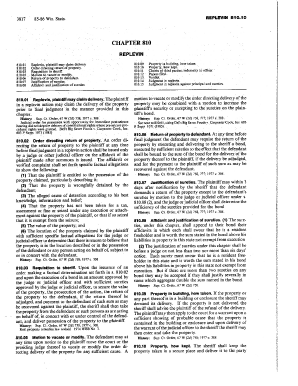
Replevin Action Form


What is the Replevin Action
The writ of replevin is a legal remedy that allows a party to recover personal property that has been wrongfully taken or retained by another party. This action is typically initiated when an individual or business believes they have a right to possess certain property, such as equipment, vehicles, or other tangible assets. The replevin action seeks to restore possession of the property rather than seek monetary damages. It is essential to understand that this process is governed by state laws, and the specific procedures may vary depending on jurisdiction.
Key Elements of the Replevin Action
To successfully file a writ of replevin, certain key elements must be established:
- Ownership: The plaintiff must demonstrate that they have a legal right to the property in question.
- Wrongful Detention: The plaintiff must prove that the defendant is unlawfully holding the property.
- Demand for Return: The plaintiff should have made a demand for the return of the property, which the defendant failed to comply with.
- Immediate Need: The plaintiff must show that they need the property immediately for their use or benefit.
Steps to Complete the Replevin Action
Completing a replevin action involves several steps, which may vary by state but generally include the following:
- Gather Evidence: Collect documentation proving ownership and the circumstances of the wrongful detention.
- File a Complaint: Submit a formal complaint to the appropriate court outlining the details of the case.
- Obtain a Writ: Request a writ of replevin from the court, which authorizes law enforcement to recover the property.
- Serve the Defendant: Ensure that the defendant is properly notified of the action and the court proceedings.
- Attend the Hearing: Be prepared to present your case at a court hearing, where both parties can argue their positions.
Legal Use of the Replevin Action
The replevin action is legally recognized in many jurisdictions and is often used in cases involving disputes over personal property. It is important to comply with all legal requirements and procedures to ensure that the action is valid. Courts typically require that the plaintiff demonstrate a legitimate claim to the property and that the action is not being used as a means to harass or intimidate the defendant. Legal counsel can provide guidance on the appropriate use of this action and help navigate the complexities of the legal system.
Required Documents
When filing a writ of replevin, specific documents are typically required. These may include:
- Complaint: A formal document outlining the plaintiff's claims and the basis for the replevin action.
- Proof of Ownership: Documentation that establishes the plaintiff's legal right to the property.
- Demand Letter: A record of any demands made to the defendant for the return of the property.
- Writ of Replevin: The court-issued document that authorizes the recovery of the property.
Eligibility Criteria
To initiate a replevin action, the plaintiff must meet certain eligibility criteria. These typically include:
- The plaintiff must have a legal right to the property.
- The property must be identifiable and in the possession of the defendant.
- The plaintiff must have made a demand for the return of the property that was not fulfilled.
- The action must be filed in the appropriate jurisdiction where the property is located.
Quick guide on how to complete replevin action 100081455
Complete Replevin Action effortlessly on any device
Digital document management has gained traction among organizations and individuals alike. It offers a perfect eco-friendly alternative to traditional printed and signed paperwork, as you can access the right form and securely store it online. airSlate SignNow provides all the tools you need to create, modify, and eSign your documents swiftly without any delays. Manage Replevin Action on any platform using airSlate SignNow's Android or iOS applications and simplify any document-related task today.
How to modify and eSign Replevin Action effortlessly
- Obtain Replevin Action and click on Get Form to begin.
- Utilize the tools we provide to complete your document.
- Highlight important sections of your documents or conceal sensitive information with tools specifically designed for that purpose by airSlate SignNow.
- Create your signature using the Sign tool, which takes just seconds and holds the same legal validity as a traditional handwritten signature.
- Review all the information and click on the Done button to save your modifications.
- Choose your preferred method of sending your form, whether by email, SMS, or invitation link, or download it to your computer.
Eliminate concerns about lost or misplaced documents, tedious form searches, or errors that necessitate reprinting new document copies. airSlate SignNow addresses all your document management needs in just a few clicks from any device of your choice. Alter and eSign Replevin Action to ensure exceptional communication throughout the form preparation process with airSlate SignNow.
Create this form in 5 minutes or less
Create this form in 5 minutes!
How to create an eSignature for the replevin action 100081455
How to create an electronic signature for a PDF online
How to create an electronic signature for a PDF in Google Chrome
How to create an e-signature for signing PDFs in Gmail
How to create an e-signature right from your smartphone
How to create an e-signature for a PDF on iOS
How to create an e-signature for a PDF on Android
People also ask
-
What is a writ of replevin?
A writ of replevin is a legal order issued by a court that allows a party to reclaim personal property that is wrongfully possessed by another party. It is often used in disputes involving ownership or possession of goods. Understanding this process can enhance your use of airSlate SignNow for eSigning relevant documents.
-
How can airSlate SignNow help with a writ of replevin?
airSlate SignNow provides a streamlined solution for creating, sending, and eSigning documents related to a writ of replevin. By leveraging our easy-to-use software, businesses can efficiently manage the necessary paperwork without the hassle of traditional methods, ensuring quick resolution of property disputes.
-
What are the pricing options for using airSlate SignNow for a writ of replevin?
airSlate SignNow offers various pricing plans tailored to meet the needs of different users, making it affordable for businesses handling cases like a writ of replevin. Pricing is based on features, document volume, and user count, ensuring you can find a plan that suits your budget.
-
Are there any key features of airSlate SignNow that assist with legal documents?
Yes, airSlate SignNow includes key features that are particularly useful for legal documents, including secure eSigning, document templates, and audit trails. These features ensure that all aspects of a writ of replevin are managed effectively, providing peace of mind during the document execution process.
-
Can I customize documents for a writ of replevin with airSlate SignNow?
Absolutely! airSlate SignNow allows users to fully customize documents related to a writ of replevin by adding fields, signatures, and specific clauses. This flexibility ensures that your documents meet the precise legal requirements for your needs.
-
Is airSlate SignNow secure for handling sensitive legal documents?
Yes, airSlate SignNow employs industry-standard security measures, including encryption and secure storage, to protect your sensitive legal documents. This level of protection is essential when managing important documents, such as those related to a writ of replevin.
-
What integrations does airSlate SignNow offer for teams handling replevin cases?
airSlate SignNow seamlessly integrates with various platforms, including CRM systems and cloud storage services, facilitating smooth collaboration for teams dealing with writ of replevin cases. These integrations enhance productivity and streamline workflows for legal and administrative processes.
Get more for Replevin Action
Find out other Replevin Action
- Electronic signature Colorado Doctors Emergency Contact Form Secure
- How Do I Electronic signature Georgia Doctors Purchase Order Template
- Electronic signature Doctors PDF Louisiana Now
- How To Electronic signature Massachusetts Doctors Quitclaim Deed
- Electronic signature Minnesota Doctors Last Will And Testament Later
- How To Electronic signature Michigan Doctors LLC Operating Agreement
- How Do I Electronic signature Oregon Construction Business Plan Template
- How Do I Electronic signature Oregon Construction Living Will
- How Can I Electronic signature Oregon Construction LLC Operating Agreement
- How To Electronic signature Oregon Construction Limited Power Of Attorney
- Electronic signature Montana Doctors Last Will And Testament Safe
- Electronic signature New York Doctors Permission Slip Free
- Electronic signature South Dakota Construction Quitclaim Deed Easy
- Electronic signature Texas Construction Claim Safe
- Electronic signature Texas Construction Promissory Note Template Online
- How To Electronic signature Oregon Doctors Stock Certificate
- How To Electronic signature Pennsylvania Doctors Quitclaim Deed
- Electronic signature Utah Construction LLC Operating Agreement Computer
- Electronic signature Doctors Word South Dakota Safe
- Electronic signature South Dakota Doctors Confidentiality Agreement Myself