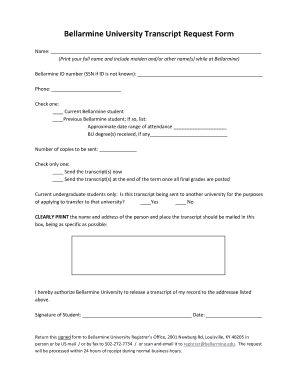
Bellarmine University Transcript Form


What is the Bellarmine University Transcript
The Bellarmine University transcript is an official academic record that details a student's courses, grades, and degrees earned at Bellarmine University. This document serves as a vital tool for students when applying for jobs, further education, or professional licensing. It includes essential information such as the student's name, student ID, the dates of attendance, and a comprehensive list of completed coursework along with corresponding grades. The transcript is often required by employers and educational institutions to verify academic achievements.
How to obtain the Bellarmine University Transcript
To obtain a Bellarmine University transcript, students can follow a straightforward process. First, they need to visit the university's official website and navigate to the registrar's office section. There, students can find the transcript request form, which may be available in both digital and printable formats. After completing the form, students should submit it according to the provided instructions, which may include options for online submission, mail, or in-person delivery. It's important to check for any associated fees and processing times to ensure timely receipt of the transcript.
Steps to complete the Bellarmine University Transcript
Completing the Bellarmine University transcript request involves several key steps:
- Access the transcript request form from the registrar's office on the university's website.
- Fill out the required personal information, including your full name, student ID, and contact details.
- Select the type of transcript you need, such as official or unofficial.
- Indicate the delivery method, whether by mail, electronic delivery, or in-person pickup.
- Review the information for accuracy before submission.
- Submit the form along with any applicable payment.
Legal use of the Bellarmine University Transcript
The Bellarmine University transcript holds legal significance as it serves as an official record of a student's academic history. For a transcript to be considered legally binding, it must be issued directly by the university and include appropriate signatures or seals. When presented to employers or educational institutions, it is crucial that the transcript remains unaltered and is accompanied by any required documentation to validate its authenticity. Understanding the legal implications of using the transcript is essential for students to ensure proper representation of their academic achievements.
Key elements of the Bellarmine University Transcript
A Bellarmine University transcript contains several key elements that are essential for its validity and utility:
- Student Information: This includes the student's full name, student ID, and date of birth.
- Course Listings: A detailed list of all courses taken, including course codes, titles, and credit hours.
- Grades: The grades received for each course, typically displayed in a standard grading format.
- Degree Information: Details regarding the degree(s) awarded, including major and graduation date.
- Official Signatures: Signatures from university officials that authenticate the document.
Digital vs. Paper Version
When requesting a Bellarmine University transcript, students often have the option to choose between a digital version and a paper version. The digital transcript is typically sent directly to the requesting institution via secure electronic delivery, ensuring quick and efficient processing. On the other hand, the paper version is mailed to the specified address and may take longer to arrive. Both versions are considered official, but the choice may depend on the requirements of the institution or organization requesting the transcript.
Quick guide on how to complete bellarmine transcript
Effortlessly Prepare bellarmine transcript on Any Device
Managing documents online has gained signNow traction among businesses and individuals. It offers an ideal environmentally friendly substitute for traditional printed and signed papers, allowing you to access the needed form and securely store it online. airSlate SignNow provides you with all the tools necessary to create, modify, and eSign your documents quickly and without delays. Handle bellarmine transcript on any device with airSlate SignNow's Android or iOS applications and enhance any document-related process today.
How to Modify and eSign bellarmine university transcript with Ease
- Find bellarmine transcript and click Get Form to begin.
- Utilize the tools we provide to complete your form.
- Emphasize pertinent sections of your documents or redact sensitive information using tools specifically designed for that purpose by airSlate SignNow.
- Create your eSignature with the Sign tool, which takes mere seconds and holds the same legal validity as an authentic wet ink signature.
- Review all the details and click the Done button to save your modifications.
- Select how you wish to share your form, whether by email, SMS, or invitation link, or download it to your computer.
Eliminate concerns about lost or misfiled documents, tedious form searches, and errors that necessitate reprinting copies. airSlate SignNow fulfills your document management needs in just a few clicks from any device you prefer. Modify and eSign bellarmine university transcript and guarantee superior communication at any stage of the form preparation process with airSlate SignNow.
Create this form in 5 minutes or less
Related searches to bellarmine transcript
Create this form in 5 minutes!
How to create an eSignature for the bellarmine university transcript
How to create an electronic signature for a PDF online
How to create an electronic signature for a PDF in Google Chrome
How to create an e-signature for signing PDFs in Gmail
How to create an e-signature right from your smartphone
How to create an e-signature for a PDF on iOS
How to create an e-signature for a PDF on Android
People also ask bellarmine university transcript
-
What is a Bellarmine transcript and why is it important?
A Bellarmine transcript is an official academic record that provides a detailed summary of a student's academic performance at Bellarmine University. It is important for students applying to further education, employment opportunities, or for transfer purposes as it reflects their educational achievements and status.
-
How can I request my Bellarmine transcript using airSlate SignNow?
You can request your Bellarmine transcript by using airSlate SignNow to digitally sign and submit your request form. Simply upload the required documents, fill in the necessary information, and sign electronically to expedite the processing of your request. This user-friendly process ensures a quick turnaround.
-
Is airSlate SignNow secure for handling Bellarmine transcripts?
Yes, airSlate SignNow offers top-notch security features to protect your Bellarmine transcript and personal information. With encryption, secure sign-in protocols, and compliance with industry standards, you can confidently handle sensitive documents without concern.
-
What are the pricing options for using airSlate SignNow?
airSlate SignNow provides several pricing plans based on your needs, starting with a free trial that allows you to explore its features. For users specifically dealing with Bellarmine transcripts, the plans offer cost-effective solutions to streamline document signing and management, making it accessible for individuals and institutions.
-
Can I integrate airSlate SignNow with other tools for managing Bellarmine transcripts?
Yes, airSlate SignNow seamlessly integrates with various applications such as Google Drive, Dropbox, and CRM systems. This integration allows you to manage your Bellarmine transcripts and related documents efficiently, ensuring that you can access and share them easily across platforms.
-
What features does airSlate SignNow offer for handling academic documents like Bellarmine transcripts?
airSlate SignNow provides features such as customizable templates, mobile access, and automated workflows, making it easier to manage academic documents like Bellarmine transcripts. These tools enhance productivity and ensure that your document handling process is smooth and efficient.
-
How long does it take to receive my Bellarmine transcript after submitting through airSlate SignNow?
The processing time for receiving your Bellarmine transcript after submission via airSlate SignNow depends on the university's response time. However, using airSlate SignNow can expedite the request process, allowing for faster approval and delivery compared to traditional methods.
Get more for bellarmine transcript
- Sfn41216 report to determine liability 2001 form
- Ui 1 successor amp predecessor formsend
- West virginia estimated tax form
- Peoria county gis form
- Pit 110 new mexico adjustments to new formsend
- Bcscd 2000 form
- Schedule k 1 form n 20 partneramp39s share of income formsend
- Schedule k 1 form n 35 rev 2005 shareholderamp39s formsend
Find out other bellarmine university transcript
- Sign Georgia Real Estate Business Plan Template Computer
- Sign Georgia Real Estate Last Will And Testament Computer
- How To Sign Georgia Real Estate LLC Operating Agreement
- Sign Georgia Real Estate Residential Lease Agreement Simple
- Sign Colorado Sports Lease Agreement Form Simple
- How To Sign Iowa Real Estate LLC Operating Agreement
- Sign Iowa Real Estate Quitclaim Deed Free
- How To Sign Iowa Real Estate Quitclaim Deed
- Sign Mississippi Orthodontists LLC Operating Agreement Safe
- Sign Delaware Sports Letter Of Intent Online
- How Can I Sign Kansas Real Estate Job Offer
- Sign Florida Sports Arbitration Agreement Secure
- How Can I Sign Kansas Real Estate Residential Lease Agreement
- Sign Hawaii Sports LLC Operating Agreement Free
- Sign Georgia Sports Lease Termination Letter Safe
- Sign Kentucky Real Estate Warranty Deed Myself
- Sign Louisiana Real Estate LLC Operating Agreement Myself
- Help Me With Sign Louisiana Real Estate Quitclaim Deed
- Sign Indiana Sports Rental Application Free
- Sign Kentucky Sports Stock Certificate Later