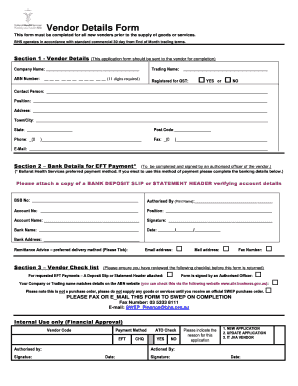
Vendor Details Form 2013


What is the Vendor Details Form
The vendor details form is a crucial document used by businesses to collect essential information about their vendors. This form typically includes details such as the vendor's name, address, contact information, tax identification number, and payment preferences. By gathering this information, businesses can streamline their procurement processes, ensure compliance with tax regulations, and maintain accurate records for financial reporting.
How to use the Vendor Details Form
Using the vendor details form involves several straightforward steps. First, ensure that you have the most recent version of the form to avoid any outdated information. Next, fill out the required fields accurately, including the vendor's legal name and tax identification number. Once completed, review the form for any errors or omissions. Finally, submit the form to the appropriate department within your organization for processing. This ensures that vendor information is accurately captured and maintained in your records.
Steps to complete the Vendor Details Form
Completing the vendor details form effectively requires attention to detail. Here are the steps to follow:
- Gather necessary information, including the vendor's full legal name and contact details.
- Provide the vendor's tax identification number, ensuring it matches official records.
- Fill in payment preferences and any additional information required by your organization.
- Review the completed form for accuracy and completeness.
- Submit the form to the designated department for processing.
Legal use of the Vendor Details Form
The vendor details form serves as a legally binding document when filled out correctly. It is essential to comply with relevant federal and state regulations, including tax laws. By ensuring that the information provided is accurate and up to date, businesses can avoid potential legal issues related to vendor payments and tax reporting. Additionally, maintaining proper documentation helps in audits and compliance checks.
Key elements of the Vendor Details Form
Several key elements must be included in the vendor details form to ensure its effectiveness:
- Vendor Information: Full name, business address, and contact details.
- Tax Identification Number: Required for tax reporting purposes.
- Payment Terms: Preferences regarding payment methods and schedules.
- Signature: A signature may be required to validate the information provided.
Form Submission Methods
The vendor details form can typically be submitted through various methods, depending on the organization's preferences. Common submission methods include:
- Online: Many organizations allow for digital submission through secure portals.
- Mail: Physical copies can be sent to the appropriate department via postal service.
- In-Person: Some businesses may require forms to be submitted directly to a designated office.
Quick guide on how to complete vendor details form
Complete Vendor Details Form conveniently on any device
Web-based document management has gained traction among enterprises and individuals alike. It offers an excellent eco-conscious alternative to traditional printed and signed paperwork, as you can easily locate the right form and securely archive it online. airSlate SignNow equips you with all the tools necessary to create, modify, and eSign your documents quickly and effortlessly. Handle Vendor Details Form on any device using airSlate SignNow apps for Android or iOS and enhance any document-centric task today.
The easiest way to alter and eSign Vendor Details Form effortlessly
- Obtain Vendor Details Form and click Get Form to begin.
- Utilize the tools we offer to fill out your form.
- Emphasize important sections of your documents or redact confidential information using tools that airSlate SignNow provides for that specific intention.
- Create your eSignature with the Sign feature, which takes moments and holds the same legal authority as a conventional wet ink signature.
- Review all the details and then hit the Done button to save your changes.
- Select your preferred method to send your form, whether it be via email, text message (SMS), invitation link, or download it to your computer.
Say goodbye to lost or misplaced documents, tedious form searching, or errors that necessitate reprinting new copies. airSlate SignNow fulfills all your document management needs within just a few clicks from any device you choose. Modify and eSign Vendor Details Form to ensure exceptional communication at any point during your form preparation process with airSlate SignNow.
Create this form in 5 minutes or less
Find and fill out the correct vendor details form
Create this form in 5 minutes!
How to create an eSignature for the vendor details form
How to create an electronic signature for a PDF online
How to create an electronic signature for a PDF in Google Chrome
How to create an e-signature for signing PDFs in Gmail
How to create an e-signature right from your smartphone
How to create an e-signature for a PDF on iOS
How to create an e-signature for a PDF on Android
People also ask
-
What is a vendor details form?
A vendor details form is a document used to collect and verify information about vendors in your organization. It typically includes details such as company name, contact information, and tax identification numbers. This form is essential for maintaining accurate records and ensuring compliance within the procurement process.
-
How does airSlate SignNow simplify the vendor details form process?
airSlate SignNow streamlines the vendor details form process by allowing businesses to create, send, and securely sign documents electronically. Users can customize the vendor details form to include specific fields relevant to their needs. This not only saves time but also enhances the overall efficiency of onboarding new vendors.
-
Is there a cost associated with using the vendor details form feature in airSlate SignNow?
airSlate SignNow offers various pricing plans that include the vendor details form feature. The cost may vary based on the number of users and additional functionalities desired. You can explore our pricing options to find a plan that fits your business needs and budget.
-
What features make the vendor details form essential for businesses?
The vendor details form includes essential features such as customizable fields, template creation, and automated workflows. These features help ensure that all necessary information is collected and organized efficiently. Additionally, digital signing capabilities enhance the security and speed of processing vendor information.
-
Can I integrate the vendor details form with other software?
Yes, airSlate SignNow allows for seamless integration of the vendor details form with various business applications. Integrations with tools like CRM systems and accounting software help centralize vendor information and enhance data management. This connectivity ensures your processes remain efficient and organized.
-
How does the vendor details form improve compliance and security?
Using the vendor details form through airSlate SignNow enhances compliance by ensuring all vendor information is accurately documented and securely stored. Electronic signatures provide a verifiable trace of consent, while encryption protects sensitive data. This level of security is crucial for meeting regulatory requirements.
-
What are the benefits of using an electronic vendor details form?
An electronic vendor details form offers several advantages, including reduced paper usage, faster processing times, and improved accuracy. Digital forms are easily accessible from any device, allowing teams to collaborate efficiently. Additionally, automated reminders ensure that vendor submissions are completed on time.
Get more for Vendor Details Form
- Informed consent canthoplasty surgery instructions
- The popsicle stick bridge storyworks form
- Rostec college application form
- Vampire 2nd edition character sheet form
- 427 wwwblumbergcom court county of blumberg legal forms
- Form 1099 div rev january dividends and distributions
- Interest calculation on tax due after self assessment amendment form
- Live local act sales tax refund for affordable housing form
Find out other Vendor Details Form
- eSign Delaware Courts Operating Agreement Easy
- eSign Georgia Courts Bill Of Lading Online
- eSign Hawaii Courts Contract Mobile
- eSign Hawaii Courts RFP Online
- How To eSign Hawaii Courts RFP
- eSign Hawaii Courts Letter Of Intent Later
- eSign Hawaii Courts IOU Myself
- eSign Hawaii Courts IOU Safe
- Help Me With eSign Hawaii Courts Cease And Desist Letter
- How To eSign Massachusetts Police Letter Of Intent
- eSign Police Document Michigan Secure
- eSign Iowa Courts Emergency Contact Form Online
- eSign Kentucky Courts Quitclaim Deed Easy
- How To eSign Maryland Courts Medical History
- eSign Michigan Courts Lease Agreement Template Online
- eSign Minnesota Courts Cease And Desist Letter Free
- Can I eSign Montana Courts NDA
- eSign Montana Courts LLC Operating Agreement Mobile
- eSign Oklahoma Sports Rental Application Simple
- eSign Oklahoma Sports Rental Application Easy