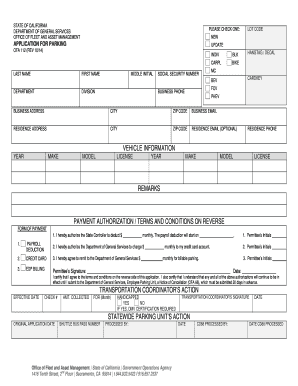
Ofa 112 Application for Parking Form


What is the OFA 112 Application for Parking
The OFA 112 application for parking is a specific form used to request parking privileges for individuals with disabilities. This application is designed to ensure that those who require special accommodations can access parking facilities conveniently. It is essential for individuals seeking to obtain a parking permit that grants them the necessary access to designated parking spaces. The form includes personal information, details about the applicant's disability, and any supporting documentation required for approval.
Steps to Complete the OFA 112 Application for Parking
Completing the OFA 112 application for parking involves several important steps to ensure accuracy and compliance. First, gather all necessary personal information, including your name, address, and contact details. Next, provide details regarding your disability, including any relevant medical documentation that supports your request. After filling out the form, review it carefully for any errors or omissions. Finally, submit the application according to the specified submission methods, which may include online submission, mail, or in-person delivery.
Legal Use of the OFA 112 Application for Parking
The OFA 112 application for parking is legally binding once submitted and approved by the relevant authorities. It must be filled out truthfully, as providing false information can lead to penalties or denial of the application. Compliance with state and federal regulations regarding disability parking is crucial. Understanding the legal implications ensures that applicants are aware of their rights and responsibilities when using the parking permit issued upon approval of the application.
How to Obtain the OFA 112 Application for Parking
The OFA 112 application for parking can typically be obtained through various channels. Applicants can visit their local Department of Motor Vehicles (DMV) office or the official state website dedicated to disability services. Many states also provide downloadable versions of the application in PDF format, allowing for easy access and printing. It is advisable to check with local authorities for the most current version of the form and any specific instructions related to the application process.
Key Elements of the OFA 112 Application for Parking
Key elements of the OFA 112 application for parking include personal identification information, a detailed description of the applicant's disability, and any required medical documentation. The form may also require the signature of a healthcare provider to validate the applicant's need for special parking accommodations. Additionally, applicants should be aware of any fees associated with processing the application, as well as the duration for which the parking permit will be valid once issued.
Form Submission Methods for the OFA 112 Application for Parking
Submitting the OFA 112 application for parking can be done through various methods, depending on state regulations. Common submission methods include online applications through state websites, mailing the completed form to the appropriate office, or submitting it in person at designated locations. It is important to follow the specific instructions provided with the application to ensure timely processing and approval.
Quick guide on how to complete ofa 112 application for parking
Complete Ofa 112 Application For Parking seamlessly on any device
Digital document management has gained traction among businesses and individuals alike. It offers an ideal eco-friendly alternative to conventional printed and signed paperwork, enabling you to obtain the necessary form and securely save it online. airSlate SignNow equips you with all the tools required to create, edit, and electronically sign your documents efficiently and without delays. Manage Ofa 112 Application For Parking on any platform using the airSlate SignNow Android or iOS applications and enhance any document-centric task today.
How to modify and electronically sign Ofa 112 Application For Parking with ease
- Locate Ofa 112 Application For Parking and then click Get Form to begin.
- Utilize the tools we offer to complete your document.
- Mark relevant sections of the documents or redact sensitive information with tools that airSlate SignNow specifically provides for that purpose.
- Create your electronic signature with the Sign tool, which takes just seconds and carries the same legal validity as a traditional handwritten signature.
- Review all the details and then click the Done button to save your modifications.
- Select your preferred delivery method for your form, whether by email, SMS, or invite link, or download it to your computer.
Eliminate the hassle of lost or misfiled documents, tedious form searches, or mistakes that necessitate reprinting new document copies. airSlate SignNow addresses your document management needs in just a few clicks from a device of your choosing. Adjust and electronically sign Ofa 112 Application For Parking and guarantee excellent communication throughout the document preparation process with airSlate SignNow.
Create this form in 5 minutes or less
Create this form in 5 minutes!
How to create an eSignature for the ofa 112 application for parking
How to create an electronic signature for a PDF online
How to create an electronic signature for a PDF in Google Chrome
How to create an e-signature for signing PDFs in Gmail
How to create an e-signature right from your smartphone
How to create an e-signature for a PDF on iOS
How to create an e-signature for a PDF on Android
People also ask
-
What are OFA printable forms?
OFA printable forms refer to documents specifically formatted for easy printing and signing. These forms can be used in various industries for obtaining signatures or filling out important information. With airSlate SignNow, users can create, manage, and send OFA printable forms quickly and intuitively.
-
How can I integrate OFA printable forms with my existing systems?
Integrating OFA printable forms with your existing applications is seamless with airSlate SignNow. The platform provides numerous integrations with popular software such as Salesforce, Google Workspace, and more. This allows you to streamline your workflows and enhance your document management processes.
-
What features does airSlate SignNow offer for OFA printable forms?
AirSlate SignNow offers a robust set of features for OFA printable forms, including customizable templates, electronic signatures, and document tracking. Users can create forms from scratch or modify existing templates to meet their specific needs. This flexibility ensures that businesses can adapt OFA printable forms for various scenarios.
-
Are there any costs associated with using OFA printable forms?
Yes, airSlate SignNow provides various pricing plans to accommodate different business needs when it comes to OFA printable forms. Each plan offers a suite of features designed to enhance your document signing experience. You can find the best pricing tier based on the number of users and the level of functionality your team requires.
-
What are the benefits of using OFA printable forms with airSlate SignNow?
Using OFA printable forms with airSlate SignNow signNowly increases efficiency in document management. Businesses can save time, reduce paperwork, and ensure compliance through secure electronic signatures. Additionally, the platform's ease of use enables teams to focus on their core tasks rather than getting bogged down by paperwork.
-
Can I edit OFA printable forms after sending them?
Once OFA printable forms are sent out for signatures, the document is generally locked for editing to ensure security and integrity. However, airSlate SignNow allows senders to maintain control and manage document settings, including the ability to resend or void the document if necessary.
-
What types of documents can I create as OFA printable forms?
You can create a wide variety of documents as OFA printable forms, including contracts, agreements, consent forms, and more. AirSlate SignNow offers customizable templates that cater to diverse business needs, ensuring that you can produce the right document for any situation.
Get more for Ofa 112 Application For Parking
Find out other Ofa 112 Application For Parking
- eSignature Ohio Healthcare / Medical Operating Agreement Simple
- eSignature Oregon Healthcare / Medical Limited Power Of Attorney Computer
- eSignature Pennsylvania Healthcare / Medical Warranty Deed Computer
- eSignature Texas Healthcare / Medical Bill Of Lading Simple
- eSignature Virginia Healthcare / Medical Living Will Computer
- eSignature West Virginia Healthcare / Medical Claim Free
- How To eSignature Kansas High Tech Business Plan Template
- eSignature Kansas High Tech Lease Agreement Template Online
- eSignature Alabama Insurance Forbearance Agreement Safe
- How Can I eSignature Arkansas Insurance LLC Operating Agreement
- Help Me With eSignature Michigan High Tech Emergency Contact Form
- eSignature Louisiana Insurance Rental Application Later
- eSignature Maryland Insurance Contract Safe
- eSignature Massachusetts Insurance Lease Termination Letter Free
- eSignature Nebraska High Tech Rental Application Now
- How Do I eSignature Mississippi Insurance Separation Agreement
- Help Me With eSignature Missouri Insurance Profit And Loss Statement
- eSignature New Hampshire High Tech Lease Agreement Template Mobile
- eSignature Montana Insurance Lease Agreement Template Online
- eSignature New Hampshire High Tech Lease Agreement Template Free