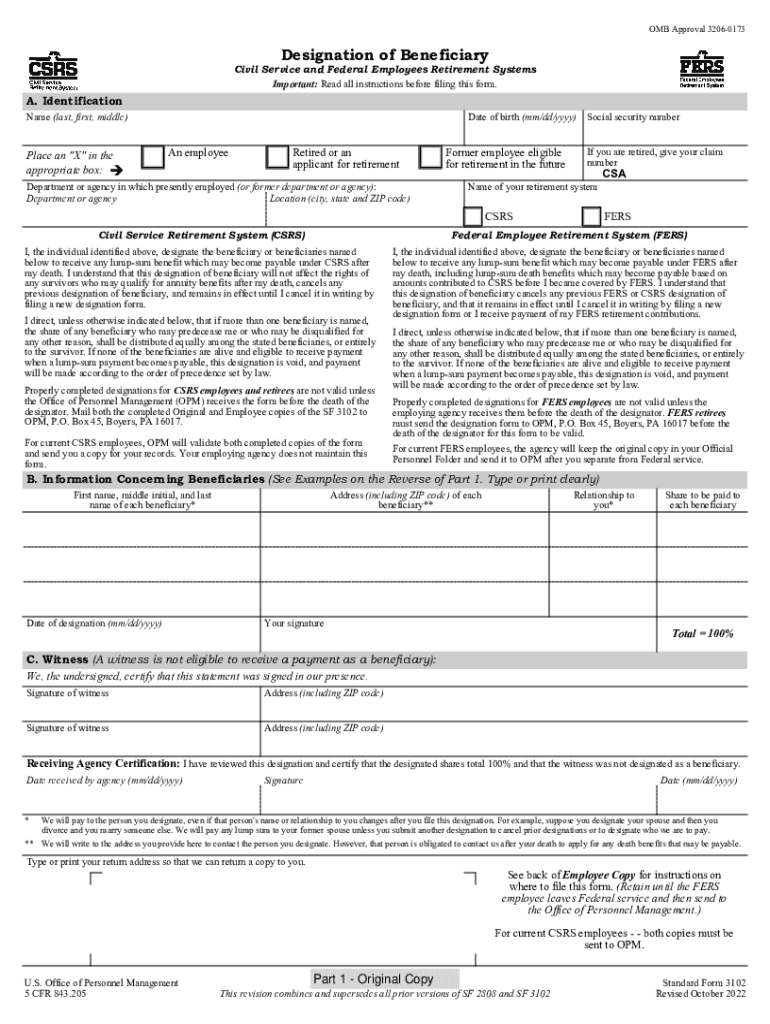
Opm Standard 3102 2022-2026 Form


Understanding the Designation of Beneficiary
The OPM Standard Form 3102 is used to designate who will receive a lump sum payment under the Civil Service Retirement System (CSRS) or the Federal Employees Retirement System (FERS). This form is crucial for ensuring that your benefits are distributed according to your wishes in the event of your passing. By filling out the 3102 form, you can specify beneficiaries for retirement benefits, which may include family members or other individuals. It is important to keep this information updated to reflect any changes in your personal circumstances, such as marriage or divorce.
Steps to Complete the Designation of Beneficiary
Completing the OPM Standard Form 3102 involves several key steps to ensure accuracy and compliance. First, gather necessary personal information, including your full name, Social Security number, and the details of your beneficiaries, such as their names, addresses, and relationship to you. Next, carefully fill out the form, ensuring that all sections are completed. Review your entries for any errors or omissions. Once you have verified the information, sign and date the form. Finally, submit the completed form according to the instructions provided, either online or via mail.
Legal Use of the Designation of Beneficiary
The OPM Standard Form 3102 is legally recognized for designating beneficiaries under federal retirement systems. To be considered valid, the form must be filled out correctly and submitted in accordance with OPM guidelines. It is essential to understand that a properly executed designation can affect the distribution of benefits and may supersede any previous designations. Therefore, it is advisable to consult with a legal professional if you have questions about the implications of your beneficiary designations.
Obtaining the Designation of Beneficiary Form
The OPM Standard Form 3102 can be obtained through the official OPM website or by contacting your agency's human resources department. It is available in a fillable PDF format, making it easy to complete digitally. If you prefer a paper version, you can print the form directly from the website. Ensure you have the latest version of the form to avoid any issues with submission.
Key Elements of the Designation of Beneficiary
When filling out the OPM Standard Form 3102, there are several key elements to consider. These include the identification of primary and contingent beneficiaries, the percentage of benefits each beneficiary will receive, and any specific instructions regarding the distribution of benefits. It is also important to provide accurate contact information for each beneficiary to facilitate communication in the event of a claim.
Form Submission Methods
The completed OPM Standard Form 3102 can be submitted in various ways. You may choose to submit the form electronically through your agency's designated online portal, ensuring a quick and efficient process. Alternatively, you can mail the completed form to the appropriate address provided in the form instructions. If you prefer to deliver the form in person, check with your agency for the correct procedure. Regardless of the method chosen, ensure you keep a copy of the submitted form for your records.
Quick guide on how to complete sf 3102 form
Complete sf 3102 form effortlessly on any device
Web-based document handling has gained traction among businesses and individuals. It offers a perfect eco-friendly alternative to traditional printed and signed documents, as you can easily find the necessary form and securely store it online. airSlate SignNow equips you with all the tools required to create, edit, and eSign your documents swiftly without delays. Manage opm standard form 3102 on any device using airSlate SignNow's Android or iOS apps and streamline any document-centric task today.
How to edit and eSign standard form 3102 seamlessly
- Find sf3102 form fillable and click Get Form to begin.
- Utilize the tools we provide to complete your form.
- Emphasize pertinent sections of the documents or obscure sensitive information with tools that airSlate SignNow specifically offers for that purpose.
- Create your signature using the Sign tool, which takes mere seconds and holds the same legal validity as a traditional wet ink signature.
- Review the information and click on the Done button to save your modifications.
- Choose your preferred method to submit your form, via email, text message (SMS), or invitation link, or download it to your desktop.
Eliminate the worry of lost or misplaced documents, tedious form searches, or mistakes that necessitate printing new document copies. airSlate SignNow fulfills your document management needs in a few clicks from a device of your choosing. Modify and eSign sf 3102 and ensure excellent communication at any stage of the form preparation process with airSlate SignNow.
Create this form in 5 minutes or less
Find and fill out the correct 3102 pdf
Related searches to whiting designation employing
Create this form in 5 minutes!
How to create an eSignature for the 3102 fers standard
How to create an electronic signature for a PDF online
How to create an electronic signature for a PDF in Google Chrome
How to create an e-signature for signing PDFs in Gmail
How to create an e-signature right from your smartphone
How to create an e-signature for a PDF on iOS
How to create an e-signature for a PDF on Android
People also ask opm sf 3102
-
What is the OPM Standard Form 3102?
The OPM Standard Form 3102 is a document used for federal employees to request a copy of their official personnel file. It is essential for those looking to manage or transfer their employment records efficiently, ensuring that all important data is accurately captured and accessible.
-
How can airSlate SignNow help with the OPM Standard Form 3102?
airSlate SignNow streamlines the process of signing and sending the OPM Standard Form 3102 digitally. With our user-friendly interface, you can easily prepare, eSign, and share this important document, reducing paperwork and expediting administrative tasks.
-
Is there a cost associated with using airSlate SignNow for the OPM Standard Form 3102?
Yes, airSlate SignNow offers flexible pricing plans that suit various budget levels. Whether you’re a small business or a larger organization, you can choose a plan that provides the necessary tools to manage your OPM Standard Form 3102 and other documents efficiently.
-
What features does airSlate SignNow offer for processing OPM Standard Form 3102?
Our platform provides features such as customizable templates, secure eSigning, and real-time tracking of document status. These capabilities make it easy for users to handle the OPM Standard Form 3102 securely and effectively.
-
Can I integrate airSlate SignNow with other applications for managing OPM Standard Form 3102?
Absolutely! airSlate SignNow seamlessly integrates with various applications, including CRM and document management systems. These integrations allow for a smoother workflow when managing the OPM Standard Form 3102 alongside other business processes.
-
What are the benefits of using airSlate SignNow for OPM Standard Form 3102 documentation?
Using airSlate SignNow offers numerous benefits, such as enhanced efficiency, improved accuracy, and reduced turnaround time for your OPM Standard Form 3102. Digital signatures eliminate the need for physical documents and help ensure compliance with regulations.
-
Is airSlate SignNow secure for handling OPM Standard Form 3102?
Yes, airSlate SignNow prioritizes security and compliance, ensuring that all documents, including the OPM Standard Form 3102, are encrypted and stored securely. We adhere to industry standards to provide peace of mind for our users.
Get more for sf 3102 standard form
Find out other sf3102
- How To eSign Hawaii Construction Word
- How Can I eSign Hawaii Construction Word
- How Can I eSign Hawaii Construction Word
- How Do I eSign Hawaii Construction Form
- How Can I eSign Hawaii Construction Form
- How To eSign Hawaii Construction Document
- Can I eSign Hawaii Construction Document
- How Do I eSign Hawaii Construction Form
- How To eSign Hawaii Construction Form
- How Do I eSign Hawaii Construction Form
- How To eSign Florida Doctors Form
- Help Me With eSign Hawaii Doctors Word
- How Can I eSign Hawaii Doctors Word
- Help Me With eSign New York Doctors PPT
- Can I eSign Hawaii Education PDF
- How To eSign Hawaii Education Document
- Can I eSign Hawaii Education Document
- How Can I eSign South Carolina Doctors PPT
- How Can I eSign Kansas Education Word
- How To eSign Kansas Education Document