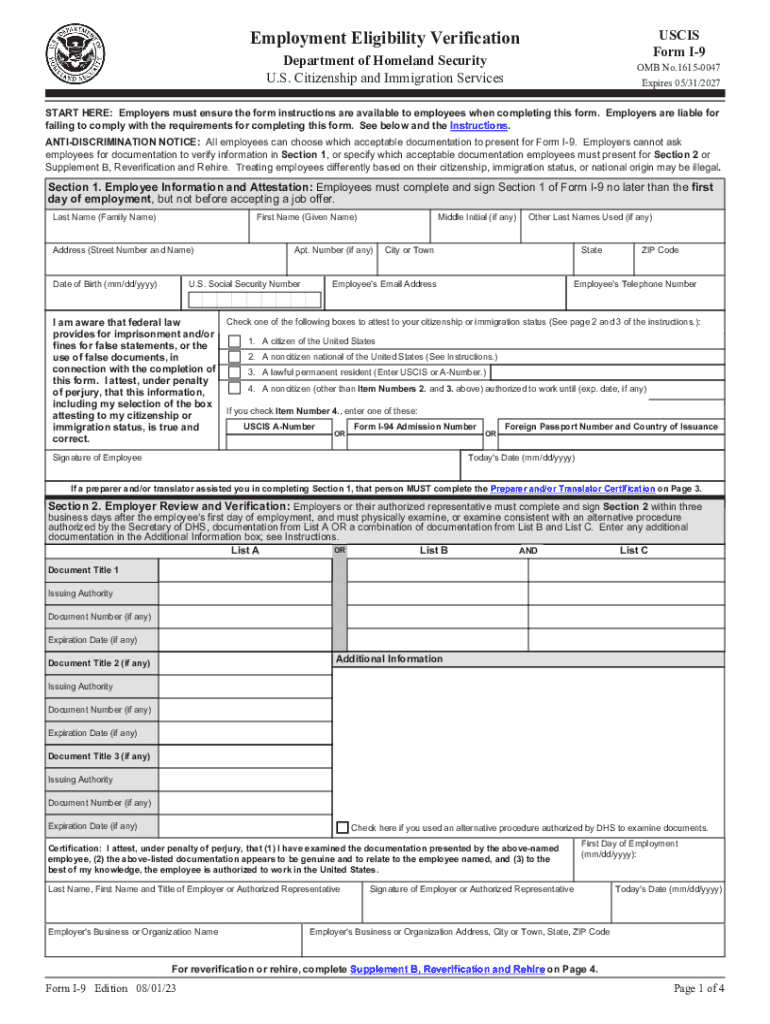
Please Wait If This Message is Not Eventually R 2023


Understanding the i9 fillable form
The i9 fillable form, officially known as the Employment Eligibility Verification form, is a document required by the U.S. government for employers to verify the identity and employment authorization of individuals hired for employment in the United States. This form is essential for ensuring compliance with immigration laws and must be completed by both the employee and employer. The i9 form fillable version allows users to complete the document digitally, making the process more efficient and accessible.
Steps to complete the i9 fillable form
Completing the i9 fillable form involves several key steps:
- Section 1: The employee must provide personal information, including their name, address, date of birth, and immigration status. This section must be completed on or before the first day of employment.
- Section 2: The employer is responsible for completing this section by reviewing the employee's documents that establish identity and employment authorization. This must be done within three business days of the employee's start date.
- Section 3: This section is used for reverification of employment eligibility for employees whose work authorization has expired or for those who have been rehired.
Legal use of the i9 fillable form
The i9 fillable form is legally binding when completed in accordance with U.S. federal laws. It must be filled out accurately to avoid penalties for non-compliance. Employers are required to retain the completed form for a specific period, typically three years after the date of hire or one year after the employee's termination, whichever is later. Failure to comply with these regulations can result in fines and other legal consequences.
Required documents for the i9 fillable form
When completing the i9 form, employees must provide valid documentation to establish their identity and employment eligibility. Acceptable documents are categorized into three lists:
- List A: Documents that establish both identity and employment authorization, such as a U.S. passport.
- List B: Documents that establish identity only, such as a driver's license or state ID.
- List C: Documents that establish employment authorization only, such as a Social Security card.
Form submission methods for the i9 fillable form
The completed i9 fillable form can be submitted in several ways:
- In-person: The employee can present the completed form to their employer during the onboarding process.
- Electronically: Employers may choose to store completed forms electronically, provided they comply with relevant eSignature laws.
- Mail: In some cases, employers may allow employees to submit the form via mail, though this is less common.
IRS guidelines for the i9 fillable form
The IRS does not directly govern the i9 form; however, it is essential for employers to understand that the form is part of compliance with federal immigration laws. Employers must ensure that they are following guidelines set forth by the U.S. Citizenship and Immigration Services (USCIS) when using the i9 form. This includes the proper retention of the form and ensuring it is completed accurately to avoid any potential audits or penalties.
Quick guide on how to complete please wait if this message is not eventually r 518768580
Effortlessly prepare Please Wait If This Message Is Not Eventually R on any device
Digital document management has become increasingly popular among organizations and individuals. It offers a fantastic eco-friendly substitute for traditional printed and signed paperwork, allowing you to access the necessary form and securely store it online. airSlate SignNow provides all the tools you need to create, modify, and electronically sign your documents quickly and without delays. Manage Please Wait If This Message Is Not Eventually R on any device using airSlate SignNow's Android or iOS applications and enhance any document-related process today.
The simplest way to modify and electronically sign Please Wait If This Message Is Not Eventually R with ease
- Obtain Please Wait If This Message Is Not Eventually R and click on Get Form to begin.
- Utilize the tools we provide to fill out your form.
- Emphasize relevant sections of the documents or obscure sensitive information using tools specifically designed for that purpose by airSlate SignNow.
- Create your eSignature with the Sign feature, which takes mere seconds and holds the same legal validity as a traditional handwritten signature.
- Review all the information and click on the Done button to save your changes.
- Choose how you wish to submit your form, via email, SMS, invite link, or download it to your computer.
Say goodbye to lost or misplaced documents, tedious searches for forms, or mistakes that require printing new document copies. airSlate SignNow addresses your document management needs in just a few clicks from any device of your choice. Modify and electronically sign Please Wait If This Message Is Not Eventually R to ensure clear communication at every stage of the form preparation process with airSlate SignNow.
Create this form in 5 minutes or less
Find and fill out the correct please wait if this message is not eventually r 518768580
Create this form in 5 minutes!
How to create an eSignature for the please wait if this message is not eventually r 518768580
How to create an electronic signature for a PDF online
How to create an electronic signature for a PDF in Google Chrome
How to create an e-signature for signing PDFs in Gmail
How to create an e-signature right from your smartphone
How to create an e-signature for a PDF on iOS
How to create an e-signature for a PDF on Android
People also ask
-
What is an i9 fillable form?
An i9 fillable form is a digital version of the IRS employment eligibility verification form that allows you to complete and submit it online. With airSlate SignNow, you can easily fill out, eSign, and share your i9 form securely, ensuring compliance with employment regulations.
-
How can airSlate SignNow help me with the i9 fillable form?
airSlate SignNow streamlines the process of filling out the i9 form by providing an intuitive interface and easy-to-use tools. You can fill, sign, and send your i9 fillable form in just a few clicks, which saves time and reduces paperwork.
-
Is airSlate SignNow cost-effective for small businesses needing an i9 fillable form?
Yes, airSlate SignNow offers affordable pricing plans tailored for small businesses. Our cost-effective solution allows you to create and manage i9 fillable forms without the need for extensive resources, making it ideal for smaller teams.
-
Are there any integration options available for the i9 fillable form?
Absolutely! airSlate SignNow integrates seamlessly with various productivity tools and customer relationship management (CRM) systems. This means you can easily incorporate the i9 fillable form into your existing workflows to enhance efficiency.
-
What features are included with the i9 fillable form in airSlate SignNow?
The i9 fillable form in airSlate SignNow includes features like customizable templates, eSigning, real-time tracking, and document storage. These features ensure that your workflow is smooth and that your i9 forms are processed securely and efficiently.
-
Is the i9 fillable form compliant with federal regulations?
Yes, airSlate SignNow ensures that all i9 fillable forms created using our platform comply with federal regulations. Our solution incorporates the latest requirements for employment verification, giving you peace of mind that your forms are legally valid.
-
Can multiple users collaborate on an i9 fillable form?
Yes, airSlate SignNow allows for easy collaboration on the i9 fillable form. Multiple users can access, fill out, and sign the form simultaneously, making it easier for teams to manage employee onboarding efficiently.
Get more for Please Wait If This Message Is Not Eventually R
Find out other Please Wait If This Message Is Not Eventually R
- How To Integrate Sign in Banking
- How To Use Sign in Banking
- Help Me With Use Sign in Banking
- Can I Use Sign in Banking
- How Do I Install Sign in Banking
- How To Add Sign in Banking
- How Do I Add Sign in Banking
- How Can I Add Sign in Banking
- Can I Add Sign in Banking
- Help Me With Set Up Sign in Government
- How To Integrate eSign in Banking
- How To Use eSign in Banking
- How To Install eSign in Banking
- How To Add eSign in Banking
- How To Set Up eSign in Banking
- How To Save eSign in Banking
- How To Implement eSign in Banking
- How To Set Up eSign in Construction
- How To Integrate eSign in Doctors
- How To Use eSign in Doctors