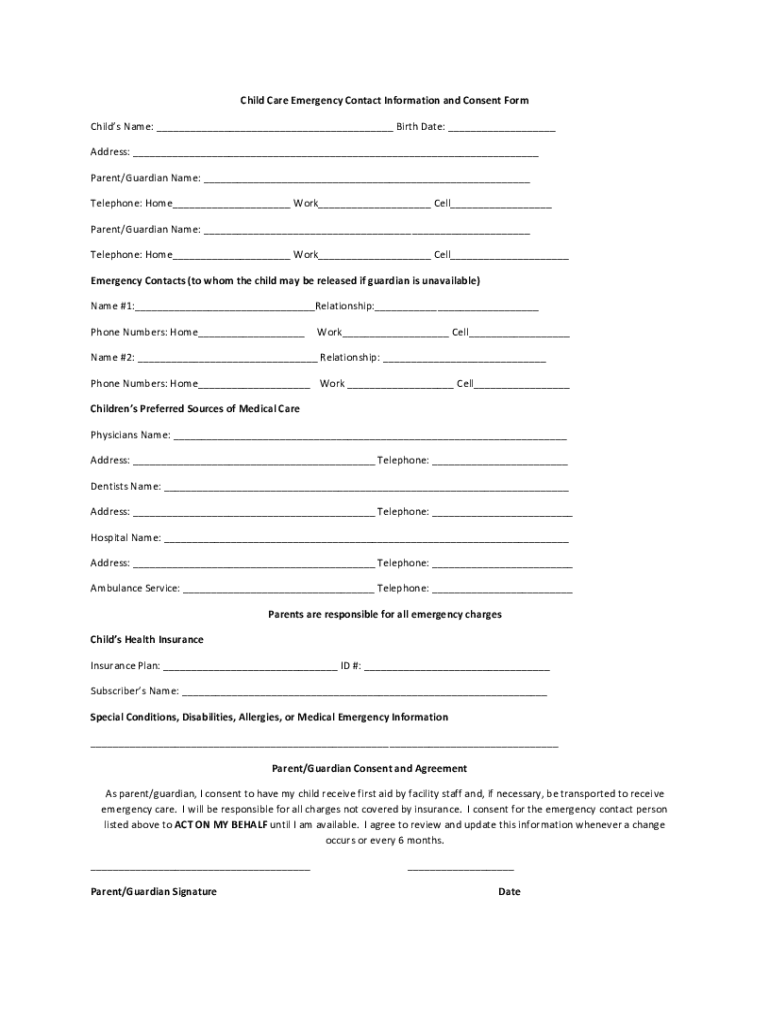
Emergency InformationPermission Form for Children in 2021-2026


What is the emergency notification form?
The emergency notification form is a crucial document designed to provide essential information about a child in the event of an emergency. This form typically includes details such as the child's medical history, allergies, and emergency contacts. It serves as a vital resource for caregivers, schools, and daycare providers, ensuring that they have immediate access to important information when it is most needed. By having this form completed and readily available, parents can help safeguard their child's well-being during unforeseen circumstances.
Key elements of the emergency notification form
Understanding the key elements of the emergency notification form is essential for effective use. The form generally includes the following components:
- Child's Information: This section captures the child's full name, date of birth, and any relevant identification numbers.
- Medical History: Parents should provide information about any existing medical conditions, medications, and allergies.
- Emergency Contacts: This part lists individuals who can be reached in case of an emergency, including their relationship to the child and contact information.
- Authorized Pickup Persons: Parents can specify who is authorized to pick up the child from school or daycare in case of an emergency.
- Parental Consent: This section often includes a signature line for parents to grant permission for medical treatment if necessary.
How to use the emergency notification form
Using the emergency notification form effectively involves several steps. First, parents should gather all necessary information about their child, including medical history and emergency contacts. Next, they should fill out the form completely, ensuring that all sections are accurate and up to date. Once completed, the form should be submitted to the child's school or daycare provider. It is also advisable to keep a copy of the form at home for personal records. Regular updates to the form are important, especially when there are changes in medical conditions or emergency contacts.
Legal use of the emergency notification form
The legal use of the emergency notification form is governed by various regulations that protect children's health information. In the United States, the Family Educational Rights and Privacy Act (FERPA) and the Health Insurance Portability and Accountability Act (HIPAA) set standards for the confidentiality and security of student records and health information. By ensuring that the emergency notification form complies with these regulations, parents can help protect their child's privacy while providing essential information to caregivers.
Steps to complete the emergency notification form
Completing the emergency notification form involves a straightforward process. Follow these steps to ensure accuracy:
- Gather Information: Collect all necessary details about the child, including medical history and emergency contacts.
- Fill Out the Form: Carefully complete each section of the form, ensuring that all information is accurate.
- Review: Double-check the form for any errors or omissions before submission.
- Submit: Provide the completed form to the appropriate authority, such as the child's school or daycare.
- Keep a Copy: Retain a copy of the form for personal records and future reference.
How to obtain the emergency notification form
Obtaining the emergency notification form is typically a simple process. Many schools and daycare centers provide this form directly to parents during enrollment or registration. Additionally, parents can often find printable versions of the emergency notification form on educational or childcare websites. If the form is not readily available, parents can request it from the school or daycare administration. Ensuring that the form is obtained early allows ample time for completion and submission before any potential emergencies arise.
Quick guide on how to complete emergency informationpermission form for children in
Complete Emergency InformationPermission Form For Children In effortlessly on any device
Digital document management has gained signNow traction among businesses and individuals. It offers a sustainable alternative to conventional printed and signed materials, as you can access the necessary form and securely store it online. airSlate SignNow provides all the tools required to create, modify, and eSign your documents swiftly without delays. Handle Emergency InformationPermission Form For Children In on any device using airSlate SignNow's Android or iOS applications and simplify any document-related task today.
The simplest way to modify and eSign Emergency InformationPermission Form For Children In with ease
- Find Emergency InformationPermission Form For Children In and click on Get Form to begin.
- Utilize the tools we offer to complete your document.
- Emphasize important sections of your documents or redact sensitive information with tools specifically designed by airSlate SignNow for that purpose.
- Create your signature using the Sign feature, which takes mere seconds and carries the same legal validity as a conventional wet ink signature.
- Review the details and click the Done button to preserve your modifications.
- Choose your preferred method of sending your form, whether by email, SMS, invitation link, or download it to your computer.
Eliminate concerns about lost or misplaced documents, tedious form searches, or errors that necessitate printing new document copies. airSlate SignNow addresses your document management requirements in just a few clicks from any device you prefer. Modify and eSign Emergency InformationPermission Form For Children In and ensure exceptional communication at every stage of your form preparation journey with airSlate SignNow.
Create this form in 5 minutes or less
Create this form in 5 minutes!
How to create an eSignature for the emergency informationpermission form for children in
How to create an electronic signature for a PDF online
How to create an electronic signature for a PDF in Google Chrome
How to create an e-signature for signing PDFs in Gmail
How to create an e-signature right from your smartphone
How to create an e-signature for a PDF on iOS
How to create an e-signature for a PDF on Android
People also ask
-
What is an emergency notification form?
An emergency notification form is a document used to inform relevant parties about urgent updates or critical situations swiftly. With airSlate SignNow, you can create, share, and sign emergency notification forms quickly, ensuring essential information signNowes the right people in a timely manner.
-
How does airSlate SignNow simplify the creation of emergency notification forms?
airSlate SignNow offers customizable templates that make it easy to design emergency notification forms tailored to your specific needs. The user-friendly interface allows you to quickly add fields, such as signatures and date stamps, streamlining the process and ensuring no detail is overlooked.
-
Are there any integration options available for emergency notification forms?
Yes, airSlate SignNow integrates seamlessly with various platforms like Google Drive, Salesforce, and more. This means you can automate the sharing and signing of your emergency notification forms directly from your existing systems, enhancing efficiency in emergency communication.
-
What are the pricing options for using airSlate SignNow for emergency notification forms?
airSlate SignNow offers a range of pricing plans to accommodate different business needs, starting with a free trial for new users. Each plan includes features specifically designed for document management, including the creation and signing of emergency notification forms, all at competitive rates.
-
How can I ensure my emergency notification forms are legally binding?
With airSlate SignNow, all electronic signatures are compliant with e-signature laws, making your emergency notification forms legally binding. This guarantees that your documents hold the same legal weight as traditional signatures, ensuring accountability and authenticity.
-
What benefits does using an emergency notification form provide to businesses?
Using an emergency notification form streamlines communication during critical situations, ensuring that all stakeholders are informed promptly. It minimizes response time, reduces risks, and enhances overall operational efficiency, making it an invaluable tool for any organization.
-
Can I track the status of my emergency notification forms?
Absolutely! airSlate SignNow provides real-time tracking features that allow you to monitor the status of your emergency notification forms. You will receive notifications when forms are opened, viewed, or completed, giving you full visibility into the signing process.
Get more for Emergency InformationPermission Form For Children In
- Police pursuit forms
- Spinal screening form 46378942
- Semi annual contact form dhs michigan
- Bivariate data worksheets pdf form
- Application form for hostel accommodation
- Pdf roof inspection affidavit this form may be completed by an
- Congressman mario diaz balart service academy nomination form
- Fccs after school enrichment class enrollment form
Find out other Emergency InformationPermission Form For Children In
- Sign Kansas Insurance Rental Lease Agreement Mobile
- Sign Kansas Insurance Rental Lease Agreement Free
- Sign Kansas Insurance Rental Lease Agreement Fast
- Sign Kansas Insurance Rental Lease Agreement Safe
- How To Sign Kansas Insurance Rental Lease Agreement
- How Can I Sign Kansas Lawers Promissory Note Template
- Sign Kentucky Lawers Living Will Free
- Sign Kentucky Lawers LLC Operating Agreement Mobile
- Sign Louisiana Lawers Quitclaim Deed Now
- Sign Massachusetts Lawers Quitclaim Deed Later
- Sign Michigan Lawers Rental Application Easy
- Sign Maine Insurance Quitclaim Deed Free
- Sign Montana Lawers LLC Operating Agreement Free
- Sign Montana Lawers LLC Operating Agreement Fast
- Can I Sign Nevada Lawers Letter Of Intent
- Sign Minnesota Insurance Residential Lease Agreement Fast
- How Do I Sign Ohio Lawers LLC Operating Agreement
- Sign Oregon Lawers Limited Power Of Attorney Simple
- Sign Oregon Lawers POA Online
- Sign Mississippi Insurance POA Fast