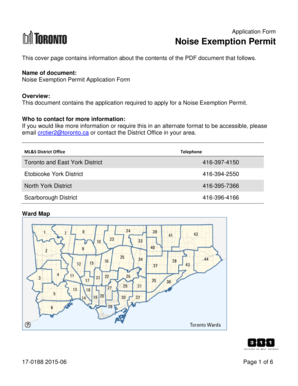
Noise Permit Toronto Form


What is the Noise Permit Toronto
The noise permit Toronto is a legal document that grants permission for activities that may generate excessive noise in the city. This permit is essential for events such as concerts, construction projects, or any other activities that could disrupt the peace in residential or commercial areas. Obtaining this permit ensures compliance with local noise regulations and helps maintain community harmony.
How to Obtain the Noise Permit Toronto
To obtain the noise permit Toronto, applicants must follow a specific process. First, individuals or organizations need to complete an application form, which typically requires details about the event or activity, including the date, time, and location. After submitting the application, it may be reviewed by city officials to ensure it meets local guidelines. Depending on the nature of the request, additional documentation or approvals may be necessary.
Steps to Complete the Noise Permit Toronto
Completing the noise permit Toronto form involves several key steps:
- Gather necessary information about the event, including its purpose, location, and duration.
- Fill out the application form accurately, providing all required details.
- Submit the application through the designated method, which may include online submission or in-person delivery.
- Await confirmation from city officials regarding the approval or any additional requirements.
Legal Use of the Noise Permit Toronto
Using the noise permit Toronto legally involves adhering to the terms outlined in the permit. This includes following specified noise levels, event timings, and any other conditions set forth by the city. Failure to comply with these regulations can result in penalties or revocation of the permit, emphasizing the importance of understanding and respecting the legal framework surrounding noise activities.
Key Elements of the Noise Permit Toronto
The key elements of the noise permit Toronto include:
- Applicant information: Name, contact details, and organization (if applicable).
- Event details: Description, date, time, and location of the activity.
- Noise impact assessment: An evaluation of how the proposed activity may affect the surrounding area.
- Compliance requirements: Specific conditions that must be followed to maintain the permit's validity.
Penalties for Non-Compliance
Non-compliance with the noise permit Toronto can lead to significant consequences. Violators may face fines, legal action, or the immediate cessation of their noisy activities. Additionally, repeated offenses can result in stricter scrutiny for future permit applications. Understanding these penalties is crucial for anyone planning an event that may generate noise.
Quick guide on how to complete noise permit toronto
Prepare noise permit toronto effortlessly on any device
Web-based document management has gained traction among businesses and individuals alike. It offers an excellent eco-friendly substitute for traditional printed and signed documents, allowing you to access the right form and securely store it online. airSlate SignNow provides all the resources necessary to create, modify, and electronically sign your documents swiftly without any hold-ups. Manage noise permit toronto on any platform with the airSlate SignNow apps for Android or iOS and streamline any document-related task today.
How to alter and eSign noise exemption permit toronto with ease
- Obtain noise permit toronto and click Get Form to begin.
- Utilize the tools we offer to fill out your document.
- Emphasize important sections of your documents or obscure sensitive information with tools specifically designed for that purpose by airSlate SignNow.
- Generate your signature with the Sign feature, which takes mere seconds and carries the same legal validity as a conventional wet ink signature.
- Review all the details and click on the Done button to save your updates.
- Select how you want to send your form, whether by email, SMS, invitation link, or download it to your computer.
Say goodbye to lost or misfiled documents, tedious form hunting, or mistakes that require printing new copies. airSlate SignNow meets your document management needs in just a few clicks from any device you prefer. Modify and eSign noise exemption permit toronto while ensuring exceptional communication at every stage of the form preparation process with airSlate SignNow.
Create this form in 5 minutes or less
Related searches to noise permit toronto
Create this form in 5 minutes!
How to create an eSignature for the noise exemption permit toronto
How to create an electronic signature for a PDF online
How to create an electronic signature for a PDF in Google Chrome
How to create an e-signature for signing PDFs in Gmail
How to create an e-signature right from your smartphone
How to create an e-signature for a PDF on iOS
How to create an e-signature for a PDF on Android
People also ask noise exemption permit toronto
-
What is a noise permit in Toronto?
A noise permit in Toronto is a legal authorization that allows individuals or organizations to generate noise above regulated levels during specified times. This permit is essential for businesses hosting events, construction activities, or any operation that may disturb residents. Obtaining a noise permit Toronto ensures compliance with local regulations and helps avoid potential fines.
-
How do I apply for a noise permit in Toronto?
To apply for a noise permit in Toronto, you need to complete an application form through the City of Toronto's official website. The process typically involves submitting details about the event or activity, the expected noise levels, and the duration. After completing the noise permit Toronto application, you may also need to notify nearby residents about your planned noise activities.
-
What are the costs associated with obtaining a noise permit in Toronto?
The costs for a noise permit in Toronto vary based on the type and duration of the permit required. Generally, fees can range from a few hundred dollars for temporary permits to higher amounts for large-scale events. Make sure to budget for any additional costs related to noise mitigation efforts if required.
-
What features does airSlate SignNow offer for handling noise permit documents?
airSlate SignNow offers a streamlined solution for managing noise permit documents, including eSigning, document tracking, and automated workflows. With its intuitive interface, users can quickly send and sign noise permit applications, ensuring they meet deadlines without hassle. This improves efficiency and keeps all necessary documentation organized.
-
How does airSlate SignNow benefit businesses applying for noise permits in Toronto?
airSlate SignNow simplifies the application process for noise permits in Toronto by enabling businesses to manage documentation electronically. This saves time and reduces paperwork while ensuring compliance with local regulations. Additionally, businesses can easily track the status of their noise permit application through the platform.
-
Can I integrate airSlate SignNow with other applications for noise permit management?
Yes, airSlate SignNow integrates seamlessly with various applications to enhance noise permit management. Whether using project management tools or customer relationship management systems, these integrations streamline workflows and ensure all necessary data is synchronized. This flexibility allows for more efficient noise permit Toronto processing.
-
How quickly can I receive a noise permit in Toronto after application submission?
The processing time for a noise permit in Toronto can vary depending on the type of application and workload of the city’s permit office. Generally, applicants can expect a response within a few business days, but it’s advisable to submit applications well in advance. Using airSlate SignNow can expedite document handling and help manage deadlines effectively.
Get more for noise permit toronto
- Driver registration form
- How to add layers in a powerpoint slideshow youtube form
- Vision claim form health net
- Health history form ccusa
- Maryland asthma action plan 16953751 form
- Integrated midwives association of the philippines form
- Kamasutra hindi pdf form
- Sample assistive technology evaluation report swaaac form
Find out other noise exemption permit toronto
- eSign Pennsylvania Plumbing RFP Easy
- Can I eSign Pennsylvania Plumbing RFP
- eSign Pennsylvania Plumbing Work Order Free
- Can I eSign Pennsylvania Plumbing Purchase Order Template
- Help Me With eSign South Carolina Plumbing Promissory Note Template
- How To eSign South Dakota Plumbing Quitclaim Deed
- How To eSign South Dakota Plumbing Affidavit Of Heirship
- eSign South Dakota Plumbing Emergency Contact Form Myself
- eSign Texas Plumbing Resignation Letter Free
- eSign West Virginia Orthodontists Living Will Secure
- Help Me With eSign Texas Plumbing Business Plan Template
- Can I eSign Texas Plumbing Cease And Desist Letter
- eSign Utah Plumbing Notice To Quit Secure
- eSign Alabama Real Estate Quitclaim Deed Mobile
- eSign Alabama Real Estate Affidavit Of Heirship Simple
- eSign California Real Estate Business Plan Template Free
- How Can I eSign Arkansas Real Estate Promissory Note Template
- eSign Connecticut Real Estate LLC Operating Agreement Later
- eSign Connecticut Real Estate LLC Operating Agreement Free
- eSign Real Estate Document Florida Online