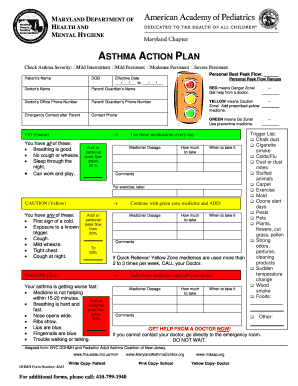
Maryland Asthma Action Plan Form


What is the Maryland Asthma Action Plan
The Maryland Asthma Action Plan is a personalized document designed to help individuals manage their asthma effectively. It outlines specific steps to take during different levels of asthma symptoms, ensuring that patients know how to respond appropriately. This plan typically includes information about medications, triggers, and emergency contacts, making it a crucial tool for individuals with asthma and their caregivers.
Key elements of the Maryland Asthma Action Plan
Essential components of the Maryland Asthma Action Plan include:
- Personal Information: Name, contact details, and emergency contacts.
- Medication Details: A list of prescribed medications, dosages, and when to take them.
- Symptom Monitoring: Guidelines for recognizing symptoms and determining severity.
- Action Steps: Clear instructions for managing symptoms based on severity levels, including when to seek medical help.
- Trigger Identification: A section for identifying personal asthma triggers and strategies to avoid them.
How to use the Maryland Asthma Action Plan
Using the Maryland Asthma Action Plan involves several steps to ensure effective asthma management:
- Review Regularly: Patients should review their plan regularly, especially during asthma check-ups.
- Communicate with Healthcare Providers: Discuss any changes in symptoms or medications with healthcare providers to keep the plan updated.
- Follow Action Steps: Adhere to the action steps outlined in the plan during asthma episodes, adjusting medication as necessary.
- Educate Caregivers: Ensure that family members and caregivers understand the plan and know how to assist in emergencies.
Steps to complete the Maryland Asthma Action Plan
Completing the Maryland Asthma Action Plan involves several key steps:
- Consult a Healthcare Provider: Work with a healthcare professional to develop a personalized plan.
- Gather Information: Collect necessary information about medications, symptoms, and triggers.
- Fill Out the Plan: Complete the action plan template, ensuring all sections are filled accurately.
- Review and Sign: Review the completed plan with a healthcare provider, and sign it to acknowledge understanding and agreement.
Legal use of the Maryland Asthma Action Plan
The Maryland Asthma Action Plan can serve as a legally recognized document when properly completed and signed. It is important to ensure that the plan meets all local and state regulations regarding asthma management. This includes obtaining signatures from both the patient and their healthcare provider, which may be necessary for school or workplace accommodations.
How to obtain the Maryland Asthma Action Plan
Obtaining the Maryland Asthma Action Plan is a straightforward process:
- Visit Healthcare Providers: Consult with a doctor or asthma specialist who can provide a template and assist in filling it out.
- Access Online Resources: Many health organizations and the Maryland Department of Health offer downloadable templates on their websites.
- Request from Schools: Schools may have their own versions of the asthma action plan that comply with state regulations.
Quick guide on how to complete maryland asthma action plan 16953751
Complete Maryland Asthma Action Plan effortlessly on any device
Online document management has become increasingly popular among businesses and individuals. It offers an ideal eco-friendly alternative to traditional printed and signed documents, allowing you to access the correct form and securely store it online. airSlate SignNow equips you with all the necessary tools to create, modify, and eSign your documents swiftly without holdups. Handle Maryland Asthma Action Plan on any platform using the airSlate SignNow applications for Android or iOS and enhance any document-centric process today.
The easiest way to modify and eSign Maryland Asthma Action Plan effortlessly
- Locate Maryland Asthma Action Plan and click Get Form to get started.
- Utilize the provided tools to fill out your form.
- Highlight pertinent sections of the documents or redact sensitive information using tools that airSlate SignNow specifically provides for that purpose.
- Create your eSignature with the Sign feature, which only takes a few seconds and carries the same legal validity as a conventional ink signature.
- Review all the information and click the Done button to save your modifications.
- Choose how you want to distribute your form, whether by email, text message (SMS), invitation link, or download it to your computer.
Put an end to lost or misfiled documents, tedious form searching, or mistakes that necessitate printing new document copies. airSlate SignNow meets your document management needs in just a few clicks from any device of your choosing. Modify and eSign Maryland Asthma Action Plan, ensuring seamless communication throughout the document preparation process with airSlate SignNow.
Create this form in 5 minutes or less
Create this form in 5 minutes!
How to create an eSignature for the maryland asthma action plan 16953751
How to create an electronic signature for a PDF online
How to create an electronic signature for a PDF in Google Chrome
How to create an e-signature for signing PDFs in Gmail
How to create an e-signature right from your smartphone
How to create an e-signature for a PDF on iOS
How to create an e-signature for a PDF on Android
People also ask
-
What is a Maryland asthma action plan?
A Maryland asthma action plan is a personalized document that outlines an individual's asthma management strategy. It includes details about medications, triggers, and when to seek medical help. Following this plan can help in effectively managing asthma symptoms and improving overall health.
-
How can I create a Maryland asthma action plan with airSlate SignNow?
Creating a Maryland asthma action plan with airSlate SignNow is simple and user-friendly. You can use our customizable templates to input personal asthma-related information, ensuring it meets your specific needs. Once completed, you can easily eSign and share the plan with healthcare providers.
-
What features does airSlate SignNow offer for managing asthma action plans?
airSlate SignNow offers several features for managing asthma action plans, including document templates, easy e-signing, and secure sharing options. These features ensure that you can quickly create and update your Maryland asthma action plan as needed. Additionally, our platform supports real-time collaboration with healthcare providers.
-
Is there a cost associated with using airSlate SignNow for my Maryland asthma action plan?
Yes, airSlate SignNow offers a cost-effective solution with different pricing plans tailored to meet various needs. Users can choose from monthly or annual subscriptions, ensuring that creating and managing a Maryland asthma action plan remains affordable. You can also start with a free trial to evaluate our services.
-
Can I integrate airSlate SignNow with other applications for my Maryland asthma action plan?
Absolutely! airSlate SignNow offers integrations with a variety of applications, making it easy to streamline your workflow for your Maryland asthma action plan. You can integrate with healthcare management systems and other productivity tools to enhance communication and document sharing.
-
What benefits does using airSlate SignNow provide for my Maryland asthma action plan?
Using airSlate SignNow for your Maryland asthma action plan provides numerous benefits, including enhanced organization, easy access to your action plan, and the ability to share it securely with medical professionals. Streamlined e-signatures ensure that your plan is ready for implementation without delays.
-
Can I update my Maryland asthma action plan on airSlate SignNow?
Yes, you can easily update your Maryland asthma action plan on airSlate SignNow whenever necessary. Our user-friendly interface allows you to make changes quickly and efficiently. Keeping your action plan up-to-date is essential for effective asthma management.
Get more for Maryland Asthma Action Plan
- Product amp liability primary form wells fargo insurance services
- Form 07 04
- Professional certification branch cdph ca gov form
- Acu extension form fill out amp sign online
- Ultrasound request form sample fill online printable
- North carolina division of motor vehicles 3148 form
- Remodel construction contract template form
- Remodel contract template form
Find out other Maryland Asthma Action Plan
- Sign Arkansas Banking Affidavit Of Heirship Safe
- How To Sign Arkansas Banking Forbearance Agreement
- Sign Arizona Banking Permission Slip Easy
- Can I Sign California Banking Lease Agreement Template
- How Do I Sign Colorado Banking Credit Memo
- Help Me With Sign Colorado Banking Credit Memo
- How Can I Sign Colorado Banking Credit Memo
- Sign Georgia Banking Affidavit Of Heirship Myself
- Sign Hawaii Banking NDA Now
- Sign Hawaii Banking Bill Of Lading Now
- Sign Illinois Banking Confidentiality Agreement Computer
- Sign Idaho Banking Rental Lease Agreement Online
- How Do I Sign Idaho Banking Limited Power Of Attorney
- Sign Iowa Banking Quitclaim Deed Safe
- How Do I Sign Iowa Banking Rental Lease Agreement
- Sign Iowa Banking Residential Lease Agreement Myself
- Sign Kansas Banking Living Will Now
- Sign Kansas Banking Last Will And Testament Mobile
- Sign Kentucky Banking Quitclaim Deed Online
- Sign Kentucky Banking Quitclaim Deed Later