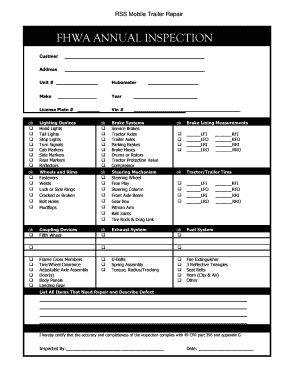
Fhwa Inspection Form


What is the FHWA Inspection?
The FHWA inspection refers to evaluations conducted under the Federal Highway Administration guidelines to ensure that transportation projects comply with federal standards. These inspections are essential for maintaining the safety and integrity of the nation’s infrastructure. They typically assess various aspects of construction projects, including materials, workmanship, and adherence to plans and specifications. Proper execution of the FHWA inspection is crucial for securing federal funding and ensuring public safety on highways and roads.
How to Use the FHWA Inspection
Utilizing the FHWA inspection involves several key steps that ensure compliance with federal regulations. First, project managers must familiarize themselves with the specific requirements outlined by the FHWA. This includes understanding the criteria for inspection and the necessary documentation. Next, scheduling inspections at critical phases of the project is vital. During the inspection, qualified personnel will evaluate the work completed and verify that it meets all applicable standards. It is important to document findings and address any issues promptly to avoid delays in project timelines.
Steps to Complete the FHWA Inspection
Completing the FHWA inspection involves a systematic approach. Begin by preparing all relevant documentation, including project plans, specifications, and previous inspection reports. Schedule the inspection at appropriate milestones throughout the project lifecycle. During the inspection, ensure that all work is accessible for review. After the inspection, review the inspector's findings and address any identified deficiencies. Finally, maintain records of the inspection results and any corrective actions taken to ensure compliance and facilitate future inspections.
Legal Use of the FHWA Inspection
The legal use of the FHWA inspection is grounded in federal regulations that govern transportation projects. Compliance with these inspections is necessary for projects that receive federal funding. Failure to adhere to FHWA guidelines can result in penalties, including the loss of funding or legal action. Therefore, it is essential for project managers and contractors to understand the legal implications of the FHWA inspection process and ensure that all work meets the required standards.
Key Elements of the FHWA Inspection
Key elements of the FHWA inspection include adherence to design specifications, quality of materials used, and the overall safety of the construction process. Inspectors evaluate whether the project complies with federal, state, and local regulations. Additionally, the inspector checks for proper documentation, including permits and previous inspection reports. The thoroughness of these inspections helps ensure that infrastructure projects are safe and reliable for public use.
Examples of Using the FHWA Inspection
Examples of using the FHWA inspection can be seen in various transportation projects across the United States. For instance, during the construction of a new highway interchange, inspectors may evaluate the quality of asphalt used, the alignment of roadways, and the installation of safety features such as guardrails. Similarly, in bridge construction, inspectors assess the integrity of materials and the execution of engineering designs to ensure safety and compliance with federal standards.
Required Documents for the FHWA Inspection
Several documents are required for the FHWA inspection process. These typically include project plans, specifications, and any relevant permits. Additionally, previous inspection reports may be necessary to provide context and history regarding the project’s compliance. Contractors should also prepare documentation that details the materials used and any certifications related to quality and safety standards. Having these documents readily available can facilitate a smoother inspection process.
Quick guide on how to complete fhwa inspection
Effortlessly Prepare Fhwa Inspection on Any Device
Digital document management has gained traction among businesses and individuals alike. It offers an ideal environmentally friendly substitute for conventional printed and signed paperwork, allowing you to obtain the necessary form and securely preserve it online. airSlate SignNow provides you with all the tools needed to create, modify, and electronically sign your documents quickly without delays. Manage Fhwa Inspection on any platform using airSlate SignNow's Android or iOS applications and streamline any document-related process today.
How to Edit and eSign Fhwa Inspection with Ease
- Obtain Fhwa Inspection and click on Get Form to begin.
- Utilize the tools we provide to fill out your form.
- Emphasize important sections of the documents or obscure sensitive details with tools that airSlate SignNow offers specifically for that purpose.
- Create your signature using the Sign feature, which takes seconds and carries the same legal validity as a traditional wet ink signature.
- Review all details and click on the Done button to save your modifications.
- Choose how you wish to send your form, via email, SMS, or invitation link, or download it to your computer.
Say goodbye to misplaced or lost documents, cumbersome form searches, or errors that necessitate reprinting new copies. airSlate SignNow meets all your document management needs in just a few clicks from any device you prefer. Edit and eSign Fhwa Inspection and guarantee remarkable communication at any stage of the form preparation process with airSlate SignNow.
Create this form in 5 minutes or less
Create this form in 5 minutes!
How to create an eSignature for the fhwa inspection
How to create an electronic signature for a PDF online
How to create an electronic signature for a PDF in Google Chrome
How to create an e-signature for signing PDFs in Gmail
How to create an e-signature right from your smartphone
How to create an e-signature for a PDF on iOS
How to create an e-signature for a PDF on Android
People also ask
-
What is an FHWA inspection?
An FHWA inspection refers to the inspection process mandated by the Federal Highway Administration. This inspection ensures that infrastructure projects meet safety and quality standards. By utilizing airSlate SignNow, businesses can streamline the documentation involved in FHWA inspections, making it easier to manage compliance.
-
How can airSlate SignNow help with FHWA inspections?
airSlate SignNow provides a seamless platform for sending and eSigning the necessary documents for FHWA inspections. The ability to digitize and automate these processes ensures timely compliance and reduces the likelihood of paperwork errors. This enhances efficiency, allowing teams to focus more on inspections rather than document handling.
-
What features does airSlate SignNow offer for managing FHWA inspection documents?
airSlate SignNow features comprehensive document management tools that facilitate the easy creation, sending, and storage of FHWA inspection documents. Digital signature capabilities ensure that all parties can sign off without delays. Additionally, the platform offers tracking features, giving you visibility on document status at all times.
-
Is there a cost associated with using airSlate SignNow for FHWA inspections?
Yes, airSlate SignNow operates on a subscription-based model, but it offers competitive pricing that caters to businesses of all sizes. The cost can vary based on the features you choose, making it an affordable solution for managing FHWA inspections. You can start with a free trial to explore the benefits before committing.
-
Can airSlate SignNow integrate with other tools for FHWA inspection processes?
Absolutely! airSlate SignNow integrates seamlessly with various tools commonly used in FHWA inspection processes, such as project management software and accounting systems. This integration allows for efficient data flow and improves the overall management of inspection-related tasks.
-
What are the benefits of using airSlate SignNow for FHWA inspections?
Using airSlate SignNow simplifies the process of managing FHWA inspections by reducing paperwork and increasing efficiency. The electronic signature feature accelerates approval times, ensuring you meet deadlines. Moreover, the platform enhances collaboration among team members, leading to more effective inspection outcomes.
-
Is airSlate SignNow secure for handling FHWA inspection documents?
Yes, airSlate SignNow prioritizes security and complies with industry standards, ensuring that all documents related to FHWA inspections are safe. The platform employs encryption and secure access controls to protect sensitive information. Your data integrity is maintained throughout the eSigning process.
Get more for Fhwa Inspection
Find out other Fhwa Inspection
- Electronic signature North Carolina Day Care Contract Later
- Electronic signature Tennessee Medical Power of Attorney Template Simple
- Electronic signature California Medical Services Proposal Mobile
- How To Electronic signature West Virginia Pharmacy Services Agreement
- How Can I eSignature Kentucky Co-Branding Agreement
- How Can I Electronic signature Alabama Declaration of Trust Template
- How Do I Electronic signature Illinois Declaration of Trust Template
- Electronic signature Maryland Declaration of Trust Template Later
- How Can I Electronic signature Oklahoma Declaration of Trust Template
- Electronic signature Nevada Shareholder Agreement Template Easy
- Electronic signature Texas Shareholder Agreement Template Free
- Electronic signature Mississippi Redemption Agreement Online
- eSignature West Virginia Distribution Agreement Safe
- Electronic signature Nevada Equipment Rental Agreement Template Myself
- Can I Electronic signature Louisiana Construction Contract Template
- Can I eSignature Washington Engineering Proposal Template
- eSignature California Proforma Invoice Template Simple
- eSignature Georgia Proforma Invoice Template Myself
- eSignature Mississippi Proforma Invoice Template Safe
- eSignature Missouri Proforma Invoice Template Free