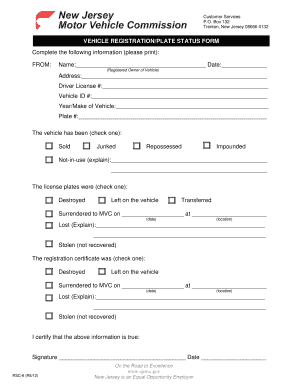
VEHICLE REGISTRATIONPLATE STATUS FORM State of New 2021-2026


What is the RSC 6 Form?
The RSC 6 form, also known as the vehicle registration plate status form, is a document used primarily in New Jersey. It serves to provide information regarding the status of a vehicle's registration plate. This form is essential for individuals or businesses seeking to verify whether a vehicle is properly registered or if there are any outstanding issues related to its registration. Understanding the RSC 6 form is crucial for maintaining compliance with state regulations and ensuring that your vehicle is legally recognized on the road.
Steps to Complete the RSC 6 Form
Completing the RSC 6 form involves several straightforward steps. First, gather all necessary information about the vehicle, including the Vehicle Identification Number (VIN) and current registration details. Next, accurately fill out the required fields on the form, ensuring that all information is correct to avoid delays. Once completed, you can submit the form electronically or print it for mailing, depending on your preference. It is important to keep a copy for your records after submission.
Legal Use of the RSC 6 Form
The RSC 6 form is legally recognized in New Jersey, provided it is filled out correctly and submitted in accordance with state guidelines. This form can be used in various legal contexts, such as proving the registration status of a vehicle during legal disputes or transactions. To ensure its legal standing, users should adhere to all relevant state laws and regulations when completing and submitting the form.
Key Elements of the RSC 6 Form
Several key elements must be included in the RSC 6 form to ensure its validity. These include:
- Vehicle Identification Number (VIN): A unique identifier for the vehicle.
- Owner Information: Full name and address of the vehicle owner.
- Registration Details: Current status and expiration date of the vehicle registration.
- Signature: The signature of the vehicle owner or authorized representative.
Including all these elements is essential for the form to be processed correctly by the New Jersey Motor Vehicle Commission.
How to Obtain the RSC 6 Form
The RSC 6 form can be obtained through the New Jersey Motor Vehicle Commission's official website or at local MVC offices. Users can download a PDF version of the form for convenience. If preferred, physical copies are also available at MVC locations. It is advisable to ensure that you have the most current version of the form to avoid any complications during the submission process.
State-Specific Rules for the RSC 6 Form
In New Jersey, there are specific rules governing the use of the RSC 6 form. Users must comply with state regulations regarding vehicle registration and ensure that the form is submitted within the designated timeframes. Additionally, any changes to vehicle ownership or registration status must be reported promptly using the RSC 6 form. Familiarizing yourself with these rules can help prevent potential legal issues and ensure smooth processing of your vehicle registration status inquiries.
Quick guide on how to complete vehicle registrationplate status form state of new
Complete VEHICLE REGISTRATIONPLATE STATUS FORM State Of New effortlessly on any device
Digital document management has gained signNow traction among businesses and individuals alike. It offers an ideal environmentally friendly alternative to traditional printed and signed paperwork, allowing for the accurate completion and secure online storage of forms. airSlate SignNow equips you with all the resources necessary to create, modify, and electronically sign your documents promptly without delays. Handle VEHICLE REGISTRATIONPLATE STATUS FORM State Of New on any device with airSlate SignNow's Android or iOS applications and enhance any paperwork process today.
The simplest way to modify and eSign VEHICLE REGISTRATIONPLATE STATUS FORM State Of New with ease
- Locate VEHICLE REGISTRATIONPLATE STATUS FORM State Of New and click on Get Form to begin.
- Utilize the tools available to fill out your document.
- Emphasize signNow sections of your documents or redact sensitive details using features specifically offered by airSlate SignNow.
- Create your eSignature with the Sign tool, which takes only seconds and carries the same legal validity as a conventional wet ink signature.
- Review all information and click on the Done button to secure your modifications.
- Choose your preferred method of sending your form: via email, text message (SMS), invite link, or download it directly to your computer.
Say goodbye to lost or incorrectly filed documents, tedious form searching, or errors that necessitate printing new copies. airSlate SignNow fulfills all your document management needs in just a few clicks from any device you prefer. Edit and eSign VEHICLE REGISTRATIONPLATE STATUS FORM State Of New and guarantee effective communication at every phase of the form completion process with airSlate SignNow.
Create this form in 5 minutes or less
Find and fill out the correct vehicle registrationplate status form state of new
Create this form in 5 minutes!
How to create an eSignature for the vehicle registrationplate status form state of new
How to create an electronic signature for a PDF online
How to create an electronic signature for a PDF in Google Chrome
How to create an e-signature for signing PDFs in Gmail
How to create an e-signature right from your smartphone
How to create an e-signature for a PDF on iOS
How to create an e-signature for a PDF on Android
People also ask
-
What is the rsc 6 form and how can it be used with airSlate SignNow?
The rsc 6 form is a specific document used for various business purposes, such as compliance or reporting requirements. airSlate SignNow allows you to easily create, send, and eSign this form, streamlining your documentation process and ensuring that you stay organized and compliant.
-
Is there a cost to use airSlate SignNow for the rsc 6 form?
Yes, airSlate SignNow offers various pricing plans that cater to different business needs. While there is a cost associated with sending and eSigning the rsc 6 form, the investment can lead to signNow time savings and improved efficiency in your document management.
-
What features does airSlate SignNow offer for managing the rsc 6 form?
airSlate SignNow provides a variety of features to effectively manage the rsc 6 form, including templates, automated workflows, and real-time tracking of document status. These features help ensure that your forms are completed accurately and on time.
-
How does airSlate SignNow enhance the security of the rsc 6 form?
Security is a top priority at airSlate SignNow. The platform employs encryption, secure access controls, and audit trails to protect the integrity of your rsc 6 form and other documents, giving you peace of mind when managing sensitive information.
-
Can I integrate airSlate SignNow with other tools for using the rsc 6 form?
Absolutely! airSlate SignNow offers seamless integrations with many popular business applications, allowing you to connect your workflows and efficiently manage the rsc 6 form alongside your other essential tools and software.
-
What are the benefits of using airSlate SignNow for the rsc 6 form?
Using airSlate SignNow for the rsc 6 form brings numerous benefits, including time savings, increased accuracy, and improved collaboration among team members. By digitizing your forms, you can also reduce paper waste and streamline your overall workflow.
-
Is it easy to customize the rsc 6 form in airSlate SignNow?
Yes, airSlate SignNow allows you to easily customize the rsc 6 form to fit your specific requirements. You can add fields, change layouts, and incorporate branding elements to ensure the form meets your standards and requirements.
Get more for VEHICLE REGISTRATIONPLATE STATUS FORM State Of New
- Fmla leave notice request amp approval fmla city of memphis form
- Lenmed health zamokuhle private hospital admission form
- The wonderful day dra form
- Title and registration manual application form
- H e a t walkthrough form cachefly
- Nda agreement template form
- Nda confidentiality agreement template form
- Music leas contract template form
Find out other VEHICLE REGISTRATIONPLATE STATUS FORM State Of New
- How Do I Electronic signature Utah Real Estate Form
- How To Electronic signature Utah Real Estate PPT
- How Can I Electronic signature Virginia Real Estate PPT
- How Can I Electronic signature Massachusetts Sports Presentation
- How To Electronic signature Colorado Courts PDF
- How To Electronic signature Nebraska Sports Form
- How To Electronic signature Colorado Courts Word
- How To Electronic signature Colorado Courts Form
- How To Electronic signature Colorado Courts Presentation
- Can I Electronic signature Connecticut Courts PPT
- Can I Electronic signature Delaware Courts Document
- How Do I Electronic signature Illinois Courts Document
- How To Electronic signature Missouri Courts Word
- How Can I Electronic signature New Jersey Courts Document
- How Can I Electronic signature New Jersey Courts Document
- Can I Electronic signature Oregon Sports Form
- How To Electronic signature New York Courts Document
- How Can I Electronic signature Oklahoma Courts PDF
- How Do I Electronic signature South Dakota Courts Document
- Can I Electronic signature South Dakota Sports Presentation