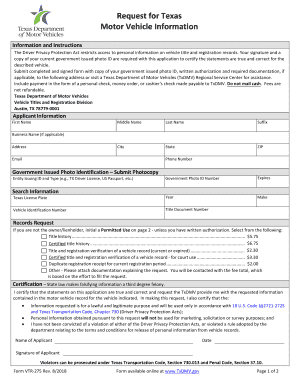
Driver's Privacy Protection Act Texas Department of Motor Vehicles 2018-2026


Understanding the Driver's Privacy Protection Act
The Driver's Privacy Protection Act (DPPA) is a federal law that protects the personal information of individuals contained in motor vehicle records. This act restricts the disclosure of personal data by state motor vehicle departments. The primary aim is to safeguard the privacy of individuals by limiting access to their information, such as names, addresses, and phone numbers, without their consent. The Texas Department of Motor Vehicles (TxDMV) adheres to these regulations, ensuring that personal data is handled with care and only shared under specific circumstances.
How to Utilize the Driver's Privacy Protection Act
Utilizing the Driver's Privacy Protection Act involves understanding your rights under the law and how to request your motor vehicle records securely. Individuals can request access to their own records or the records of others, provided they meet the eligibility criteria outlined in the DPPA. Requests must be made through the appropriate channels, such as the TxDMV, and may require a valid reason for accessing someone else's information. It is essential to be aware of the legal implications and ensure compliance with the act when handling personal data.
Steps to Complete the Request for Texas Motor Vehicle Information
To complete the request for the Texas motor vehicle information form VTR 275, follow these steps:
- Gather necessary information, including your driver's license number or vehicle identification number (VIN).
- Fill out the VTR 275 form accurately, ensuring all required fields are completed.
- Provide a valid reason for your request, as this is a requirement under the DPPA.
- Submit the completed form to the TxDMV through the designated submission method, which may include online, mail, or in-person options.
- Keep a copy of the submitted form for your records.
Legal Use of the Driver's Privacy Protection Act
The legal use of the Driver's Privacy Protection Act is crucial for both individuals and organizations. It allows individuals to access their own motor vehicle records while protecting them from unauthorized access. Organizations, such as insurance companies or law enforcement, must demonstrate a legitimate need to access personal information. Compliance with the DPPA ensures that personal data is used responsibly and ethically, minimizing the risk of identity theft and privacy violations.
Key Elements of the Driver's Privacy Protection Act
Key elements of the Driver's Privacy Protection Act include:
- Consent Requirement: Personal information cannot be disclosed without the individual's consent.
- Permitted Uses: The act outlines specific circumstances under which personal data may be accessed, such as for legal proceedings or insurance purposes.
- Penalties for Non-Compliance: Violations of the DPPA can result in significant penalties, including fines and legal action.
Eligibility Criteria for Accessing Motor Vehicle Records
Eligibility criteria for accessing motor vehicle records under the Driver's Privacy Protection Act vary based on the purpose of the request. Individuals can access their own records without restrictions. However, accessing another person's records typically requires a valid reason, such as a legal claim or investigation. Organizations must also demonstrate a legitimate interest, adhering to the guidelines set forth by the TxDMV and the DPPA.
Quick guide on how to complete drivers privacy protection act texas department of motor vehicles
Complete Driver's Privacy Protection Act Texas Department Of Motor Vehicles effortlessly on any gadget
Digital document handling has become increasingly favored by companies and individuals alike. It offers an ideal environmentally friendly substitute to conventional printed and signed documents, as you can obtain the appropriate form and securely keep it online. airSlate SignNow equips you with all the tools necessary to generate, modify, and electronically sign your documents swiftly without delays. Manage Driver's Privacy Protection Act Texas Department Of Motor Vehicles on any device using airSlate SignNow's Android or iOS applications and enhance any document-related procedure today.
How to adjust and electronically sign Driver's Privacy Protection Act Texas Department Of Motor Vehicles with ease
- Locate Driver's Privacy Protection Act Texas Department Of Motor Vehicles and click on Get Form to begin.
- Utilize the tools we offer to complete your document.
- Emphasize relevant sections of your documents or obscure sensitive information with tools specifically provided by airSlate SignNow for that purpose.
- Form your signature using the Sign feature, which takes only seconds and holds the same legal validity as a traditional wet ink signature.
- Review the details and click the Done button to save your changes.
- Select your preferred method to share your form, via email, SMS, or invitation link, or download it to your computer.
Eliminate worries about lost or mislaid files, tedious form searching, or mistakes that necessitate printing new document copies. airSlate SignNow fulfills all your document management needs in just a few clicks from any device you choose. Edit and electronically sign Driver's Privacy Protection Act Texas Department Of Motor Vehicles to ensure superb communication at every stage of your form preparation journey with airSlate SignNow.
Create this form in 5 minutes or less
Find and fill out the correct drivers privacy protection act texas department of motor vehicles
Create this form in 5 minutes!
How to create an eSignature for the drivers privacy protection act texas department of motor vehicles
How to create an electronic signature for a PDF online
How to create an electronic signature for a PDF in Google Chrome
How to create an e-signature for signing PDFs in Gmail
How to create an e-signature right from your smartphone
How to create an e-signature for a PDF on iOS
How to create an e-signature for a PDF on Android
People also ask
-
What is the DMV Form VTR 275 used for?
The DMV Form VTR 275 is used for transferring ownership of a vehicle in Texas. It is essential for anyone looking to sell or buy a vehicle to ensure proper registration and title transfer. Using airSlate SignNow to eSign this form simplifies the process and makes it more accessible.
-
How can I fill out the DMV Form VTR 275 electronically?
You can fill out the DMV Form VTR 275 electronically with airSlate SignNow by accessing our platform, uploading the form, and entering your information. This not only streamlines the process but also ensures that you do not miss any important details. The easy-to-use interface simplifies document preparation.
-
Is there a cost associated with using airSlate SignNow for the DMV Form VTR 275?
Yes, airSlate SignNow offers cost-effective pricing plans that include eSigning various documents, including the DMV Form VTR 275. Our plans are flexible and designed to meet different needs, ensuring that you can find the right solution for your budget. Visit our pricing page for more details.
-
Can I integrate airSlate SignNow with other software for managing DMV Form VTR 275?
Absolutely! airSlate SignNow offers integrations with popular software tools that can help you manage the DMV Form VTR 275 and other documents. This helps with streamlining workflows and improving efficiency, making it easier to handle vehicle ownership transfers seamlessly.
-
What are the benefits of using airSlate SignNow for DMV Form VTR 275 processing?
Using airSlate SignNow for DMV Form VTR 275 processing provides several benefits, including faster turnaround times and enhanced document security. You can quickly eSign and send the form to relevant parties without the hassle of printing and scanning. Additionally, it helps keep your business compliant with current regulations.
-
How does airSlate SignNow ensure the security of my DMV Form VTR 275?
airSlate SignNow employs advanced encryption and security protocols to ensure that your DMV Form VTR 275 and any other sensitive documents are protected. Our platform is designed to keep your information secure during the eSigning process, giving you peace of mind while handling sensitive transactions.
-
Can multiple people sign the DMV Form VTR 275 using airSlate SignNow?
Yes, airSlate SignNow supports multi-party eSigning for documents like the DMV Form VTR 275. This means you can easily invite all necessary signers to eSign the document, ensuring everyone is on the same page and that the transaction proceeds smoothly and efficiently.
Get more for Driver's Privacy Protection Act Texas Department Of Motor Vehicles
Find out other Driver's Privacy Protection Act Texas Department Of Motor Vehicles
- How To Sign Georgia Assignment of License
- Sign Arizona Assignment of Lien Simple
- How To Sign Kentucky Assignment of Lien
- How To Sign Arkansas Lease Renewal
- Sign Georgia Forbearance Agreement Now
- Sign Arkansas Lease Termination Letter Mobile
- Sign Oregon Lease Termination Letter Easy
- How To Sign Missouri Lease Renewal
- Sign Colorado Notice of Intent to Vacate Online
- How Can I Sign Florida Notice of Intent to Vacate
- How Do I Sign Michigan Notice of Intent to Vacate
- Sign Arizona Pet Addendum to Lease Agreement Later
- How To Sign Pennsylvania Notice to Quit
- Sign Connecticut Pet Addendum to Lease Agreement Now
- Sign Florida Pet Addendum to Lease Agreement Simple
- Can I Sign Hawaii Pet Addendum to Lease Agreement
- Sign Louisiana Pet Addendum to Lease Agreement Free
- Sign Pennsylvania Pet Addendum to Lease Agreement Computer
- Sign Rhode Island Vacation Rental Short Term Lease Agreement Safe
- Sign South Carolina Vacation Rental Short Term Lease Agreement Now