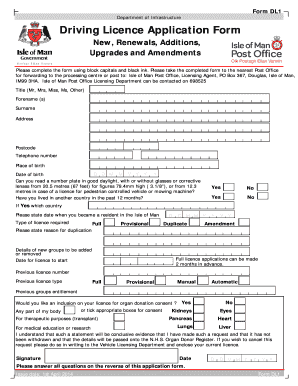
Driving License Application Form


What is the driving license application form?
The driving license application form is a legal document that individuals must complete to apply for a driver's license in the United States. This form collects essential personal information, including the applicant's name, address, date of birth, and identification details. Each state has its own version of this form, which may be referred to by a specific number, such as Form 40076768. Completing this form accurately is crucial, as it serves as the foundation for obtaining a valid driver's license, enabling individuals to operate a motor vehicle legally.
How to use the driving license application form
Using the driving license application form involves several straightforward steps. First, ensure you have the correct version of the form for your state, as requirements may vary. Next, gather all necessary documents, such as proof of identity and residency. Carefully fill out the form, providing accurate information in each section. Once completed, review the form for any errors or omissions. After ensuring everything is correct, submit the form according to your state’s guidelines, which may include online submission, mailing, or in-person delivery.
Steps to complete the driving license application form
Completing the driving license application form requires attention to detail. Follow these steps for a smooth process:
- Obtain the correct form from your state’s Department of Motor Vehicles (DMV) website or office.
- Gather required documents, such as your Social Security number, proof of residency, and identification.
- Fill out the form accurately, ensuring all personal information is correct.
- Review the form for completeness and accuracy before submission.
- Submit the form according to your state’s requirements, which may include online, by mail, or in person.
Legal use of the driving license application form
The driving license application form is legally binding once completed and submitted. It must adhere to state regulations and requirements to be considered valid. Electronic submissions are accepted in many states, provided they comply with eSignature laws, such as the ESIGN Act and UETA. These laws ensure that electronic signatures and documents hold the same legal weight as their paper counterparts, provided that the necessary conditions are met. Understanding these legal frameworks is essential for ensuring your application is processed without issues.
Required documents
To complete the driving license application form, certain documents are typically required. These may include:
- Proof of identity, such as a birth certificate or passport.
- Proof of residency, like a utility bill or lease agreement.
- Your Social Security number or a document verifying your number.
- Any previous driving records, if applicable.
Each state may have specific requirements, so it is advisable to check your local DMV's guidelines to ensure you have all necessary documentation ready before submitting your application.
Eligibility criteria
Eligibility to apply for a driving license varies by state but generally includes the following criteria:
- The applicant must be at least the minimum age set by the state, usually between 16 and 18 years.
- The applicant must provide valid identification and proof of residency.
- Some states may require a learner's permit before applying for a full license.
- The applicant must not have any disqualifying factors, such as certain criminal convictions or medical conditions that affect driving.
It is important to review your state's specific eligibility requirements to ensure you meet all necessary conditions before applying.
Quick guide on how to complete driving license application form 40076768
Effortlessly Prepare Driving License Application Form on Any Device
Digital document management has become increasingly favored by both organizations and individuals. It offers an ideal environmentally friendly substitute for traditional printed and signed documents, enabling you to obtain the necessary form and securely keep it online. airSlate SignNow provides all the tools you require to swiftly create, modify, and eSign your documents without delays. Manage Driving License Application Form on any platform with the airSlate SignNow applications for Android or iOS and streamline your document-related tasks today.
Effortless Editing and eSigning of Driving License Application Form
- Find Driving License Application Form and click Get Form to begin.
- Utilize the tools we provide to fill out your form.
- Highlight important sections of your documents or obscure sensitive information with tools that airSlate SignNow specifically provides for that purpose.
- Create your signature using the Sign feature, which takes just seconds and carries the same legal validity as a conventional wet ink signature.
- Review all the details and then click on the Done button to save your changes.
- Select your preferred method to send your form, whether by email, SMS, invite link, or download it to your computer.
Eliminate the hassle of lost or misplaced files, tedious form searching, or mistakes that necessitate reprinting document copies. airSlate SignNow meets all your document management needs in just a few clicks from your preferred device. Modify and eSign Driving License Application Form and ensure excellent communication at any stage of your form preparation with airSlate SignNow.
Create this form in 5 minutes or less
Create this form in 5 minutes!
How to create an eSignature for the driving license application form 40076768
How to create an electronic signature for a PDF online
How to create an electronic signature for a PDF in Google Chrome
How to create an e-signature for signing PDFs in Gmail
How to create an e-signature right from your smartphone
How to create an e-signature for a PDF on iOS
How to create an e-signature for a PDF on Android
People also ask
-
What is a licence application form?
A licence application form is a document used to officially request permission for a specific activity or service. With airSlate SignNow, businesses can easily create, send, and eSign their licence application forms, making the process seamless and efficient.
-
How does airSlate SignNow facilitate the licence application form process?
airSlate SignNow streamlines the licence application form process by providing an easy-to-use platform for document creation, editing, and eSigning. Users can quickly fill out the form, gather necessary approvals, and securely store the documents all in one place.
-
Is there a cost associated with using airSlate SignNow for licence application forms?
Yes, airSlate SignNow offers various pricing plans that cater to different business needs. Each plan provides access to essential features for managing your licence application forms and other document workflows, ensuring you get the best value for your investment.
-
What features does airSlate SignNow offer for managing licence application forms?
The platform includes features like customizable templates, automated reminders, and secure eSignature options. These features specifically enhance the management of licence application forms, ensuring a smooth and efficient workflow from start to finish.
-
Can I integrate airSlate SignNow with other tools for licence application forms?
Yes, airSlate SignNow offers integrations with various third-party applications, allowing you to enhance your licence application form processes further. Integrating with tools like CRM systems or project management software helps keep your workflow seamless and cohesive.
-
What are the benefits of using airSlate SignNow for licence application forms?
Using airSlate SignNow for licence application forms provides benefits like reduced turnaround time, improved accuracy, and enhanced security. This ensures that your documents are processed efficiently and meet compliance standards.
-
How secure is my data when using airSlate SignNow for licence application forms?
airSlate SignNow prioritizes your data security by employing advanced encryption and security measures. When you send or manage your licence application forms, you can trust that your sensitive information is protected at all times.
Get more for Driving License Application Form
- Pigtrace canada movement reporting form bc pork bcpork
- Samenvatting aeo self assessment do 442 1t7fol form
- Individual absence and lateness record individual form
- Registration concession application queensland government support transport qld gov form
- Medical records authorization form english 102022 pdf
- Statement of claim for members and dependents form
- Birth certificates tucson arizona az form
- Weight management intake form synergenx health
Find out other Driving License Application Form
- How To Electronic signature Massachusetts Doctors Quitclaim Deed
- Electronic signature Minnesota Doctors Last Will And Testament Later
- How To Electronic signature Michigan Doctors LLC Operating Agreement
- How Do I Electronic signature Oregon Construction Business Plan Template
- How Do I Electronic signature Oregon Construction Living Will
- How Can I Electronic signature Oregon Construction LLC Operating Agreement
- How To Electronic signature Oregon Construction Limited Power Of Attorney
- Electronic signature Montana Doctors Last Will And Testament Safe
- Electronic signature New York Doctors Permission Slip Free
- Electronic signature South Dakota Construction Quitclaim Deed Easy
- Electronic signature Texas Construction Claim Safe
- Electronic signature Texas Construction Promissory Note Template Online
- How To Electronic signature Oregon Doctors Stock Certificate
- How To Electronic signature Pennsylvania Doctors Quitclaim Deed
- Electronic signature Utah Construction LLC Operating Agreement Computer
- Electronic signature Doctors Word South Dakota Safe
- Electronic signature South Dakota Doctors Confidentiality Agreement Myself
- How Do I Electronic signature Vermont Doctors NDA
- Electronic signature Utah Doctors Promissory Note Template Secure
- Electronic signature West Virginia Doctors Bill Of Lading Online