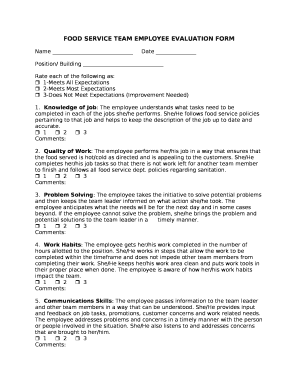
Food Service Employee Evaluation Form


What is the Food Service Employee Evaluation Form
The Food Service Employee Evaluation Form is a structured document used to assess the performance of employees within the food service industry. This form typically includes various sections that cover job responsibilities, skills, and overall performance metrics. It serves as a valuable tool for managers to provide feedback, identify areas for improvement, and recognize outstanding performance. The evaluation process can enhance employee development and contribute to a positive work environment.
How to use the Food Service Employee Evaluation Form
Using the Food Service Employee Evaluation Form involves several key steps. First, managers should prepare by reviewing the employee's job description and previous evaluations. Next, the manager should fill out the form by assessing the employee's performance in various categories such as teamwork, communication, and adherence to safety standards. After completing the evaluation, it is essential to schedule a meeting with the employee to discuss the feedback in detail. This conversation should focus on strengths, areas for growth, and setting goals for future performance.
Key elements of the Food Service Employee Evaluation Form
Key elements of the Food Service Employee Evaluation Form typically include:
- Employee Information: Name, position, and date of evaluation.
- Performance Categories: Sections to assess skills such as customer service, teamwork, and punctuality.
- Comments Section: Space for specific feedback and examples of performance.
- Overall Rating: A summary score or rating that reflects the employee's overall performance.
- Goals and Development Plan: Areas for improvement and objectives for the next evaluation period.
Steps to complete the Food Service Employee Evaluation Form
Completing the Food Service Employee Evaluation Form involves a systematic approach:
- Gather necessary information about the employee's role and past evaluations.
- Assess the employee's performance in each category based on observations and feedback.
- Provide specific examples to support ratings and comments.
- Discuss the evaluation with the employee to ensure clarity and understanding.
- Document any agreed-upon goals for future performance.
Legal use of the Food Service Employee Evaluation Form
The legal use of the Food Service Employee Evaluation Form is crucial for ensuring compliance with employment laws. Proper documentation can protect both the employer and employee in case of disputes. It is important to maintain confidentiality and ensure that evaluations are based on objective criteria rather than personal biases. Adhering to anti-discrimination laws and providing employees with the opportunity to respond to evaluations can further enhance the form's legal standing.
Examples of using the Food Service Employee Evaluation Form
Examples of using the Food Service Employee Evaluation Form can include:
- Annual performance reviews to assess overall job performance.
- Probationary evaluations for new hires to determine ongoing employment.
- Mid-year check-ins to provide feedback and adjust goals as necessary.
- Special evaluations following incidents or significant changes in job responsibilities.
Quick guide on how to complete food service employee evaluation form 428553616
Effortlessly Prepare Food Service Employee Evaluation Form on Any Device
Digital document management has gained traction among businesses and individuals alike. It offers an ideal environmentally friendly alternative to conventional printed and signed paperwork, allowing you to access the appropriate form and securely store it online. airSlate SignNow equips you with all the necessary tools to create, modify, and electronically sign your documents quickly without delays. Manage Food Service Employee Evaluation Form on any device using airSlate SignNow's Android or iOS applications and enhance any document-centric workflow today.
The Easiest Way to Modify and eSign Food Service Employee Evaluation Form with Ease
- Find Food Service Employee Evaluation Form and click Get Form to initiate the process.
- Utilize the tools available to complete your form.
- Emphasize pertinent sections of the documents or obscure sensitive information with the tools that airSlate SignNow provides specifically for this purpose.
- Create your signature with the Sign tool, which takes mere seconds and carries the same legal authority as a conventional wet ink signature.
- Review all the details and click the Done button to save your modifications.
- Select how you wish to share your form, whether by email, SMS, or invite link, or download it to your computer.
Eliminate the hassle of lost or misplaced files, tedious form hunting, or errors that necessitate printing new document copies. airSlate SignNow addresses all your document management needs in just a few clicks from any device of your choice. Modify and eSign Food Service Employee Evaluation Form and ensure effective communication at every stage of the form preparation process with airSlate SignNow.
Create this form in 5 minutes or less
Create this form in 5 minutes!
How to create an eSignature for the food service employee evaluation form 428553616
How to create an electronic signature for a PDF online
How to create an electronic signature for a PDF in Google Chrome
How to create an e-signature for signing PDFs in Gmail
How to create an e-signature right from your smartphone
How to create an e-signature for a PDF on iOS
How to create an e-signature for a PDF on Android
People also ask
-
What are food service employee evaluation comments samples used for?
Food service employee evaluation comments samples are utilized to provide constructive feedback on employee performance in the food service industry. These samples help managers articulate their observations clearly, ensuring that employees understand their strengths and areas for improvement.
-
How can airSlate SignNow help in creating food service employee evaluation comments?
With airSlate SignNow, you can easily create and customize documents, including food service employee evaluation comments samples. The platform streamlines the document workflow, allowing for quick adjustments and ensuring that evaluations are efficient and professional.
-
Are there any templates for food service employee evaluations available?
Yes, airSlate SignNow provides various templates that can be tailored to include food service employee evaluation comments samples. These templates can save you time and help standardize the evaluation process across your team.
-
What features does airSlate SignNow offer for document signing?
airSlate SignNow offers features such as eSigning, document tracking, and secure cloud storage. This makes it easy to send food service employee evaluation comments samples for review and approval, enhancing the overall efficiency of the evaluation process.
-
Is airSlate SignNow cost-effective for small businesses?
Yes, airSlate SignNow is designed to be a cost-effective solution for businesses of all sizes. Its pricing structure allows small businesses to access essential features, including document templates for food service employee evaluation comments samples, without breaking the bank.
-
Can airSlate SignNow integrate with other business tools?
Absolutely! airSlate SignNow integrates seamlessly with numerous business applications, enabling you to enhance your workflow. This means you can easily incorporate food service employee evaluation comments samples into existing systems to streamline your evaluation processes.
-
How secure is the document signing process with airSlate SignNow?
The document signing process with airSlate SignNow is highly secure, featuring advanced encryption and authentication measures. This ensures that food service employee evaluation comments samples are protected, maintaining the confidentiality and integrity of your evaluations.
Get more for Food Service Employee Evaluation Form
Find out other Food Service Employee Evaluation Form
- Can I Electronic signature South Dakota Engineering Proposal Template
- How Do I Electronic signature Arizona Proforma Invoice Template
- Electronic signature California Proforma Invoice Template Now
- Electronic signature New York Equipment Purchase Proposal Now
- How Do I Electronic signature New York Proforma Invoice Template
- How Can I Electronic signature Oklahoma Equipment Purchase Proposal
- Can I Electronic signature New Jersey Agreement
- How To Electronic signature Wisconsin Agreement
- Electronic signature Tennessee Agreement contract template Mobile
- How To Electronic signature Florida Basic rental agreement or residential lease
- Electronic signature California Business partnership agreement Myself
- Electronic signature Wisconsin Business associate agreement Computer
- eSignature Colorado Deed of Indemnity Template Safe
- Electronic signature New Mexico Credit agreement Mobile
- Help Me With Electronic signature New Mexico Credit agreement
- How Do I eSignature Maryland Articles of Incorporation Template
- How Do I eSignature Nevada Articles of Incorporation Template
- How Do I eSignature New Mexico Articles of Incorporation Template
- How To Electronic signature Georgia Home lease agreement
- Can I Electronic signature South Carolina Home lease agreement