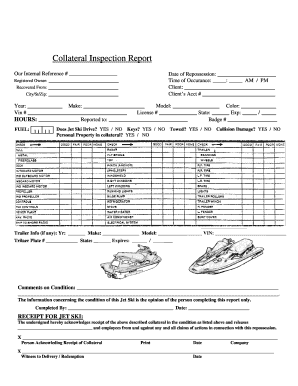
Cond Rep Jet Ski DOC Form


What is the Cond Rep Jet Ski doc
The Cond Rep Jet Ski doc is a legal document used primarily for the transfer of ownership of a jet ski. This form serves as a record of the transaction between the seller and the buyer, ensuring that the transfer is officially recognized. It typically includes essential information such as the make, model, and identification number of the jet ski, along with the names and signatures of both parties involved in the sale. This document is crucial for ensuring that the buyer has clear title to the jet ski and can register it with the appropriate state authorities.
How to use the Cond Rep Jet Ski doc
Using the Cond Rep Jet Ski doc involves several straightforward steps. First, both the buyer and seller should fill out the form with accurate details regarding the jet ski and the transaction. It is important to include all necessary information, such as the sale price and any conditions of the sale. Once completed, both parties must sign the document to validate the transaction. After signing, the buyer should keep a copy for their records, while the seller may also want to retain a copy for future reference. This form can be used in conjunction with other documents, such as a bill of sale, to ensure a comprehensive record of the transaction.
Steps to complete the Cond Rep Jet Ski doc
Completing the Cond Rep Jet Ski doc requires careful attention to detail. Here are the steps to follow:
- Gather necessary information about the jet ski, including its make, model, and identification number.
- Fill in the names and addresses of both the seller and buyer.
- Specify the sale price and any terms or conditions related to the sale.
- Both parties should review the completed form for accuracy.
- Sign and date the document to finalize the transfer.
- Distribute copies to both parties for their records.
Legal use of the Cond Rep Jet Ski doc
The Cond Rep Jet Ski doc is legally recognized in the United States as a valid means of transferring ownership of a jet ski. For the document to be enforceable, it must be filled out accurately and signed by both parties. It is advisable to check state-specific regulations, as certain states may have additional requirements for the transfer of watercraft. Ensuring that the document is completed correctly helps protect both the buyer and seller in the event of disputes regarding ownership.
Key elements of the Cond Rep Jet Ski doc
Several key elements must be included in the Cond Rep Jet Ski doc to ensure its validity:
- Identification of the jet ski: Make, model, year, and hull identification number.
- Details of the seller: Full name and address of the individual or entity selling the jet ski.
- Details of the buyer: Full name and address of the individual or entity purchasing the jet ski.
- Sale price: The agreed-upon amount for the transaction.
- Signatures: Signatures of both the seller and buyer, along with the date of the transaction.
State-specific rules for the Cond Rep Jet Ski doc
Each state in the U.S. may have unique requirements regarding the use of the Cond Rep Jet Ski doc. It is essential to familiarize yourself with your state's regulations to ensure compliance. Some states may require additional documentation, such as a bill of sale or proof of payment, while others may have specific forms to be filled out for registration purposes. Checking with local motor vehicle departments or regulatory agencies can provide clarity on the necessary steps for a legally compliant transfer.
Quick guide on how to complete cond rep jet ski doc
Effortlessly Prepare Cond Rep Jet Ski doc on Any Device
Digital document management has gained traction with both companies and individuals. It serves as an ideal eco-friendly alternative to traditional printed and signed documents, allowing you to obtain the necessary form and securely store it online. airSlate SignNow equips you with everything needed to swiftly create, edit, and eSign your documents without delays. Manage Cond Rep Jet Ski doc on any device using the airSlate SignNow applications available for Android or iOS, enhancing any document-related process today.
The Easiest Method to Edit and eSign Cond Rep Jet Ski doc Seamlessly
- Obtain Cond Rep Jet Ski doc and click on Get Form to begin.
- Utilize the tools we provide to finalize your document.
- Emphasize important sections of the documents or obscure sensitive details with tools specifically designed for that purpose by airSlate SignNow.
- Create your signature using the Sign tool, which takes only seconds and carries the same legal validity as a conventional wet ink signature.
- Review all information and click on the Done button to save your modifications.
- Select how you would like to send your form, via email, SMS, or invitation link, or download it to your computer.
Eliminate concerns about lost files, tedious form searches, or mistakes that necessitate printing new copies. airSlate SignNow meets all your document management needs with just a few clicks from any device you prefer. Edit and eSign Cond Rep Jet Ski doc to ensure effective communication throughout the form preparation process with airSlate SignNow.
Create this form in 5 minutes or less
Create this form in 5 minutes!
How to create an eSignature for the cond rep jet ski doc
How to create an electronic signature for a PDF online
How to create an electronic signature for a PDF in Google Chrome
How to create an e-signature for signing PDFs in Gmail
How to create an e-signature right from your smartphone
How to create an e-signature for a PDF on iOS
How to create an e-signature for a PDF on Android
People also ask
-
What is a Cond Rep Jet Ski doc?
A Cond Rep Jet Ski doc is an essential document that certifies the condition of a Jet Ski before it is bought or sold. This document provides transparency and helps protect both buyers and sellers in a transaction. Using airSlate SignNow, you can easily create and eSign a Cond Rep Jet Ski doc to streamline your process.
-
How much does it cost to create a Cond Rep Jet Ski doc with airSlate SignNow?
Creating a Cond Rep Jet Ski doc with airSlate SignNow is cost-effective, with various pricing plans to suit different business needs. You can choose a plan that fits your budget and requirements, ensuring you can eSign important documents without breaking the bank. Explore our pricing page to find the best option for your needs.
-
What features does the airSlate SignNow platform offer for a Cond Rep Jet Ski doc?
The airSlate SignNow platform offers a variety of features for creating a Cond Rep Jet Ski doc, including customizable templates, eSignature options, and secure cloud storage. These features enhance the functionality of your documents and ensure that all parties can sign with ease. Additionally, the platform allows for real-time tracking of document status.
-
How can a Cond Rep Jet Ski doc benefit my business?
Utilizing a Cond Rep Jet Ski doc can signNowly benefit your business by ensuring transparency in transactions and building trust with customers. This document serves as a record that can protect against potential disputes. With airSlate SignNow, you can manage and eSign documents efficiently, saving time and resources and enhancing customer satisfaction.
-
Is it easy to integrate airSlate SignNow with other software for handling Cond Rep Jet Ski docs?
Yes, airSlate SignNow is designed for easy integration with various software applications, enhancing your workflow for managing Cond Rep Jet Ski docs. You can connect with CRM tools, document management systems, and other platforms to streamline your operations. This ensures that your document handling is efficient and consistent across various systems.
-
Can I edit a Cond Rep Jet Ski doc after it has been signed?
Once a Cond Rep Jet Ski doc has been signed, it is generally considered a legally binding document and cannot be edited. However, airSlate SignNow allows you to create duplicate versions or new documents if necessary. This feature enables you to manage any amendments or updates while retaining the integrity of the original signed version.
-
What security measures does airSlate SignNow use for Cond Rep Jet Ski docs?
airSlate SignNow employs multiple security measures to protect your Cond Rep Jet Ski docs, including data encryption, secure cloud storage, and user authentication protocols. These measures ensure that your sensitive documents are safely handled and accessible only to authorized users. Rest assured, your information remains protected throughout the signing process.
Get more for Cond Rep Jet Ski doc
- Tmp outline form
- Dbo 310 101 california department of business oversight form
- Clk736054 file no 81 0319 form
- Ftb 5821 form
- Berkmar high school counseling department form
- Assetallocquest form
- Informed written consent for publication of material
- Health and wellness evaluation form health and wellness evaluation form bowiestate
Find out other Cond Rep Jet Ski doc
- Electronic signature West Virginia Business Ethics and Conduct Disclosure Statement Free
- Electronic signature Alabama Disclosure Notice Simple
- Electronic signature Massachusetts Disclosure Notice Free
- Electronic signature Delaware Drug Testing Consent Agreement Easy
- Electronic signature North Dakota Disclosure Notice Simple
- Electronic signature California Car Lease Agreement Template Free
- How Can I Electronic signature Florida Car Lease Agreement Template
- Electronic signature Kentucky Car Lease Agreement Template Myself
- Electronic signature Texas Car Lease Agreement Template Easy
- Electronic signature New Mexico Articles of Incorporation Template Free
- Electronic signature New Mexico Articles of Incorporation Template Easy
- Electronic signature Oregon Articles of Incorporation Template Simple
- eSignature Montana Direct Deposit Enrollment Form Easy
- How To Electronic signature Nevada Acknowledgement Letter
- Electronic signature New Jersey Acknowledgement Letter Free
- Can I eSignature Oregon Direct Deposit Enrollment Form
- Electronic signature Colorado Attorney Approval Later
- How To Electronic signature Alabama Unlimited Power of Attorney
- Electronic signature Arizona Unlimited Power of Attorney Easy
- Can I Electronic signature California Retainer Agreement Template