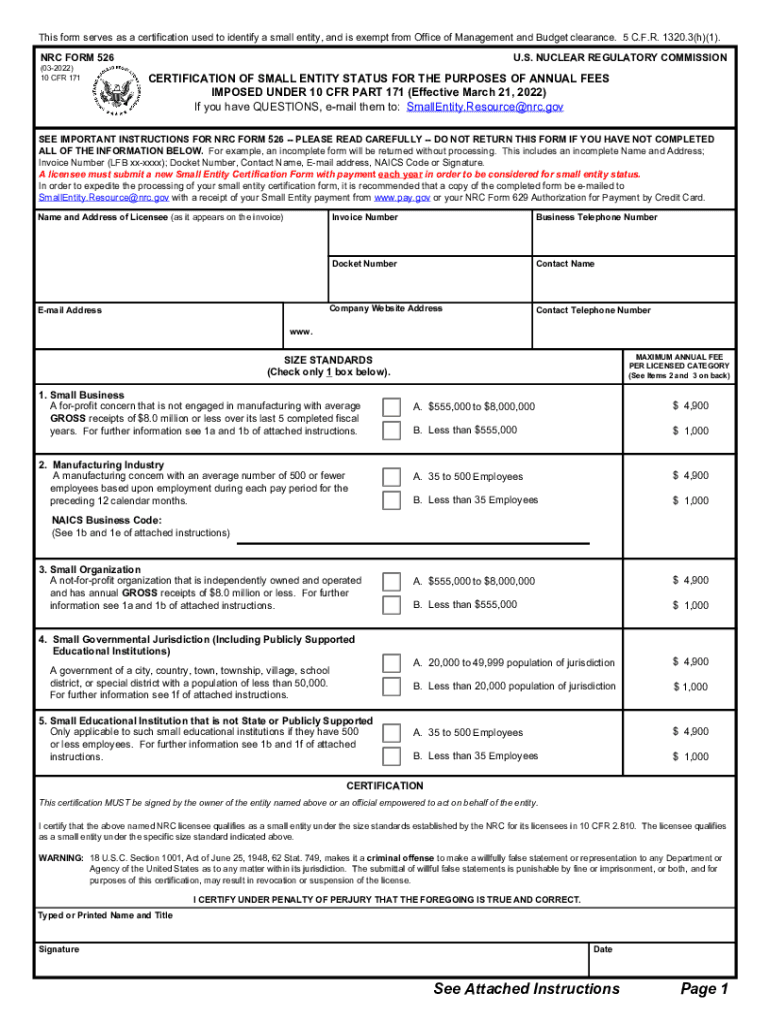
NRC Form 526 Certification of Small Entity Status for the 2022-2026


What is the NRC Form 526 Certification of Small Entity Status?
The NRC Form 526 is a document used to certify the status of small entities in relation to regulatory requirements set by the Nuclear Regulatory Commission (NRC). This form is essential for businesses that qualify as small entities under the NRC guidelines, allowing them to benefit from reduced regulatory burdens. It is primarily utilized in the nuclear industry to ensure compliance while promoting the growth of smaller businesses.
How to Use the NRC Form 526 Certification of Small Entity Status
Using the NRC Form 526 involves several key steps. First, determine if your business qualifies as a small entity based on the criteria established by the NRC. Next, gather the necessary information required to complete the form, including details about your business size and operations. Once the form is filled out accurately, it can be submitted to the NRC for review. Utilizing electronic signature solutions can streamline this process, ensuring that your submission is both efficient and compliant with legal standards.
Steps to Complete the NRC Form 526 Certification of Small Entity Status
Completing the NRC Form 526 requires careful attention to detail. Follow these steps for successful completion:
- Review the eligibility criteria to confirm your business qualifies as a small entity.
- Gather relevant documents that support your certification, such as financial statements or business plans.
- Fill out the form, ensuring all sections are completed accurately.
- Sign the form electronically or manually, as required.
- Submit the completed form to the NRC, either online or via traditional mail.
Key Elements of the NRC Form 526 Certification of Small Entity Status
The NRC Form 526 includes several critical elements that must be addressed for proper certification. Key components include:
- Entity Information: Basic details about the business, including name, address, and contact information.
- Size Standards: Information that demonstrates the business meets the NRC's definition of a small entity.
- Signature: A declaration by an authorized representative affirming the accuracy of the information provided.
Legal Use of the NRC Form 526 Certification of Small Entity Status
The NRC Form 526 serves a legal purpose in establishing a business's eligibility for reduced regulatory requirements. By submitting this form, businesses affirm their status as small entities, which can lead to more favorable treatment under NRC regulations. It is essential to ensure that the information provided is truthful and accurate, as any discrepancies could lead to penalties or denial of benefits.
Eligibility Criteria for the NRC Form 526 Certification of Small Entity Status
To qualify for the NRC Form 526, businesses must meet specific eligibility criteria defined by the NRC. These criteria typically include:
- Size limitations based on the number of employees or annual revenue.
- Operational scope that aligns with the NRC's regulations.
- Compliance with all relevant federal and state laws.
Quick guide on how to complete nrc form 526 certification of small entity status for the
Complete NRC Form 526 Certification Of Small Entity Status For The effortlessly on any gadget
Digital document management has become increasingly favored by businesses and individuals. It offers an excellent environmentally-friendly substitute to traditional printed and signed documents, as you can access the correct template and securely store it online. airSlate SignNow provides you with all the necessary tools to create, edit, and eSign your documents quickly without delays. Manage NRC Form 526 Certification Of Small Entity Status For The on any platform using airSlate SignNow Android or iOS applications and streamline any document-based procedure today.
The easiest method to modify and eSign NRC Form 526 Certification Of Small Entity Status For The with ease
- Obtain NRC Form 526 Certification Of Small Entity Status For The and click on Get Form to initiate.
- Utilize the tools we offer to fill out your form.
- Emphasize important sections of your documents or conceal sensitive data with tools that airSlate SignNow specifically provides for that purpose.
- Generate your eSignature using the Sign tool, which takes seconds and carries the same legal validity as a conventional wet ink signature.
- Review all the details and click on the Done button to save your changes.
- Choose how you prefer to share your form, via email, SMS, or invite link, or download it to your computer.
Say goodbye to lost or misplaced documents, tedious form hunting, or errors that necessitate printing new document copies. airSlate SignNow addresses all your document management requirements in just a few clicks from any device of your preference. Modify and eSign NRC Form 526 Certification Of Small Entity Status For The and ensure exceptional communication at any stage of the form preparation process with airSlate SignNow.
Create this form in 5 minutes or less
Find and fill out the correct nrc form 526 certification of small entity status for the
Create this form in 5 minutes!
How to create an eSignature for the nrc form 526 certification of small entity status for the
How to create an electronic signature for a PDF online
How to create an electronic signature for a PDF in Google Chrome
How to create an e-signature for signing PDFs in Gmail
How to create an e-signature right from your smartphone
How to create an e-signature for a PDF on iOS
How to create an e-signature for a PDF on Android
People also ask
-
What is the purpose of the NRC Form 526?
The NRC Form 526 is used for submitting applications related to nuclear regulatory matters. It facilitates the process of documenting required information for licensing and permits within the nuclear industry. Understanding this form is essential for compliance and operational success.
-
How can airSlate SignNow help with the NRC Form 526?
airSlate SignNow streamlines the eSigning process for the NRC Form 526 by allowing users to easily upload, send, and sign documents electronically. This ensures compliance while saving time and resources. With its intuitive interface, you can complete forms quickly, reducing the headaches of paper-based processes.
-
What are the pricing options for using airSlate SignNow for NRC Form 526?
airSlate SignNow offers several pricing plans tailored to different business needs, making it a cost-effective choice for handling forms like the NRC Form 526. Pricing varies based on features and user requirements, so you can choose a plan that best fits your budget while benefiting from efficient document management.
-
What features does airSlate SignNow provide for NRC Form 526 users?
AirSlate SignNow provides a range of features for NRC Form 526 users, including customizable templates, real-time tracking, and team collaboration tools. These features enhance workflow efficiency and ensure that all necessary documentation is handled seamlessly. With automated reminders, you'll never miss a deadline.
-
Is airSlate SignNow secure for handling NRC Form 526?
Yes, airSlate SignNow employs advanced security measures to protect sensitive information within the NRC Form 526. The platform uses encryption and complies with various regulatory standards, ensuring that your documents remain secure and confidential. Trust in SignNow for a safe eSigning experience.
-
Can airSlate SignNow integrate with other software for managing NRC Form 526?
Absolutely! airSlate SignNow integrates with a variety of applications, allowing for seamless management of NRC Form 526 across different platforms. Whether you're using CRM systems, document storage services, or other productivity tools, integration enhances the efficiency of your workflows.
-
What are the benefits of using airSlate SignNow for NRC Form 526?
Using airSlate SignNow for NRC Form 526 offers numerous benefits, including improved efficiency, reduced turnaround times, and enhanced document accuracy. The ease of eSigning minimizes the need for physical paperwork, ultimately streamlining your regulatory processes. Experience a simplified workflow that boosts productivity.
Get more for NRC Form 526 Certification Of Small Entity Status For The
- Zero income statement template 422115911 form
- Personal training client information package city of burnaby burnaby
- Dyadic adjustment scale scoring form
- Soccer application form
- Ferguson credit application form
- Form 2885
- Www signnow comfill and sign pdf form107687application for florida certificate of birth resulting in
- Ldss 4443 child care attendance sheet form
Find out other NRC Form 526 Certification Of Small Entity Status For The
- Can I Electronic signature South Dakota Engineering Proposal Template
- How Do I Electronic signature Arizona Proforma Invoice Template
- Electronic signature California Proforma Invoice Template Now
- Electronic signature New York Equipment Purchase Proposal Now
- How Do I Electronic signature New York Proforma Invoice Template
- How Can I Electronic signature Oklahoma Equipment Purchase Proposal
- Can I Electronic signature New Jersey Agreement
- How To Electronic signature Wisconsin Agreement
- Electronic signature Tennessee Agreement contract template Mobile
- How To Electronic signature Florida Basic rental agreement or residential lease
- Electronic signature California Business partnership agreement Myself
- Electronic signature Wisconsin Business associate agreement Computer
- eSignature Colorado Deed of Indemnity Template Safe
- Electronic signature New Mexico Credit agreement Mobile
- Help Me With Electronic signature New Mexico Credit agreement
- How Do I eSignature Maryland Articles of Incorporation Template
- How Do I eSignature Nevada Articles of Incorporation Template
- How Do I eSignature New Mexico Articles of Incorporation Template
- How To Electronic signature Georgia Home lease agreement
- Can I Electronic signature South Carolina Home lease agreement