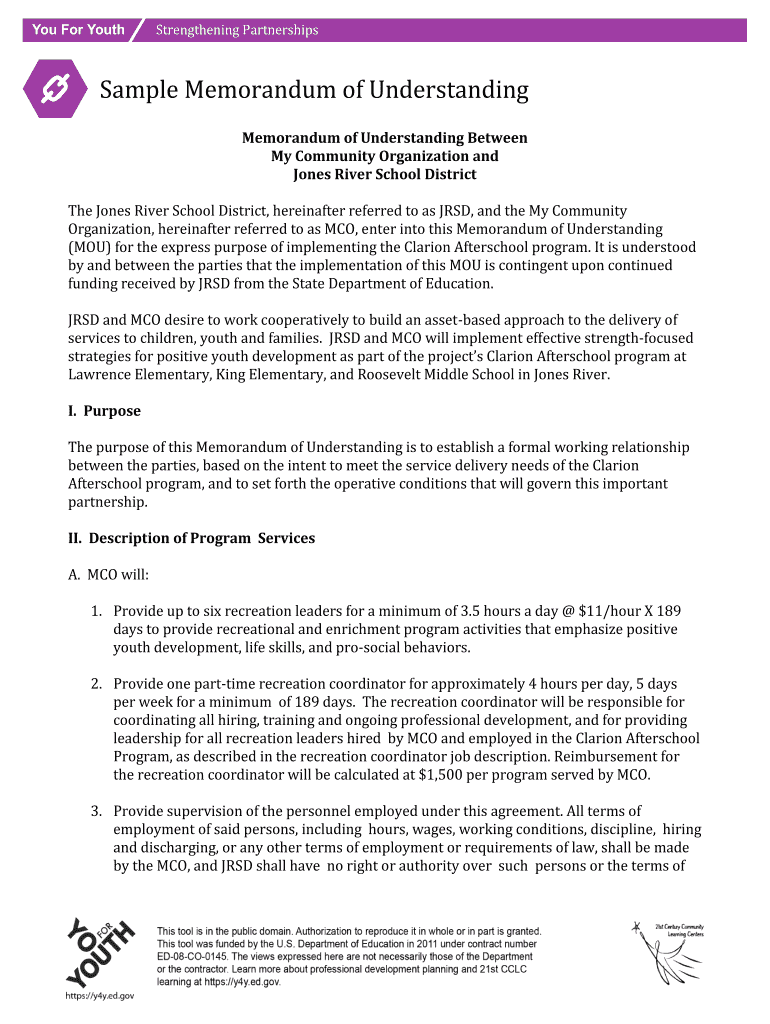
Sample Memorandum of Understanding File Format Adobe PDF Size


Key elements of the memorandum format
A well-structured memorandum format includes essential components that ensure clarity and legal validity. The primary elements are:
- Title: Clearly state "Memorandum of Understanding" at the top of the document.
- Date: Include the date when the memorandum is created.
- Parties Involved: Identify all parties entering the agreement, including their names and addresses.
- Purpose: Clearly articulate the purpose of the memorandum, outlining the intent and objectives.
- Terms and Conditions: Detail the specific terms, responsibilities, and expectations of each party.
- Signatures: Provide spaces for signatures of all parties, along with printed names and dates.
Incorporating these elements ensures that the memorandum is comprehensive and serves its intended purpose effectively.
Steps to complete the memorandum format
Completing a memorandum format involves several straightforward steps to ensure all necessary information is included. Follow these steps for a thorough and effective document:
- Gather Information: Collect all relevant details about the parties involved and the purpose of the memorandum.
- Draft the Document: Begin drafting the memorandum, incorporating the key elements mentioned earlier.
- Review Terms: Ensure that all terms and conditions are clearly stated and understood by all parties.
- Seek Legal Advice: If necessary, consult with a legal professional to verify that the memorandum meets legal standards.
- Finalize and Sign: Once all parties agree on the content, have each party sign the document to formalize the agreement.
Following these steps will help create a clear and legally binding memorandum.
Legal use of the memorandum format
The memorandum format is legally recognized when it meets specific criteria. To ensure its legal validity, consider the following:
- Mutual Agreement: All parties must willingly agree to the terms outlined in the memorandum.
- Written Document: The memorandum should be in writing to provide a clear record of the agreement.
- Signatures: Each party must sign the document, indicating their consent and understanding of the terms.
- Compliance with Laws: Ensure that the memorandum does not violate any local, state, or federal laws.
Adhering to these guidelines will help ensure that the memorandum is enforceable in a legal context.
Examples of using the memorandum format
The memorandum format can be utilized in various contexts, serving different purposes. Here are a few examples:
- Business Agreements: Companies may use a memorandum to outline partnerships, joint ventures, or collaborations.
- Educational Institutions: Schools may create memorandums to formalize agreements with other educational entities or organizations.
- Non-Profit Organizations: Non-profits often use memorandums to establish cooperative efforts with other groups or stakeholders.
- Government Entities: Government agencies may draft memorandums to outline inter-agency collaborations or community agreements.
These examples illustrate the versatility of the memorandum format in various sectors.
Digital vs. paper version of the memorandum format
Choosing between a digital and paper version of the memorandum format depends on several factors, including convenience, accessibility, and legal requirements. Here are some considerations:
- Digital Version: Offers ease of sharing, editing, and storage. Digital memorandums can be signed electronically, which enhances efficiency.
- Paper Version: Provides a tangible document that may be preferred for formal settings or when physical signatures are required.
- Legal Validity: Both digital and paper formats can be legally binding, provided they comply with relevant eSignature laws and regulations.
- Security: Digital formats can incorporate security features such as encryption and audit trails, while paper versions may require secure storage to prevent loss or damage.
Weighing these factors will help determine the most suitable format for your memorandum.
Quick guide on how to complete sample memorandum of understanding file format adobe pdf size
Prepare Sample Memorandum Of Understanding File Format Adobe PDF Size effortlessly on any device
Digital document management has gained popularity among businesses and individuals. It offers an ideal eco-friendly substitute for traditional printed and signed documents, allowing you to obtain the necessary form and securely keep it online. airSlate SignNow provides you with all the tools you need to create, modify, and electronically sign your documents swiftly without delays. Manage Sample Memorandum Of Understanding File Format Adobe PDF Size on any device using airSlate SignNow's Android or iOS applications and enhance any document-centric process today.
How to modify and electronically sign Sample Memorandum Of Understanding File Format Adobe PDF Size with ease
- Find Sample Memorandum Of Understanding File Format Adobe PDF Size and click Get Form to begin.
- Utilize the tools we offer to fill out your form.
- Emphasize pertinent sections of the documents or obscure sensitive information with tools that airSlate SignNow offers specifically for that purpose.
- Create your electronic signature with the Sign tool, which takes seconds and holds the same legal validity as a conventional wet ink signature.
- Review the information and click on the Done button to save your modifications.
- Choose how you would like to send your form, via email, text message (SMS), or an invitation link, or download it to your computer.
Eliminate concerns over lost or misplaced documents, tedious form searches, or mistakes that necessitate printing new document copies. airSlate SignNow fulfills your document management needs in just a few clicks from a device of your choice. Edit and electronically sign Sample Memorandum Of Understanding File Format Adobe PDF Size to ensure outstanding communication at every stage of your form preparation process with airSlate SignNow.
Create this form in 5 minutes or less
FAQs
-
I have a PDF file 1/4 the size of a paper. How do I make 4 of these to fill up the entire paper in signNow?
There is no immediate feature to do just that, but you can work around that if you have a PDF virtual printer installed.Make 4 copies of your original file, then combine them into a single file with 4 identical pages. Then use Acrobat's Print command, Multiple (or Booklet) options to print to that virtual printer.If you're on a Mac, you're better off doing the same with Preview as, unlike Acrobat, it does not mind you printing to PDF while using the standard Mac OS X “Pages per Sheet" print setting.
-
Can we read PDF file that is scanned actually and converted to PDF format (Image) ? I need to black out some specific region of text in that file. Don't know how to locate the specific region and black out that. Any help
As I have been asked…There are two possibiliies. If the area is known, the redaction tools of Acrobat XI (or for serious redaction, Redax) allows to set areas on the document which will be properly redacted.If the place to redact is not known, the scanned document must first be treated with OCR (which is also available in Acrobat XI). After OCR, use the Redaction tools to find the according text. For complex searches using Regular Expressions, you may seriously consider Redax by Appligent (the industry standard tool for Redaction).Hope this can help.
Create this form in 5 minutes!
How to create an eSignature for the sample memorandum of understanding file format adobe pdf size
How to generate an electronic signature for your Sample Memorandum Of Understanding File Format Adobe Pdf Size in the online mode
How to make an eSignature for your Sample Memorandum Of Understanding File Format Adobe Pdf Size in Chrome
How to generate an eSignature for signing the Sample Memorandum Of Understanding File Format Adobe Pdf Size in Gmail
How to create an eSignature for the Sample Memorandum Of Understanding File Format Adobe Pdf Size straight from your smartphone
How to generate an electronic signature for the Sample Memorandum Of Understanding File Format Adobe Pdf Size on iOS devices
How to make an electronic signature for the Sample Memorandum Of Understanding File Format Adobe Pdf Size on Android OS
People also ask
-
What is a memorandum format?
A memorandum format is a structured document used for communication within an organization. It typically includes headings, body content, and a signature line. Understanding how to utilize a memorandum format can enhance clarity and professionalism in internal communication.
-
How can airSlate SignNow help me create a memorandum format?
airSlate SignNow provides customizable templates that make it easy to create various document formats, including a memorandum format. With the intuitive drag-and-drop interface, users can add fields and adjust layouts to fit their specific needs. This streamlines the document creation process while ensuring compliance and professionalism.
-
Is there a free trial available for airSlate SignNow?
Yes, airSlate SignNow offers a free trial that allows users to explore the features of the platform, including the ability to create documents in a memorandum format. This trial is an excellent opportunity to see how the solution can meet your business needs without any upfront commitment.
-
What are the pricing plans for airSlate SignNow?
airSlate SignNow offers a variety of pricing plans tailored to different business needs. These plans provide access to essential features, including the ability to design and send documents in a memorandum format. You can choose a plan that best fits your organization’s size and required functionalities.
-
What features does airSlate SignNow offer for document signing?
airSlate SignNow includes several features to enhance document signing, such as templates for a memorandum format, secure e-signatures, and document tracking. These functionalities ensure that documents are signed efficiently and securely, providing peace of mind during the signing process.
-
Can airSlate SignNow integrate with other software applications?
Absolutely! airSlate SignNow supports integration with various software applications, enhancing its functionality and workflow. Whether you’re using CRM systems or project management tools, the ability to send documents in a memorandum format directly from those applications streamlines your operations.
-
What benefits does using airSlate SignNow bring for creating a memorandum format?
Using airSlate SignNow for creating a memorandum format brings multiple benefits, including increased efficiency, enhanced collaboration, and reduced errors. The platform’s user-friendly interface allows teams to create and share documents quickly while maintaining a professional appearance.
Get more for Sample Memorandum Of Understanding File Format Adobe PDF Size
- The daisy award for extraordinary nurses norton healthcare form
- 25 25pp form
- Mdes form j 9
- Nova scotia birth certificate application pdf 448118070 form
- Use of facilities application pdf placentia yorba linda unified pylusd form
- N c dma medicaid resolution inquiry form nctracks nc
- I authorize you to make such investigations and inquiries of my personal employment financial or medial history and other form
- Big cheese pizza employment application form
Find out other Sample Memorandum Of Understanding File Format Adobe PDF Size
- Can I Sign New Mexico Plumbing Presentation
- How To Sign Wyoming Plumbing Form
- Help Me With Sign Idaho Real Estate PDF
- Help Me With Sign Idaho Real Estate PDF
- Can I Sign Idaho Real Estate PDF
- How To Sign Idaho Real Estate PDF
- How Do I Sign Hawaii Sports Presentation
- How Do I Sign Kentucky Sports Presentation
- Can I Sign North Carolina Orthodontists Presentation
- How Do I Sign Rhode Island Real Estate Form
- Can I Sign Vermont Real Estate Document
- How To Sign Wyoming Orthodontists Document
- Help Me With Sign Alabama Courts Form
- Help Me With Sign Virginia Police PPT
- How To Sign Colorado Courts Document
- Can I eSign Alabama Banking PPT
- How Can I eSign California Banking PDF
- How To eSign Hawaii Banking PDF
- How Can I eSign Hawaii Banking Document
- How Do I eSign Hawaii Banking Document