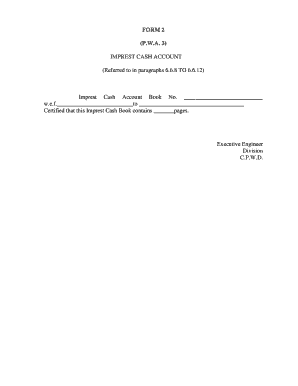
Imprest Cash Account Form 2


What is the Imprest Cash Account Form 2
The imprest cash account form 2 is a financial document used primarily by organizations to manage petty cash funds. This form helps track the disbursement and replenishment of cash used for minor expenses, ensuring that cash flow remains organized and transparent. By maintaining an imprest system, businesses can simplify their accounting processes and enhance financial accountability.
How to use the Imprest Cash Account Form 2
To effectively use the imprest cash account form 2, begin by documenting all cash disbursements made for business-related expenses. Each entry should include the date, amount, purpose of the expense, and any relevant receipts. Once the cash balance reaches a predetermined limit, the form can be submitted for replenishment. This process helps maintain an accurate record of cash transactions and ensures that funds are available for future expenses.
Steps to complete the Imprest Cash Account Form 2
Completing the imprest cash account form 2 involves several key steps:
- Gather all receipts and documentation for cash disbursements.
- Fill in the date, amount, and purpose of each transaction on the form.
- Calculate the total amount spent and compare it to the initial imprest amount.
- Submit the completed form along with receipts to the designated authority for review and replenishment.
Key elements of the Imprest Cash Account Form 2
The key elements of the imprest cash account form 2 include:
- Date: The date when the cash was disbursed.
- Amount: The total amount of cash spent.
- Purpose: A brief description of what the cash was used for.
- Receipts: Documentation supporting the cash disbursement.
- Replenishment Request: A section for requesting additional funds once the cash balance is low.
Legal use of the Imprest Cash Account Form 2
The imprest cash account form 2 is legally binding when completed accurately and submitted in compliance with organizational policies. It serves as a record of cash transactions, which can be audited if necessary. Adhering to proper documentation and approval processes ensures that the form meets legal standards and protects against potential discrepancies in financial reporting.
Form Submission Methods
There are several methods for submitting the imprest cash account form 2:
- Online: Many organizations allow electronic submission through secure platforms.
- Mail: The completed form can be printed and sent via postal service to the appropriate department.
- In-Person: Submitting the form directly to a designated authority may be required for immediate processing.
Quick guide on how to complete imprest cash account form 2
Easily Prepare imprest cash account form 2 on Any Device
Managing documents online has become increasingly popular among businesses and individuals. It serves as an ideal environmentally friendly alternative to conventional printed and signed forms, allowing you to access the necessary template and securely store it online. airSlate SignNow equips you with all the resources required to create, modify, and electronically sign your documents quickly and efficiently. Handle imprest cash account form 2 on any device using airSlate SignNow's Android or iOS applications and enhance any document-related process today.
The Easiest Way to Modify and Electronically Sign imprest cash account form 2
- Find imprest cash account form 2 and click on Get Form to begin.
- Utilize the tools we offer to fill out your document.
- Highlight important sections of the text or obscure sensitive information with tools specifically designed for that by airSlate SignNow.
- Create your signature using the Sign tool, which only takes seconds and holds the same legal significance as a traditional ink signature.
- Review the details and click on the Done button to save your changes.
- Select your preferred method for sending your form, whether via email, SMS, or invitation link, or download it to your computer.
Eliminate issues with lost or misplaced files, the hassle of searching for forms, or mistakes that necessitate reprinting new copies. airSlate SignNow meets your document management needs in just a few clicks from any device you choose. Modify and electronically sign imprest cash account form 2 and ensure excellent communication throughout your form preparation journey with airSlate SignNow.
Create this form in 5 minutes or less
Related searches to imprest cash account form 2
Create this form in 5 minutes!
How to create an eSignature for the imprest cash account form 2
How to create an electronic signature for a PDF online
How to create an electronic signature for a PDF in Google Chrome
How to create an e-signature for signing PDFs in Gmail
How to create an e-signature right from your smartphone
How to create an e-signature for a PDF on iOS
How to create an e-signature for a PDF on Android
People also ask imprest cash account form 2
-
What is the imprest cash account form 2?
The imprest cash account form 2 is a document used for managing small cash transactions within a business. This form helps in tracking expenses and ensuring that funds are used appropriately. Companies can streamline their cash management processes using this form with airSlate SignNow.
-
How can I create an imprest cash account form 2 using airSlate SignNow?
Creating an imprest cash account form 2 with airSlate SignNow is simple. Users can easily customize templates or create a new document from scratch, ensuring all necessary fields are included. Once completed, the form can be eSigned to expedite the approval process.
-
What features does airSlate SignNow offer for the imprest cash account form 2?
airSlate SignNow provides robust features for the imprest cash account form 2, including eSignature capabilities, document templates, and automated workflows. These features enhance efficiency and ensure that all transactions are securely recorded. This makes managing your cash accounts easier and more effective.
-
Is there a cost associated with using the imprest cash account form 2 on airSlate SignNow?
Yes, there are various pricing plans available for using airSlate SignNow, tailored to fit different business needs. Each plan allows access to the imprest cash account form 2 and includes different quantities of documents and users. It's best to check the pricing page for the latest details.
-
What are the benefits of using the imprest cash account form 2 in airSlate SignNow?
Using the imprest cash account form 2 in airSlate SignNow can lead to improved efficiency and better record-keeping. The automated document management solution helps reduce errors linked to manual entries. Additionally, it simplifies approvals, allowing your team to focus on vital tasks.
-
Can I integrate other software with the imprest cash account form 2 on airSlate SignNow?
Absolutely! airSlate SignNow allows integrations with various applications, making it easy to incorporate the imprest cash account form 2 into your existing workflow. Whether you’re using accounting software or project management tools, airSlate SignNow can enhance connectivity.
-
How secure is the imprest cash account form 2 when using airSlate SignNow?
airSlate SignNow prioritizes security, ensuring that the imprest cash account form 2 and all other documents are protected with advanced encryption methods. The platform also complies with legal standards, providing users peace of mind when sending sensitive information. Your data integrity and confidentiality are paramount.
Get more for imprest cash account form 2
- Pwd 388 form 2011
- Perfusionist application for licensure nevada board of medical medboard nv form
- Domestic wire transfer form usalliance federal credit union usalliance
- Appointment slip fillable form
- Windows application thermwise form
- Questar thermwise form
- Character reputation reference form alberta college of paramedics
- Trauma and mci alberta college of paramedics form
Find out other imprest cash account form 2
- eSignature Mississippi Government Limited Power Of Attorney Myself
- Can I eSignature South Dakota Doctors Lease Agreement Form
- eSignature New Hampshire Government Bill Of Lading Fast
- eSignature Illinois Finance & Tax Accounting Purchase Order Template Myself
- eSignature North Dakota Government Quitclaim Deed Free
- eSignature Kansas Finance & Tax Accounting Business Letter Template Free
- eSignature Washington Government Arbitration Agreement Simple
- Can I eSignature Massachusetts Finance & Tax Accounting Business Plan Template
- Help Me With eSignature Massachusetts Finance & Tax Accounting Work Order
- eSignature Delaware Healthcare / Medical NDA Secure
- eSignature Florida Healthcare / Medical Rental Lease Agreement Safe
- eSignature Nebraska Finance & Tax Accounting Business Letter Template Online
- Help Me With eSignature Indiana Healthcare / Medical Notice To Quit
- eSignature New Jersey Healthcare / Medical Credit Memo Myself
- eSignature North Dakota Healthcare / Medical Medical History Simple
- Help Me With eSignature Arkansas High Tech Arbitration Agreement
- eSignature Ohio Healthcare / Medical Operating Agreement Simple
- eSignature Oregon Healthcare / Medical Limited Power Of Attorney Computer
- eSignature Pennsylvania Healthcare / Medical Warranty Deed Computer
- eSignature Texas Healthcare / Medical Bill Of Lading Simple