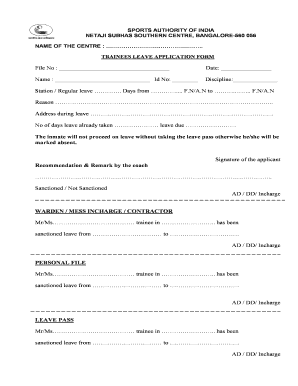
Sports Leave Application Form


What is the sports leave application?
The sports leave application is a formal request submitted by students or athletes seeking permission from their school or educational institution to be excused from classes or academic obligations in order to participate in a sports tournament. This application is essential for ensuring that students can engage in extracurricular activities while maintaining their academic responsibilities. It typically includes details such as the student's name, the dates of the tournament, and a brief explanation of the event.
How to complete the sports leave application
Completing the sports leave application involves several key steps to ensure that all necessary information is provided. First, gather essential details, including:
- Your full name and contact information
- The name of the tournament and its location
- The dates you will be absent from school
- A brief explanation of the significance of the tournament
Once you have this information, fill out the application form clearly and accurately. It is important to review the completed application for any errors before submission.
Legal use of the sports leave application
The sports leave application is legally binding when it meets specific requirements. In the United States, electronic signatures are recognized under the ESIGN Act and UETA, making it possible to submit applications digitally. To ensure the legal validity of your application, it is crucial to use a reliable platform that provides an electronic certificate and complies with relevant eSignature laws. This helps protect both the signer and the institution from potential disputes regarding the authenticity of the application.
Key elements of the sports leave application
When drafting a sports leave application, certain key elements should be included to ensure clarity and completeness. These elements typically encompass:
- The applicant's full name and grade level
- The name and dates of the sports tournament
- A clear request for leave, specifying the dates of absence
- A signature or electronic signature for validation
- Contact information for any necessary follow-up
Including these components helps facilitate the approval process and ensures that the application is processed without unnecessary delays.
Steps to submit the sports leave application
Submitting the sports leave application can be done through various methods, depending on the school's policies. Common submission methods include:
- Online submission through the school's designated portal
- Emailing the application directly to the school administration
- Submitting a hard copy in person to the school's office
It is advisable to check with the school for specific submission guidelines and deadlines to ensure timely processing of the application.
Examples of using the sports leave application
There are various scenarios in which a sports leave application may be utilized. For instance, a student athlete participating in a regional basketball tournament may need to submit an application to be excused from classes during the tournament dates. Similarly, a student representing their school in a state-level track and field competition would also require a leave application to ensure their absence is officially recognized. These examples illustrate the importance of the application in balancing academic and athletic commitments.
Quick guide on how to complete sports leave application
Complete Sports Leave Application effortlessly on any device
Digital document management has become increasingly favored by both organizations and individuals. It offers an ideal eco-friendly alternative to traditional printed and signed documents, allowing you to access the necessary form and securely store it online. airSlate SignNow equips you with all the tools required to create, edit, and electronically sign your documents rapidly without delays. Manage Sports Leave Application on any platform with airSlate SignNow's Android or iOS applications and streamline any document-related process today.
The easiest way to edit and electronically sign Sports Leave Application with ease
- Obtain Sports Leave Application and select Get Form to begin.
- Utilize the tools we offer to complete your form.
- Highlight important sections of your documents or redact sensitive information with the tools that airSlate SignNow specifically provides for that purpose.
- Create your signature using the Sign tool, which takes mere seconds and holds the same legal validity as a traditional handwritten signature.
- Review all the details and click the Done button to preserve your changes.
- Select your preferred method to send your form, whether by email, SMS, invitation link, or download it to your computer.
Say goodbye to lost or misplaced documents, tedious form searches, or errors that require printing new document copies. airSlate SignNow fulfills all your document management needs with just a few clicks from any device you choose. Edit and electronically sign Sports Leave Application while ensuring excellent communication at every stage of the document preparation process with airSlate SignNow.
Create this form in 5 minutes or less
Create this form in 5 minutes!
How to create an eSignature for the sports leave application
How to create an electronic signature for a PDF online
How to create an electronic signature for a PDF in Google Chrome
How to create an e-signature for signing PDFs in Gmail
How to create an e-signature right from your smartphone
How to create an e-signature for a PDF on iOS
How to create an e-signature for a PDF on Android
People also ask
-
What is a leave application for sports tournament?
A leave application for sports tournament is a formal request submitted by an employee to their employer for time off to participate in a sports event. This document ensures that your absence is documented and approved, allowing you to focus on your athletic commitments without concerns about your job.
-
How can airSlate SignNow help with leave applications for sports tournaments?
airSlate SignNow provides an easy-to-use platform for creating, sending, and eSigning leave applications for sports tournaments. The user-friendly interface streamlines the process, making it efficient for both employees and employers to manage leave requests seamlessly.
-
Is airSlate SignNow affordable for submitting leave applications for sports tournaments?
Yes, airSlate SignNow offers cost-effective pricing plans tailored to meet the needs of businesses of all sizes. Submitting leave applications for sports tournaments through our platform can save you time and resources, making it a smart investment for your organization.
-
What features does airSlate SignNow offer for managing leave applications for sports tournaments?
airSlate SignNow includes features such as customizable templates, automated workflow processes, and secure eSignature capabilities specifically designed for leave applications for sports tournaments. These features simplify the approval process and enhance communication between employees and management.
-
Can I track the status of my leave application for sports tournament with airSlate SignNow?
Absolutely! airSlate SignNow allows you to track the status of your leave applications for sports tournaments in real-time. You’ll receive notifications at each step of the approval process, keeping you informed and ensuring timely communication with your employer.
-
Does airSlate SignNow integrate with other tools for managing leave applications for sports tournaments?
Yes, airSlate SignNow integrates seamlessly with various tools and platforms, enabling you to manage leave applications for sports tournaments more effectively. Whether you use HR software or project management tools, our integrations enhance your workflow and data management.
-
How secure is airSlate SignNow for submitting leave applications for sports tournaments?
Security is a top priority at airSlate SignNow. Our platform uses advanced encryption and authentication protocols to ensure that your leave applications for sports tournaments are protected and confidential throughout the signing process.
Get more for Sports Leave Application
- Police officer applicant personal history statement city of form
- Photo release form for pet ownersdocx
- Henrico county public schools student health history form
- Camp iveyfamily ymca of greater augusta form
- Adult education home page chesapeake city public schools form
- Virginia religious exemption form for adults
- Chaperone verification letter chesapeake public bschoolsb form
- Us department of laborwage and hour division whdfmla 87 form
Find out other Sports Leave Application
- Sign California Government Job Offer Now
- How Do I Sign Colorado Government Cease And Desist Letter
- How To Sign Connecticut Government LLC Operating Agreement
- How Can I Sign Delaware Government Residential Lease Agreement
- Sign Florida Government Cease And Desist Letter Online
- Sign Georgia Government Separation Agreement Simple
- Sign Kansas Government LLC Operating Agreement Secure
- How Can I Sign Indiana Government POA
- Sign Maryland Government Quitclaim Deed Safe
- Sign Louisiana Government Warranty Deed Easy
- Sign Government Presentation Massachusetts Secure
- How Can I Sign Louisiana Government Quitclaim Deed
- Help Me With Sign Michigan Government LLC Operating Agreement
- How Do I Sign Minnesota Government Quitclaim Deed
- Sign Minnesota Government Affidavit Of Heirship Simple
- Sign Missouri Government Promissory Note Template Fast
- Can I Sign Missouri Government Promissory Note Template
- Sign Nevada Government Promissory Note Template Simple
- How To Sign New Mexico Government Warranty Deed
- Help Me With Sign North Dakota Government Quitclaim Deed