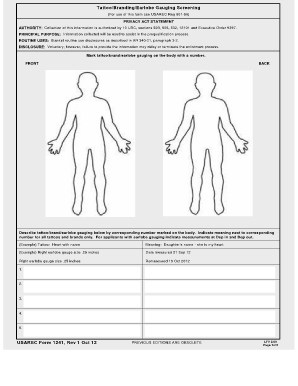
TattooBrandingEarlobe Gauging Screening Usarec Army Form


What is the TattooBrandingEarlobe Gauging Screening Usarec Army
The TattooBrandingEarlobe Gauging Screening Usarec Army is a specific evaluation process used by the United States Army to assess the eligibility of recruits with body modifications, particularly tattoos, branding, and earlobe gauging. This screening is crucial for determining whether these modifications align with Army standards and regulations. The screening aims to ensure that all recruits meet the Army's grooming and appearance policies, which are designed to maintain a professional military image.
How to use the TattooBrandingEarlobe Gauging Screening Usarec Army
To utilize the TattooBrandingEarlobe Gauging Screening Usarec Army, potential recruits must first complete the necessary documentation, including the ucr form. This form collects detailed information regarding any tattoos, brands, or modifications on the body. After filling out the form, recruits will typically undergo an interview or assessment session where their modifications will be reviewed by a qualified official. It is essential for recruits to be honest and thorough in their disclosures to avoid complications during the enlistment process.
Steps to complete the TattooBrandingEarlobe Gauging Screening Usarec Army
Completing the TattooBrandingEarlobe Gauging Screening involves several key steps:
- Fill out the ucr form accurately, detailing all body modifications.
- Schedule an appointment with a recruiter or designated official for the screening.
- Attend the screening appointment, bringing any required documentation or identification.
- Participate in the assessment, where your modifications will be evaluated against Army standards.
- Receive feedback regarding your eligibility based on the screening results.
Legal use of the TattooBrandingEarlobe Gauging Screening Usarec Army
The legal use of the TattooBrandingEarlobe Gauging Screening Usarec Army is governed by Army regulations and federal laws regarding enlistment and military service. The screening process ensures that all recruits are assessed fairly and consistently, in compliance with the Army's policies. This legal framework protects both the recruits and the Army by establishing clear guidelines for acceptable body modifications, thus maintaining the integrity of military standards.
Eligibility Criteria
Eligibility for the TattooBrandingEarlobe Gauging Screening Usarec Army is determined by several factors, including:
- Type and location of tattoos or brands on the body.
- Extent of earlobe gauging and whether it meets Army standards.
- Overall appearance and professionalism as assessed by the screening official.
- Compliance with any local or state regulations regarding body modifications.
Examples of using the TattooBrandingEarlobe Gauging Screening Usarec Army
Examples of situations where the TattooBrandingEarlobe Gauging Screening Usarec Army is applied include:
- A recruit with visible tattoos on their arms seeking enlistment must undergo the screening to determine if the tattoos comply with Army regulations.
- A candidate with earlobe gauging must present their modifications during the screening for evaluation against Army standards.
- Individuals with branding or other body modifications must disclose these during the screening process to assess their eligibility for service.
Quick guide on how to complete tattoobrandingearlobe gauging screening usarec army
Manage TattooBrandingEarlobe Gauging Screening Usarec Army effortlessly on any platform
Digital document management has become increasingly favored by businesses and individuals alike. It serves as a perfect environmentally friendly alternative to traditional printed and signed documents since you can easily access the right template and securely store it online. airSlate SignNow equips you with all the necessary features to create, modify, and eSign your documents quickly without any hold-ups. Handle TattooBrandingEarlobe Gauging Screening Usarec Army on any platform using the airSlate SignNow Android or iOS applications and enhance any document-related process today.
How to adjust and eSign TattooBrandingEarlobe Gauging Screening Usarec Army with ease
- Obtain TattooBrandingEarlobe Gauging Screening Usarec Army and click on Get Form to begin.
- Utilize the tools we offer to fill out your form.
- Highlight important sections of the documents or conceal sensitive information with tools specifically provided by airSlate SignNow for such purposes.
- Create your eSignature using the Sign feature, which takes mere seconds and holds the same legal validity as a conventional handwritten signature.
- Verify the details and click on the Done button to save your modifications.
- Select your preferred method to send your form, whether by email, text message (SMS), or invite link, or download it to your computer.
Eliminate the stress of lost or misplaced documents, tedious form searching, or errors that require printing new copies. airSlate SignNow meets your document management needs in just a few clicks from any device you choose. Modify and eSign TattooBrandingEarlobe Gauging Screening Usarec Army and ensure exceptional communication throughout your document preparation workflow with airSlate SignNow.
Create this form in 5 minutes or less
Create this form in 5 minutes!
How to create an eSignature for the tattoobrandingearlobe gauging screening usarec army
How to create an electronic signature for a PDF online
How to create an electronic signature for a PDF in Google Chrome
How to create an e-signature for signing PDFs in Gmail
How to create an e-signature right from your smartphone
How to create an e-signature for a PDF on iOS
How to create an e-signature for a PDF on Android
People also ask
-
What is the ucr 100 2019 form used for?
The ucr 100 2019 form is used for the Unified Carrier Registration (UCR) program, which requires certain trucking companies and motor carriers to report their business information. This form helps ensure compliance with federal regulations and plays a crucial role in the transportation industry. Completing the ucr 100 2019 form accurately can simplify your company’s registration process.
-
How can airSlate SignNow help with the ucr 100 2019 form?
airSlate SignNow provides a user-friendly platform that allows businesses to easily fill, sign, and send the ucr 100 2019 form electronically. With our solution, you can streamline your document workflows and reduce paperwork delays. This enhances efficiency and ensures that your forms are submitted on time.
-
Is there a cost associated with using airSlate SignNow for the ucr 100 2019 form?
Yes, airSlate SignNow offers several pricing plans to cater to businesses of all sizes. The cost varies based on the features you need, but it remains cost-effective compared to traditional methods of handling the ucr 100 2019 form. Our pricing plans are designed to provide value while ensuring you have the necessary tools for document management.
-
What features does airSlate SignNow offer for the ucr 100 2019 form?
airSlate SignNow includes features like document templates, electronic signatures, and secure storage, which are essential for managing the ucr 100 2019 form. These features not only increase productivity but also enhance security. Additionally, you can track the status of your forms and get notifications when they are signed.
-
Can I integrate airSlate SignNow with other tools for handling the ucr 100 2019 form?
Absolutely! airSlate SignNow offers various integrations with popular applications such as Google Drive, OneDrive, and Salesforce. This allows you to seamlessly manage your ucr 100 2019 form alongside other important documents in your workflow. These integrations enhance collaboration and simplify processes.
-
What are the benefits of using airSlate SignNow for the ucr 100 2019 form?
Using airSlate SignNow for the ucr 100 2019 form provides several benefits, including a faster turnaround time and increased accuracy. Our platform minimizes the risks of errors associated with manual entry and paper handling. Additionally, it offers a user-friendly experience that can save your business valuable time and resources.
-
Is the ucr 100 2019 form compliant with regulations when signed through airSlate SignNow?
Yes, the ucr 100 2019 form signed through airSlate SignNow is compliant with all relevant regulations, ensuring that your documents meet the necessary legal standards. Our electronic signatures are secure and legally binding, which boosts the credibility of your submissions. You can trust that your signed forms will be accepted by regulatory agencies.
Get more for TattooBrandingEarlobe Gauging Screening Usarec Army
- Classifying real numbers worksheet answer key pdf form
- Model animal health certificate for non commercial movement of pets into a member state from a territory or 3rd country form
- How to file small claimssuperior court of california form
- Rule 19 remote appearances form
- Request for postponement of traffic court trial form
- Wv 716 order to reschedule hearing to renew restraining order clets who workplace violence prevention judicial council forms
- Efs 006 form
- Interrogatories 497298780 form pre built template
Find out other TattooBrandingEarlobe Gauging Screening Usarec Army
- Can I eSign Michigan Business Operations POA
- eSign Car Dealer PDF South Dakota Computer
- eSign Car Dealer PDF South Dakota Later
- eSign Rhode Island Car Dealer Moving Checklist Simple
- eSign Tennessee Car Dealer Lease Agreement Form Now
- Sign Pennsylvania Courts Quitclaim Deed Mobile
- eSign Washington Car Dealer Bill Of Lading Mobile
- eSign Wisconsin Car Dealer Resignation Letter Myself
- eSign Wisconsin Car Dealer Warranty Deed Safe
- eSign Business Operations PPT New Hampshire Safe
- Sign Rhode Island Courts Warranty Deed Online
- Sign Tennessee Courts Residential Lease Agreement Online
- How Do I eSign Arkansas Charity LLC Operating Agreement
- eSign Colorado Charity LLC Operating Agreement Fast
- eSign Connecticut Charity Living Will Later
- How Can I Sign West Virginia Courts Quitclaim Deed
- Sign Courts Form Wisconsin Easy
- Sign Wyoming Courts LLC Operating Agreement Online
- How To Sign Wyoming Courts Quitclaim Deed
- eSign Vermont Business Operations Executive Summary Template Mobile