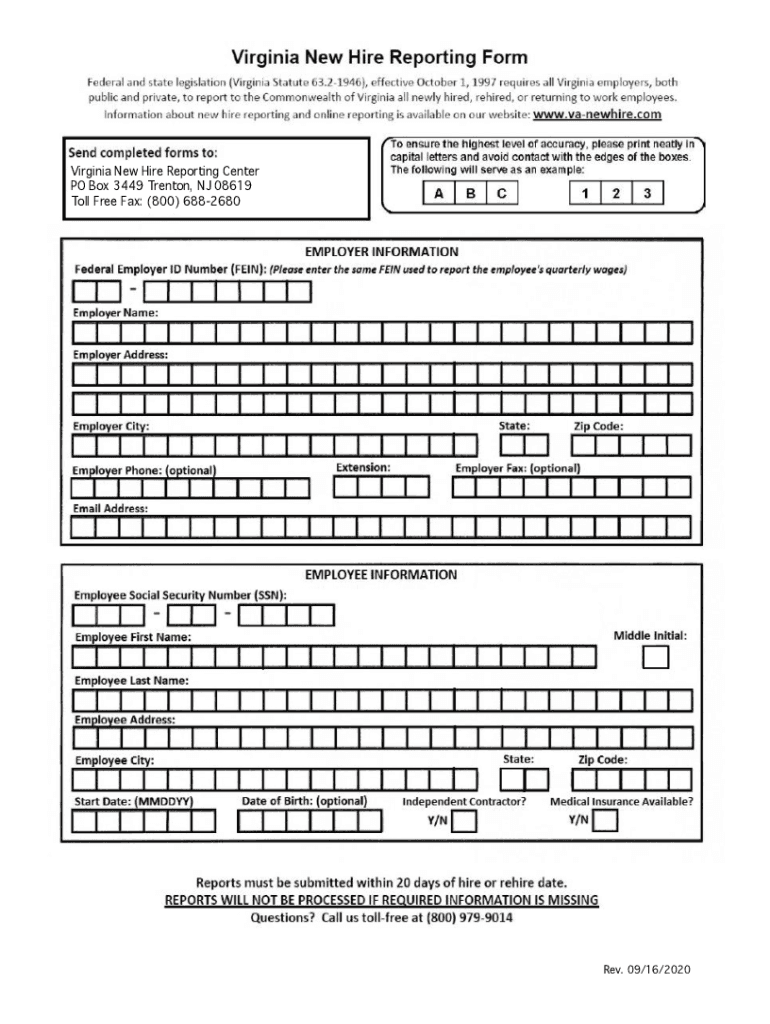
VAForm PDF 2020-2026


What is the Virginia new hire reporting form?
The Virginia new hire reporting form is a document required by the state of Virginia to report newly hired employees to the Virginia New Hire Reporting Center. This form helps ensure compliance with state and federal laws regarding child support enforcement and other workforce regulations. Employers must complete this form for each new employee within a specified timeframe, typically within 20 days of the employee's start date.
Steps to complete the Virginia new hire reporting form
Completing the Virginia new hire reporting form involves several straightforward steps:
- Gather necessary information about the new employee, including their name, address, Social Security number, and date of hire.
- Access the Virginia new hire reporting form, which can be obtained online or through the Virginia New Hire Reporting Center.
- Fill out the form accurately, ensuring all required fields are completed to avoid delays.
- Submit the completed form either online, by mail, or in person, depending on your preference and the options available.
Required documents for Virginia new hire reporting
When reporting a new hire in Virginia, employers must provide specific information to complete the reporting form. The required documents and details include:
- Employee's full name and address
- Employee's Social Security number
- Date of hire
- Employer's name, address, and Federal Employer Identification Number (FEIN)
Ensuring that all information is accurate and complete is essential for compliance with reporting requirements.
Form submission methods for Virginia new hire reporting
Employers have several options for submitting the Virginia new hire reporting form:
- Online: Employers can submit the form electronically through the Virginia New Hire Reporting Center's website.
- By mail: The completed form can be printed and mailed to the Virginia New Hire Reporting Center.
- In person: Employers may also choose to submit the form in person at designated locations.
Choosing the most convenient submission method can help ensure timely compliance with reporting requirements.
Penalties for non-compliance with Virginia new hire reporting
Failure to comply with the Virginia new hire reporting requirements can result in significant penalties for employers. These may include:
- Fines for each instance of non-compliance
- Potential legal action for failure to report
- Increased scrutiny from regulatory agencies
Understanding these penalties emphasizes the importance of timely and accurate reporting for all new hires.
Eligibility criteria for Virginia new hire reporting
All employers in Virginia are required to report newly hired employees, regardless of the size of their business or the nature of employment. The eligibility criteria include:
- Employers must report all employees who are hired or rehired after a break in service.
- Independent contractors are generally not required to be reported unless they meet specific criteria.
Adhering to these eligibility requirements is essential for maintaining compliance with state regulations.
Quick guide on how to complete vaform pdf
Complete VAForm pdf with ease on any device
Digital document management has gained traction among businesses and individuals alike. It offers an ideal environmentally friendly substitute for conventional printed and signed documents, allowing you to locate the right form and safely store it online. airSlate SignNow equips you with all the tools necessary to create, modify, and electronically sign your documents quickly and without issues. Manage VAForm pdf on any device with airSlate SignNow Android or iOS applications and streamline your document-related tasks today.
How to alter and electronically sign VAForm pdf effortlessly
- Obtain VAForm pdf and click Get Form to begin.
- Utilize the tools we offer to complete your document.
- Emphasize important sections of your documents or redact sensitive information with tools that airSlate SignNow provides specifically for that purpose.
- Generate your electronic signature using the Sign tool, which takes seconds and carries the same legal validity as a conventional ink signature.
- Review the information and click on the Done button to save your changes.
- Select how you would like to share your form, via email, text message (SMS), or invitation link, or download it to your computer.
Say goodbye to lost or misplaced documents, tedious form searches, or errors that necessitate printing new document copies. airSlate SignNow meets your document management needs in just a few clicks from any device you choose. Alter and electronically sign VAForm pdf and ensure excellent communication at every stage of your form preparation process with airSlate SignNow.
Create this form in 5 minutes or less
Find and fill out the correct vaform pdf
Create this form in 5 minutes!
How to create an eSignature for the vaform pdf
How to create an electronic signature for a PDF online
How to create an electronic signature for a PDF in Google Chrome
How to create an e-signature for signing PDFs in Gmail
How to create an e-signature right from your smartphone
How to create an e-signature for a PDF on iOS
How to create an e-signature for a PDF on Android
People also ask
-
What is the Virginia New Hire Reporting Center?
The Virginia New Hire Reporting Center is an essential resource for employers in Virginia to report new hires and rehires, helping to streamline the verification process for employees. It supports compliance with federal and state regulations to facilitate efficient workforce management.
-
How can airSlate SignNow assist with Virginia New Hire Reporting?
airSlate SignNow simplifies the process of documenting and electronically signing new hire reports required by the Virginia New Hire Reporting Center. Our platform enables businesses to efficiently manage onboarding paperwork while ensuring compliance with state reporting requirements.
-
What are the benefits of using airSlate SignNow for new hire reporting in Virginia?
Using airSlate SignNow for new hire reporting in Virginia enhances efficiency by automating documentation processes and reducing manual errors. The cost-effective features ensure that employers save time and resources, ultimately enhancing productivity.
-
Does airSlate SignNow integrate with HR systems for Virginia new hire reporting?
Yes, airSlate SignNow seamlessly integrates with various HR systems, allowing for smooth data transfer and submission to the Virginia New Hire Reporting Center. This integration helps streamline the onboarding process and reduce administrative burdens.
-
What is the pricing structure for using airSlate SignNow?
airSlate SignNow offers flexible pricing plans tailored to meet the diverse needs of businesses, including options for small to large organizations. Prospective users can choose a plan that aligns with their requirements for managing Virginia New Hire Reporting efficiently.
-
How does airSlate SignNow ensure compliance with Virginia's reporting requirements?
airSlate SignNow is designed to comply with the regulations set by the Virginia New Hire Reporting Center, ensuring that all necessary information is collected and submitted accurately and on time. Our platform provides reminders and templates to guide businesses in meeting compliance deadlines.
-
What features are available for new hires at airSlate SignNow?
airSlate SignNow offers features such as document templates, electronic signatures, and automated workflows for new hires. These tools are designed to simplify the onboarding process, making it easier for employers to fulfill their obligations to the Virginia New Hire Reporting Center.
Get more for VAForm pdf
- Mortgage subordination agreement template form
- Hmaa use only form
- Illinois rea 1003 form
- Fit and proper declaration and consent form
- Consent letter from supervisor date to the dea form
- Imm 0008 e schedule 5 declaration of intent to reside in quebec economic classes imm00085e pdf form
- Collection point registration form bredisab redisa org
- Transcript release form jameson health system
Find out other VAForm pdf
- How To eSign Michigan Real Estate Business Plan Template
- eSign Minnesota Real Estate Living Will Free
- eSign Massachusetts Real Estate Quitclaim Deed Myself
- eSign Missouri Real Estate Affidavit Of Heirship Simple
- eSign New Jersey Real Estate Limited Power Of Attorney Later
- eSign Alabama Police LLC Operating Agreement Fast
- eSign North Dakota Real Estate Business Letter Template Computer
- eSign North Dakota Real Estate Quitclaim Deed Myself
- eSign Maine Sports Quitclaim Deed Easy
- eSign Ohio Real Estate LLC Operating Agreement Now
- eSign Ohio Real Estate Promissory Note Template Online
- How To eSign Ohio Real Estate Residential Lease Agreement
- Help Me With eSign Arkansas Police Cease And Desist Letter
- How Can I eSign Rhode Island Real Estate Rental Lease Agreement
- How Do I eSign California Police Living Will
- Can I eSign South Dakota Real Estate Quitclaim Deed
- How To eSign Tennessee Real Estate Business Associate Agreement
- eSign Michigan Sports Cease And Desist Letter Free
- How To eSign Wisconsin Real Estate Contract
- How To eSign West Virginia Real Estate Quitclaim Deed