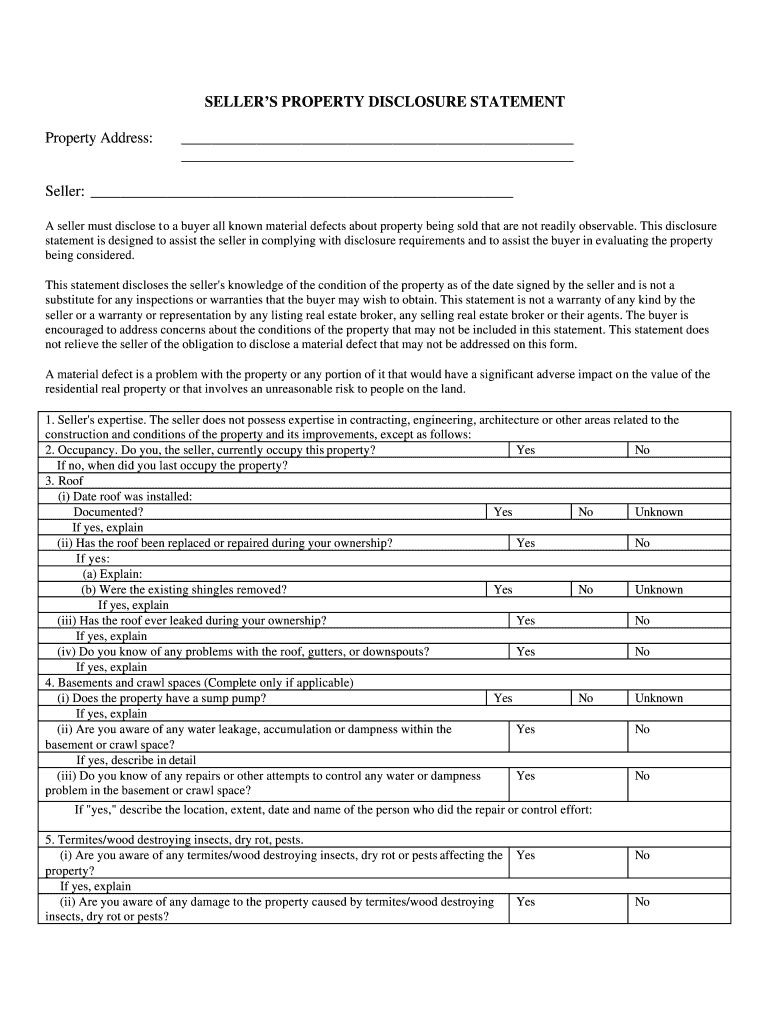
Pennsylvania Disclosure Form


What is the Pennsylvania Disclosure
The Pennsylvania Disclosure refers to a legal document that provides essential information about the condition of a property being sold or leased in Pennsylvania. This disclosure is a requirement for sellers and landlords to inform potential buyers or tenants about any known defects or issues with the property. It aims to promote transparency and protect the rights of all parties involved in real estate transactions.
Key elements of the Pennsylvania Disclosure
The Pennsylvania Disclosure typically includes several critical components, such as:
- Property Condition: Details about the physical state of the property, including structural issues, plumbing, electrical systems, and appliances.
- Environmental Hazards: Information regarding potential hazards such as lead paint, radon, or mold that may affect the property.
- Legal Issues: Any ongoing legal disputes or liens that may impact the property’s ownership or value.
- Renovations and Repairs: Disclosure of any significant repairs or renovations made to the property, including permits obtained.
Steps to complete the Pennsylvania Disclosure
Completing the Pennsylvania Disclosure involves several straightforward steps:
- Gather Information: Collect all relevant details about the property, including past repairs, environmental hazards, and any legal issues.
- Fill Out the Form: Use the official Pennsylvania Disclosure form to document the gathered information accurately.
- Review and Sign: Ensure that all information is correct, then sign the document to affirm its accuracy.
- Provide to Buyer or Tenant: Present the completed disclosure to potential buyers or tenants as part of the transaction process.
Legal use of the Pennsylvania Disclosure
The Pennsylvania Disclosure is legally binding and serves as a protective measure for both sellers and buyers. By providing accurate information, sellers can mitigate the risk of future legal disputes related to undisclosed property issues. Buyers, on the other hand, gain valuable insights into the property's condition, allowing them to make informed decisions. Failure to provide this disclosure can result in legal repercussions for the seller, including potential lawsuits for misrepresentation.
How to obtain the Pennsylvania Disclosure
Obtaining the Pennsylvania Disclosure is a straightforward process. Sellers can access the official form through various sources, including:
- Real Estate Agents: Many agents provide the necessary forms as part of their services.
- Online Resources: The Pennsylvania state government website may offer downloadable versions of the disclosure form.
- Legal Professionals: Attorneys specializing in real estate can assist in obtaining and completing the form correctly.
Disclosure Requirements
In Pennsylvania, the disclosure requirements mandate that sellers provide a completed disclosure form to prospective buyers before the sale is finalized. This requirement applies to most residential real estate transactions. However, certain exemptions exist, such as properties sold at foreclosure or by government entities. Sellers must ensure that the information disclosed is accurate and comprehensive to avoid potential legal issues.
Quick guide on how to complete pennsylvania disclosure 495565830
Complete Pennsylvania Disclosure effortlessly on any device
Digital document management has become increasingly popular among businesses and individuals. It offers an ideal environmentally friendly substitute to conventional printed and signed paperwork, as you can access the correct form and securely store it online. airSlate SignNow provides all the tools necessary to create, modify, and eSign your documents quickly without delays. Manage Pennsylvania Disclosure on any platform using airSlate SignNow's Android or iOS applications and enhance any document-centric workflow today.
How to modify and eSign Pennsylvania Disclosure with ease
- Obtain Pennsylvania Disclosure and then click Get Form to begin.
- Utilize the tools we offer to complete your document.
- Emphasize important sections of your documents or conceal sensitive information with tools that airSlate SignNow provides specifically for that purpose.
- Create your signature using the Sign feature, which takes just seconds and carries the same legal validity as a traditional wet ink signature.
- Review all the details and then click the Done button to save your modifications.
- Select how you wish to send your form, either via email, SMS, invitation link, or download it to your computer.
Say goodbye to lost or misplaced documents, tedious form searching, or mistakes that require printing new copies. airSlate SignNow addresses your document management needs in just a few clicks from any device of your choice. Modify and eSign Pennsylvania Disclosure and ensure exceptional communication at any phase of the form creation process with airSlate SignNow.
Create this form in 5 minutes or less
Create this form in 5 minutes!
How to create an eSignature for the pennsylvania disclosure 495565830
How to create an electronic signature for a PDF online
How to create an electronic signature for a PDF in Google Chrome
How to create an e-signature for signing PDFs in Gmail
How to create an e-signature right from your smartphone
How to create an e-signature for a PDF on iOS
How to create an e-signature for a PDF on Android
People also ask
-
What is Pennsylvania disclosure and how does airSlate SignNow help with it?
Pennsylvania disclosure refers to the legal requirements for disclosing certain information in various transactions. airSlate SignNow provides a platform that simplifies the document signing process, ensuring compliance with Pennsylvania disclosure laws while making it easy for users to manage their documents electronically.
-
Is airSlate SignNow compliant with Pennsylvania disclosure requirements?
Yes, airSlate SignNow is fully compliant with Pennsylvania disclosure requirements. Our platform adheres to state regulations, ensuring that all documents signed electronically meet the legal standards set by the state, providing peace of mind for businesses operating in Pennsylvania.
-
What are the key features of airSlate SignNow related to Pennsylvania disclosure?
airSlate SignNow offers features such as secure document sharing, legally binding eSignatures, and templates specifically designed for Pennsylvania disclosure documents. These tools streamline the process, allowing businesses to efficiently manage their compliance with state regulations.
-
How does pricing work for airSlate SignNow when managing Pennsylvania disclosure documents?
airSlate SignNow offers competitive pricing plans tailored to meet the needs of businesses handling Pennsylvania disclosure documents. Users can choose from various subscription models that provide access to essential features and tools necessary for effective document management.
-
What benefits does airSlate SignNow provide for Pennsylvania disclosure?
Using airSlate SignNow for Pennsylvania disclosure offers several benefits, including faster document turnaround times, reduced paperwork, and enhanced security. The platform allows businesses to streamline their disclosure processes, saving time and reducing the risk of errors.
-
Can airSlate SignNow integrate with other tools for Pennsylvania disclosure management?
Absolutely! airSlate SignNow seamlessly integrates with various productivity tools, CRM systems, and storage solutions which aids in managing Pennsylvania disclosure documents effectively. This integration allows organizations to automate workflows and have a centralized repository for their important documents.
-
How can airSlate SignNow assist in training employees about Pennsylvania disclosure?
airSlate SignNow provides comprehensive resources and support materials that can help train employees on Pennsylvania disclosure requirements. Our platform includes tutorials, guides, and customer support to ensure that your team is well-informed and compliant.
Get more for Pennsylvania Disclosure
- Csula letterhead form
- Monroe clinic medical records form
- Wa 51 2 100407971 form
- Download arizona llc operating agreement form pdf template
- Stap application 5033746 form
- Scholarship exemption declaration form
- Care facility to emergency department transfer form
- Saskatchewanministry ofjustice andattorney gene form
Find out other Pennsylvania Disclosure
- eSign Maryland Legal LLC Operating Agreement Safe
- Can I eSign Virginia Life Sciences Job Description Template
- eSign Massachusetts Legal Promissory Note Template Safe
- eSign West Virginia Life Sciences Agreement Later
- How To eSign Michigan Legal Living Will
- eSign Alabama Non-Profit Business Plan Template Easy
- eSign Mississippi Legal Last Will And Testament Secure
- eSign California Non-Profit Month To Month Lease Myself
- eSign Colorado Non-Profit POA Mobile
- How Can I eSign Missouri Legal RFP
- eSign Missouri Legal Living Will Computer
- eSign Connecticut Non-Profit Job Description Template Now
- eSign Montana Legal Bill Of Lading Free
- How Can I eSign Hawaii Non-Profit Cease And Desist Letter
- Can I eSign Florida Non-Profit Residential Lease Agreement
- eSign Idaho Non-Profit Business Plan Template Free
- eSign Indiana Non-Profit Business Plan Template Fast
- How To eSign Kansas Non-Profit Business Plan Template
- eSign Indiana Non-Profit Cease And Desist Letter Free
- eSign Louisiana Non-Profit Quitclaim Deed Safe