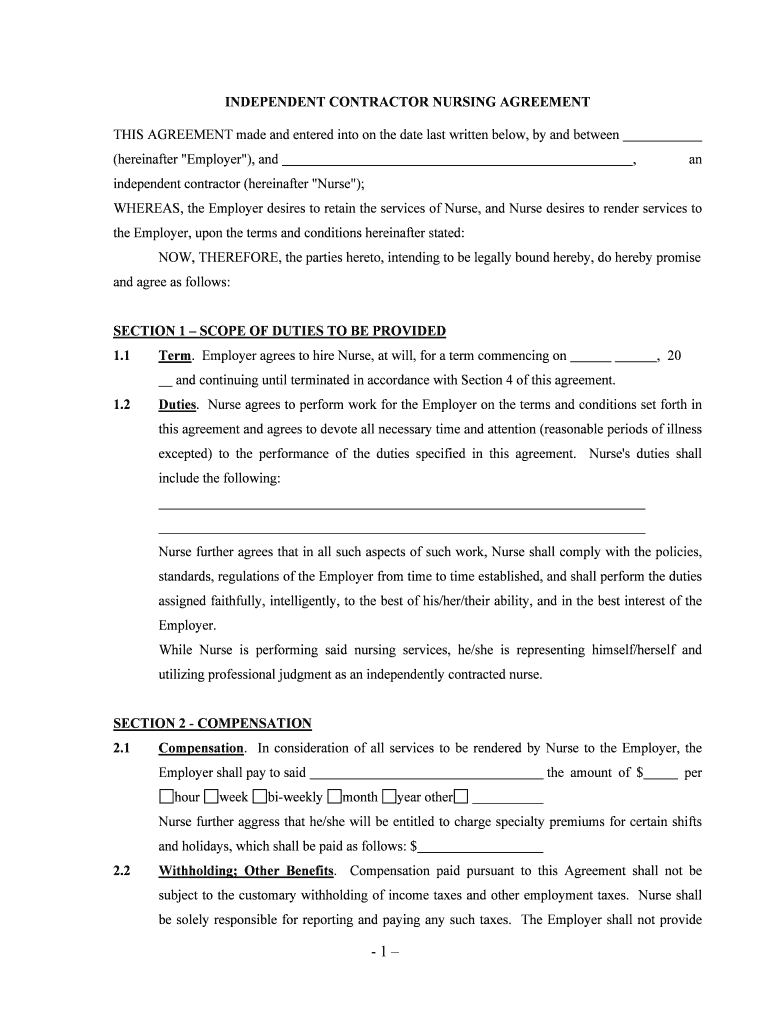
Nursing Agreement Self Employed Independent Contractor Form


What is the independent contractor nursing agreement?
The independent contractor nursing agreement is a legal document that outlines the terms and conditions between a healthcare facility and a nurse who operates as an independent contractor. This agreement specifies the scope of work, payment terms, and responsibilities of both parties. It is essential for protecting the rights of both the contractor and the hiring entity, ensuring clarity in the professional relationship. This type of agreement typically includes details such as the duration of the contract, specific duties, and confidentiality obligations.
Key elements of the independent contractor nursing agreement
Several critical components should be included in an independent contractor nursing agreement to ensure it is comprehensive and legally binding. These elements typically encompass:
- Scope of Work: A detailed description of the services to be provided by the nurse.
- Payment Terms: Information on compensation rates, payment schedules, and any reimbursement policies.
- Duration: The time frame for which the agreement is valid, including start and end dates.
- Confidentiality: Provisions to protect patient information and proprietary data.
- Termination Clause: Conditions under which either party can terminate the agreement.
- Liability and Insurance: Requirements for liability insurance and indemnification provisions.
How to use the independent contractor nursing agreement
Using an independent contractor nursing agreement involves several steps to ensure that both parties understand their rights and obligations. First, both the healthcare facility and the nurse should review the agreement thoroughly. It is advisable to consult with legal counsel to ensure compliance with local laws and regulations. Once both parties agree on the terms, they can proceed to sign the document. After signing, each party should retain a copy for their records. This agreement serves as a reference point throughout the duration of the contract.
Steps to complete the independent contractor nursing agreement
Completing an independent contractor nursing agreement involves a systematic approach:
- Draft the Agreement: Begin by outlining the key components, including scope, payment, and duration.
- Review and Revise: Both parties should review the draft and suggest any necessary changes.
- Legal Consultation: Consider having a legal professional review the agreement for compliance.
- Sign the Agreement: Both parties should sign the document, indicating their acceptance of the terms.
- Distribute Copies: Ensure that both parties receive a signed copy for their records.
Legal use of the independent contractor nursing agreement
For the independent contractor nursing agreement to be legally binding, it must comply with applicable state and federal laws. This includes adhering to labor laws, tax regulations, and healthcare guidelines. It is important to ensure that the agreement clearly defines the nature of the relationship, as misclassification can lead to legal issues. Both parties should be aware of their rights and responsibilities under the law, and the agreement should include provisions that protect both the contractor and the healthcare facility.
State-specific rules for the independent contractor nursing agreement
Each state may have specific regulations regarding independent contractor agreements, particularly in the healthcare sector. It is crucial for both parties to be aware of these regulations, as they can affect the validity of the agreement. Some states may require additional disclosures or have specific guidelines for payment structures and liability. Consulting with a legal expert familiar with the laws in the relevant state can help ensure that the agreement adheres to local requirements.
Quick guide on how to complete nursing agreement self employed independent contractor 495578901
Effortlessly Prepare Nursing Agreement Self Employed Independent Contractor on Any Device
Managing documents online has become increasingly popular among businesses and individuals alike. It offers an excellent eco-friendly substitute for conventional printed and signed documents, as you can access the required form and securely store it online. airSlate SignNow equips you with all the tools necessary to create, modify, and electronically sign your documents promptly without delays. Manage Nursing Agreement Self Employed Independent Contractor across any platform using airSlate SignNow's Android or iOS applications and streamline any document-related operation today.
The Easiest Way to Modify and Electronically Sign Nursing Agreement Self Employed Independent Contractor
- Locate Nursing Agreement Self Employed Independent Contractor and click Get Form to begin.
- Utilize the tools provided to complete your form.
- Emphasize pertinent sections of your documents or redact sensitive information with tools that airSlate SignNow specifically offers for that purpose.
- Generate your signature using the Sign tool, which takes mere seconds and holds the same legal validity as a traditional handwritten signature.
- Review the details and click the Done button to save your modifications.
- Choose how you wish to send your form—via email, text message (SMS), invitation link, or download it to your computer.
Eliminate concerns about lost or misplaced files, tedious form searches, or mistakes that necessitate printing new document copies. airSlate SignNow fulfills all your document management requirements in just a few clicks from your preferred device. Adjust and electronically sign Nursing Agreement Self Employed Independent Contractor, ensuring effective communication at every stage of your form preparation process with airSlate SignNow.
Create this form in 5 minutes or less
Create this form in 5 minutes!
How to create an eSignature for the nursing agreement self employed independent contractor 495578901
How to create an electronic signature for a PDF online
How to create an electronic signature for a PDF in Google Chrome
How to create an e-signature for signing PDFs in Gmail
How to create an e-signature right from your smartphone
How to create an e-signature for a PDF on iOS
How to create an e-signature for a PDF on Android
People also ask
-
What is an independent contractor nursing agreement?
An independent contractor nursing agreement is a legally binding document that defines the terms and conditions of the working relationship between a healthcare facility and a nurse acting as an independent contractor. This agreement outlines the responsibilities, compensation, and expectations for both parties, ensuring compliance with relevant laws and regulations.
-
How can airSlate SignNow help with independent contractor nursing agreements?
airSlate SignNow simplifies the process of creating, sending, and signing independent contractor nursing agreements. With its user-friendly interface and electronic signature capabilities, you can easily manage contracts, track changes, and ensure timely execution, improving overall efficiency.
-
What are the benefits of using airSlate SignNow for nursing agreements?
Using airSlate SignNow for independent contractor nursing agreements offers numerous benefits, including time savings, reduced paper usage, and enhanced security. The platform ensures that all agreements are securely stored and accessible at any time, helping to streamline your healthcare operations.
-
Is there a cost associated with using airSlate SignNow for independent contractor nursing agreements?
Yes, airSlate SignNow offers various pricing plans tailored to meet the needs of businesses working with independent contractor nursing agreements. Each plan provides flexible features to enhance document management while ensuring that costs remain budget-friendly.
-
Does airSlate SignNow support integrations with other software for nursing agreements?
Absolutely! airSlate SignNow integrates seamlessly with various software solutions, allowing you to manage independent contractor nursing agreements alongside your existing tools. Whether you use CRM systems, project management software, or document storage solutions, SignNow can fit into your workflow.
-
How do I ensure my independent contractor nursing agreement is legally compliant?
To ensure legal compliance in your independent contractor nursing agreements, it's important to include clear terms regarding payment, duration, and responsibilities. Consulting with a legal professional can provide additional assurance, and using airSlate SignNow allows you to easily incorporate any required changes.
-
Can multiple parties sign the independent contractor nursing agreement using airSlate SignNow?
Yes, airSlate SignNow allows multiple parties to review and sign independent contractor nursing agreements electronically. This feature streamlines the signing process and ensures that all necessary parties can easily contribute without the hassle of in-person meetings.
Get more for Nursing Agreement Self Employed Independent Contractor
Find out other Nursing Agreement Self Employed Independent Contractor
- Sign Arizona Sublease Agreement Template Fast
- How To Sign Florida Sublease Agreement Template
- Sign Wyoming Roommate Contract Safe
- Sign Arizona Roommate Rental Agreement Template Later
- How Do I Sign New York Sublease Agreement Template
- How To Sign Florida Roommate Rental Agreement Template
- Can I Sign Tennessee Sublease Agreement Template
- Sign Texas Sublease Agreement Template Secure
- How Do I Sign Texas Sublease Agreement Template
- Sign Iowa Roommate Rental Agreement Template Now
- How Do I Sign Louisiana Roommate Rental Agreement Template
- Sign Maine Lodger Agreement Template Computer
- Can I Sign New Jersey Lodger Agreement Template
- Sign New York Lodger Agreement Template Later
- Sign Ohio Lodger Agreement Template Online
- Sign South Carolina Lodger Agreement Template Easy
- Sign Tennessee Lodger Agreement Template Secure
- Sign Virginia Lodger Agreement Template Safe
- Can I Sign Michigan Home Loan Application
- Sign Arkansas Mortgage Quote Request Online