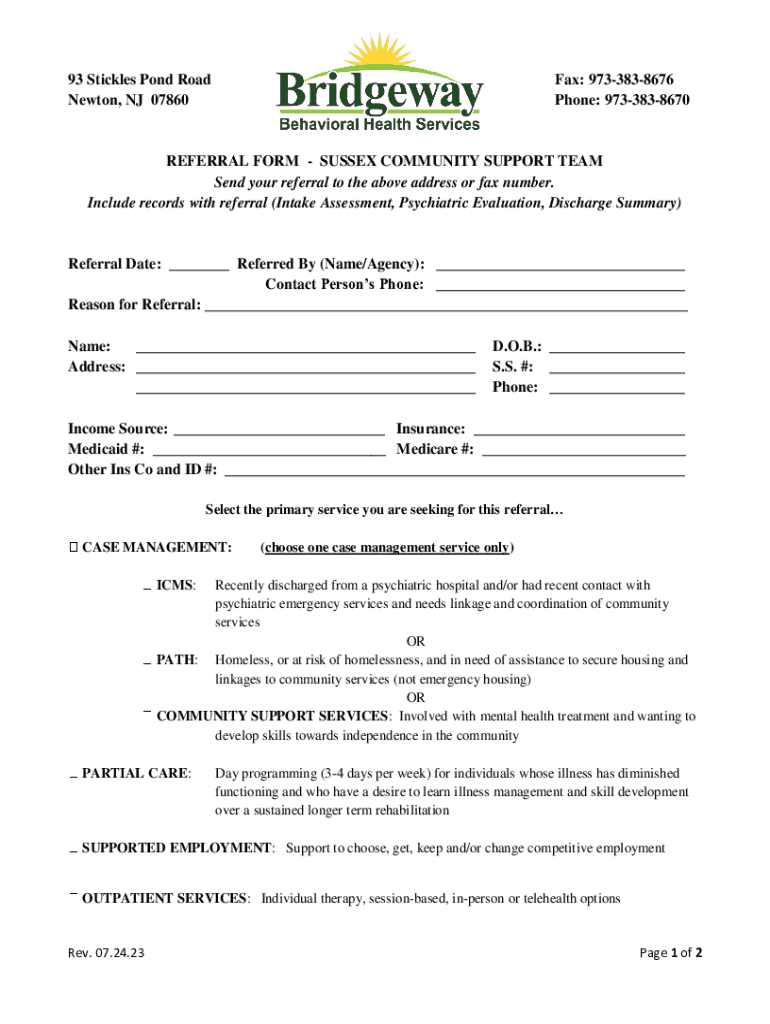
FACT SHEET Integrated Case Management Services ICMS 2023-2026


Understanding the New Jersey Referral Form
The New Jersey referral form is a key document used within the Integrated Case Management Services (ICMS) framework. This form facilitates the referral of individuals to appropriate services, ensuring that they receive the necessary support tailored to their specific needs. The form is designed to streamline the process of connecting clients with resources, making it easier for service providers to collaborate and coordinate care.
Steps to Complete the New Jersey Referral Form
Filling out the New Jersey referral form involves several important steps:
- Gather all necessary information about the individual being referred, including personal details and specific needs.
- Clearly identify the services being requested and the reasons for the referral.
- Ensure that all sections of the form are filled out accurately to avoid delays in processing.
- Review the completed form for any errors or omissions before submission.
Eligibility Criteria for the New Jersey Referral
To be eligible for services through the New Jersey referral form, individuals typically must meet certain criteria. This may include:
- Being a resident of New Jersey.
- Demonstrating a need for specific services as outlined in the referral.
- Providing consent for information sharing among service providers.
Required Documents for Submission
When submitting the New Jersey referral form, it is essential to include any required supporting documents. These may include:
- Proof of residency, such as a utility bill or lease agreement.
- Documentation of any previous services received.
- Medical records or assessments, if relevant to the referral.
Form Submission Methods
The New Jersey referral form can be submitted through various methods, providing flexibility for users. Options typically include:
- Online submission through designated state portals.
- Mailing the completed form to the appropriate service provider.
- In-person submission at local service offices.
Legal Use of the New Jersey Referral Form
The New Jersey referral form is governed by state regulations that ensure the confidentiality and proper handling of personal information. Service providers must adhere to these legal guidelines to protect client privacy and ensure compliance with state laws regarding data sharing and service delivery.
Quick guide on how to complete fact sheet integrated case management services icms
Effortlessly Prepare FACT SHEET Integrated Case Management Services ICMS on Any Device
Digital document management has gained traction among companies and individuals. It serves as an excellent eco-friendly alternative to traditional printed and signed documents, allowing you to locate the correct form and securely save it online. airSlate SignNow equips you with all the tools necessary to create, modify, and electronically sign your documents swiftly without any delays. Manage FACT SHEET Integrated Case Management Services ICMS on any device using airSlate SignNow's Android or iOS applications and enhance any document-related process today.
How to Modify and eSign FACT SHEET Integrated Case Management Services ICMS with Ease
- Locate FACT SHEET Integrated Case Management Services ICMS and click Get Form to begin.
- Use the tools we provide to fill out your form.
- Highlight relevant sections of the documents or obscure sensitive details with the tools that airSlate SignNow specifically offers for this purpose.
- Create your eSignature using the Sign tool, which takes seconds and holds the same legal standing as a standard ink signature.
- Review all the details and click on the Done button to save your modifications.
- Choose your preferred method to send your form, whether by email, SMS, or invitation link, or download it to your computer.
Say goodbye to lost or misplaced files, tedious document searches, or mistakes that necessitate the printing of new copies. airSlate SignNow meets your document management needs in just a few clicks from your chosen device. Modify and eSign FACT SHEET Integrated Case Management Services ICMS and ensure excellent communication throughout your document preparation process with airSlate SignNow.
Create this form in 5 minutes or less
Find and fill out the correct fact sheet integrated case management services icms
Create this form in 5 minutes!
How to create an eSignature for the fact sheet integrated case management services icms
How to create an electronic signature for a PDF online
How to create an electronic signature for a PDF in Google Chrome
How to create an e-signature for signing PDFs in Gmail
How to create an e-signature right from your smartphone
How to create an e-signature for a PDF on iOS
How to create an e-signature for a PDF on Android
People also ask
-
What is a New Jersey referral form?
A New Jersey referral form is a document used to refer patients or clients to other services or specialists within the state. It streamlines the referral process, ensuring that all necessary information is captured and shared efficiently. Using airSlate SignNow, you can easily create and manage these forms digitally.
-
How can airSlate SignNow help with New Jersey referral forms?
airSlate SignNow provides a user-friendly platform to create, send, and eSign New Jersey referral forms. With its intuitive interface, you can customize forms to meet your specific needs and ensure compliance with state regulations. This simplifies the referral process and enhances communication between providers.
-
What are the pricing options for using airSlate SignNow for New Jersey referral forms?
airSlate SignNow offers various pricing plans to accommodate different business needs, including options for small businesses and larger enterprises. Each plan includes features that support the creation and management of New Jersey referral forms. You can choose a plan that best fits your budget and requirements.
-
Are there any integrations available for New Jersey referral forms?
Yes, airSlate SignNow integrates seamlessly with various applications and platforms, enhancing the functionality of your New Jersey referral forms. You can connect with CRM systems, cloud storage services, and other tools to streamline your workflow. This integration capability helps you manage referrals more efficiently.
-
What features does airSlate SignNow offer for New Jersey referral forms?
airSlate SignNow includes features such as customizable templates, electronic signatures, and real-time tracking for New Jersey referral forms. These tools help you create professional-looking forms quickly and monitor their status throughout the referral process. This ensures that you never miss an important step.
-
How secure is the information on New Jersey referral forms with airSlate SignNow?
Security is a top priority for airSlate SignNow. All data related to New Jersey referral forms is encrypted and stored securely, ensuring that sensitive information remains protected. Additionally, the platform complies with industry standards and regulations to safeguard your data.
-
Can I access my New Jersey referral forms on mobile devices?
Absolutely! airSlate SignNow is designed to be mobile-friendly, allowing you to access and manage your New Jersey referral forms from any device. This flexibility ensures that you can send and sign documents on the go, making it easier to handle referrals anytime, anywhere.
Get more for FACT SHEET Integrated Case Management Services ICMS
- Implementation bprogramb which i have determined are appropriate for review and b justice form
- In the matter of the petition of the port of seattle clerk seattle form
- Best practices 2 0 politics and advocacy form
- Suggestions for improving uspto re examinations pdf form
- Whether to accept a petition based on the stage of the rulemaking process at which the request is made and the merits of the form
- Rev 0818 application for domestic partners under the court form
- Purchase contract template form
- Purchase of goods contract template form
Find out other FACT SHEET Integrated Case Management Services ICMS
- How To Electronic signature Alabama Business Operations Form
- Help Me With Electronic signature Alabama Car Dealer Presentation
- How Can I Electronic signature California Car Dealer PDF
- How Can I Electronic signature California Car Dealer Document
- How Can I Electronic signature Colorado Car Dealer Form
- How To Electronic signature Florida Car Dealer Word
- How Do I Electronic signature Florida Car Dealer Document
- Help Me With Electronic signature Florida Car Dealer Presentation
- Can I Electronic signature Georgia Car Dealer PDF
- How Do I Electronic signature Georgia Car Dealer Document
- Can I Electronic signature Georgia Car Dealer Form
- Can I Electronic signature Idaho Car Dealer Document
- How Can I Electronic signature Illinois Car Dealer Document
- How Can I Electronic signature North Carolina Banking PPT
- Can I Electronic signature Kentucky Car Dealer Document
- Can I Electronic signature Louisiana Car Dealer Form
- How Do I Electronic signature Oklahoma Banking Document
- How To Electronic signature Oklahoma Banking Word
- How Can I Electronic signature Massachusetts Car Dealer PDF
- How Can I Electronic signature Michigan Car Dealer Document